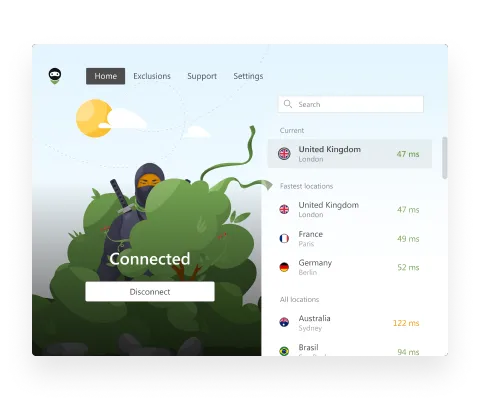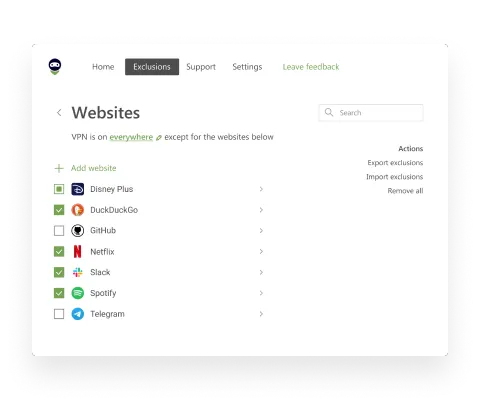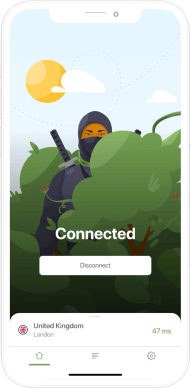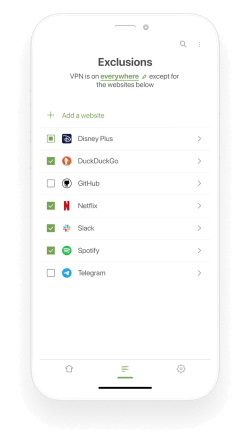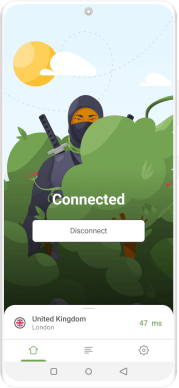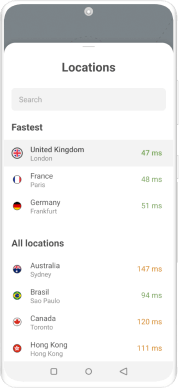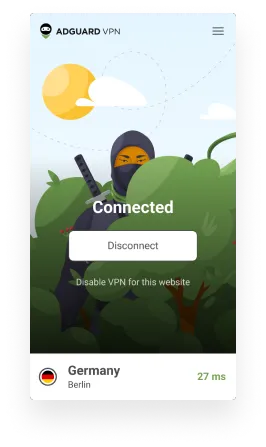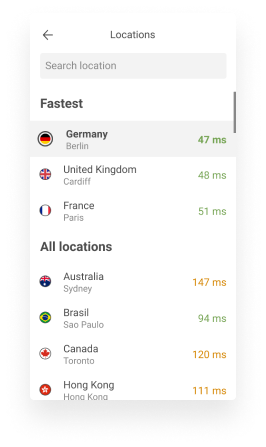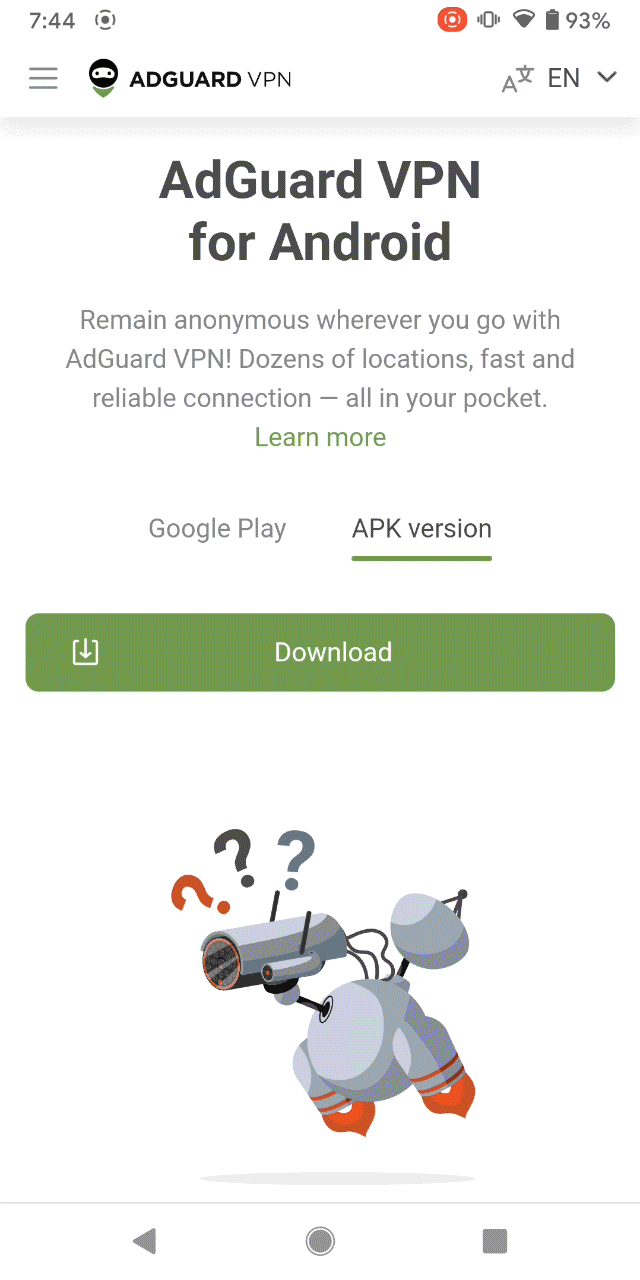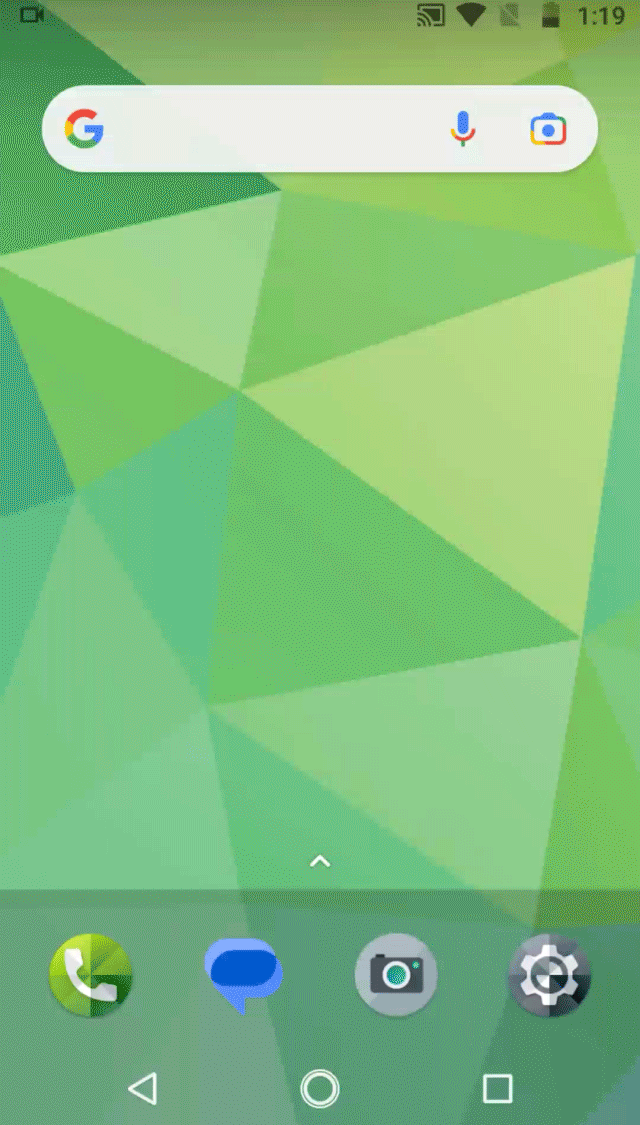AdGuard VPN v1.1 for Mac release
Disclaimer: all similarities with AdGuard VPN v1.1 for Windows release text are coincidental (definitely not). So if you’ve read our post about AdGuard VPN v1.1 for Windows release, you will catch a deja-vu feeling while going through this article. If you haven’t done it — let us introduce the AdGuard VPN v1.1 for Mac!
It took us three months to prepare the new version. As always, we have fixed bugs here and there to improve user experience. But more importantly, AdGuard VPN for Mac now can boast two great features: QUIC protocol support and an option to add apps to exclusions. Let's take a closer look at these two key moments.
QUIC support
We've said this before, but will repeat one more time: we really feel proud of implementing QUIC support — a feature that not many other VPN providers can brag about. With it our users get a better connection quality in less-than-ideal conditions (think of using mobile data while riding on the subway or elevator, for instance).
Let's have a quick view on how it works. Omitting the details, with TCP, a good old transport layer protocol, packets of data get transmitted in batches. And if one batch gets lost, the rest have to wait (as shown on the picture below).
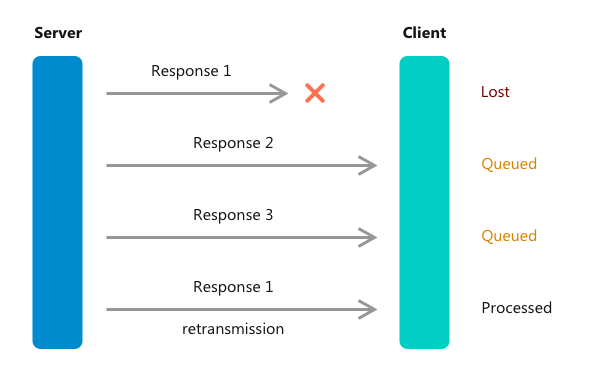
Using QUIC protocol allows connection migration and won't cause packet retransmissions and Head of Line Blocking (or HoLB) queues.
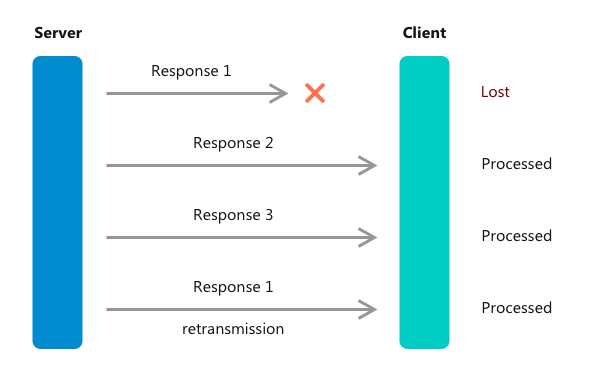
If you want to dig deeper into the topic — run through this article about QUIC protocol.
Split tunneling for apps
Now not only websites can be easily added to the exclusions. Choose for which applications you need AdGuard VPN and for which you don't.
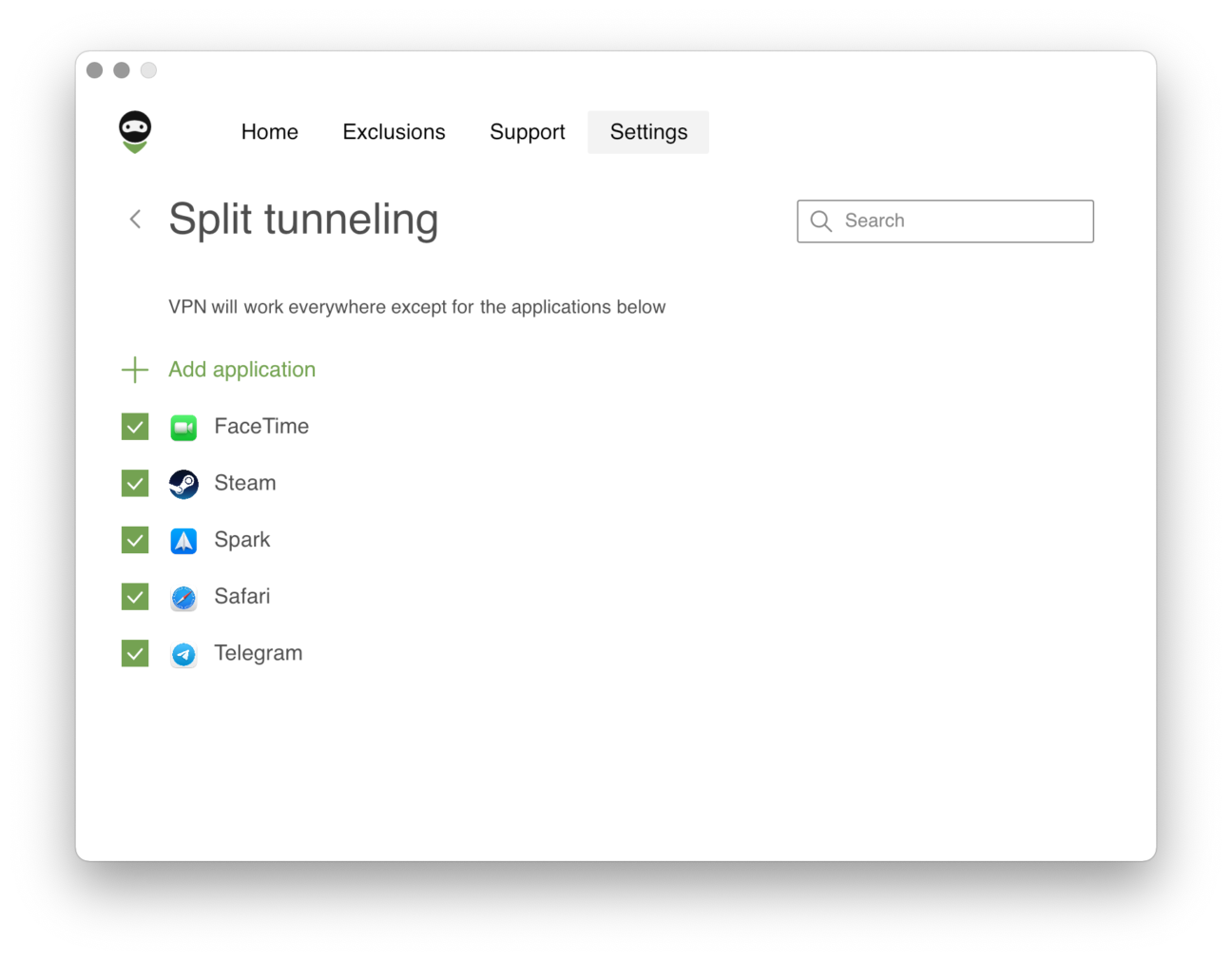
Hope you will enjoy using AdGuard VPN v1.1 for Mac! Share your impressions here or on social networks. The full list of changes as usual can be found on the GitHub.