YouTube広告をブロックする方法
info
この記事では、システムレベルでお使いのデバイスを保護する多機能広告ブロッカー、「AdGuard for iOS」について書いています。 実際にどのように動作するかを確認するには、AdGuard アプリをダウンロードしてください。
YouTube公式アプリの広告をブロックする方法
- YouTube アプリを開きます。
- 動画を選択し、「共有」をタップします。
- 「その他」をタップし、「YouTube広告をブロック(AdGuard)」を選択します。
The video now opens in AdGuard’s ad-free player.
SafariでYouTube広告をブロックする方法
- Go to Safari → Extensions → AdGuard.
- Make sure Allow Extension is enabled. On the same screen, set the All Websites permission for AdGuard to Allow.
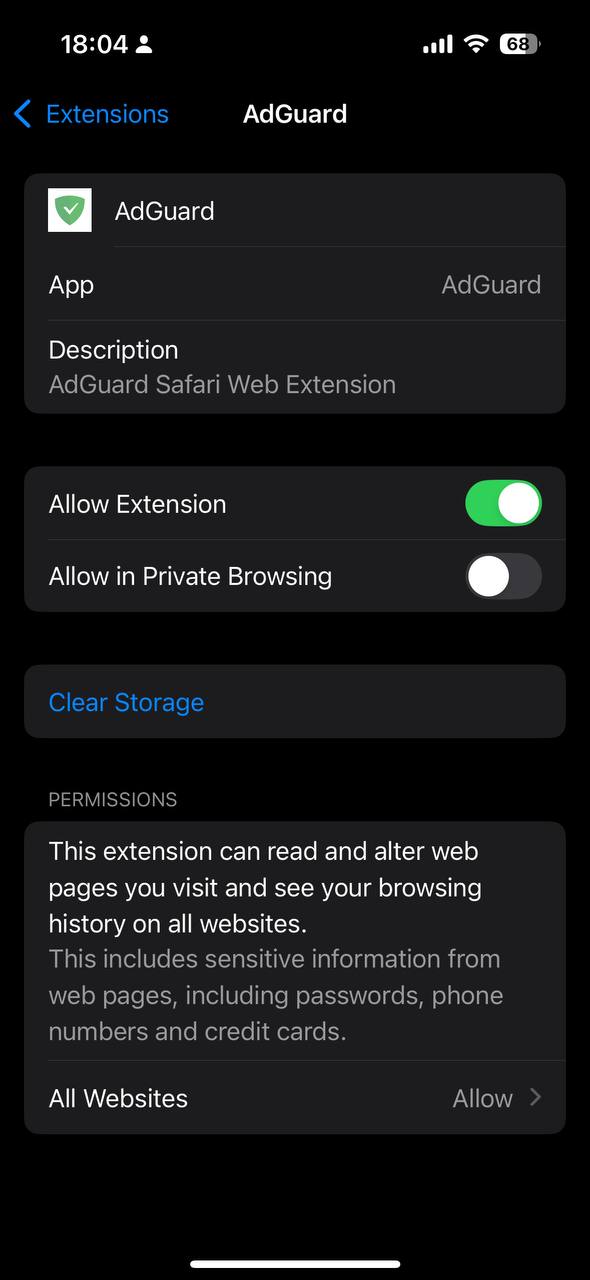
- Open AdGuard, tap the shield icon, and enable Advanced protection.
You can now watch YouTube videos in Safari without ads.