YouTube 광고를 차단하는 방법
:::정보
이 문서는 시스템 수준에서 기기를 보호하는 다기능 광고 차단기인 iOS용 AdGuard에 대해 다룹니다. 이용하고자 한다면 AdGuard 앱을 다운로드해 보세요.
:::
YouTube 앱에서 광고를 차단하는 방법
- YouTube 앱을 엽니다.
- 동영상을 선택하고 공유를 누르세요.
- 더보기를 누르고 YouTube 광고 차단(AdGuard 제공)을 선택하세요.
The video now opens in AdGuard’s ad-free player.
Safari에서 YouTube 광고를 차단하는 방법
- Go to Safari → Extensions → AdGuard.
- Make sure Allow Extension is enabled. On the same screen, set the All Websites permission for AdGuard to Allow.
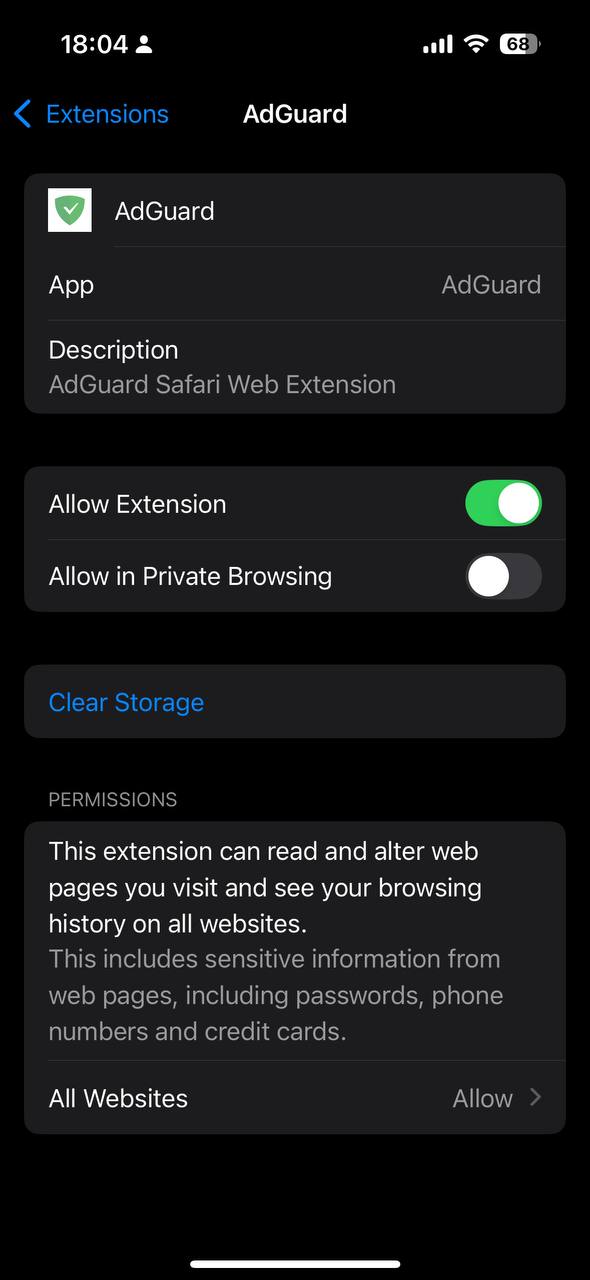
- Open AdGuard, tap the shield icon, and enable Advanced protection.
You can now watch YouTube videos in Safari without ads.