AdGuard’s digest: Meta’s record GDPR fine, Amazon’s spying, VPN leak, and OpenAI’s warning
In this edition of AdGuard’s digest: Amazon to fork out $30 million for privacy violations, Meta is hit with a record fine for playing fast and loose with EU user data, a popular free VPN leaks sensitive information, Mozilla makes an uncharacteristic blunder, and OpenAI’s boss issues a dire warning.
Amazon to pay $30 million for Alexa and Ring privacy breaches
Amazon is facing a cumulative $30 million fine for storing children’s voice recordings “indefinitely” and allowing employees of its doorbell camera subsidiary Ring to spy on people inside their own homes.
According to the US Federal Trade Commission (FTC), Amazon failed to heed parents’ requests and wipe out their children’s voice data collected through its Alexa voice assistant. Instead of deleting the files completely, Amazon would only remove them from “some databases” while keeping them stored “elsewhere” and using them to train algorithms. Similarly, Amazon misled people into thinking they could delete their geolocation data. But just like with voice data, Amazon deleted it from one place only to keep it stored in a different one. The FTC said Amazon knew about this problem since 2018, but didn't fix it until 2022. Separately, the FTC accused Amazon of illegally spying on consumers with its Ring doorbell security cameras. According to the regulator, Amazon allowed “any employee or contractor to access consumers’ private videos” without their knowledge until 2018. In one particular egregious case, a Ring employee “viewed thousands of video recordings belonging to female users of Ring cameras” for his own entertainment.
The FTC accused Amazon of putting profits ahead of privacy, and said the order should send a signal that this is not the way. We also hope that rulings like this will discourage Big Tech companies from mishandling user data, and that while the proposed settlement amount may pale in comparison to what they earn, it will serve as a deterrent against future violations.
Mozilla blunders with VPN ad, then issues apology
Mozilla has apologized after Firefox users complained en masse about seeing a hard-to-close banner ad popup while they browse random pages. Adding insult to injury, the full-screen ad promoted Mozilla’s own paid VPN service.
A report on Bugzilla, which includes a screenshot of the popup, says that when displayed, it would “disable the rest of the Firefox UI” until you close it.
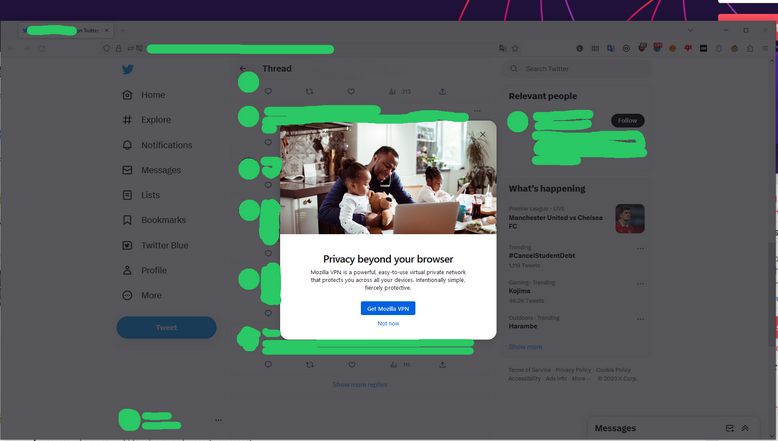
In a statement to BleepingComputer, Mozilla confirmed that it was running an ad campaign for its VPN, but conceded it was not a good one. “Ultimately, we accomplished the exact opposite of what we intended in this experiment and quickly rolled the experience back. We apologize for any confusion or concern,” the maker of Firefox said. Mozilla did not clarify whether the way the ad behaved was a bug.
The ad campaign might seem unseemly for a browser that vows to respect user privacy and generally does a good job of it. But Mozilla’s prompt apology shows that it is at least willing to admit mistakes and learn from them. Hopefully, this will be the end of it, but the truth is, you never know. To make sure you don’t see these ads again, you can use an ad blocker like AdGuard. AdGuard not only blocks popups, but also other types of ads, annoyances and trackers.
Not so ‘super’: SuperVPN leaks 360 million sensitive records online
A database containing 360 million user records and linked to a VPN has been discovered by a security researcher. According to a report by vpnMentor the VPN in question is Super VPN, a free-to-download app which also offers paid options.
The database was not password protected and contained sensitive information such as email addresses, geolocation records, original IP addresses, records of VPN servers used, unique user identifiers, device information, refund requests, and even visited websites. The researcher who uncovered the database, Jeremiah Fowler, said it likely belonged to a company called Qingdao Leyou Hudong Network Technology Co, which is listed as the developer of SuperVPN’s iOS app on Apple’s App Store. However, an app of the same name is listed under a different developer on the Google Play Store, so it is unclear whether the two are related, although it is highly likely. On the App Store, SuperVPN says it doesn’t keep logs, which is obviously not true, as the contents of the leak showed. The database has since been closed.
SuperVPN is notorious for making headlines for its security flaws. It’s been dubbed “very dangerous” and was once ranked as the “third most malware-rigged” VPN application. Needless to say, we do not recommend using it. What we do recommend is that you do your research before installing a VPN and choose a reputable service with clear ownership and privacy policies, and no history of data leak scandals.
OpenAI’s boss warns of ‘extinction risk’ coming from AI
You might not expect Sam Altman, the CEO of OpenAI, to be the one sounding the alarm about the risk of extinction from advanced AI. After all, his company is behind some of the most impressive and controversial AI breakthroughs in recent years, such as DALLE-E and ChatGPT. These tools themselves have sparked concerns about potential harms of AI — we wrote about them before. Nonetheless, Altman has recently signed a statement warning of precisely that.
The statement is as succinct as it gets, and calls for “mitigating the risk of extinction from AI” as a global priority, on par with preventing future pandemics and nuclear war.
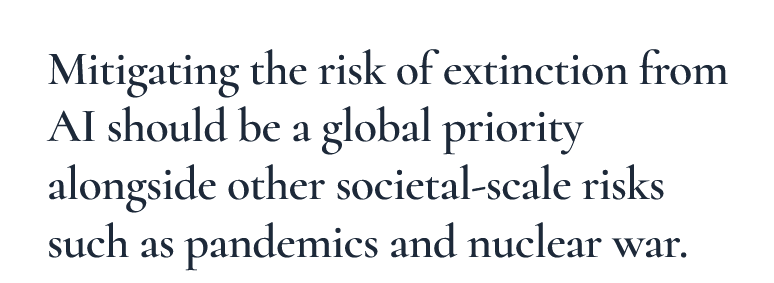
A cynic might say that the statement is rather bland and to some extent deflects from the more pressing issue, which is, arguably, the ethical and legal implications of mass data collection enabling AI progress. The training data that powers the AI models are scraped from the Internet without the users’ knowledge or permission. So far, OpenAI has shielded itself from lawsuits that other AI startups are facing by not disclosing the details about its training data. Though, a proposed EU law might force it to do so. In any case, although there’s no harm in subscribing to non-binding feel-good statements, we would like to see AI companies making concrete steps towards improving their practices as far as user privacy goes.
$1.3 billion: Meta hit with record privacy fine
Meta has been slapped with a record $1.3 billion fine for violating the EU’s landmark data protection law, the General Data Protection Regulation (GDPR). The Irish privacy watchdog, which oversees Meta’s operation in the EU, said the tech giant broke the law by continuing to send EU user data to the US despite a 2020 ruling banning such transfers.
Meta relies on a mechanism called “standard contractual clauses” to move data across borders. But EU regulators say it is insufficient to protect EU users from the risk of surveillance in the US, which has weaker privacy protections and no federal data protection law. The EU and the US are still negotiating a new data-transfer agreement, and if they ink a deal this year, Meta could escape any sanctions. However, if they fail to do so, Meta may be forced not only to stop transferring any personal data of EU users to the US, but also delete all the EU user data it has already stored in the States. The latter may be especially difficult (and expensive) to perform.
This situation is further proof, if any were needed, that Meta wants to hang on to its ability to collect data no matter what the risks, and that user privacy concerns have never been a priority for it. If anything, the threat of a massive fine should serve as a reminder for Meta and other Big Tech companies that the EU takes the privacy rights of its citizens extremely seriously. Hopefully, this will also inspire a broader change in other regions, so that all users, regardless of their location, could enjoy the same strong privacy protections.












































