Twitter charges for security, Apple wants more ads, AI art deemed not copyrightable, and more. AdGuard’s digest
In this edition of AdGuard’s digest: Twitter makes 2FA through SMS part of its paid subscription, Apple TV may add an ad-supported plan, OpenAI promises to stop using customer data to train AI, AI-generated image copyright claim fails in the US as LastPass spills all the beans about its latest breach.
Twitter makes the most common 2FA option a paid service
Twitter users with multi-factor authentication will soon have to pay for a subscription to continue receiving verification codes via SMS. Twitter has announced that from 20 March, the popular 2FA method will be disabled for non-Twitter Blue subscribers, removing an extra layer of protection for their accounts. Instead, non-paying users are encouraged to switch to alternative 2FA methods that are free (at least for now): an authentication app and a security key.
Twitter portrayed its rather unorthodox decision to bundle a basic security feature with its paid subscription as a way… to improve user security. “While historically a popular form of 2FA, unfortunately we have seen phone-number based 2FA be used — and abused — by bad actors,” the company’s statement reads.
It’s true that attackers can bypass text-based 2FA, and it’s probably not the most secure MFA method available. But the question is, if it’s so bad, why would Twitter make it part of its paid service instead of just getting rid of it? If we had to hazard a guess, it’s probably that Twitter wants to save some money on sending text messages. What’s worrying, however, is that according to Twitter’s own data from two years ago, only 2.6% of its users had 2FA, of which a whopping 74% chose to receive codes via SMS. We’ll have to see how this all plays out, but chances are that the few people who were using 2FA will now stop using it, and that doesn’t bode well for Twitter’s security.
Apple’s romance with advertising gets steamier
Last year we wrote about and lamented Neftlix’s decision to introduce an ad-supported tier, and now it looks like Apple’s streaming service, Apple TV+, is following in Netflix’s footsteps. The Information reported that the tech giant recently hired a top executive to help it build an ad business for Apple TV+.
Currently, Apple TV+, which carries such hit shows as Ted Lasso on an exclusive basis, only has an ad-free subscription. That subscription costs $6.99 a month, the same as Netflix’s basic plan with ads. While Apple has not confirmed that it’d be launching an ad-supported tier, the rumor is that it has already been courting advertisers.
Too little is known about Apple’s plan for its streaming service to draw any definite conclusions. However, it should be noted that any advertising business relies on the widespread collection of user data in order to target ads. And widespread collection of user data is never good for privacy — something Apple says it cares about. It’s not as if Apple is just dipping its toes in the advertising waters. In fact, the company has been busy building its own advertising empire for quite some time. Most recently, it has started showing more ads in the App Store, and it’s likely we’ll see more of this in the coming years.
No, you cannot copyright AI-generated images, US government says
The US Copyright Office has revoked the copyright protection it had granted to a digital artist for the images she created using Midjorney, a text-to-image AI. The artist, Kris Kashtanova, used the images for a graphic novel, 'Zarya of the Dawn', published last year. The Copyright Office initially granted Kashtanova protection for the book in its entirety, thus setting a precedent. However, when the agency found out (from Kashtanova’s social media, no less) that the images had been generated by AI, it reconsidered the case and denied her protection for individual images.
The Copyright Office wrote that even though Kashtanova claimed to have edited the images, the edits were “too minor and imperceptible to supply the necessary creativity for copyright protection.”
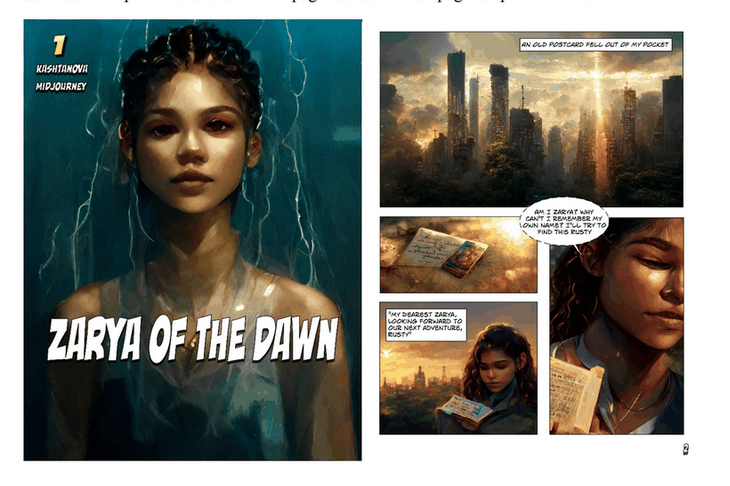
Excerpts from ‘Zarya of the Dawn’. Source: US Copyright Office
Since we have been ushered into the era of AI-generated art, the issue of copyright has been at the center of the debate. While some, like Kashtanova, argue that giving instructions to an AI is a creative act in itself, others disagree. It’s also worth remembering that this AI-generated art is preying on the work of other artists, scraped from the web without permission. And while there have been attempts to address this issue, it still looms large. Currently, two of the most popular text-to-image generators, Midjorney and Stable Diffusion, are both facing copyright infringement lawsuits.
OpenAI stops using customer data to train AI… but not users’
OpenAI, the mastermind behind ChatGPT and DALLE-E, has announced that it will stop harvesting data from companies that integrate its paid API by default. Previously, any data fed into the API could have been used to improve OpenAI’s services, unless the customer had specifically opted out of such sharing.
Now, OpenAI’s terms of service states that this will no longer be the case. “OpenAI will not use data submitted by customers via our API to train or improve our models unless you explicitly decide to share your data with us for this purpose”, the updated ToS reads. OpenAI now promises to only retain data sent through the API for a maximum of 30 days for “abuse and misuse monitoring purposes,” after which it says it will delete the data “unless otherwise required by law.”
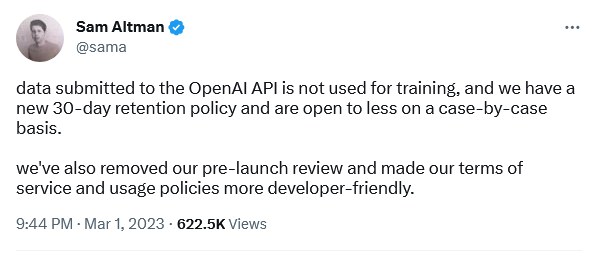
The policy update is apparently intended to assuage fears about the privacy-bending nature of AI. However, it still doesn’t apply to regular users chatting with ChatGPT or experimenting with DALL-E. “For non-API consumer products like ChatGPT and DALL-E, we may use content such as prompts, responses, uploaded images, and generated images to improve our services,” OpenAI states on its website.
It’s rather unfortunate that regular users don’t get the same privacy protections as API customers, but, nevetherless, it’s still a step in the right direction by OpenAI.
All roads lead… to a home PC: LastPass spills the beans on mega-breach
LastPass, one of the world’s most popular password managers, has shed light on its recent breach that compromised users’ personal information. In an update, LastPass said that attackers hacked the home computer of one of its engineers who had access to the decryption keys for its cloud storage. The hackers used a vulnerability in media software on the engineer’s computer to install keylogger malware and steal his master password. This gave them access to sensitive user information such as billing and email addresses, end-user names and phone numbers, as well as encrypted vaults where passwords are stored. LastPass said that cracking users’ master passwords would likely take attackers “millions of years”, but some users could be at risk if they have weak or reused passwords.
The series of hacking incidents that have plagued LastPass reflects badly on the company. However, this does not mean that you should shy away from using password managers altogether. They are a much safer way to store your passwords than in a text file or on a piece of paper.












































