YouTube tests new ways to stop ad blockers: what to know and expect
YouTube admitted that it’s been testing a new policy where it asks users to either disable their ad blockers or pay for YouTube Premium to watch videos without ads.
The test first came to light when users on Reddit spotted a popup message from YouTube that read “Ad blockers are not allowed on YouTube.” The message explained that ads support the creators on YouTube and recommended users to enroll in YouTube Premium ($11.99 a month) so that creators “could still get paid from your subscriptions.”
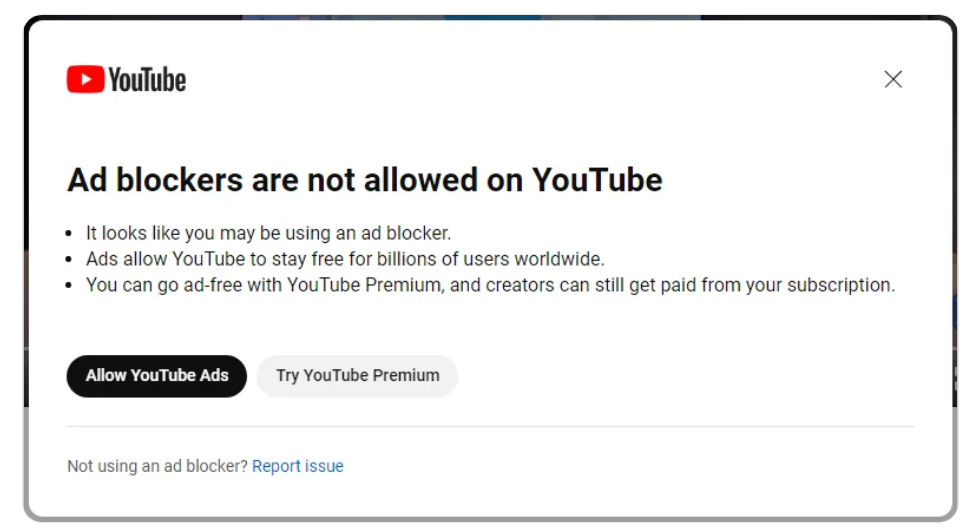
Source: Reddit
The test appears to be very limited so far, and it’s unclear if YouTube will expand it to include more users. The Google-owned platform is no stranger to experiments that it aborted mid-flight (including that ignominious one when it forced users to watch 10 unskippable ads in one go).
The end of ad blocking on YouTube?
First, it’s unclear yet whether this new policy, which is already ruffling feathers online and, if we’re going to bet, is set to be extremely unpopular with users, is going to stick. YouTube will undoubtedly be monitoring the reaction to the “experiment,” and if it sees a mass exodus, especially of casual viewers unwilling to shell out $11.99 a month, it may want to stop the experiment in its tracks.
But if YouTube goes ahead with the ad blocking ban, here’s our quick analysis of where it might lead and what to expect next.
If YouTube decides to make the ban on ad blockers part of its standard policy, then users should brace themselves for some turbulence. Ad blockers and YouTube will be locked in a perpetual game of cat and mouse, trying to outsmart each other. And, since ad blockers have been refining their techniques for evading detection for quite some time, it’s unlikely that YouTube could enforce a blanket ban without a resistance from ad blockers, and a strong resistance at that.
Impact on users and content creators
Over the years, YouTube has been increasing the number of ads in videos with the justification of supporting content creators. The ads come in different types and formats: skippable ads that you can usually skip after five seconds, unskippable ads (arguably the most insufferable type of YouTube ads), and bumper ads, short ads taking up to 6 seconds that run before a video.
This incessant stream of ads is what users without ad blockers will be greeted with, and it’s a safe bet many won’t like the experience. Some may even consider leaving the platform. At the same time, those who will choose to keep using ad blockers will be caught in a tug-of-war between YouTube and ad blockers, and will at least occasionally stumble upon the annoying popup message.
As for content creators, there is no denying that they make some money from YouTube’s AdSense program, which allows them to get paid by selling ad space within their videos. The amount of revenue depends on how many people watch the ad in its entirety or interact with it. If the ad is skippable, a viewer must watch it for at least 30 seconds or click on it for it to count towards the YouTube’s and, subsequently, the creator’s ad revenue. While not many viewers would sit and watch ads in full in the first place, if a creator’s views drop due to the new ad blocking policy, their ad revenue, paradoxically, would take a hit as well.
It’s also worth noting that YouTube is not only looking out for creators in considering an ad blocking ban, but also (and perhaps most importantly) for itself. By some estimates, YouTube takes about 45% of the ad revenue generated by channels, while content creators get the remaining 55%.
One should also keep in mind that the earnings of content creators per 1,000 ad views can vary widely and depend on many factors, such as the topic of the channel and the location of the viewers. According to a Business Insider report, content creators can earn from as low as $1.61 to as high as $29.30 per 1,000 views, and their ad revenue can swing dramatically from one month to another. As a result of this unpredictability and the risk of mistaken or arbitrary demonetization of YouTube videos or entire channels, many content creators rely more on brand deals, which are more stable and often pay much better. And those heavily rely on high view counts, too.
Bottom line: the increase in revenue from YouTube ads if ad blockers are disabled may not make much of a difference to content creators, especially for smaller ones, while a potential slump in views can hurt them badly by making it harder for them to secure brand deals.
In conclusion
Coincidence or not, YouTube has decided to “experiment” with cracking down on ad blockers in the wake of a dismal earnings report. Alphabet’s Q1 2023 report, released last month, showed that YouTube’s ad revenue fell 2.6% year over year, marking the third consecutive quarter of declining revenue for the platform.
This is a familiar pattern: a company is struggling to make money (or as much money as before), and its executives see going after ad blockers as a logical step that could boost revenue. The problem is that while it may be easy to scapegoat ad blockers, such an approach may be short-sighted and not work in the long run. Even worse, it could backfire on the platforms themselves as they risk seeing users deserting them.












































