AdGuard Digest: Alternative browsers gain popularity on iOS, YouTube’s latest move may backfire, and Roku’s dilemma
Privacy-focused browsers see spike in installs after Apple unlocks choice
With the major EU antitrust law, the DMA (Digital Markets Act), coming into effect, Apple was forced to offer its users and developers more flexibility. Part of that change is the new screen that prompts users to select their preferred default browser from a list upon first opening Safari after updating to the latest iOS version.
The screen features the most popular browsers in the user country in no particular order. To get on the list that is capped at 11 browsers, a browser should be downloaded a minimum of 5,000 times over the past year. This change demotes Safari from its default status to merely one of several options. The new screen debuted on March 6, but third-party browsers have already felt the impact. Brave, renowned for its focus on privacy, reported a surge in downloads, jumping from 7,500+ to 10,000+ daily downloads, following the DMA’s enforcement. Mozilla has also observed an uptick in Firefox downloads, saying that they saw “a more than 50 percent increase in Firefox user growth in Germany.” Yet another privacy-focused browser Vivaldi also noted a “change” in installs, but added that it was not a “massive” one.
As Vivaldi CEO Jon von Tetzchner told The Register, the implementation by Apple of a browser choice screen is not without its flaws — for instance, users must still need first to access Safari to view alternatives. However, it’s still a positive development. The assumption actively maintained by dominant browser makers that their browsers are chosen only because they are superior has been challenged. And while it was possible to change your default browser on iOS even before the DMA, you had to immerse yourself deep into the settings, and that process could not be intuitive for many users.
Roku goes rogue: Dark patterns at their finest in latest terms update
Users of Roku’s low-cost TVs and streaming devices are up in arms over the way the company forced them to accept new terms of service (ToS). Roku customers have reported seeing an on-screen message asking them to agree to the updated ToS that makes it harder for them to sue Roku. There is no option to decline or close the message, so not accepting the terms means they cannot use the device.
Ars Technica reported that Roku’s support forums are being flooded with angry messages from customers who are furious that Roku is forcing them to accept the update. To be fair, Roku is giving customers a chance to opt out — they ‘simply’ have to send a physical letter to the company’s legal representative in California, detailing all of their devices and attaching a copy of their purchase receipt. Worse, Roku requires that the opt-out letter be sent within 30 days of “first becoming subject to the terms,” which was February 20.
This situation with Roku is a prime example of the use of “dark patterns,” manipulative design tactics that force users to make decisions that are typically against their best interests. It’s also part of an ongoing trend in which manufacturers disregard the concept of ownership, effectively forcing customers to comply with everything they throw at them while holding their paid-for devices hostage. Such practices not only undermine trust, but also challenge the very principle of consumer rights.
Farewell, Mr. Beast: YouTube stops showing recommendations for non-signed-in users
Those who prefer to watch YouTube without logging in may breathe a sigh of relief — the platform has recently stopped showing generic recommendations (farewell Mr. Beast and dubious clickbait) to non-signed-in users or those without a Google account. Now, they’re greeted with a refreshingly empty homepage, free from any videos or suggestions.
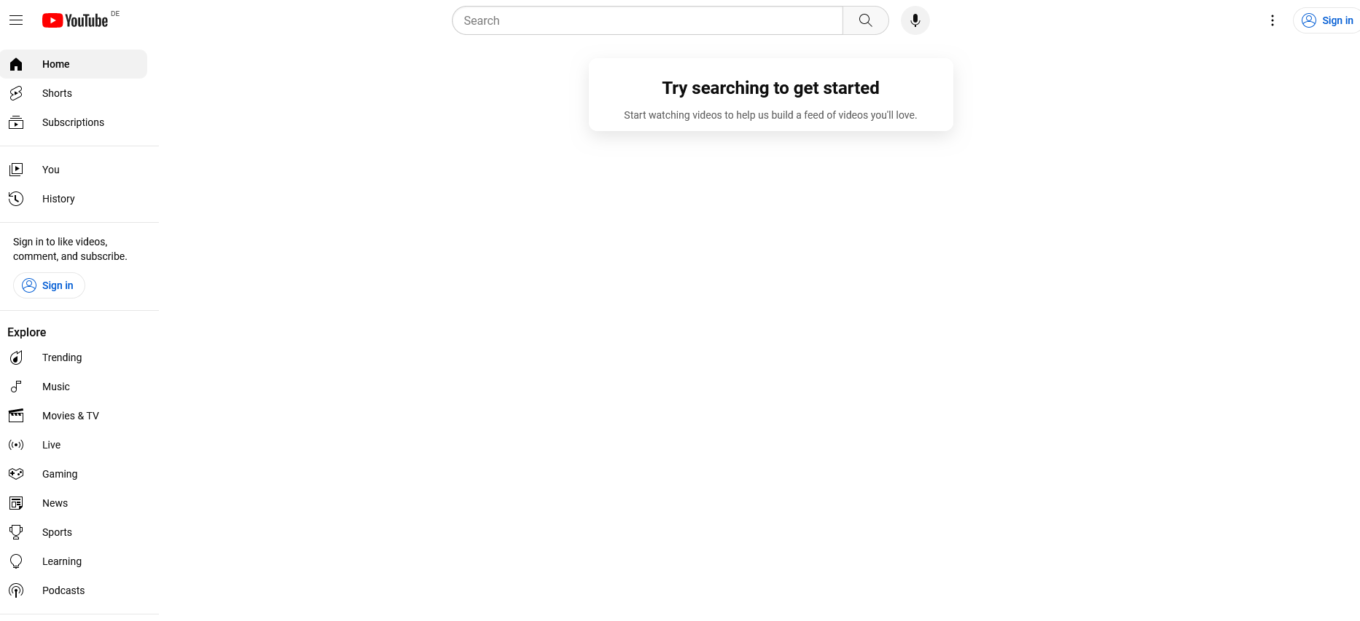
In the past, YouTube would populate your feed with unsolicited recommendations, even if you were not logged in or were using an Incognito mode. This change might have been a strategic attempt by the Google-owned video platform to push more users into signing in with their Google accounts. It would allow Google to more effectively track user activity across devices and craft their detailed user profiles for targeted advertising.
Yet, this move may also have an opposite effect. Some users without a Google account, perhaps avoiding logging in due to privacy concerns or for some other reason, will now be spared annoying recommendations and are presented with a pristine YouTube interface instead. For us, it looks like a win.
Pornhub bans Texans from the site to protest privacy-unfriendly age verification law
Texas has become the latest state where Pornhub blocked access to the locals without a VPN. This comes after the US Court of Appeals ruled last week that Texas can enforce the controversial age verification law. The law withstood a legal challenge by Pornhub and other adult sites arguing that the law violates their First Amendment Rights.
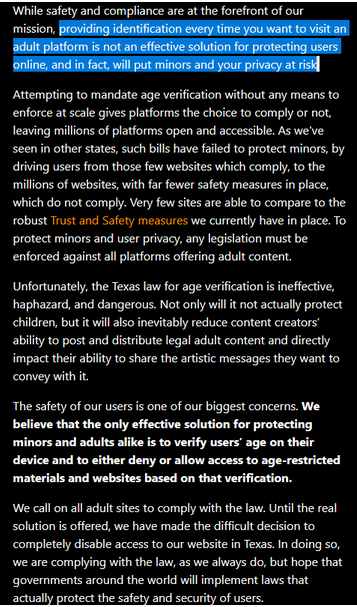
Now, as Texans access the site, it greets them with a long-winded message. The gist of that message is that Pornhub finds the requirement for users to confirm their identity before they are allowed to access the site “ineffective” in protecting minors and dangerous in terms of privacy. Aylo, the owner of Pornhub, argues that the only effective solution for protecting minors and adults alike is to have their age verified on device, which is a more privacy-preserving method since it does not require sending sensitive personal information to some third-party entities, such as intermediaries or porn sites themselves.
Pornhub has previously blocked access to its content for users in Mississippi, Virginia and Utah, where similar laws were passed. We have also expressed concerns about the impact of age verification laws on user privacy — any potential leak or mishandling of the data by third parties involved in the age verification process can lead to disastrous consequences (such as blackmail) for people whose private information could be exposed.












































