Network
This article is about AdGuard for Mac, a multifunctional ad blocker that protects your device at the system level. To see how it works, download the AdGuard app
General
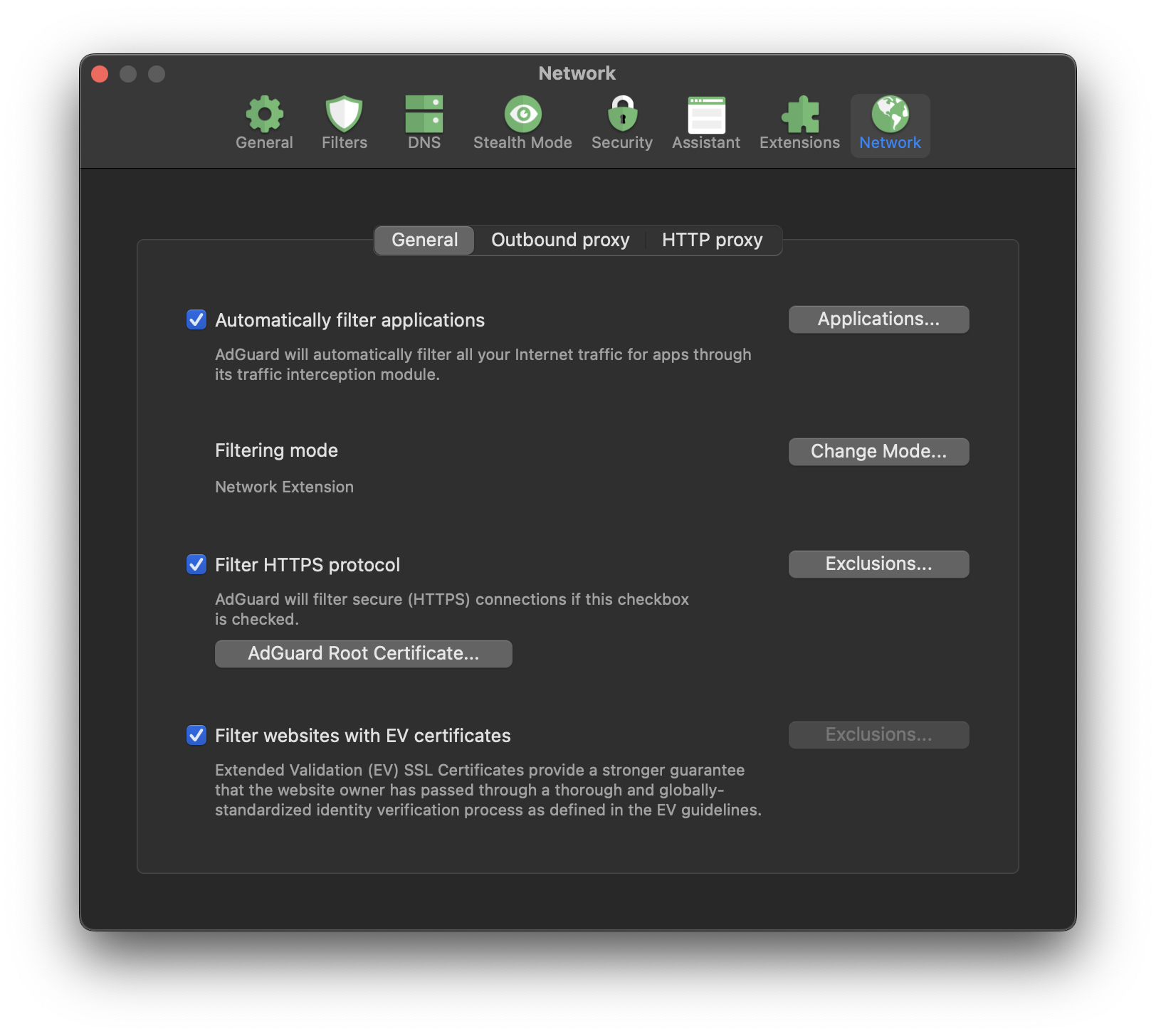
Automatically filter applications
By default, AdGuard blocks ads and trackers in most browsers (Tor Browser is an exception). This setting allows AdGuard to block ads in apps as well.
To manage filtered apps, click Applications.
Filter HTTPS protocol
This setting allows AdGuard to filter the secure HTTPS protocol, which is currently used by most websites and apps. By default, websites with potentially sensitive information, such as banking services, are not filtered. To manage HTTPS exclusions, click Exclusions.
By default, AdGuard doesn’t filter websites with Extended Validation (EV) certificates. If needed, you can enable the Filter websites with EV certificates option.
Outbound proxy
You can set up AdGuard to route all your device’s traffic through your proxy server.
HTTP proxy
You can use AdGuard as an HTTP proxy server. This will allow you to filter traffic on other devices connected to the proxy.
Make sure your Mac and your other device are connected to the same network and enter the proxy port on the device you want to route through your proxy server (usually in the network settings). To filter HTTPS traffic as well, transfer AdGuard’s proxy certificate to this device. Learn more about installing a proxy certificate