AdGuard for iOS
- Block ads in SafariAdGuard has filters optimized specifically for Safari, ensuring the best filtering quality. You can choose from more than 50 filters, including AdGuard’s own filters and other popular lists
- Protect your privacyAdGuard fights all trackers and analytics systems that spy on you. Our special Tracking Protection filter accumulates rules against all known online analytics that try to steal your private data
- Block anythingUse the built-in extension to quickly block any item directly in Safari, allowlist a page, or report a missed ad. Choose from a wide range of filters or add custom rules to tune up your protection
- Control your DNSUse trusted DNS servers that also block ads, trackers, and malicious websites. You can also add multiple custom DNS setups and switch between them
Try AdGuard — it will exceed your expectations
Latest news
AdGuard for iOS v4.5.15: Now with the post-quantum cryptography support
Jan 13, 2026We’ve added post-quantum cryptography support to DNS and updated SafariConverterLib to unlock new filtering capabilities.AdGuard for iOS v4.5.12: A smoother Safari experience
Sep 3, 2025Faster rules loading and improved filtering. With a new method for applying advanced rules, ad blocking in Safari is more efficient than ever.Ten years in the wrong regex lane
Sep 3, 2025Dive into the story of how a small change made the filtering rules in Safari load up to 5 times faster.AdGuard for iOS v4.5.11: better filtering and ad-free streams
Jul 18, 2025This update focuses on ad blocking — it's now more effective thanks to some serious work under the hood. Plus, ad-free YouTube streams are back again
All done! Something went wrong Subscribe to our news



Arthur Good on ios, but it's just for safari. Can you update it on chrome ios?
hubby the best AdBlocker for iOS
saleh Best ad blocker for IOS
Failed to send review
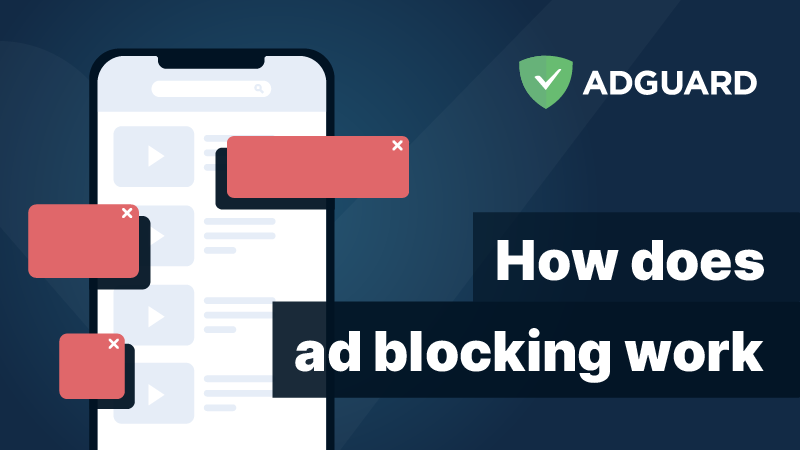
FAQ
- To learn more about the key features of AdGuard for iOS and how to get rid of ads on iPhone or iPad, read our Knowledge base article.
- There are two ways to get premium features in AdGuard for iOS:Purchase a subscription. Tap Get Premium anywhere in the app and follow the instructions. You’ll need to enter your Apple ID password and confirm the purchase. You can choose from a monthly or 1-year subscription.Use an AdGuard license. Log in to your AdGuard account from Settings → License. If you have a valid license key in your account, it will automatically unlock premium features in your AdGuard for iOS app. Alternatively, you can enter a valid license key directly in the Email field.
- If you have any questions, you can contact us 24/7 at support@adguard.com. It’s a good idea to check our FAQ first: it contains answers to 90% of user questions.
- Visit our Knowledge base to learn how to install AdGuard for iOS on your iPhone or iPad.
- Historically, AdGuard Pro was our only app that offered premium features, while the free AdGuard for iOS was designed to block ads in Safari. Today, both apps have evolved into somewhat similar advanced ad blockers. You can choose one or the other, you don’t need both. Visit our Knowledge base to learn more about the situation with our iOS apps.
AdGuard for Windows
AdGuard for Mac
AdGuard for Android
AdGuard for iOS
AdGuard Content Blocker
AdGuard Browser Extension
AdGuard Assistant

AdGuard Home
AdGuard Pro for iOS
AdGuard Mini for Mac — Safari ad blocker
AdGuard for Android TV

AdGuard for Linux

AdGuard Temp Mail
AdGuard VPN
64 locations worldwide
Access to any content
Strong encryption
No-logging policy
Fastest connection
24/7 support
AdGuard DNS

AdGuard Mail β
1. Allow downloading

Installation permissions
Note for Samsung users with One UI 6 (Android 14) and newer
2. Install the app

3. Launch the app





































