Filtering doesn’t stop when AdGuard for Safari is disabled
info
This article is about AdGuard for Safari, which safeguards only your Safari browser. To protect your entire device, download the AdGuard app
If filtering doesn’t stop when AdGuard for Safari is disabled, it may be because content blockers take too long to update.
How to fix
- Open Safari.
- Click Safari in the left upper corner menu.
- Click Settings… → Extensions.
- Clear the checkboxes for AdGuard’s extensions: Custom, General, Other, Privacy, Security, Social, AdGuard for Safari, and AdGuard Assistant.
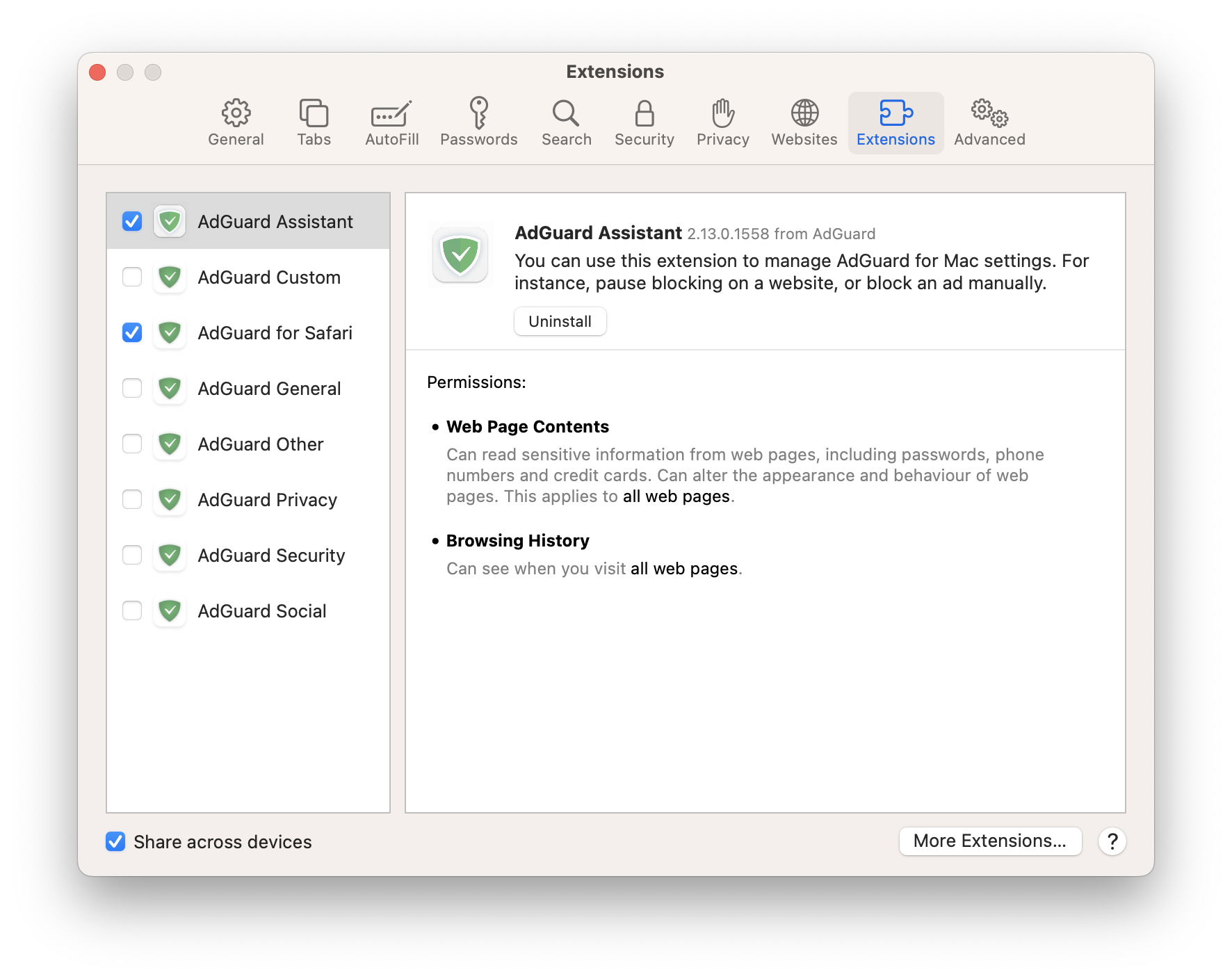
- Restart Safari.
- Return to Settings... → Extensions and re-enable the content-blocking extensions.
Now everything should work as intended: filtering is on when AdGuard for Safari is enabled, and filtering is off when it is disabled.