AdGuard pour Safari 1.11.17


Date de lancement : 4 mars 2024
Comme le disait souvent Mr. Sigmund Freud : “Parfois une nouvelle version n’est qu’une nouvelle version”. Cette fois-ci, nous avons effectué les changements habituels : mis à jour les scriptlets, traductions, et les filtres — sans fanfares, mais avec grande responsabilité.
Journal des modifications
Améliorations
Mise à jour des filtres
Mise à jour des traductions
Scriptlets (extension JavaScript des règles de filtrage)
Scriptlets mis à jour vers la v1.10.1
AdGuard pour Safari 1.11.16


Date de lancement : 20 novembre 2023
Cette mise à jour devrait aider les utilisateurs qui ne pouvaient pas regarder de vidéos sur Youtube sans désactiver l'extension. Nous avons mis à jour les scriptlets pour donner aux développeurs de filtres plus de souplesse pendant la création de règles de blocage des publicités et faire en sorte que vous puissiez regarder des vidéos sans interruption. Nous avons également amélioré la façon dont nous appliquons les règles de filtrage avancées. Pour vous, ça signifie un meilleur blocage d’annonces sur les sites web.
Journal des modifications
Améliorations
La méthode d’application des règles avancées a été améliorée #917
Scriptlets (additif JavaScript pour les règles de filtrage)
Scriptlets mis à jour vers la v1.9.91
Important for responsables des filtres
Ajout du support de la directive de pré-processeur
!#else.
#20
AdGuard pour Safari 1.11.15


Date de lancement : 6 octobre 2023
Certains diront que toutes les mises à jour ne méritent pas d'être soulignées, car elles comprennent souvent des améliorations mineures et des corrections de bogues. Nous ne sommes pas du même avis. Nous sommes très fiers de vous présenter la mise à jour d'AdGuard pour Safari. Notre objectif principal était d'assurer la compatibilité avec le nouveau macOS Sonoma, ce qui inclut l'amélioration de notre extension en général.
Une icône est mieux que deux
Comme certains d'entre vous le savent peut-être, le nouveau macOS Sonoma est sorti, apportant un changement significatif au navigateur Safari. Désormais, toutes les icônes d'extension s'affichent par défaut dans la barre d'outils, même si elles ne sont pas censées s'y trouver. Par conséquent, l'icône de l'extension du Blocage Avancé AdGuard s'est également retrouvée dans la barre d'outils, provoquant la frustration des utilisateurs.
Pour résoudre ce problème, nous avons fusionné deux extensions en une seule, appelée AdGuard pour Safari.
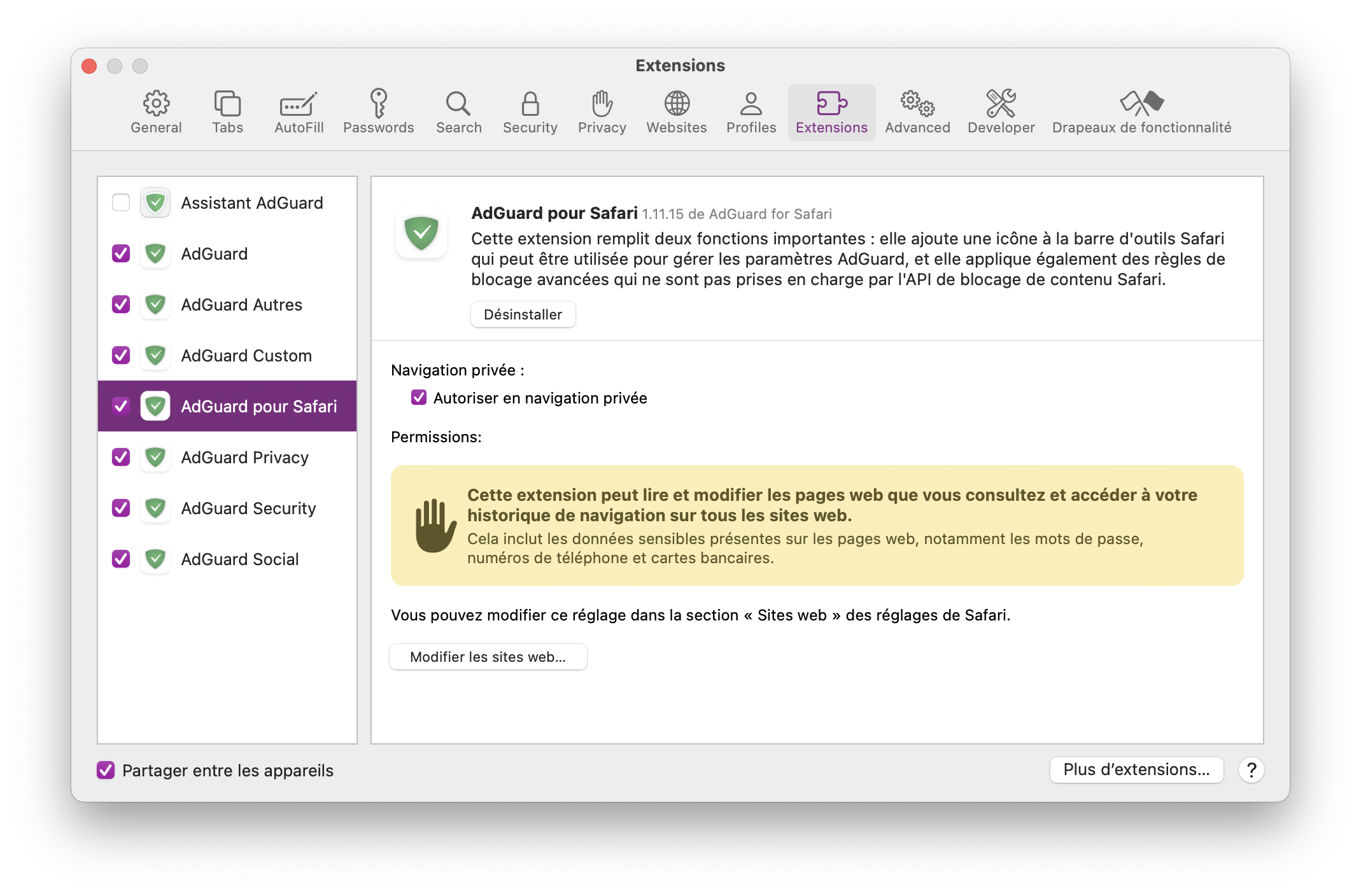
Quoi d'autre ? Nous avons résolu le problème ennuyeux de l'ouverture du panneau des paramètres lors de la connexion. Ce problème avait déjà été résolu, mais il est réapparu. Tout est maintenant rentré dans l'ordre.
Enfin, nous avons corrigé plusieurs bugs dans SafariConverterLib - la bibliothèque responsable de la conversion des règles AdGuard dans un format supporté par Safari. Notre bibliothèque Scriptlets, qui contient de courts scripts paramétrés utilisés pour les règles de blocage avancées, a également été mise à jour. C'est maintenant à vous de faire la mise à jour !
Journal des modifications
Corrections
Le panneau des paramètres s’ouvre à la connexion #853
Le modificateur
$match-case ne fonctionne pas #55Scriptlets
Scriptlets mis à jour à la v1.9.72
AdGuard pour Safari 1.11.14


Date de lancement : 21 juillet 2023
Nous continuons l’amélioration de AdGuard pour Safari. Cette version corrige plusieurs problèmes de productivité du convertisseur et comporte des mises à jour des Scriptlets, SafariConverterLib, et de l’Assistant AdGuard.
Journal des modifications
Correction
La sélection des éléments à bloquer ne fonctionne pas sur
baidu.com #1246Versions
Assistant AdGuard mis à jour à la v4.3.70
Scriptlets mis à jour à la v1.9.37
SafariConverterLib mis à jour à la v2.0.40
AdGuard pour Safari 1.11.13


Date de lancement : 12 mai 2023
Il existe beaucoup de moyens d’aider l’application à identifier une annonce.Par exemple, la pseudo-classe
:has() en est un. En utilisant celle-ci vous pouvez ordonner à AdGuard de bloquer quoi que ce soit portant le nom banner.Et voici les bonnes nouvelles : depuis la v16.4, cette pseudo-classe est prise en charge par Safari et les règles la comportant peuvent être appliquées nativement. Cela veut dire que nous n’avons plus besoin de traiter les règles de ce type avec notre bibliothèque ExtendedCss (mais vous pouvez toujours le faire en utilisant l’identifiant
#?#) — le navigateur fait tout lui-même. Et puisque les règles sont appliquées dans les bloqueurs de contenus de Safari-même, ceci accélère le filtrage des annonces.Dans ce correctif nous avons aussi rectifié les problèmes avec le convertisseur des règles et mis à jour ExtendedCss et Scriptlets.
Journal des modifications
Important pour les mainteneurs des filtres
Considérez
:has() une pseudo-classe standard si l’utilisation de ExtendedCssn’est pas forcée par l’identifiant de règle #?#. #43Versions
ExtendedCss mis à jour à la v2.0.52
Scriptlets mis à jour à la v1.9.7
AdGuard pour Safari 1.11.12


Date de lancement : 23 mars 2023
AdGuard v1.11.12 pour Safari offre une mise à jour simple mais importante visant à améliorer le fonctionnement de l'extension et l'expérience de l'utilisateur.
Nous avons corrigé un bug qui nous dérangeait depuis un certain temps : la fenêtre de configuration de l'extension se lançait en plein écran après le démarrage du système d'exploitation. De plus, nous avons également mis à jour les Scriptlets et ExtendedCss.
Journal des modifications
Versions
ExtendedCss mis à jour à la v2.0.51
Scriptlets mis à jour à la v1.9.1
Corrections
AdGuard pour Safari 1.11.11


Date de lancement : 9 février 2023
AdGuard v1.11.11 pour Safari peut se vanter d'un beau numéro de version et d'un tas de mises à jour utiles. Nous avons ajouté les traductions des catégories de filtres en plusieurs langues et une option pour s'abonner aux filtres personnalisés en cliquant sur un bouton - sans ajouter un lien manuellement. En outre, l'option Lancer AdGuard pour Safari à la connexion est à nouveau désactivée par défaut et ExtendedCss et les scriptlets sont mis à jour.
Journal des modifications
Mises à jour
ExtendedCss à la v2.0.45
Scriptlets à la v1.8.2
Ajouts
Une option de s’abonner aux filtres personnalisés en cliquant le bouton S’abonner/Ajouter
Traductions en plusieurs langues ajoutées pour certaines catégories des filtres
Améliorations
Activer AdGuard pour Safari lors de la connexion est maintenant désactivé par défaut
AdGuard pour Safari 1.11.10


Date de lancement : 26 décembre 2022
Dans ce correctif nous avons retourné la traduction chinoise qui a disparu de la version précédente.
Journal des modifications
Corrigé
La traduction en chinois manque à la version courante #777
AdGuard pour Safari 1.11.9


Date de lancement : 19 décembre 2022
Dans cette version nous avons corrigé quelques bogues, restauré la fonctionnalité de l’option "Autoriser les annonces de recherche et d’auto-promotion des sites web", et en plus mis à jour les traductions. Nous avons aussi ajouté un "X" à la case de recherche dans l’onglet des Filtres — c’est maintenant plus facile de la vider.
Journal des modifications
Amélioration
Option "Lancer AdGuard pour Safari après connexion" activée par défaut #729
Ajout de l’option pour vider la case de Recherche dans l’onglet des Filtres
Traductions mises à jour
Corrigé
"Erreur inconnue" lors de l’ajout du filtre avec plus d’un million de règles #720
L’extension affiche le statut de manière incorrecte en mode "liste blanche inversée" #576
Le bouton Vérifier les mises à jour dans l'onglet Filtres ne fonctionne pas
*Les versions autonomes ne sont pas mises à jour automatiquement pour arm64 #768
Le filtre qui débloque la recherche et l'autopromotion ne fonctionne pas dans le moteur de recherche Google #37
AdGuard pour Safari 1.11.8


Date de lancement : 23 novembre 2022
Dans Safari 16 nous avons corrigé un bogue qui permettait d'appliquer moins de règles actives que possible. Et l'interface de l'app AdGuard pour Safari est devenu plus convivial et plus beau.
Journal des modifications
[Amélioration] Barre de défilement sombre dans le thème sombre #727
[Amélioration] Montrer la version de SafariConverterLib en cliquant la version du produit dans About tab #742
[Corrigé] Calcul erroné de la quantité des règles dans Safari 16.0 DB2 #732
[Autres] ExtendedCss mis à jour à la v2.0.10
[Autres] Updated Scriptlets mis à jour à la v1.6.55
AdGuard pour Safari 1.11.7


Date de lancement : 18 août 2022
Il s'agit d'une mise à jour technique visant à accroître la stabilité de l'application et à corriger des bogues mineurs.
Nous avons également mis à jour le convertisseur de règles, dans lequel nous avons corrigé un bogue avec le modificateur
$path dans les règles cosmétiques - il provoquait une erreur de compilation pour les bloqueurs de contenu sur macOS Big Sur.
AdGuard pour Safari 1.11.6


Date de lancement : 29 juin 2022
We're quickly releasing a hotfix for a single but very annoying bug: AdGuard for Safari was preventing other apps (like Safari or Xcode) from responding to the
Cmd+R shortcut. Now everything is working properly.Changelog
[Fixed] AdGuard for Safari app intercepts
Cmd+R shortcut globally when backgrounded #730
AdGuard pour Safari 1.11.5


Date de lancement : 23 juin 2022
Nous avons remarqué un bogue sérieux : la version du SO n’était pas détectée correctement. Certains utilisateurs pouvaient avoir un problème avec les bloqueurs de contenu qui ne se compilent pas. Nous l'avons corrigé. De plus, nous avons mis à jour les scriptlets et ajouté le numéro de build au numéro de version dans l'onglet "About". Ce dernier point nous permettra de vous aider plus facilement si vous signalez un bogue ou proposez une nouvelle fonctionnalité. Les deux sont toujours les bienvenus dans notre dépôt GitHub !
Journal des modifications
AdGuard pour Safari 1.11.4


Date de lancement : 21 avril 2022
Dans cette version nous nous sommes concentrés sur les améliorations de l’IU et corrections de bogues mineurs, pour que AdGuard pour Safari fonctionne comme prévu. Par exemple, nous avons ajusté le mécanisme de tri des filtres, éliminé un bogue qui faisait planter l’extension et supprimé des problèmes d’IU. Nous avons aussi résolu le problème de faillite de compilation pour le filtre AdGuard de base sur macOS 11.6.5 + Safari 15.4. Nous espérons que cette mise à jour rendra l’utilisation de notre extension plus confortable.
Journal des modifications
[Amélioration] Une fois activé, le filtre se met au début de la liste
[Corrigé] L’extension ralentit lors de l’activation/désactivation des filtres, en particulier en utilisant le navigateur Safari
[Corrigé]
Compilation échoue pour le filtre AdGuard Base Filter sur macOS 11.6.5 + Safari 15.4 #699[Corrigé] La barre de recherche dans la section Filtre personnalisé ne fonctionne pas #712
[Corrigé] Lors de l’ouverture des Règles d’utilisateurs ou de la liste blanche dans le champ de texte, le curseur n'apparaît pas #711
AdGuard pour Safari 1.11.3


Date de lancement : 11 février 2022
Stato di review:
Publié (release pas à pas à 1%)
Voici la nouvelle version de AdGuard pour Safari ! Le changement le plus important qu’on vient d’y apporter est que la limite de règles est désormais à 150 000 dans chaque bloqueur de contenu !
Nous avons multiplié par trois la limite des règles pour chaque des six bloqueurs en utilisation — AdGuard General, AdGuard Privacy, AdGuard Social, AdGuard Security, AdGuard Autres, et AdGuard Personnel. Dès maintenant, chacun d’eux peut agréger jusqu’à 150K règles ce qui améliorera sans doute la qualité du filtrage.
En dehors de cela, vous avez peut-être remarqué que notre icône a été modifiée. Apple nous a demandé de retirer le symbole de Safari de notre logo, et nous apprécions ce geste. Mais vous ne serez certainement pas dérouté par notre nouvelle icône : elle n'est pas si neuve que ça.
En plus, nous avons mis à jour le convertisseur des règles et les scriptlets, corrigé quelques petits bugs et, on l'espère bien,amélioré le fonctionnement de notre extension de navigateur.
Journal de modifications
[Amélioration] Mise à jour de la traduction en allemand #658
[Amélioration] Respect de la limite de WKContentRuleList #679
[Amélioration] Mise à jour des Scriptlets et redirects de v1.3.17 vers v1.5.24
[Amélioration] Mise à jour de ExtendedCss de v1.3.11 vers v1.3.14
[Amélioration] Mise à jour de l’Assistant AdGuard de v4.3.40 vers v4.3.43
[Amélioration] Prise en charge ajoutée du modificateur $path dans les règles cosmétiques
[Amélioration] Changement de l’icône de l’application
[Corrigé] La description du filtre personnalisé recouvre le bouton de suppression #673
[Corrigé] L'analyse de certaines règles a échoué #33
[Corrigé] La liste blanche reste inversée après l'importation de paramètres avec une liste blanche normale.
[Corrigé] Le rechargement de la mise à jour du build après un redémarrage manuel de l'extension
AdGuard pour Safari 1.10.4


Date de lancement : 21 juillet 2021
Meet AdGuard v.1.10.4 for Safari! The new version includes the improved rules converter that will be able to adapt to new Safari features. Besides, we’ve added new translations for German, Swedish and other localizations, fixed conflicting notification statuses and some issues with User rules and Allowlist.
Changelog
[Enhancement] The phrase "Ad blocking in Safari is on/off" was changed to "AdGuard protection is on/paused" #610
[Fixed] German translations were added #581
[Fixed] Missing text in the Swedish translation was added #627
[Fixed] “Back” button behavior for filters’ screens #581
[Fixed] The problem with conflicting notification statuses after filters update was solved #614
[Other] When adding a website to the disabled allowlist, this list will be automatically enabled
[Other] If user adds a rule with the manual element blocking tool on a website, the "User rules" section will be enabled
[Other] While being disabled, the "User rules" section will be also exported with settings export
[Other]
trusted filter tag is no longer translated
AdGuard pour Safari 1.9.19


Date de lancement : 21 juin 2021
AdGuard v1.9.19 for Safari is finally released! We bet you’ve been waiting for it.
You may have noticed that we had already released AdGuard for Safari. Sadly, we found a critical error that forced us to cancel v1.9.17. Now that we’ve fixed this problem, we are re-releasing the new version. Now the extension operates smoothly!
[Added] Apple Silicon Universal build #493
In this version, we’ve added a universal build for the latest M1 chipset. Since the end of 2020, Apple has begun the switch from Intel processors to Apple-designed ones. We’ve been working to make AdGuard for Safari compatible with new ARM-based Macs using Apple M1 processor, and we’re happy to introduce to you the result.
Besides, the new version includes an important fix build signing that caused UI-related issues and other minor fixes and improvements.
AdGuard pour Safari 1.9.17


Date de lancement : 8 juin 2021
Less than two months from the previous release have passed, and we've managed to do a lot during this time.
[Added] Apple Silicon Universal build #493
In this version, we’ve added a universal build for the latest M1 chipset. As promised, we started preparing for the next release with this task. Since the end of 2020, Apple has begun the switch from Intel processors to Apple-designed ones. We’ve been working to make Macs with the new ARM architecture, using Apple M1 processor, compatible with AdGuard for Safari, and we’re happy to introduce to you the result.
Besides, we updated the Safari rules converter and app icon. And naturally, fixed some minor bugs (UI and others).
Changelog
[Enhancement] Added a hotkey to disable the rule #411
[Enhancement] In the “General” and “Filters” sections, the internal content moves upward when starting #529
[Fixed] Element hiding rule converted incorrectly #21
[Fixed] Different description styles in localizations #570
[Fixed] Incorrect behaviour underlining a word in the user list (dark theme) #585
[Fixed] The app infinitely checks for updates, when Wi-Fi is down and there is no Internet #559
[Fixed] When entering the “Content Blockers” section, the “General” tab should be highlighted #552
[Fixed] Asymmetry of text and buttons on the vertical axis of symmetry #593
[Fixed] The location of the reload icon in the “About” tab #558
[Fixed] The link should not be moved to another line #572
[Fixed] In the Russian localization, the “Check for updates” button is moved to another line #577
[Fixed] Decreased the line length and moved the “Relaunch” button #580
[Fixed] The return arrow in “User rules” and “Allowlist” is lower than in other sections #588
[Other] Updated the app icon #579
SafariConverterLib update v1.1.27
[Enhancement] Added
$denyallow modifier support #5[Enhancement] Allowed
*## cosmetic rules #11[Enhancement] Added generic CSS exclusions #15
[Fixed] Added
$specifichide modifier support #6[Fixed] Issue with long multi-domain element hiding rules #8
[Fixed] Element hiding rule with few selectors converted to an incorrect rule #21
[Fixed] The rule with
$ping blocks the whole page #14
AdGuard pour Safari 1.9.13


Date de lancement : 8 avril 2021
Hello there!
Today we are releasing AdGuard for Safari 1.9.13. It has many fixes as you can see by the extensive changelog, but the most important ones would be the fixed memory leak, added dark theme for the element blocking window, fixed inverted allowlist behaviour, and many general user interface improvements.
Speaking of design, see how beautiful and intuitive it looks now
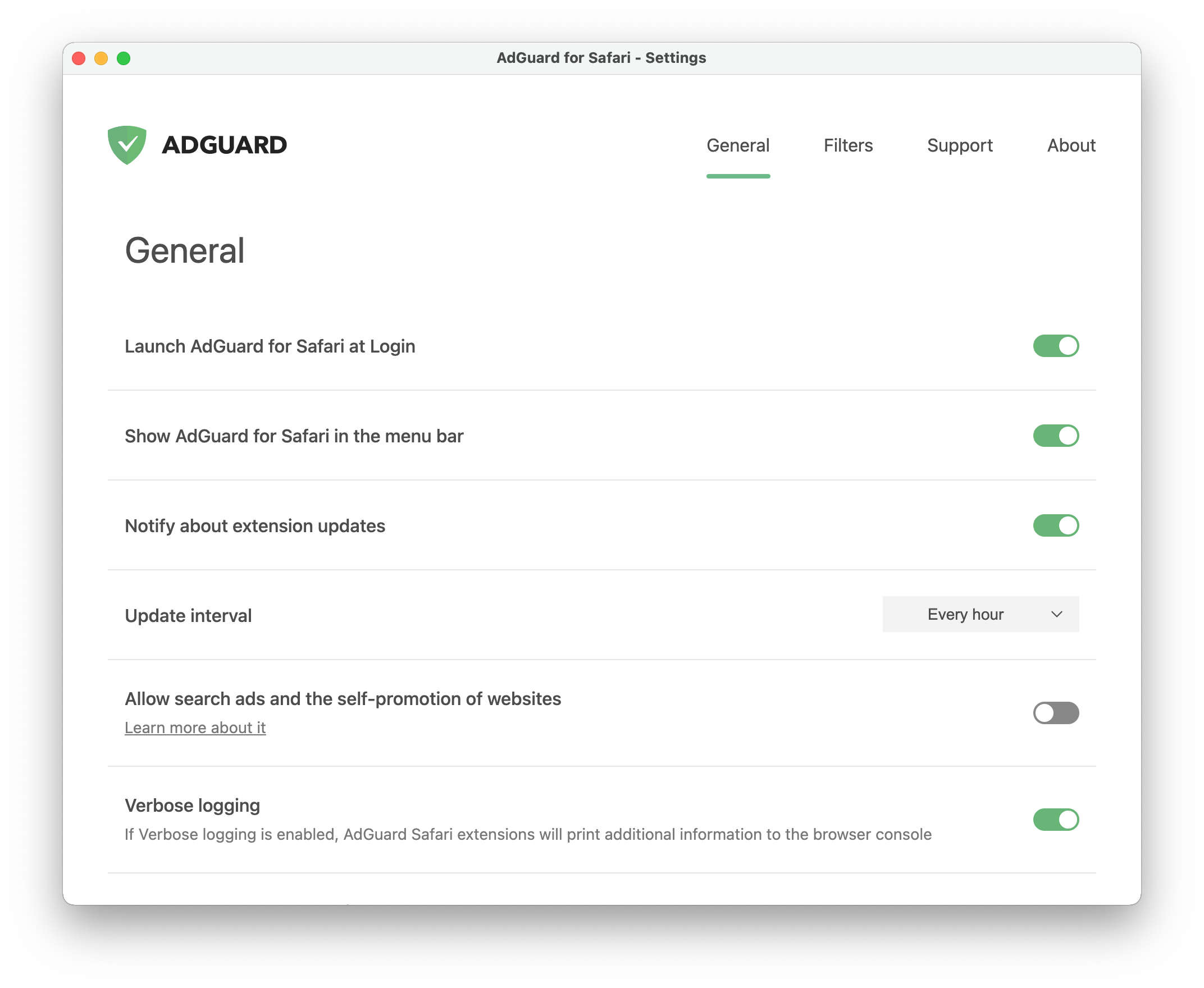
User rules are now available in the Filters section:
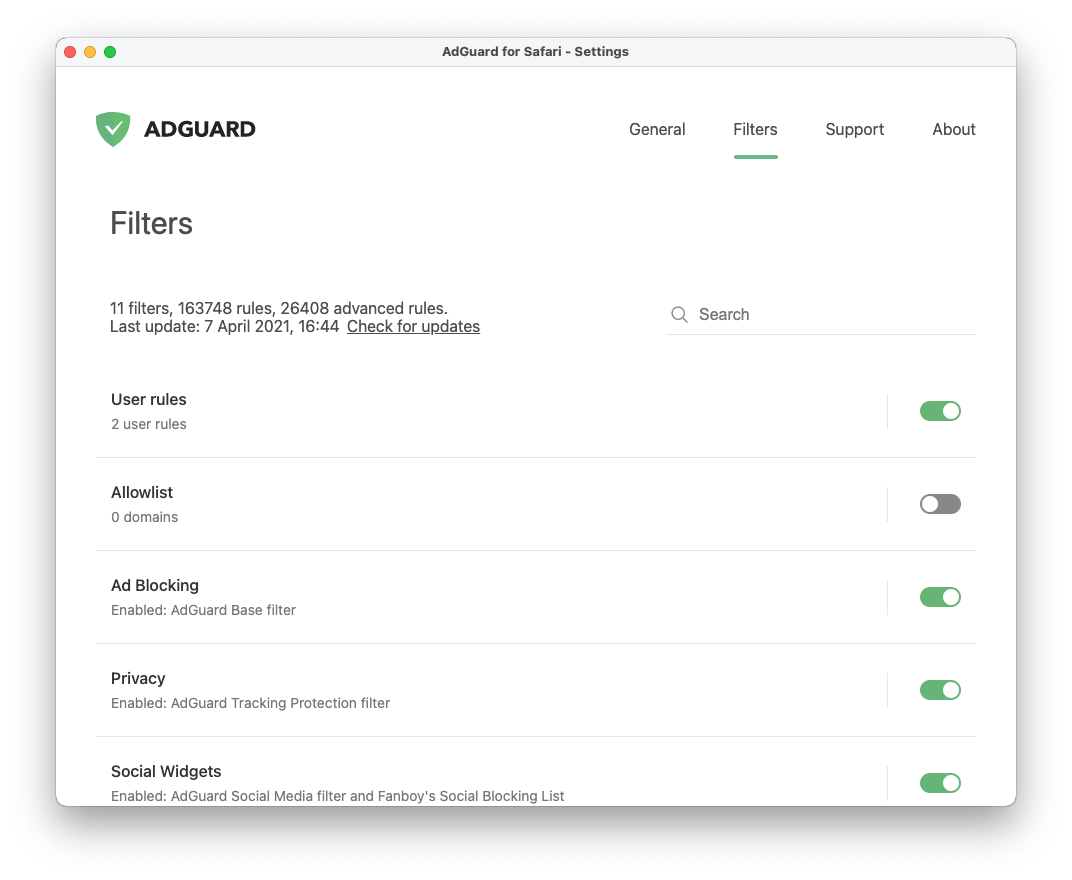
Changelog
[Added] Explanation of the permissions AdGuard for Safari uses #276
[Added] "Export Logs" button in General settings #466
[Added] Dark theme for "Block element on page" #476
[Added] Autosave when importing rules #555
[Enhancement] Modified UI behavior #402
[Enhancement] The application icon is different from the extension icon #458
[Enhancement] Moved the funnel and the green bar to the right side #463
[Enhancement] Added a warning when selecting “Update interval - Do not update” #527
[Enhancement] Content in the “General” and “Filters” sections moves upward when switching between them #529
[Enhancement] Improved the export of inverted allowlist #544
[Fixed] AdGuard isn't compatible with Web Annoyances Ultralist filter list #390
[Fixed] $jsinject doesn't disable JS rules #484
[Fixed] Update icon is cropped at the bottom #494
[Fixed] Memory leak #505
[Fixed] JS exceptions thrown on filter update/compilation (v1.9.3beta/v1.9.5beta on macOS 10.13.6) #525
[Fixed] When Safari launches, the old AdGuard icon is loaded #528
[Fixed] Pausing AdGuard doesn’t work properly #535
[Fixed] Error when converting rules to Safari content blocking syntax #537
[Fixed] “Allowlist” remains on when the slider is off #539
[Fixed] The memory leak grows to 2GB, AdGuard for Safari doesn’t respond and crashes #542
[Fixed] Format tag not replaced by the number of filters #566
[Fixed] “Invert allowlist” behaviour #568
[Fixed] Small typos in source code files and formatting errors #403
[Fixed] Checkbox in extension menu is not visible in dark theme #491
[Fixed] The extension icon flickers while in pause mode when you refresh the page or switch tabs #497
[Fixed] Wrong hyperlink color on the "About" page in dark theme #498
[Fixed] Close the AdGuard Assistant window after clicking the “Report this website” #530
[Fixed] Time changes when updating from the “Filters” section #538
[Other] Improvements and UI fixes v.1.9.5 #543
[Other] Minor fixes & improvements
[Other] Localisation fix
AdGuard pour Safari 1.8.10


Date de lancement : 7 décembre 2020
If you imagined the most minimalistic release ever, here it is. In this version, we have rounded off rough corners, ironed out the kinks and fixed the problem with the AdGuard Advanced Blocking module. A release is not always a truckload of changes. Minor updates are also needed, they allow us to support the products at a high level.
Changelog
[Fixed] Sometimes AdGuard Advanced Blocking works incorrectly
[Other] Minor fixes and improvements
AdGuard pour Safari 1.8.9


Date de lancement : 4 décembre 2020
Unfortunately, the previous update wasn't ideal. We have to apologize and admit that we made some mistakes there that require immediate fixing. And Big Sur doesn't make it easier too. In this release, we keep on fixing compatibility issues and other bugs.
Changelog
[Fixed] JavaScript user filter does not run on all websites #394
[Fixed] The scriptlet doesn't apply in iframe #395
[Fixed] AdGuard Security extension fails to load (intermittently) #454
[Fixed] The French filter is still causing an issue #456
[Fixed] AdGuard 1.8.8 for BigSur on Safari 14.0.1 doesn't block ads #461
[Fixed] macOS Big Sur Safari Adguard Advanced Blocker - Gmail won't load #464
[Fixed] YouTube scrolling is laggy #469
[Fixed] The cosmetic rule doesn't work #471
[Other] GH builds are not signed (high sierra) #453
AdGuard pour Safari 1.8.8


Date de lancement : 28 novembre 2020
This release brings a lot of fixes and improvements. Namely, it's better compatibility with macOS High Sierra (used to have troubles) and a revamped macOS Big Sur style icon (used to look too old-school), improved logging and a fix for Gmail compatibility issue.
Changelog
[Enhanced] The archive generated by "Export logs and system info" also includes content blockers JSON files
[Enhanced] Empty strings are not removed anymore #410
[Fixed] Verbose logging is inconsistent after switching from standalone to mas and vice-versa #443
[Fixed] The response field of the return button has moved down #446
[Fixed] AdGuard 1.8.6 on macOS Big Sur 11.0.1 with Safari 14.0.1 breaks Gmail #433
[Fixed] After saving the rules in editor all text becomes selected #408
[Fixed] Compilation error message on AdGuard for Safari #418
[Fixed] Font bug in "Block element on page" #405
[Fixed] High Sierra and Safari Converter Lib #419
[Fixed] Scriptlets + Cosmetic rules aren't applied #421
[Fixed] Extension UI needs to be improved #426
[Fixed] Spacing in the extension menu #415
[Fixed] Inaccuracies in the user interface #424
[Other] "Compilation failed" #434
[Other] UI improvements to General settings #416
[Other] Updated copyright info #423
[Other] Updated the "Custom Filter" window to match Big Sur guidelines #417
[Other] Revamped Big Sur style icon #413
AdGuard pour Safari 1.8.6


Date de lancement : 20 novembre 2020
This update brings a fix for an important filtering issue and few minor UI improvements.
AdGuard pour Safari 1.8.5


Date de lancement : 13 novembre 2020
You had to wait for some time for this AdGuard for Safari update, and we did everything we could to make the wait worthwile. From several new options to export/import user settings, blocklists, allowlists, and user rules — to multiple bugfixes and enhancements. v1.8.5 makes ad blocking in Safari better and much more convenient.
[Added] User rules and Allowlist Export/Import feature #320
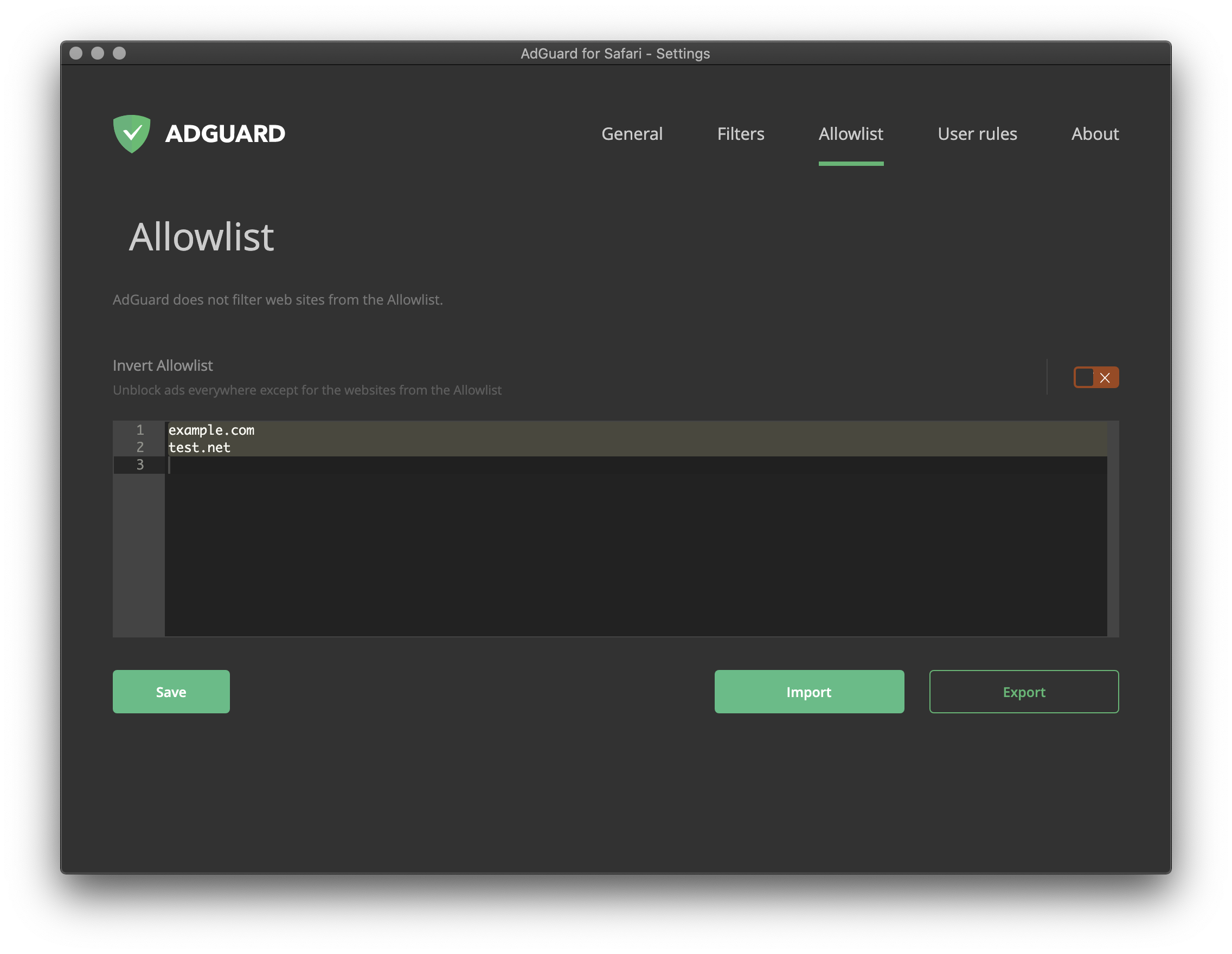
This feature is present in every other AdGuard app or browser extension, so it made a ton of sense to add it to AdGuard for Safari too. You can export your User rules to a local file at any time, as well as import from a file. Same goes for Allowlist; note that if you switch to Inverted Allowlist, you can export/import it too. All in all, it's useful when you want to reinstall the extension for any reason or transfer your preferences between browsers/devices.
[Added] User settings Export/Import feature #16

Speaking of. Just as with User rules and Allowlist, it's now possible to do the same for your settings configuration. By the way, export feature will take into account which filters you have currently enabled too, even including your custom filters.
Changelog
[Fixed] Custom filter description
[Fixed] Problems with "Applications" folder
[Fixed] The icon is displayed incorrectly
[Fixed] Custom filters aren’t updating
[Fixed] Error is shown when moving adguard safari to applications folder #397
[Fixed] Console errors #377
[Fixed] Custom filters' last update timestamp isn't updated #348
[Fixed] "Open preferences" splash screen can't be dismissed #383
[Fixed] Filters' metadata is treated as filtering rules
[Fixed] Custom name for custom filter bug
[Fixed] Filter updates don't update metadata
[Fixed] "Allow search ads and self-promotion" filter's state isn't synced between the main page and "Filters" page
[Other] Malware Domains Blocklist replaced with Online Malicious URL Blocklist #374
[Other] Updated to Electron 9
AdGuard pour Safari 1.8.2


Date de lancement : 24 août 2020
This release brings a lot of fixes and small UI/UX improvements. Namely, we added Dark Mode and automatic mode switch support, updated localizations, and removed obsolete filters.
[Added] An option to import custom filters from a local file #345
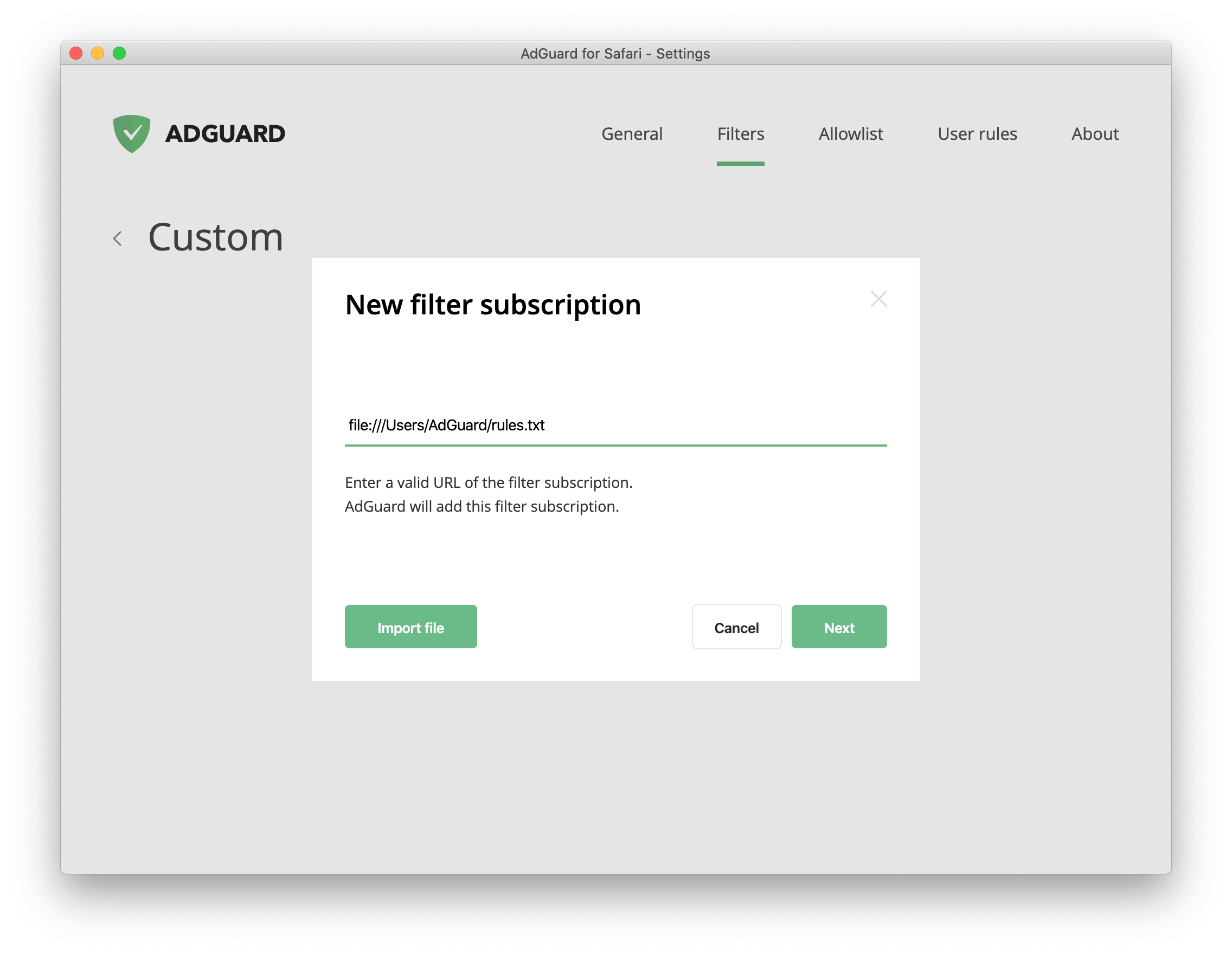
It's not always convenient to maintain a custom filter in a cloud. Now you have an alternative: create a local text file, edit it according to our filtering rules syntax and add it to your AdGuard for Safari. Voila, you have a new custom filter, just like any other.
[Added] Dark Mode for versions starting from macOS Mojave (10.14) and automatic mode switch support for versions starting from macOS Catalina #120
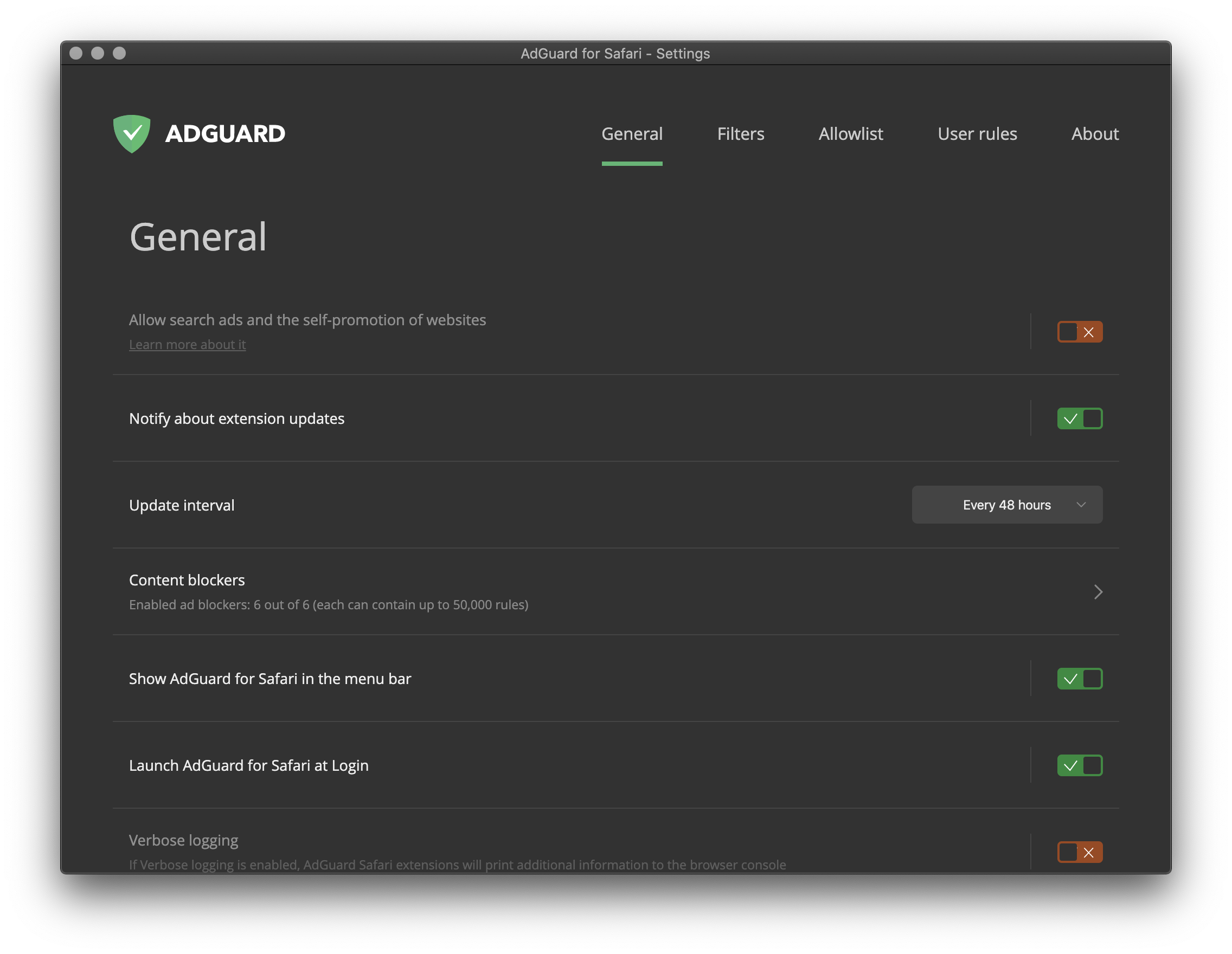
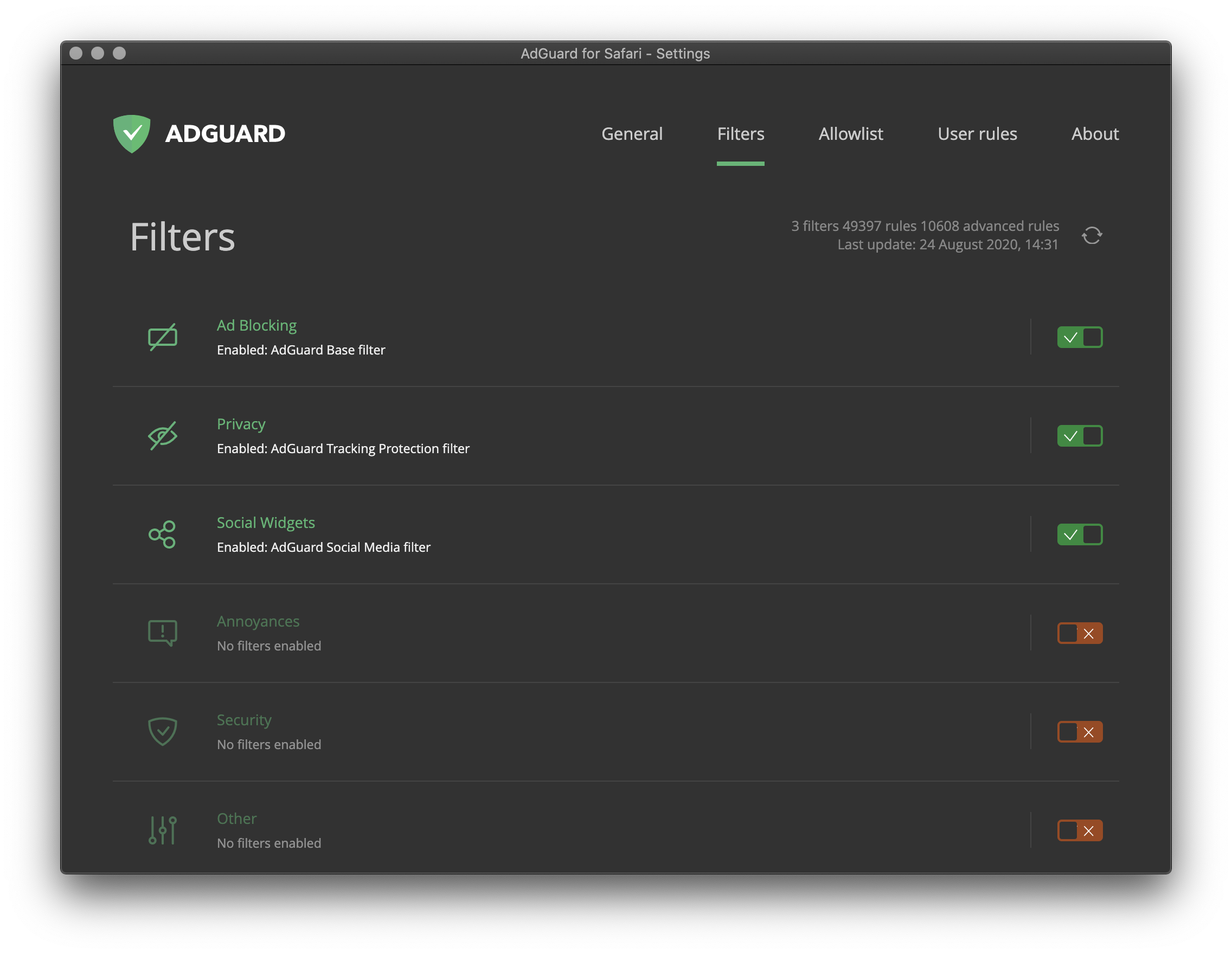
[Improved] Updated Electron to v8.0 #286
In a nutshell, Electron is a framework for building cross-platform desktop apps. AdGuard for Safari extension is made on it, so upgrading the framework solved lots of UI issues.
[Improved] Removed autosave in the filter editor and added the Save button
It turned out that autosave caused UI problems. We removed it. Now you can save filters by pressing Ctrl + S or by clicking the Save button.
Changelog
[Fixed] Extension icon is too dark with a Mac dark theme #230
[Fixed] Error when adding a custom filter list #340
[Fixed] Advanced ad blocking scripts are executed even when the page is whitelisted #346
[Fixed] Issues with
prevent-setTimeout scriptlet #347[Fixed] Custom filters' last update timestamp isn't updated #348
[Fixed] Buttons in Safari popup menu are not clickable and have wrong color #358
[Fixed] Previously removed custom filters reappear after an update #363
[Fixed] Switching system theme causes the indefinite 'Checking for updates' state #366
[Improved] Extension icon behavior logic #338
[Improved] Whitelist and User Rules text areas are now resizable #339
[Improved] Translations have been updated
[Other] "Checking for updates" is not visible in dark mode #360
[Other] Custom filters deactivate after closing AdGuard #361
AdGuard pour Safari 1.7.4


Date de lancement : 30 mars 2020
We've released this hotfix to fix one pesky bug that was causing the extension to freeze after a reboot.
[Fixed] AdGuard for Safari freezes after a reboot #331
AdGuard pour Safari 1.7.2


Date de lancement : 18 mars 2020
AdGuard pour Safari 1.7.1


Date de lancement : 4 mars 2020
We’re releasing this small AdGuard for Safari update to fix a few pesky bugs and update localizations.
[Added] A confirmation dialog before closing the main window #324
[Fixed] Settings panel opens at login #204
[Fixed] AdGuard reappears in the Recent Applications section during filter updates #317
[Fixed] AdGuard logo stays in the dock even after the app becomes inactive #308
[Fixed] Crash on closing the main window on macOS 10.15.2 #323
[Improved] Update Scriptlets and Extended CSS libs
[Changed] Localizations have been updated
AdGuard pour Safari 1.6.4


Date de lancement : 16 janvier 2020
You could call AdGuard v1.6 for Safari a jack of all trades. It has a little bit of everything: bugfixes, UI changes, ad blocking quality improvements. Some would say it robs it of its identity, but the best identity is being a useful update, which it is.
Ad Blocking
[Fixed] Cosmetic CSS exception rules break other rules #282
[Improved] Scriptlets and Redirect resources #237
[Improved] Conversion between different syntaxes #236
[Improved] ExtCSS has been updated to v1.1.5 #277
[Improved] Wildcards (
*) in filtering rules can now match top-level domains #248Network
[Changed] Hardware acceleration is now enabled by default with an option to disable it from general settings #299
[Fixed] Safari freezes for a few seconds during filter updates #168
[Fixed] Safari launches with a delay #209
[Fixed] Safari hangs when AdGuard is enabled #257
[Fixed] An issue with affinity directive #274
UI
[Added] First run splash screen #243
[Added] Notification about continuous blocking before closing AdGuard #146
[Changed] Filters’ icons and "About" tab design #238
[Changed] "Some AdGuard extensions are disabled” notification is no longer permanent #253
[Changed] Text on the button to resume paused protection #249
[Changed] User filter is now displayed among the content blockers #252
[Fixed] Incorrect user rules count indication #280
[Fixed] Custom group screen closes after adding a new custom filter #224
[Fixed] UI slowdown on filters state change #233
[Fixed] When AdGuard is running in the background it becomes unresponsive indefinitely #284
[Fixed] Protection status in the app menu is displayed incorrectly #292
Other
[Added] "Export logs and system info..." option to the status bar menu #272
[Changed] The application now starts minimized #264
[Fixed] Settings window opens at login #204
[Fixed] AdGuard is unresponsive when launched automatically at login #265
[Fixed] Long response times in extension settings #229
[Fixed] “Pause AdGuard” button doesn't pause protection #300
[Improved] Removed unnecessary log entries #269
[Improved] Handling of the “Content blocker can’t be registered” case #244
[Improved] Localizations have been updated
How to install AdGuard for Safari
AdGuard pour Safari 1.5.4


Date de lancement : 20 septembre 2019
Finally! We are pleased to present you a new, improved, more stable extension for Safari. We have introduced a new “Content Blockers” tab, increased the maximum number of filtering rules, improved the design a bit, fixed a lot of bugs and added special notifications that will keep you in the know whether all blockers are turned on. This is a fairly large update, which, we hope, will help you surf the Internet with even more safety and confidence.
[Added] Dedicated tab “Content blockers” #223
A new tab which is located in the “General” section allows you to monitor the status of filter groups in real time without the need to delve into Safari settings. In addition, it will allow you to quickly find out which filters are ON in a particular group and how many rules are in use.
[Improved] Total number of rules used simultaneously #93
Everything has changed. An improved version of the extension for Safari allows you to use 6 times more rules! Now, the total number of rules that can be used simultaneously is 300.000 (50.000 per group). The improvement in filtering quality because of this change is hard to overestimate. Turn on more filters and don’t hold back!.
[Improved] Support for Catalina OS #172
With this update, everyone using this operating system can breathe easy, because now
AdGuard fully supports Catalina OS.
AdGuard fully supports Catalina OS.
[Added] Notifications when one of the content blockers is turned off #221
[Fixed] “Open settings” button on the start screen doesn’t work #219
[Fixed] Error after adding custom filter #225
[Fixed] JavaScript error when closing settings via application shortcut #214
[Fixed] Displaying the wrong version of the extension in the “About” tab #218
[Fixed] Adding a site to the “Whitelist” through extension icon in the browser does not work #215
[Fixed] Filters update animation #233
[Improved] Extension start page #222
[Improved] Size of extension icon on control panel #149
[Improved] Localizations have been updated
AdGuard pour Safari 1.4.1


Date de lancement : 11 juillet 2019
In this version, we fix several crashes and address other stability issues. Also, AdGuard for Safari now supports scriptlets (this is a new tool to enhance ad blocking quality).
[Added] Scriptlets support #151
Scriptlets are a powerful ad blocking instrument. You can say that a scriptlet is an internal script (a mini-program) that we preinstall to AdGuard for Safari, and then execute that script with the help of filtering rules. Putting it simply, scriptlets allow us to modify how the code of the web page behaves. As for the practical use, this helps in many situations, for example, to circumvent anti-ad blockers.
[Added] "Verbose logging" option to General settings #174
[Changed] The app now opens in background at login #141
[Changed] Notifications for background filters updates have been disabled #195
[Changed] AdGuard notifications now appear in Safari console only when verbose logging is enabled #148
[Fixed] Sometimes whitelisted websites are still filtered #98
[Fixed] AdGuard crashes when you close the settings window with
Cmd + w command #182[Fixed] Incorrect custom filter rules count in RU locale #183
[Fixed] Layout issue on About screen after a new update is found #184
[Fixed] Some crashes of the Mac App Store build #197
AdGuard pour Safari 1.3.3


Date de lancement : 11 juin 2019
It took us a bit more than a month to update AdGuard for Safari from v1.1 to v1.2, and almost half a year to get to v1.3. As you know, if we do something for so long, it's probably going to be worth it. This time is not an exception: on top of multiple smallish but important changes and fixes, we have two big ones. First is the addition of standalone builds, including Beta build. Second is even cooler: AG for Safari now supports advanced ad blocking rules, and this is very unusual for Safari ad blockers (thanks, Apple restrictions). In fact, AdGuard is the only one who does it. Enough talk, update to v1.3 and see for yourself.
[Added] Release and Beta standalone builds for AdGuard for Safari #153
AdGuard for Safari has quickly become a real member of AdGuard product family. And what is a better initiation rite for an app than getting its own beta channel? That's right, you can now get an early access to all AG for Safari updates. How do you do it? You go to GitHub, open the latest beta version there and download the beta archive. Notice that there's another one: a release standalone build (its identical to the App Store one but is distributed via GitHub).
WARNING: Installing either of the standalone builds on top of the App Store version will lose you all current settings, so make sure to save all your custom rules beforehand.
[Added] Advanced blocking rules in Safari #114
As you probably know, Apple is always eager to restrict something when it comes to ad blockers. Safari ad blocking extensions are one of the primary targets, thanks to Apple limitations it is non-trivial for them to support some of the more advanced filtering syntax. In particular, JS and ExtCSS rules. But we managed, and proud to say that AG for Safari will provide an even higher ad blocking quality than before.
Ad blocking
[Added] An option to mark custom filters as "Trusted" to get access to advanced ad blocking rules #156
[Changed] Safari filter incorporated into Base filter and marked as obsolete #137
[Fixed] Adding Custom filter is broken #164
[Fixed] Some JS and CSS rules don't work #144
[Improved] ExtendedCss has been updated #138
UI
[Added] "Сheck for updates" button to the standalone build menu #154
[Changed] Clicking on "About" in the tray menu now opens "About" section of UI #155
[Changed] Translations have been updated
[Fixed] AdGuard for Safari window doesn't open from Applications/Launchpad #118
[Fixed] Custom filter rules count is displayed incorrectly #157
[Fixed] Filter updates notifications are missing #166
[Fixed] Filters update notification mentions only one filter #116
[Fixed] The description of Safari extension #181
[Fixed] Total rules count is displayed as zero right after the installation #173
[Improved] Titles of custom filters can be modified now #143
Other
AdGuard pour Safari 1.2.0


Date de lancement : 28 mars 2019
This update comes shortly after the previous one, so not too many changes here: Menu Bar icon was made optional, some quality of life changes were introduced.
[Changed] Menu Bar icon is now optional #84
In the previous update we made the Safari icon optional; it was only logical to make the Menu Bar one optional too. You can even disable them both if you go full minimalistic 🙂 Go to AdGuard preferences if you want to hide it.
[Added] "Pause AdGuard"/ "Enable AdGuard" option to extension menu #83
[Fixed] "Allow search ads..." option is not greyed out despite being disabled #102
[Fixed] Rules pasted from the clipboard are not saved in Filter editor #96
[Fixed] User filter is marked as "Saved" when the app is just started #95
[Improved] Dropdown style #94
[Improved] Localizations have been updated #97
[Improved] Scriptlets and snippets are now ignored properly #92
[Improved] Filter are now automatically updated after you enable them #89


