Downloader AdGuard til Windows…
Download og installér
AdGuard Ad Blocker til Windows
1. Tillad installation
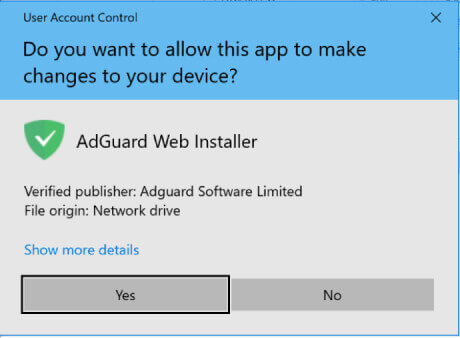
2. Installér appen
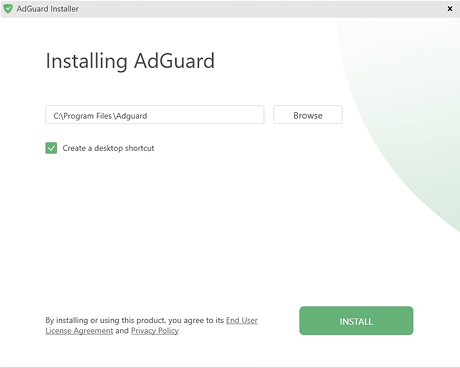
3. Start appen
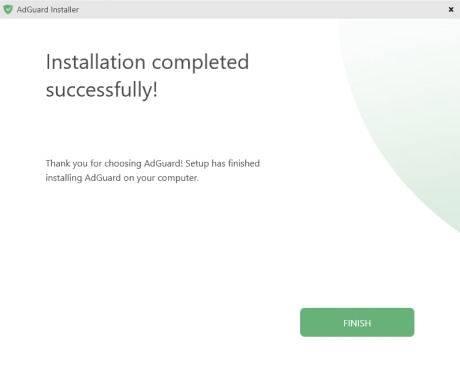
Færdig! Noget gik galt Abonnér på vores nyheder



AdGuard til Windows
AdGuard til Mac
AdGuard til Android
AdGuard til iOS
AdGuard Indholdsblocker
AdGuard Browserudvidelse
AdGuard Assistent

AdGuard Home
AdGuard Pro til iOS
AdGuard Mini til Mac — Safari-adblocker
AdGuard til Android TV

AdGuard til Linux

AdGuard Temp Mail
AdGuard VPN
80 placeringer verden over
Adgang til alle typer indhold
Stærk kryptering
Ingen logning-politik
Hurtigste forbindelse
24/7-support
AdGuard DNS

AdGuard Mail

AdGuard Wallet
Downloader AdGuard til Mac…
Download og installér
AdGuard Ad Blocker til Mac
1. Åbn installereren
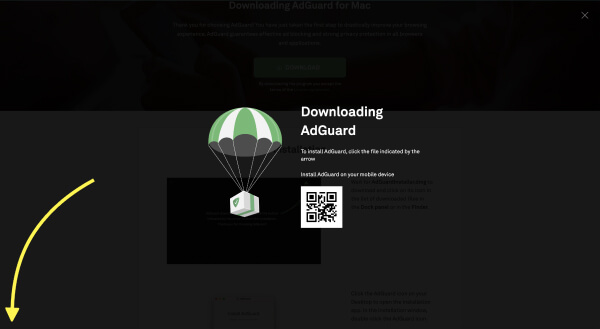
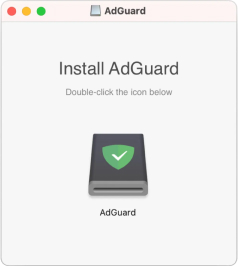
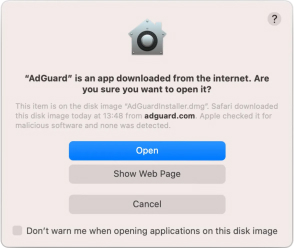
2. Installér appen
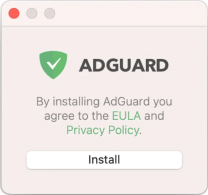
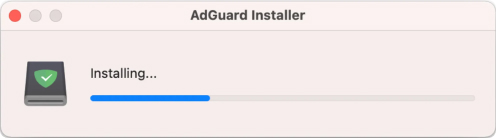
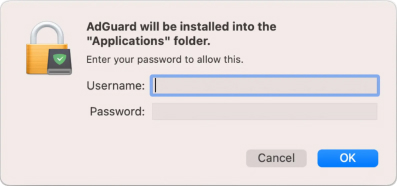
Færdig! Noget gik galt Abonnér på vores nyheder



AdGuard til Windows
AdGuard til Mac
AdGuard til Android
AdGuard til iOS
AdGuard Indholdsblocker
AdGuard Browserudvidelse
AdGuard Assistent

AdGuard Home
AdGuard Pro til iOS
AdGuard Mini til Mac — Safari-adblocker
AdGuard til Android TV

AdGuard til Linux

AdGuard Temp Mail
AdGuard VPN
80 placeringer verden over
Adgang til alle typer indhold
Stærk kryptering
Ingen logning-politik
Hurtigste forbindelse
24/7-support
AdGuard DNS

AdGuard Mail

AdGuard Wallet
Downloader AdGuard til Android…
Download og installér
AdGuard Ad Blocker til Android
AdGuard til Android i app-butikker
1. Tillad download

Installationstilladelser
Note til Samsung-brugere med One UI 6 (Android 14) og nyere
2. Installér appen

3. Start appen

Færdig! Noget gik galt Abonnér på vores nyheder



Mislykkedes at indsende bedømmelse
AdGuard til Windows
AdGuard til Mac
AdGuard til Android
AdGuard til iOS
AdGuard Indholdsblocker
AdGuard Browserudvidelse
AdGuard Assistent

AdGuard Home
AdGuard Pro til iOS
AdGuard Mini til Mac — Safari-adblocker
AdGuard til Android TV

AdGuard til Linux

AdGuard Temp Mail
AdGuard VPN
80 placeringer verden over
Adgang til alle typer indhold
Stærk kryptering
Ingen logning-politik
Hurtigste forbindelse
24/7-support
AdGuard DNS

AdGuard Mail

AdGuard Wallet
Hent AdGuard Ad Blocker til iOS
Færdig! Noget gik galt Abonnér på vores nyheder



AdGuard til Windows
AdGuard til Mac
AdGuard til Android
AdGuard til iOS
AdGuard Indholdsblocker
AdGuard Browserudvidelse
AdGuard Assistent

AdGuard Home
AdGuard Pro til iOS
AdGuard Mini til Mac — Safari-adblocker
AdGuard til Android TV

AdGuard til Linux

AdGuard Temp Mail
AdGuard VPN
80 placeringer verden over
Adgang til alle typer indhold
Stærk kryptering
Ingen logning-politik
Hurtigste forbindelse
24/7-support
AdGuard DNS

AdGuard Mail

AdGuard Wallet
Hent AdGuard Ad Blocker til iOS
Færdig! Noget gik galt Abonnér på vores nyheder







































