Most people will choose ad blocker over paying websites for ad-free experience
In a world where ads seem to pop up everywhere online, users are increasingly asking themselves what they can do to make them go away. One of the options is to pay a website for an ad-free experience (for instance, YouTube or Netflix offer such options), the other option is to endure ads, and yet another one is to arm yourself with an ad blocker, either an extension or an app. The latter will not only block ads in one browser, but on all the websites where the ad blocker’s filtering rules apply.
A recent survey by SurveyMonkey, commissioned by AdGuard, sheds light on what people are ready to do to secure a cleaner, less chaotic online experience for themselves, free of pesky pop-ups and annoying ads.
We surveyed over 500 users across the US to explore what factors might encourage them to pay for ad-free access to websites. Participants also shared their primary reasons for using ad blockers, as well as their views on privacy and data tracking. In some of the cases, respondents were allowed to select multiple options.
Over 40% consider paying for ad-free access
According to the survey, about 40.3% of respondents are open to paying for ad-free access. In contrast, 15.2% would rather put up with ads than pay. However, a majority — 44.5% — prefer using ad blockers to wipe out ads altogether. This shows that despite websites’ efforts to throw a wrench in their works, ad blockers are seen by many as a reliable weapon against the ad frenzy.
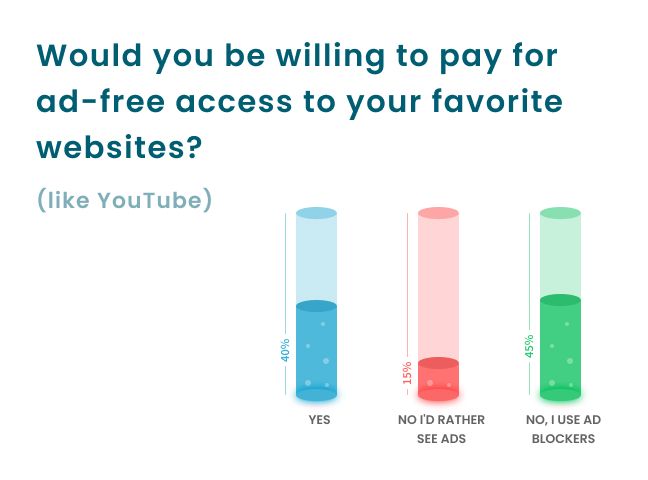
The multiple selection question also provided some interesting insights on what might prompt users to disable their ad-blocking software, at least, temporarily. The most compelling reason, chosen by 45.8% of participants, is when a website does not function properly with an ad blocker, such as failing to load content or greeting users with an ad-block wall.
Additionally, 40.8% of respondents would consider turning ad-blocking off if it meant supporting websites and content creators they value.
Interestingly, about the same number of respondents or 40.3%, said that they would consider disabling their ad blocker if the ads were non-intrusive and limited. This implies that the nature of the ads plays a role in users' willingness to engage with them.
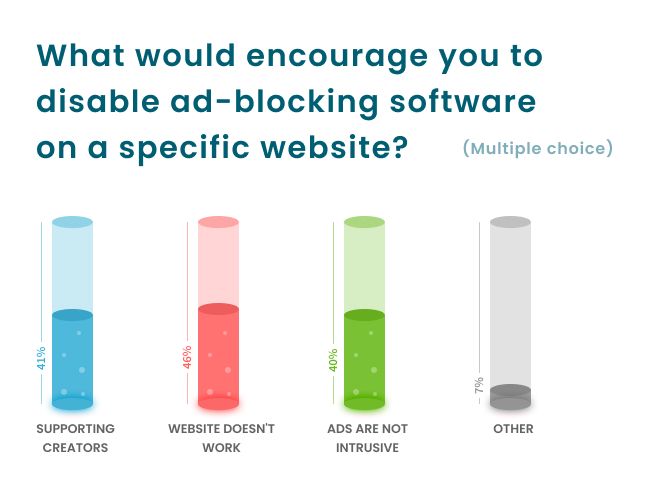
But that begs another question: what ads can be considered non-intrusive, and where is the threshold beyond which ads are no longer "limited"?
When asked an open-ended question about what might prompt them to disable their ad blocker, some survey respondents emphasized the importance of transparency. They suggested that a clear understanding of a website's ad policies, including security measures and data handling practices, would make them more likely to consider turning off their ad blocker.
When it comes to ad personalization — namely, is it better to see a generic ad or an ad specifically targeted to you, opinions are split. A significant 36.2% of respondents prefer generic ads to maintain privacy and avoid the tracking of their online behavior.
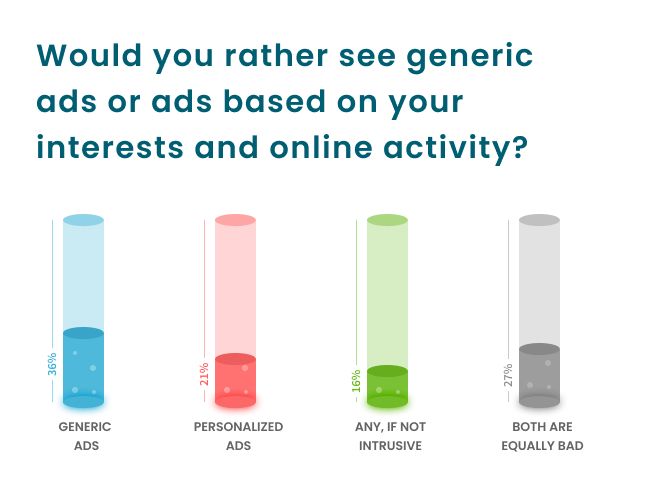
Meanwhile, 21% would rather see personalized ads. An additional 16% are indifferent as long as the ads are not intrusive, and 27% view both types of ads — generic or not — as equally unacceptable.
Primary reasons for using ad blockers
Estimates of the number of ad blocker users vary widely, ranging from several hundred million to almost a billion people, but the number seems to be steadily growing. So, what are the reasons people continue to resort to ad blocking tools, first and foremost, to ad blocking extensions?
The most common reason for using an ad blocker is the desire to get rid of visual clutter, which is a significant factor for 57.9% of respondents. Cleaner and more streamlined browsing experience is what is expected from an ad blocker by default. Some 46.3% highlighted removing video ads as the primary reason for using an ad blocker. Most ad blocking users can perhaps relate: video ads are arguably the most disruptive type of ads since they often auto-play and obscure large portions of content.
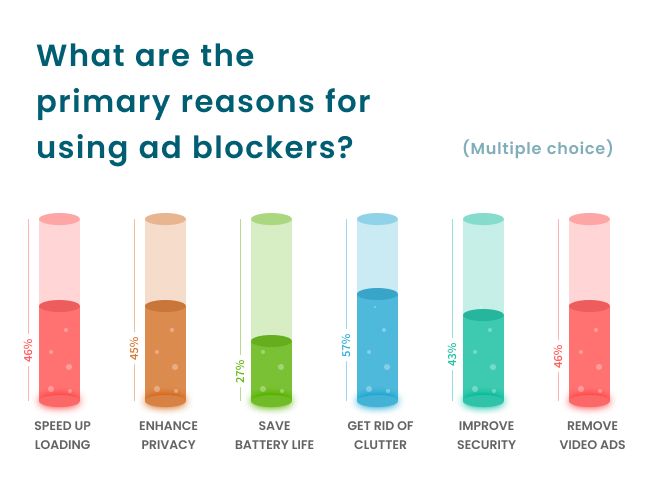
Concerns about privacy and data tracking
When asked specifically about concerns related to privacy and data tracking, an overwhelming 87.5% of respondents acknowledged that they are worried about these issues. Only 12.4% of respondents said they were not really concerned about privacy and data tracking related to online ads.
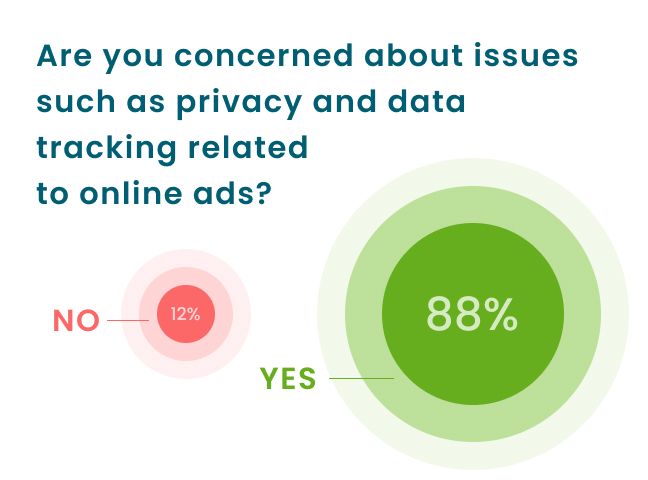
This also shows the growing awareness and unease regarding how personal information is collected and used by advertisers and third parties.
Conclusion
The survey results show that despite the fact that a significant portion of users are willing to pay for ad-free content, the majority still prefer to use ad blockers, indicating that the popularity and utility of ad blocking is not waning.
The findings also indicate that there is more to ad blockers than meets the eye. For many users, ad blockers do more than just remove ads — they help improve browsing speed, enhance privacy, boost security, and zap visual clutter. Widespread concerns about privacy and data tracking also suggest that users are increasingly seeking to take control of their online experience.
Attitudes towards ad personalization show that the majority feel a bit creeped out when ads are eerily specific to their needs, with a significant number of users preferring not to see ads at all.


















































