
AdGuard 5.9 release
We are pleased to announce Adguard 5.9 release. It brings a large number of changes to Adguard.


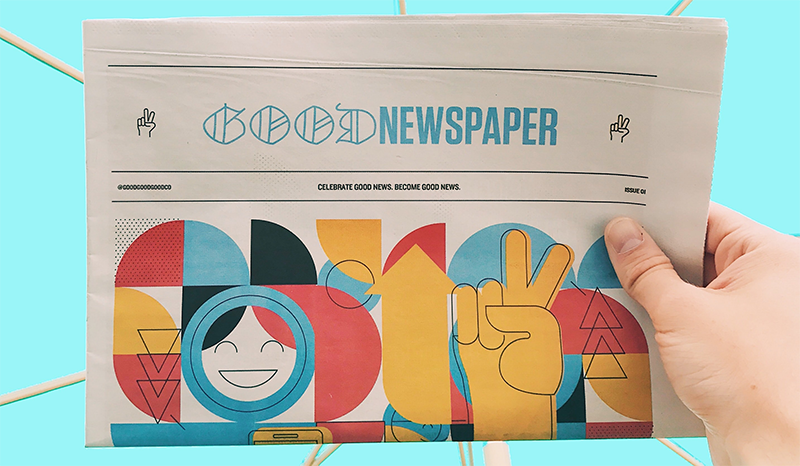






Every day, tens of thousands of people fall prey to virus attacks and online fraud.

Adguard uses several filters to remove ads from the pages of websites.








