AdGuard’s digest: WhatsApp and Brave boost privacy, hackers exploit Facebook ads, Toyota leaks again
In this edition of AdGuard’s digest: WhatsApp, Brave and Google offer new tools to help you take control over your data, Meta lets hackers impersonate itself and run scam ads, as Toyota exposes years of car location data.
WhatsApp lets you hide your chats from prying eyes
Many of us feel antsy when someone else takes our phone into their hands, even if we let them. One of the risks is that they might inadvertently see something you’d rather keep private. WhatsApp’s new feature is designed to prevent this. Called “Chat Lock,” it allows you to hide your “most personal” conversations in a separate folder that can only be opened with a password or biometric identifier, such as a fingerprint. What’s more, notifications about new messages from locked chats won’t include a preview, so both the sender and the content of the message will remain hidden.
Previously, you could lock your entire WhatsApp app with your fingerprint, Face ID, or Touch ID. However, some users may find this inconvenient as it requires you to authenticate every time you re-enter the app or after a short period of time. To protect your privacy in WhatsApp, you can also use disappearing messages, two-step verification, and hide sensitive chats from your chat list.
WhatsApp’s new feature gives users more control over who can see their messages, and may help prevent accidental or not-so-accidental snooping by friends, family, or strangers — anyone who have gained physical access to your device. However, keep in mind that WhatsApp is not the most secure and private messenger out there, as it can share metadata with both its parent company, Meta, and law enforcement.
Brave to prevent sites from re-identifying you
Privacy-focused browser Brave has unveiled a new feature that stops first-party tracking. Called “Forgetful Browsing,” it causes a site to delete all of your data when you close it, including cookies, local storage, and cache. You can turn this feature on for all sites in Brave’s browser settings, or you can turn it on for some sites by clicking Brave’s shield lion icon in the URL bar and selecting “Forget me when I close this site” when you’re on a site.
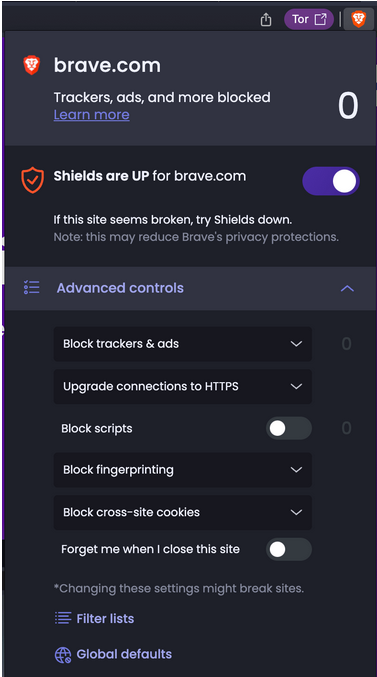
The downside of setting this as the default option is that you’ll be logged out of your accounts on all sites as soon as you close them. This can be inconvenient for sites you use frequently, such as online shopping sites, social media, and email. However, Brave says that sites where you might want to be remembered are “the exception, not the rule.”
This new feature of Brave, which has yet to be rolled out, can be a great tool for protecting your privacy (with the added benefit of helping you get past paywalls). It reduces your online footprint and therefore your risk of being tracked and profiled across the web. While many browsers, including Brave, already block third-party tracking, which is mostly done by advertisers, analytics platforms, and social media, blocking first-party tracking on top of that is a step toward a safer and less intrusive web experience.
Google will scan dark web for your email… if you want
Have you ever wondered if your email address has been exposed on the dark web? If you have, Google has good news for you: soon you’ll be able to ask it to scan the dark web for your Gmail address. If the scan finds that your email address is on the dark web, Google will give you advice on how to secure your account, such as by turning on two-step verification.
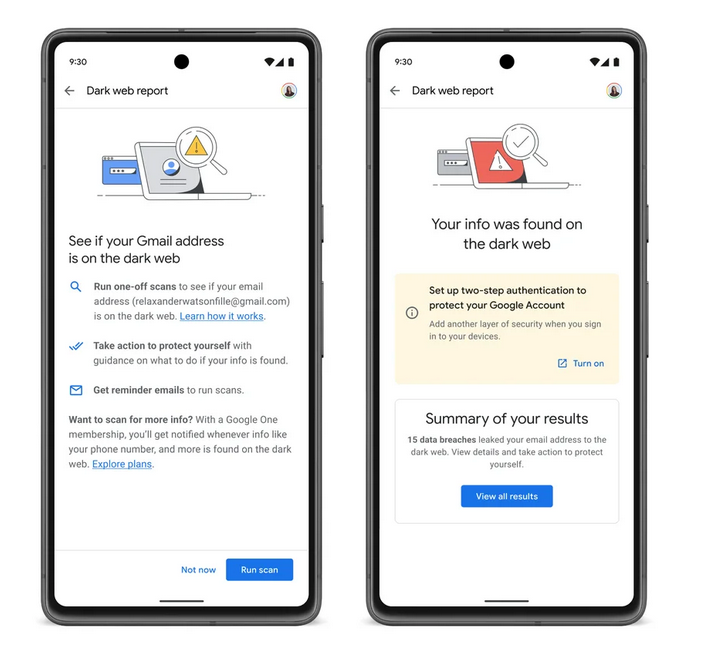
The feature, known as ‘dark web report,’ was launched in March 2023 and was initially only available to Google One subscribers (plans start at $1.99 a month) in the US. In a blog post from May 10, Google announced that the feature would soon be extended to all US users, and then to “select international markets.” When it was first introduced to paid subscribers, the ‘dark web report’ feature offered more than just email monitoring. Google also said it would help scan the dark web for personal information, such as your name, address, email, phone number and Social Security number, and alert you if it could find any matches. It’s unclear if non-paid users will also get access to this extra monitoring over time.
If you already use Gmail, it might seem like a good idea to let Google notify you if your email address ends up on the dark web. However, we generally advise against giving personal data to Big Tech companies if you don’t absolutely need to. Therefore, we would not recommend giving, for example, your Social Security number to Google, or any other information that is not necessary to use the service. There is always a risk that Google may use this data for other purposes than security, such as tracking or even sharing this information with third parties.
Meta allows hijacked Facebook pages, including fake ‘Meta,’ to run ads
Meta allowed hackers who took over verified accounts on Facebook to run ads on its platforms. Some of the hacked accounts pretended to be Meta itself, but this, apparently, did not raise any alarm with Meta’s automated ads system. The rogue ads were spotted by social media security expert Matt Navarra, who shared screenshots of messages posted by fake “Meta Ads” accounts. He said that this was not an “isolated case” and that these shady ads were luring users into downloading possible malware.
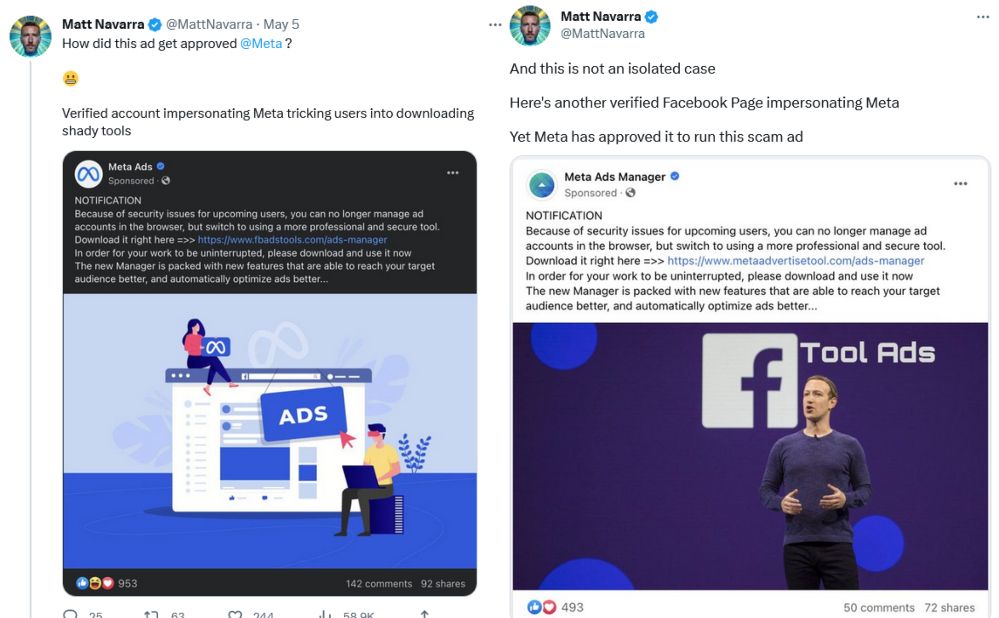
What begs the question is how is it possible that Meta’s ad systems did not flag these ads before they were greenlit. And if Meta can’t catch these blatant and obvious cases of abuse of its advertising system, how many other harmful ads are slipping through unnoticed?
The problem of malware being spread through ads is not new, but it seems to be getting worse. We recently wrote about bad actors exploiting Google search ads to spread malware, and Google’s inability to cope with the ever-increasing volume of such ads. To avoid seeing malicious ads (actually, most ads), you can use ad blocking software such as AdGuard.
Toyota’s 10-year-long leak: 2.15 million car locations revealed
Toyota has revealed that the car location data of more than 2 million customers in Japan was exposed for 10 years due to a database misconfiguration. The Japanese carmaker said that vehicle records stored on a cloud-based platform were accessible to anyone without a password from November, 2013 to April, 2023. The breach affected Japanese customers who used Toyta’s T-Connect, an in-car service that offers various features, such as navigation, remote control, security, and entertainment.
The exposed data included GPS terminal ID numbers, vehicle location information with time data as well as videos recorded outside of vehicles. Toyota said it had not found any evidence that the exposed data was misused, and that no personal identifiable information was leaked.
This breach follows another one disclosed in October last year, when nearly 300,000 customer emails and management numbers were compromised. That breach lasted for five years and was caused by a subcontractor’s error. The repeated incidents of data breaches at Toyota put the company’s data protection practices in bad light. This is especially worrying when you take into account the increasing amount of data automobile companies collect about us for the sake of providing connected services.












































