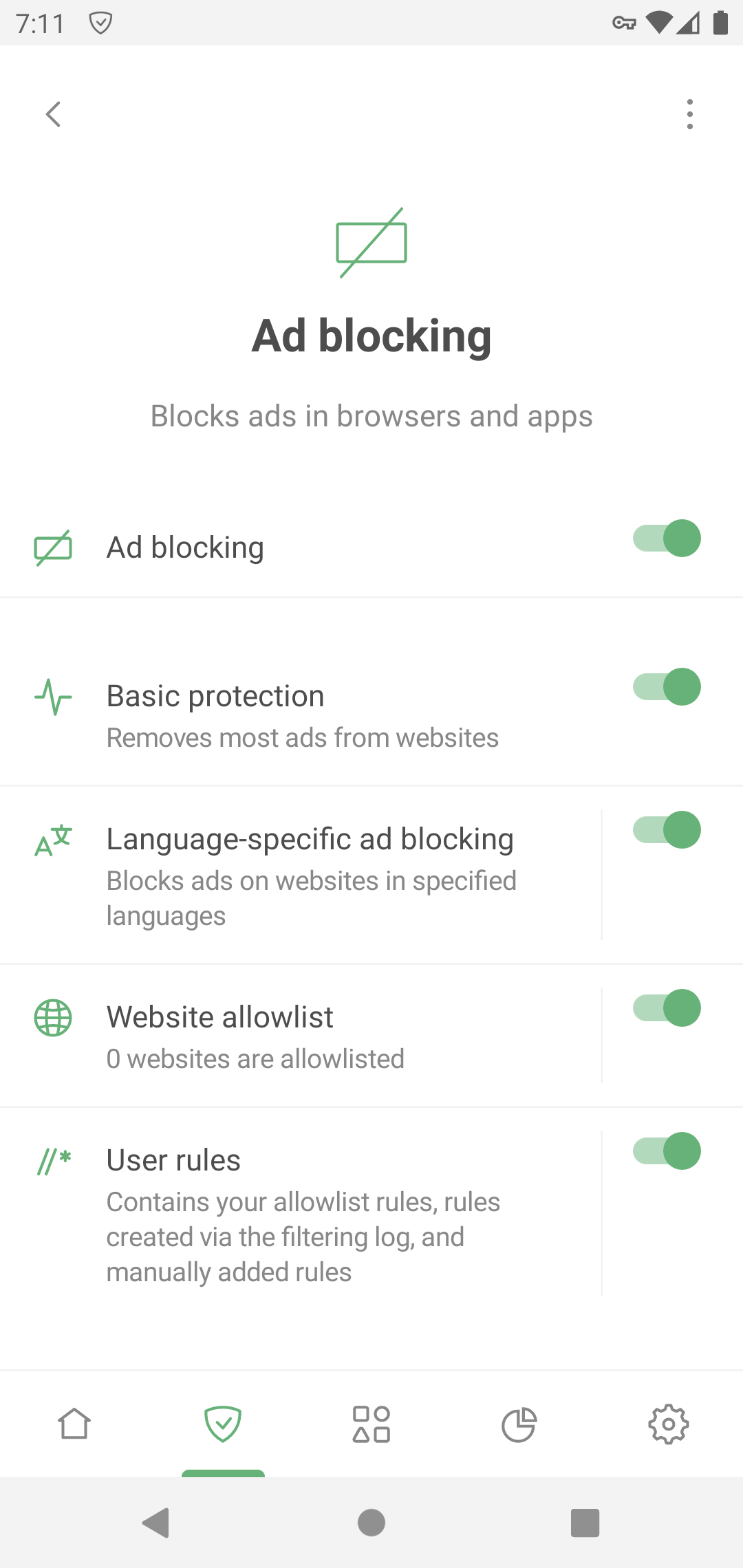Werbeblockierung
Dieser Artikel behandelt AdGuard für Android, einem multifunktionalen Werbeblocker, der Ihr Gerät auf Systemebene schützt. Um zu sehen, wie es funktioniert, laden Sie die AdGuard-App herunter
Sie können auf das Modul Sperren von Werbung zugreifen, indem Sie auf den Tab Schutz (zweites linkes Symbol unten auf dem Bildschirm) tippen und dann Sperren von Werbung auswählen.
Die Funktion sperrt Werbung durch das Anwenden von Werbeblockern und sprachspezifischen Filtern. Um mehr über die Werbeblockierung zu erfahren, können Sie einen speziellen Artikel lesen.
Der Basisschutz blockiert effektiv Werbung auf den meisten Websites. Für eine noch individuellere Werbeblockierung können Sie:
Entsprechende sprachspezifische Filter aktivieren. Diese enthalten Filterregeln zum Sperren von Werbung auf Websites in bestimmten Sprachen
Websites zur Freigabeliste hinzufügen — diese Websites werden nicht von AdGuard gefiltert
Benutzerregeln erstellen— AdGuard wendet sie auf bestimmte Websites an. Erfahren Sie, wie Sie Ihre eigenen Benutzerregeln erstellen können