Extensions
Scripts utilisateur
Les scripts utilisateurs ou userscripts (que nous appelons aussi "extensions") sont, en fait, des miniprogrammes écrits en JavaScript. Ils modifient ou élargissent les fonctionnalités d'un ou plusieurs sites web. De nombreux utilisateurs d'AdGuard sont peut-être déjà familiers avec des scripts utilisateur tels que AdGuard Assistant, Popup Blocker et AdGuard Extra.
AdGuard peut accroître considérablement les fonctionnalités des sites web en agissant comme un gestionnaire de scripts utilisateur. Vous pouvez ajouter vos scripts personnalisés ou gérer ceux existants dans nos trois produits : AdGuard pour Windows, AdGuard pour Android et AdGuard pour Mac.
Scripts AdGuard recommandés
Ces scripts utilisateur proviennent directement des développeurs AdGuard et nous pouvons garantir qu'ils sont efficaces et sûrs. Pour certains des scripts utilisateur développés par des tiers que nous considérons comme bons et fiables, faites défiler jusqu'à la section suivante. Vous pouvez également trouver ci-dessous certains des sites Web populaires avec des scripts, mais n'oubliez pas que chaque fois que vous téléchargez un script utilisateur à partir d'une source inconnue, vous vous exposez à un certain risque, car certains scripts peuvent être dangereux pour votre ordinateur.
AdGuard Extra
Une extension qui bloque les publicités dans les cas difficiles où l'approche habituelle basée sur les filtres ne suffit pas. AdGuard Extra est préinstallée dans les applications autonomes d'AdGuard, sauf pour celle d'iOS, vous n'avez donc rien à faire pour l'activer. Cependant, si vous souhaitez l'utiliser avec l'extension de navigateur AdGuard ou tout autre bloqueur de publicités, vous devrez utiliser une extension supplémentaire. Apprenez-en plus sur ce script utilisateur et comment l'installer sur GitHub.

Bloqueur AdGuard de fenêtres pop-up
Le nom parle de lui-même : il bloque les pop-ups, un des types de publicité les plus agaçants sur les pages web. Apprenez plus sur ce script utilisateur, ses fonctionnalités clés et son installation sur GitHub.
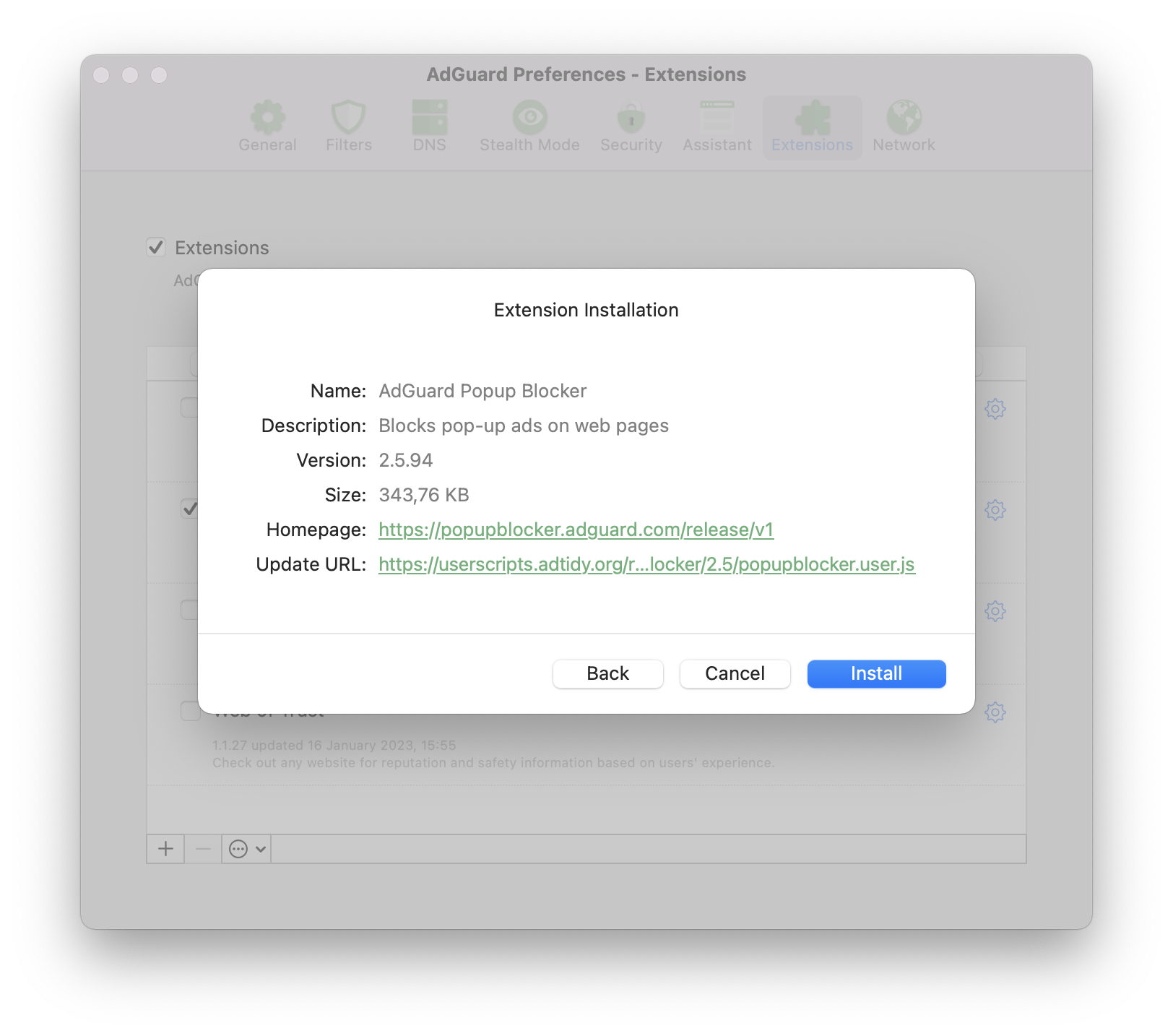
Assistant AdGuard (ancienne version)
Cette extension personnalisée est conçue pour contrôler le filtrage directement depuis la page du navigateur (blocage manuel, inclusion dans la liste autorisée, etc.).
Cette version de l'Assistant est obsolète et inutile à utiliser sur les nouveaux systèmes, puisqu'elle a été remplacée par l'Assistant de navigateur complet. Mais l'ancien Assistant peut être utile s'il n'y a pas d'Assistant de navigateur pour votre navigateur. Si c’est votre cas, vous pouvez apprendre comment installer l'Assistant AdGuard sur GitHub.
Désactiver AMP
Un script préinstallé uniquement dans AdGuard pour Android. Il désactive AMP (Accelerated Mobile Pages - pages mobiles accélérées) sur la page de résultats de recherche Google. Apprenez plus sur ce script utilisateur et comment l'installer sur GitHub.
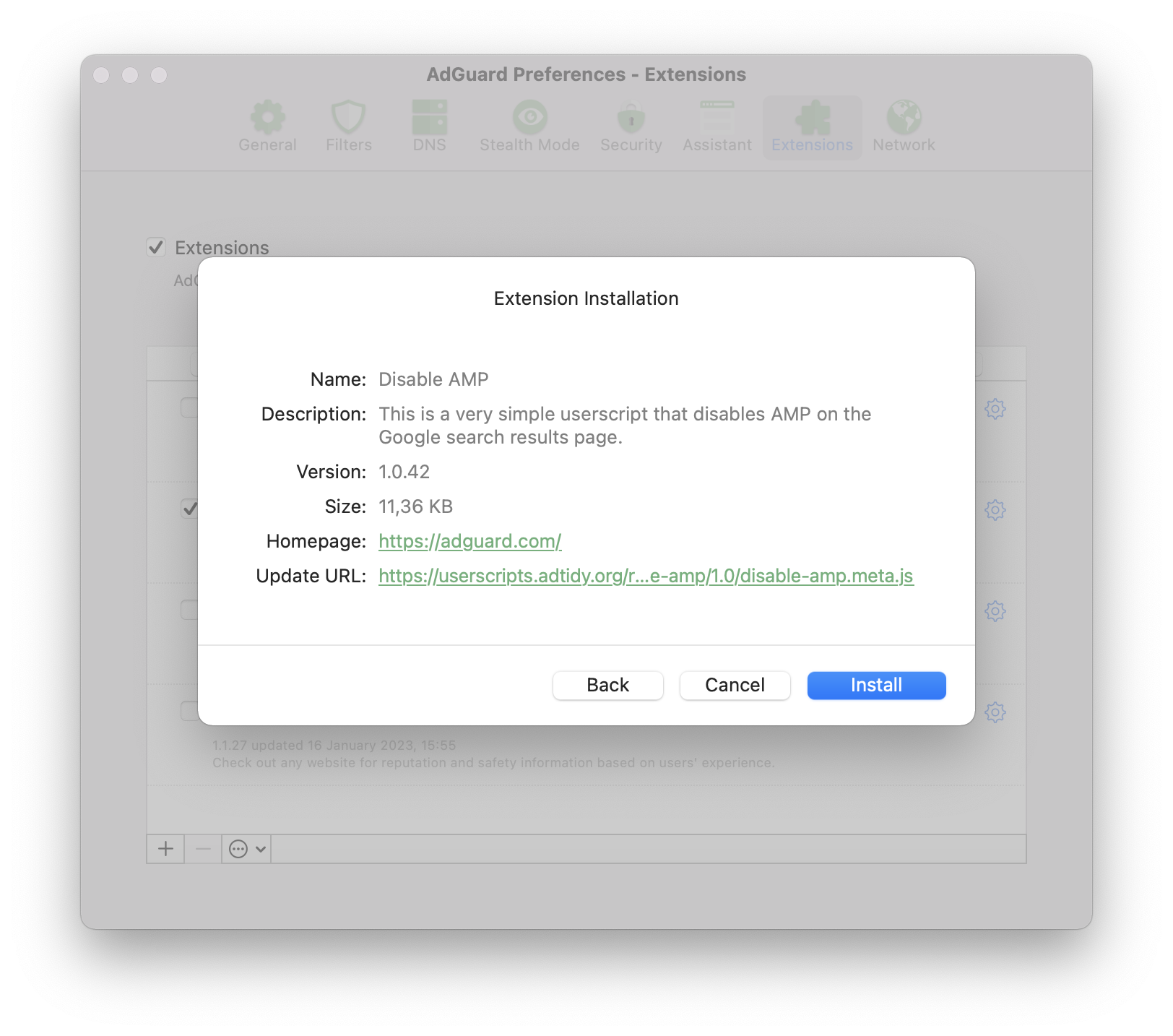
Meilleurs choix en dehors d'AdGuard
Ces scripts utilisateur ne sont pas développés par AdGuard, et nous ne pouvons donc pas garantir à 100 % qu'ils sont sûrs et/ou fonctionnent à tout moment. Cependant, d'après notre expérience, ils méritent une recommandation car ils ont tous gagné leur bonne réputation.
Don't track me Google
Ce script supprime la fonctionnalité de suivi de Google des liens dans les résultats de recherche Google. Il accélère le chargement des résultats de recherche et vous permet de cliquer ou d'appuyer avec le bouton droit pour copier l'URL du lien.
Son code source est disponible sur GitHub. Ce script utilisateur peut être téléchargé depuis GreasyFork et installé dans n'importe quelle application basée sur AdGuard CoreLibs.
SponsorBlock
SponsorBlock skips sponsored segments in YouTube videos. It saves time by jumping straight to the main content and removes interruptions from ads and self-promotions.
This userscript runs exclusively on our desktop applications, AdGuard for Windows and AdGuard for Mac.
To try it out:
- Go to https://mchangrh.github.io/sb.js/.
- Click Generate link.
- Copy the link that appears.
- Open AdGuard and go to Extensions → Add extension → Import from file or URL.
- Paste the copied link and confirm.
tinyShield
Un script utilisateur pour les personnes visitant des sites web coréens et certains sites web internationaux. Le script utilisateur tinyShield bloque les publicités Ad-Shield et les anti-adblock. Ce script utilisateur peut être installé dans les applications basées sur AdGuard CoreLibs, Violentmonkey, Tampermonkey et quoid/scripts utilisateur. Apprenez plus sur tinyShield et comment l'installer sur GitHub.
Où trouver d'autres scripts utilisateur ?
Les scripts utilisateur étant principalement créés par des passionnés, il faut être bien prudent lors de leur installation. Tout script provenant d'une source inconnue comporte un risque potentiel. Pourtant, il existe une grande variété de scripts intéressants qui, s’ils sont installés avec soin et de manière responsable, peuvent réellement rendre l’utilisation de certains sites web plus pratique.
Nous décrirons ici certains des catalogues de scripts utilisateur les plus populaires.
Userscript.Zone
Userscript.Zone est un site Web qui permet de rechercher des scripts utilisateur en saisissant une URL ou un domaine correspondant. Le site Web est facile à utiliser et bénéficie d'une grande crédibilité, car seuls les scripts provenant des pages modérées sont affichés.
Greasy Fork
Greasy Fork est un catalogue de scripts utilisateur réalisé par les créateurs de Stylish. Les scripts de ce catalogue sont modérés, leur crédibilité est donc beaucoup plus élevée.
OpenUserJS.org
OpenUserJS.org est un catalogue de scripts utilisateur open source écrit en nodeJS. Il n'est pas modéré, donc méfiez-vous des scripts suspects.
Communauté
Si vous appréciez l’idée de personnaliser votre navigateur avec des scripts utilisateur et vous avez encore des questions, vous pouvez les poser sur l’un de ces sites Web :
Développement
Demande de licence
Si vous développez votre propre script utilisateur et souhaitez tester son fonctionnement avec AdGuard, vous pouvez demander une licence en remplissant le formulaire.
Compatibilité
Bloc de métadonnées
Propriétés prises en charge
@name@namespace@description@version@match@include@exclude@grant@connect@require@resource@downloadURL@updateURL@homepage,@homepageURL,@source,@website@run-at@noframes@icon,@iconURL,@defaulticon@icon64,@icon64URL
Propriétés non prises en charge
Ces propriétés seront simplement ignorées par AdGuard.
Fonctions GM prises en charge
AdGuard prend en charge à la fois les anciennes fonctions GM_ et la nouvelle API GM4 qui utilisent l'objet GM.
Toutes les anciennes fonctions Greasemonkey répertoriées sont obsolètes mais toujours prises en charge.
GM.info,GM_infoGM.setValue,GM_setValueGM.getValue,GM_getValueGM.listValues,GM_listValuesGM.deleteValue,GM_deleteValueGM.getResourceUrl,GM_getResourceURLGM.setClipboard,GM_setClipboardGM.xmlHttpRequest,GM_xmlhttpRequestGM.openInTab,GM_openInTabGM.notificationunsafeWindowGM_getResourceTextGM_addStyleGM_logGM.addElement,GM_addElementwindow.onurlchange
Vous pouvez trouver plus d'informations sur l'API Greasemonkey dans son manuel.
Exemple
// ==UserScript==
// @name Name as shown to the user when locale is english or unknown
// @name:ru Name as shown to the user when locale is russian
// @description Description as shown to the user when locale is english or unknown
// @description:ru Description as shown to the user when locale is russian
// @icon https://myhomepage.com/myuserscript.png
// @version 1.0.0.0
// @downloadURL https://dl.myhomepage.org/myuserscript.user.js
// @updateURL https://dl.myhomepage.org/myuserscript.meta.js
// @homepageURL https://myhomepage.com/myuserscript
// @include *
// @exclude *://website.com/*
// @resource https://myhomepage.com/myuserscript.css
// @require https://myhomepage.com/mylibrary.js
// @grant property:settings
// @grant GM_getValue
// @grant GM_setValue
// @grant GM_deleteValue
// @grant GM_listValues
// @grant GM_getResourceText
// @grant GM_getResourceURL
// @grant GM_addStyle
// @grant GM_log
// @grant GM_setClipboard
// @grant GM_xmlhttpRequest
// @grant unsafeWindow
// @grant GM_info
// @grant GM_openInTab
// @grant GM_registerMenuCommand
// @grant GM_addElement
// @grant window.onurlchange
// @run-at document-start
// ==/UserScript==
!function(){(
console.log("I am loaded!");
)}();
API Trusted Types
AdGuard fournit une instance de la classe PolicyApi qui vous permet de gérer les Trusted Types dans vos scripts utilisateur.
Vous pouvez accéder à l'instance de cette classe en utilisant la variable ADG_policyApi dans votre script utilisateur.
Propriétés
name: string— un nom de politique (Par défaut, c'est"AGPolicy").isSupported: boolean— un indicateur indiquant si oui ou non l'API Trusted Types est prise en charge par le navigateur actuel.
Méthodes polyfillées
ADG_policyApi.createHTML. Si non pris en charge, renvoieinput: string.ADG_policyApi.createScript. Si non pris en charge, renvoieinput: string.ADG_policyApi.createScriptURL. Si non pris en charge, renvoieinput: string.ADG_policyApi.getAttributeType. Si non pris en charge, renvoienull.ADG_policyApi.getPropertyType. Si non pris en charge, renvoienull.ADG_policyApi.isHTML. Si non pris en charge, renvoiefalse.ADG_policyApi.isScript. Si non pris en charge, renvoiefalse.ADG_policyApi.isScriptURL. Si non pris en charge, renvoiefalse.
Types supplémentaires
/**
* Représentation Enum des valeurs de retour des méthodes `getAttributeType` et
* `getPropertyType` de l'API native Trusted Types.
*
* @see {@link https://developer.mozilla.org/en-US/docs/Web/API/TrustedTypePolicyFactory/getAttributeType}
* @see {@link https://developer.mozilla.org/en-US/docs/Web/API/TrustedTypePolicyFactory/getPropertyType}
*/
enum TrustedType {
HTML = 'TrustedHTML',
Script = 'TrustedScript',
ScriptURL = 'TrustedScriptURL',
}
// Vous pouvez y accéder comme ça dans un script utilisateur
ADG_TrustedType.HTML // "TrustedHTML"
/**
* Type de valeur de confiance isomorphe. Si un navigateur prend en charge l'API Trusted Types, il sera l'un des Trusted Types enum
* (`TrustedHTML`, `TrustedScript` ou `TrustedScriptURL`); sinon, ce sera une chaîne `string` normale.
*
* @see {@link https://developer.mozilla.org/en-US/docs/Web/API/TrustedHTML}
* @see {@link https://developer.mozilla.org/en-US/docs/Web/API/TrustedScript}
* @see {@link https://developer.mozilla.org/en-US/docs/Web/API/TrustedScriptURL}
*/
type TrustedValue = string | TrustedHTML | TrustedScript | TrustedScriptURL;
Méthodes supplémentaires
/**
* Crée un Trusted Type en fonction du `type` :
* - `TrustedHTML`
* - `TrustedScript`
* - `TrustedScriptURL`
* - ou retourne `value` si aucun d'eux n'est applicable.
*
* @param type Trusted Type.
* @param value Valeur à partir de laquelle un type de confiance est créé.
* @param createArgs Arguments supplémentaires à passer à la fonction représentée par `TrustedTypePolicy`.
* @returns Valeur créée.
*/
function create(
type: TrustedType,
value: string,
...createArgs: unknown[]
): TrustedValue
// Exemple : Crée TrustedHTML
const trustedHTML = ADG_policyApi.create(ADG_TrustedType.HTML, '<div></div>');
/**
* Convertit `value` de `attribute` en un des Trusted Type :
* - `TrustedHTML`
* - `TrustedScript`
* - `TrustedScriptURL`
* - ou retourne `value` si aucun d'eux n'est applicable.
*
* @param tagName Nom d'une balise HTML.
* @param attribute Attribut.
* @param value Valeur d'un attribut à convertir.
* @param elementNS Espace de noms de l'élément. S'il est vide, il retourne à l'espace de noms HTML par défaut.
* @param attrNS Espace de noms de l'attribut. S'il est vide, il retourne à null.
* @param createArgs Arguments supplémentaires à passer à la fonction représentée par `TrustedTypePolicy`.
* @returns Valeur convertie.
*/
function convertAttributeToTrusted(
tagName: string,
attribute: string,
value: string,
elementNS?: string,
attrNS?: string,
...createArgs: unknown[]
): TrustedValue
// Exemple : Convertit en TrustedScriptURL
const trustedScriptURL = ADG_policyApi.convertAttributeToTrusted("script", "src", 'SOME_URL');
scriptElement.setAttribute("src", trustedScriptURL);
/**
* Convertit `value` de `property` en un des Trusted Type :
* - `TrustedHTML`
* - `TrustedScript`
* - `TrustedScriptURL`
* - ou retourne `value` si aucun d'eux n'est applicable.
*
* @param tagName Nom d'une balise HTML.
* @param property Propriété.
* @param value Valeur d'une propriété à convertir.
* @param elementNS Espace de noms de l'élément. S'il est vide, il retourne à l'espace de noms HTML par défaut.
* @param createArgs Arguments supplémentaires à passer à la fonction représentée par `TrustedTypePolicy`.
* @returns Valeur convertie.
*/
function convertPropertyToTrusted(
tagName: string,
property: string,
value: string,
elementNS?: string,
...createArgs: unknown[]
): TrustedValue
// Exemple : Convertit en TrustedHTML
divElement.innerHTML = ADG_policyApi.convertPropertyToTrusted("div", "innerHTML", "<div></div>");
Matching SPA sites
This section only applies to AdGuard for Windows, AdGuard for Mac, AdGuard for Android, and AdGuard for Linux with CoreLibs v1.19 or later.
Many modern websites, such as YouTube, utilize Single Page Application (SPA) capabilities. Unlike traditional web applications, the page does not reload when navigating between pages. Instead, the content is updated dynamically using JavaScript, allowing for a smoother user experience.
On such websites, a userscript is invoked only once when the @match or @include directives are matched (unless @exclude is matched). Due to the nature of SPAs, the userscript cannot be re-invoked on subsequent page changes because the global JavaScript context remains the same. To address this issue, userscripts can use the @grant window.onurlchange directive.
// ==UserScript==
// @name SPA
// @namespace spa
// @version 1.0.0
// @match https://*/*
// @grant window.onurlchange
// @run-at document-start
// ==/UserScript==
// via window.onurlchange
window.onurlchange = (event) => {
console.log('URL changed to:', event.url);
};
// via window.addEventListener('urlchange')
window.addEventListener('urlchange', (event) => {
console.log('URL changed to:', event.url);
});
This will allow userscripts to listen for URL changes and handle them accordingly.
The urlchange event is only triggered for full URL changes, such as a change in the path or query, but not for fragment (hash) changes.
Examples:
- Navigation from
https://example.com/page1tohttps://example.com/page2will trigger the event. - Navigation from
https://example.com/page1?query=1tohttps://example.com/page1?query=2will trigger the event. - Navigation from
https://example.com/page1#section1tohttps://example.com/page1#section2will NOT trigger the event.
The window.onurlchange and window.addEventListener('urlchange', ...) APIs are non-standard. To use them, you must explicitly grant them in your userscript with @grant window.onurlchange.
If a website uses hash routing, userscripts can use the native DOM hashchange event:
// ==UserScript==
// @name SPA
// @namespace spa
// @version 1.0.0
// @match https://*/*
// @run-at document-start
// ==/UserScript==
// via window.onhashchange
window.onhashchange = (event) => {
console.log(`Hash changed from "${event.oldURL}" to "${event.newURL}"`);
};
// via window.addEventListener('hashchange')
window.addEventListener('hashchange', (event) => {
console.log(`Hash changed from "${event.oldURL}" to "${event.newURL}"`);
});
Userstyles
Userstyles allow users to change the appearance of popular websites.
AdGuard has the option to upload or create your own userstyles. This is an advanced feature, so you will need some knowledge of HTML and CSS.
Currently, two AdGuard apps allow you to create and manage userstyles: AdGuard for Windows (v7.19 or later) and AdGuard for Mac (v2.16 or later). We also plan to implement this new feature in AdGuard for Android v4.8 in the nearest future.
This is an experimental feature, so if you encounter any problems while adding or creating a userstyle, please contact our support team at support@adguard.com.
How to set up a userstyle in AdGuard
You can download userstyles from various websites. One of the most popular userstyle websites is https://userstyles.world/, which we will use as an example for the following instructions on how to set up the userstyle in AdGuard.
Follow the link above and choose the userstyle you like
Click Copy next to the userstyle address
Open AdGuard settings → Extensions
Press the [+] button and paste the userstyle link
C'est fait !
If you’re familiar with CSS rules, you can also create userstyles yourself.
We don’t support userstyles that contain @var or @advanced in the metadata. AdGuard also doesn’t support @preprocessor without the default value.
Open AdGuard settings → Extensions
Press the [+] button and choose the Create userstyle option. A new window will appear on your screen
To create a userstyle, first write the title with metadata, for example
/* ==UserStyle==
@name New userstyle
@version 1.0
==/UserStyle== */Write the CSS part after the meta data. AdGuard supports website domain names matching (
@-moz-document domain(…), …). For example:body {
background: gray;
}Or:
@-moz-document domain('example.org'),
domain('example.net'),
domain('example.com') body {
background: gray;
}Once you’re finished, press Save and Close. Your new userstyle has been successfully added to AdGuard
Exemple
/* ==UserStyle==
@name Example userstyle
@namespace https://example.org/userstyle
@homepageURL https://example.org/userstyle
@version 1.0.0
@license Other
@description This is an example
@author example
@preprocessor default
==/UserStyle== */
@-moz-document regexp("https?\:\/\/(www\.)?example\.(org|com).*") {
body {
background-color: #000000 !important;
}
}