Assistant
This article is about AdGuard for iOS, a multifunctional ad blocker that protects your device at the system level. To see how it works, download the AdGuard app
Assistant
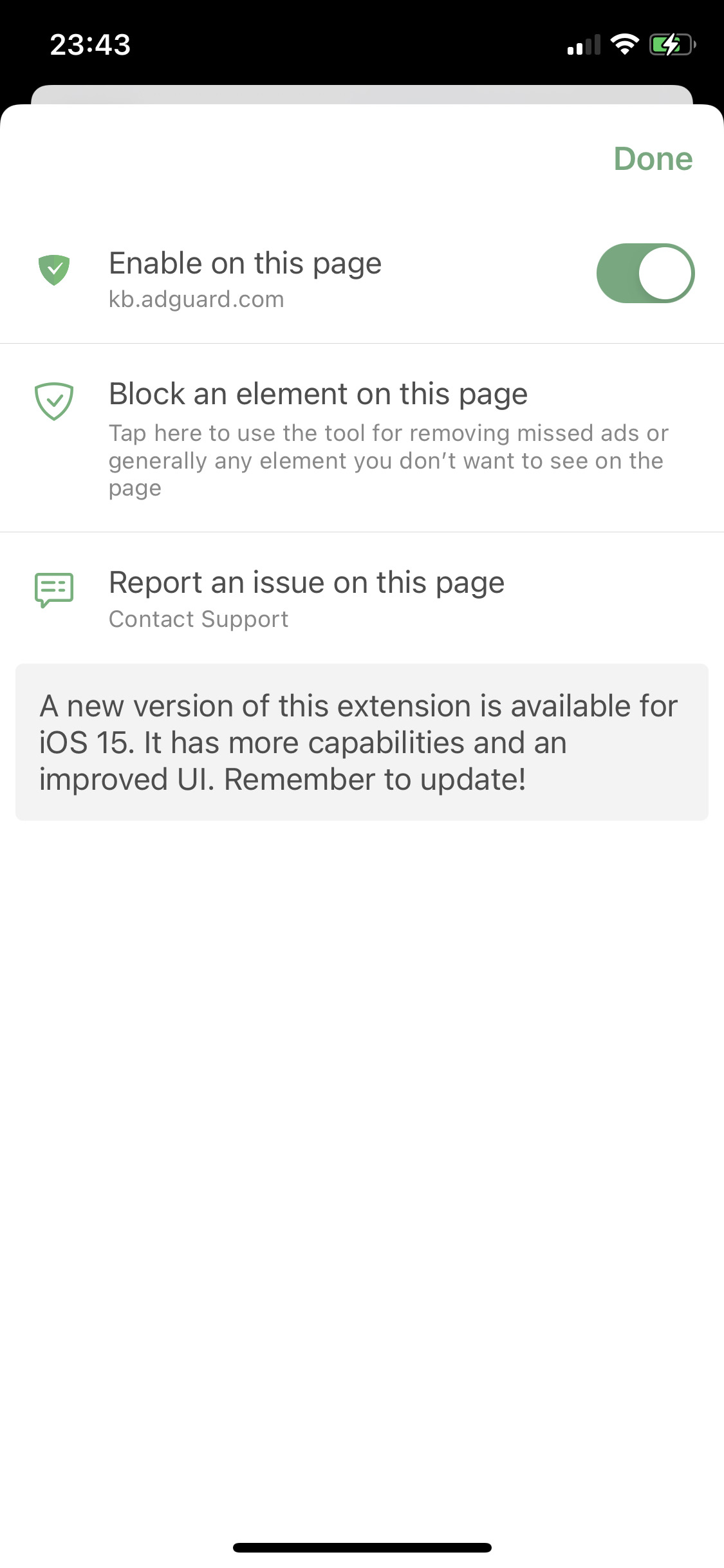
Assistant is a tool that helps you manage filtering in Safari right from the browser without switching back to the app.
To see it, do the following: open Safari and tap the arrow-in-a-box symbol. Then scroll down to AdGuard/AdGuard Pro (depending on the app you use) and tap it to fetch a window with several options:
- Enable on this page. Turn the switch off to add the current domain to the Allowlist.
- Block an element on this page. Tap it to enter the 'Element blocking' mode: choose any element on the page, adjust the size by tapping '+' or '–', preview if necessary and then tap the checkmark icon to confirm. The selected element will be hidden from the page and a corresponding rule will be added to User rules. Remove or disable it to revert the change.
- Report an issue on this page. Opens a web reporting tool that will help you send a report to our support team in just a few taps. Use it if you noticed a missed ad or an incorrect blocking on the page.
On iOS 15 devices, the Assistant features are available through AdGuard Safari Web Extension, which enhances the capabilities of AdGuard for iOS and allows you to take advantage of iOS 15. With this web extension, AdGuard can apply advanced filter rules and, as a result, block more ads.