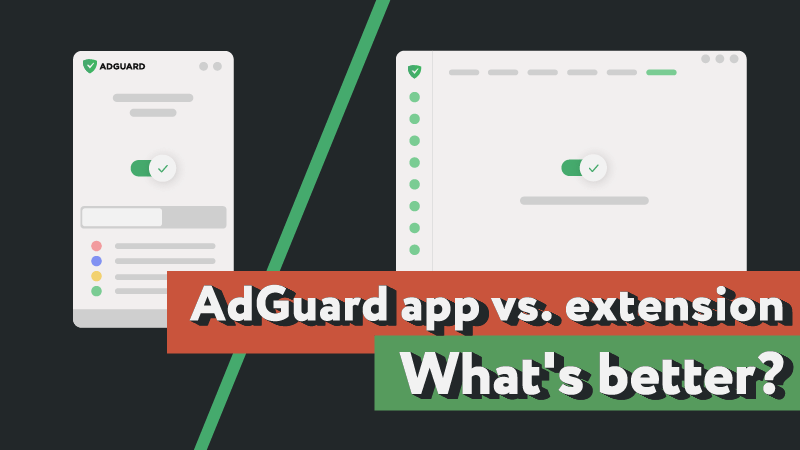
AdGuard na WindowsAdGuard na MacAdGuard na AndroidAdGuard na iOSBlokada treści AdGuardRozszerzenie przeglądarki AdGuardAsystent AdGuardAdGuard HomeAdGuard Pro dla iOSAdGuard Mini dla MacAdGuard dla Android TVAdGuard dla LinuxAdGuard Temp MailAdGuard VPNAdGuard DNSAdGuard MailAdGuard Wallet
Blokada treści AdGuard
Rozszerzenie przeglądarki AdGuard
Asystent AdGuard
AdGuard Home
AdGuard Pro dla iOS
AdGuard Mini dla Mac
AdGuard dla Android TV
AdGuard dla Linux
AdGuard Temp Mail
AdGuard VPN
AdGuard DNS
AdGuard Mail
AdGuard Wallet
Inne produkty
20 353 20353 recenzje
Doskonały!
AdGuard na Windows
AdGuard dla Windows to coś więcej niż blokada reklam. To wielofunkcyjne narzędzie, które blokuje reklamy, kontroluje dostęp do niebezpiecznych witryn, przyspiesza ładowanie stron i chroni dzieci przed nieodpowiednimi treściami.
AdGuard na Windows v7.22, 14-dniowa wersja próbna
20 353 20353 recenzje
Doskonały!
AdGuard na Mac
AdGuard for Mac to unikalny bloker reklam zaprojektowany z myślą o systemie macOS. Oprócz ochrony przed irytującymi reklamami w przeglądarkach i aplikacjach, chroni Cię przed śledzeniem, phishingiem i oszustwami.
AdGuard na Mac v2.18, 14-dniowa wersja próbna
20 353 20353 recenzje
Doskonały!
AdGuard na Android
AdGuard dla Androida to doskonałe rozwiązanie dla urządzeń z systemem Android. W przeciwieństwie do większości innych blokerów reklam, AdGuard nie wymaga dostępu root i zapewnia szeroki zakres opcji zarządzania aplikacjami.
AdGuard na Android v4.12, 14-dniowa wersja próbna
20 353 20353 recenzje
Doskonały!
AdGuard na iOS
Najlepszy bloker reklam dla iOS na iPhone'a i iPada. AdGuard eliminuje wszelkiego rodzaju reklamy w Safari, chroni Twoją prywatność i przyspiesza ładowanie strony. Technologia blokowania reklam AdGuard na iOS zapewnia najwyższą jakość filtrowania i umożliwia korzystanie z wielu filtrów jednocześnie
AdGuard na iOS v4.5
20 353 20353 recenzje
Doskonały!
Blokada treści AdGuard
AdGuard Content Blocker eliminuje wszelkiego rodzaju reklamy w przeglądarkach mobilnych, które obsługują technologię blokowania treści — a mianowicie Samsung Internet i Yandex Browser. Jego funkcje są ograniczone w porównaniu z AdGuard na Androida, ale jest darmowy, łatwy w instalacji i wydajny
Blokada treści AdGuard v2.8
20 353 20353 recenzje
Doskonały!
Rozszerzenie przeglądarki AdGuard
AdGuard to najszybsze i najlżejsze rozszerzenie blokowania reklam, które skutecznie blokuje wszystkie typy reklam na wszystkich stronach internetowych! Wybierz AdGuard dla swojej przeglądarki i uzyskaj szybkie i bezpieczne przeglądanie Internetu pozbawione reklam.
Pobierając program, akceptujesz warunki Umowy licencyjnej
Pobierając program, akceptujesz warunki Umowy licencyjnej
Pobierając program, akceptujesz warunki Umowy licencyjnej
Pobierając program, akceptujesz warunki Umowy licencyjnej
Pobierając program, akceptujesz warunki Umowy licencyjnej
Rozszerzenie przeglądarki AdGuard v5.3
20 353 20353 recenzje
Doskonały!
Asystent AdGuard
Towarzyszące rozszerzenie przeglądarki dla aplikacji desktopowych AdGuard. Umożliwia blokowanie niestandardowych elementów na stronach internetowych, dodawanie stron internetowych do listy dozwolonych i wysyłanie raportów bezpośrednio z przeglądarki
Asystent AdGuard v1.4

20 353 20353 recenzje
Doskonały!
AdGuard Home
AdGuard Home to sieciowe rozwiązanie do blokowania reklam i modułów śledzących. Zainstaluj go raz na routerze, aby objąć nim wszystkie urządzenia w sieci domowej — nie jest wymagane żadne dodatkowe oprogramowanie klienckie. Jest to szczególnie ważne w przypadku różnych urządzeń IoT, które często stanowią zagrożenie dla Twojej prywatności
AdGuard Home v0.107
20 353 20353 recenzje
Doskonały!
AdGuard Pro dla iOS
AdGuard Pro na iOS oferuje wszystkie zaawansowane funkcje blokowania reklam. Oferuje te same narzędzia, co płatna wersja AdGuard na iOS. Doskonale blokuje reklamy w Safari i pozwala dostosować ustawienia DNS, aby dostosować poziom ochrony. Blokuje reklamy w przeglądarkach i aplikacjach, chroni dzieci przed nieodpowiednimi treściami i dba o bezpieczeństwo danych osobowych.
AdGuard Pro dla iOS v4.5
20 353 20353 recenzje
Doskonały!
AdGuard Mini dla Mac — bloker reklam Safari
AdGuard Mini dla komputerów Mac to potężny bloker reklam w Safari. Ta lekka aplikacja usuwa reklamy, blokuje moduły śledzące i przyspiesza ładowanie stron. Umożliwia przeglądanie internetu w Safari bez rozpraszania uwagi i chroni prywatność danych
AdGuard Mini dla Mac v2.1
20 353 20353 recenzje
Doskonały!
AdGuard dla Android TV
AdGuard dla Android TV to jedyna aplikacja, która blokuje reklamy, chroni prywatność i działa jak zapora sieciowa dla Smart TV. Otrzymuj ostrzeżenia o zagrożeniach internetowych, używaj bezpiecznego DNS i korzystaj z szyfrowanego ruchu. Zrelaksuj się i zanurz się w swoich ulubionych programach z najwyższej klasy zabezpieczeniami bez reklam!
AdGuard dla Android TV v4.12, 14-dniowa wersja próbna

20 353 20353 recenzje
Doskonały!
AdGuard dla Linux
AdGuard for Linux to pierwszy na świecie systemowy bloker reklam dla systemu Linux. Blokuj reklamy i elementy śledzące na poziomie urządzenia, wybieraj spośród wstępnie zainstalowanych filtrów lub dodawaj własne — wszystko za pośrednictwem interfejsu wiersza poleceń
AdGuard dla Linux v1.3

20 353 20353 recenzje
Doskonały!
AdGuard Temp Mail
Darmowy generator tymczasowych adresów e-mail, który zapewnia anonimowość i chroni prywatność. Brak spamu w głównej skrzynce odbiorczej!
20 353 20353 recenzje
Doskonały!
AdGuard VPN
60 lokalizacji na świecie
Dostęp do wszelkich treści
Silne szyfrowanie
Polityka braku logów
Najszybsze połączenie
Wsparcie 24/7
20 353 20353 recenzje
Doskonały!
AdGuard DNS
AdGuard DNS to alternatywne rozwiązanie do blokowania reklam, ochrony prywatności i kontroli rodzicielskiej. Łatwy w konfiguracji i darmowy, zapewnia niezbędną minimalną ochronę przed reklamami, śledzeniem i phishingiem, bez względu na platformę i urządzenie, z którego korzystasz.

20 353 20353 recenzje
Doskonały!
AdGuard Mail
Chroń swoją tożsamość, unikaj spamu i zabezpiecz swoją skrzynkę odbiorczą dzięki naszym aliasom i tymczasowym adresom e-mail. Skorzystaj z naszej bezpłatnej usługi przekazywania e-maili oraz aplikacji na wszystkie systemy operacyjne

20 353 20353 recenzje
Doskonały!
AdGuard Wallet
Bezpieczny i prywatny portfel kryptowalutowy, który daje Ci pełną kontrolę nad Twoimi aktywami. Zarządzaj wieloma portfelami i odkrywaj tysiące kryptowalut, aby je przechowywać, wysyłać i wymieniać







































