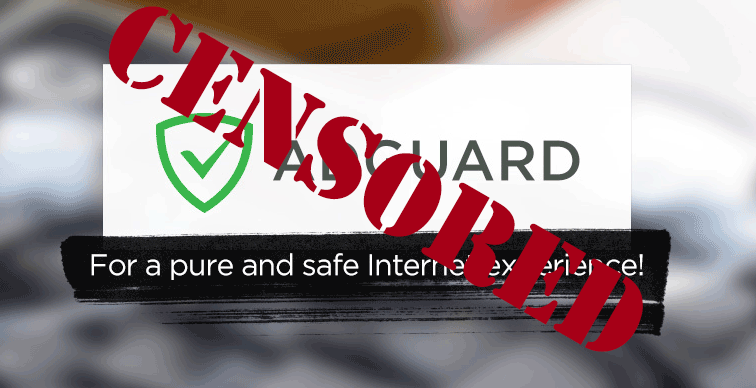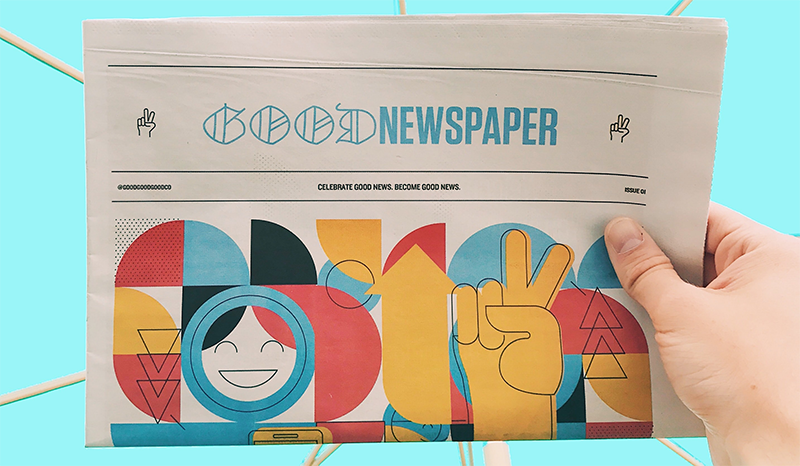AdGuard 2014 - Year of Great Events
We hope that this year you have achieved all your goals, discovered many new and interesting things and Adguard helped to keep healthy your nerves by protecting you against annoying advertising