확장 프로그램
유저스크립트
유저스크립트('확장 프로그램'이라고도 함)는 사실상 자바스크립트로 작성된 미니 프로그램입니다. 하나 이상의 웹사이트의 기능을 수정하거나 확장합니다. 많은 AdGuard 사용자는 이미 AdGuard 어시스턴트, 팝업 차단기 및 AdGuard Extra와 같은 유저스크립트에 익숙할 것입니다.
AdGuard는 유저스크립트 관리자 역할을 수행하여 웹사이트 기능을 크게 확장할 수 있습니다. 다음 제품에서 사용자 정의 스크립트를 추가하거나 기존 스크립트를 관리할 수 있습니다: Windows용 AdGuard, Android용 AdGuard, Mac용 AdGuard.
권장 AdGuard 스크립트
이러한 유저스크립트는 AdGuard에서 개발되었습니다. 효과적이고 안전하게 작동한다는 것을 보장할 수 있습니다. 다른 사람들이 개발한 신뢰할 수 있는 유저스크립트도 있습니다. 이러한 스크립트를 확인하려면 다음 섹션으로 스크롤하세요. 아래에서 인기 있는 스크립트 웹사이트를 찾을 수도 있습니다. 그러나 출처를 알 수 없는 곳에서 유저스크립트를 다운로드하는 것은 위험할 수 있다는 점을 기억하세요. 일부 스크립트는 컴퓨터에 해로울 수 있기 때문입니다.
AdGuard Extra
일반적인 필터 기반 접근 방식으로는 충분하지 않은 어려운 경우에 광고를 차단하는 확장 프로그램입니다. AdGuard Extra는 iOS용 앱을 제외한 AdGuard 독립 실행형 앱에 사전 설치되어 제공되므로 활성화하기 위해 별도의 작업을 수행할 필요가 없습니다. 하지만 AdGuard 브라우저 확장 프로그램이나 다른 광고 차단기와 함께 사용하려면 추가 확장 프로그램을 사용해야 합니다. 이 사용자 스크립트에 대한 자세한 내용과 설치 방법은 GitHub에서 확인할 수 있습니다.

AdGuard 팝업 차단기
이름 그대로 웹사이트에서 가장 성가신 광고 유형 중 하나인 팝업을 차단합니다. 이 사용자 스크립트, 주요 기능 및 설치에 대한 자세한 내용은 GitHub에서 확인하세요.
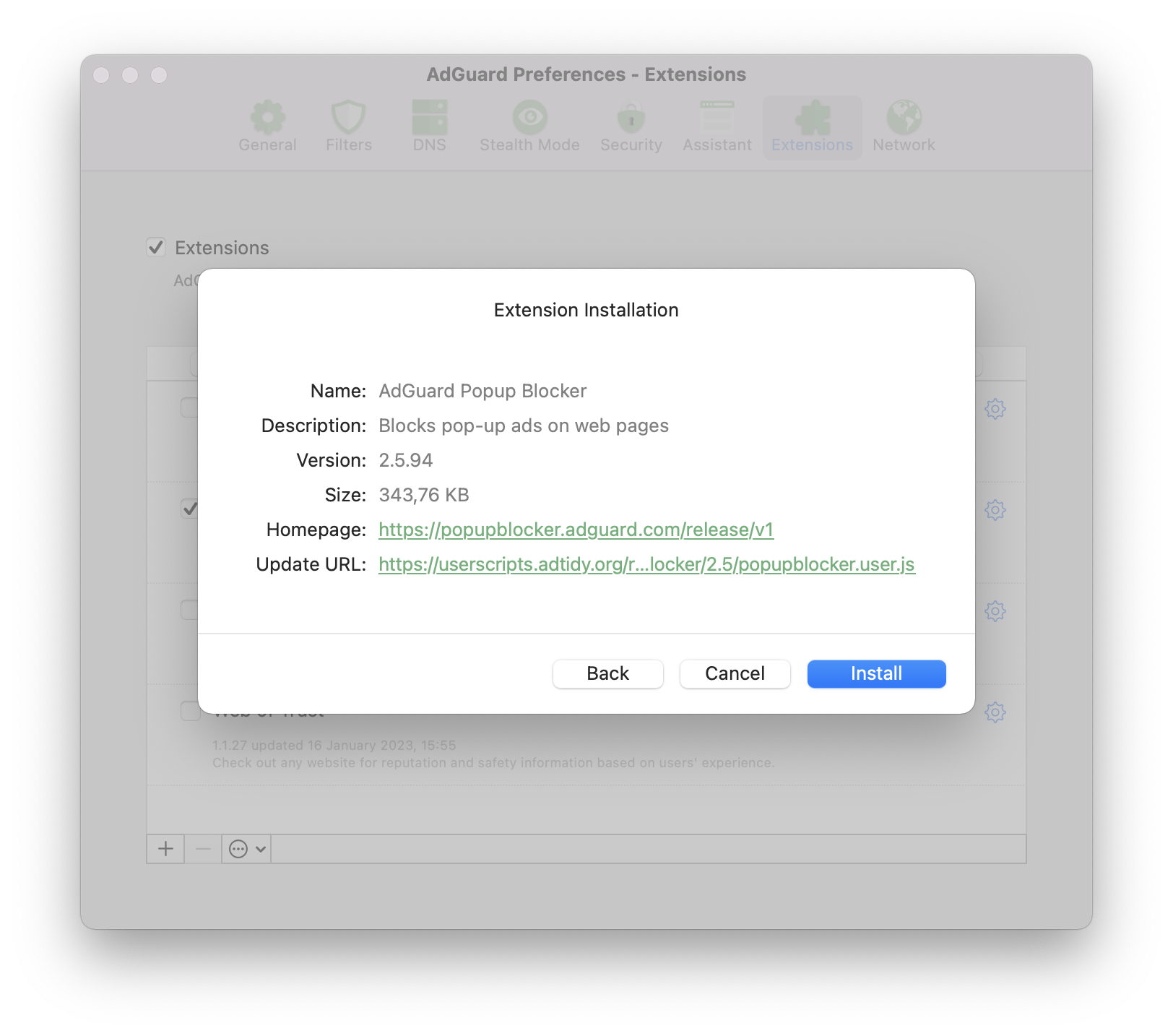
AdGuard 어시스턴트(이전 버전)
이 사용자 저의 확장 프로그램은 브라우저 페이지에서 직접 필터링(수동 차단, 허용 목록 등)을 제어할 수 있도록 설계되었습니다.
이 어시스턴트 버전은 이전 버전이며 본격적인 브라우저 어시스턴트로 대체되었으므로 새 시스템에서 사용할 필요가 없습니다. 하지만 사용 중인 브라우저에 브라우저 어시스턴트가 없는 경우, 이전 어시스턴트가 도움이 될 수 있습니다. 이 경우, GitHub에서 AdGuard 어시스턴트를 설치하는 방법을 알아보세요.
Disable AMP
Android용 AdGuard에만 사전 설치된 스크립트입니다. Google 검색 결과 페이지에서 AMP(가속화된 모바일 페이지)를 비활성화합니다. 이 사용자 스크립트에 대한 자세한 내용과 설치 방법은 GitHub에서 확인할 수 있습니다.
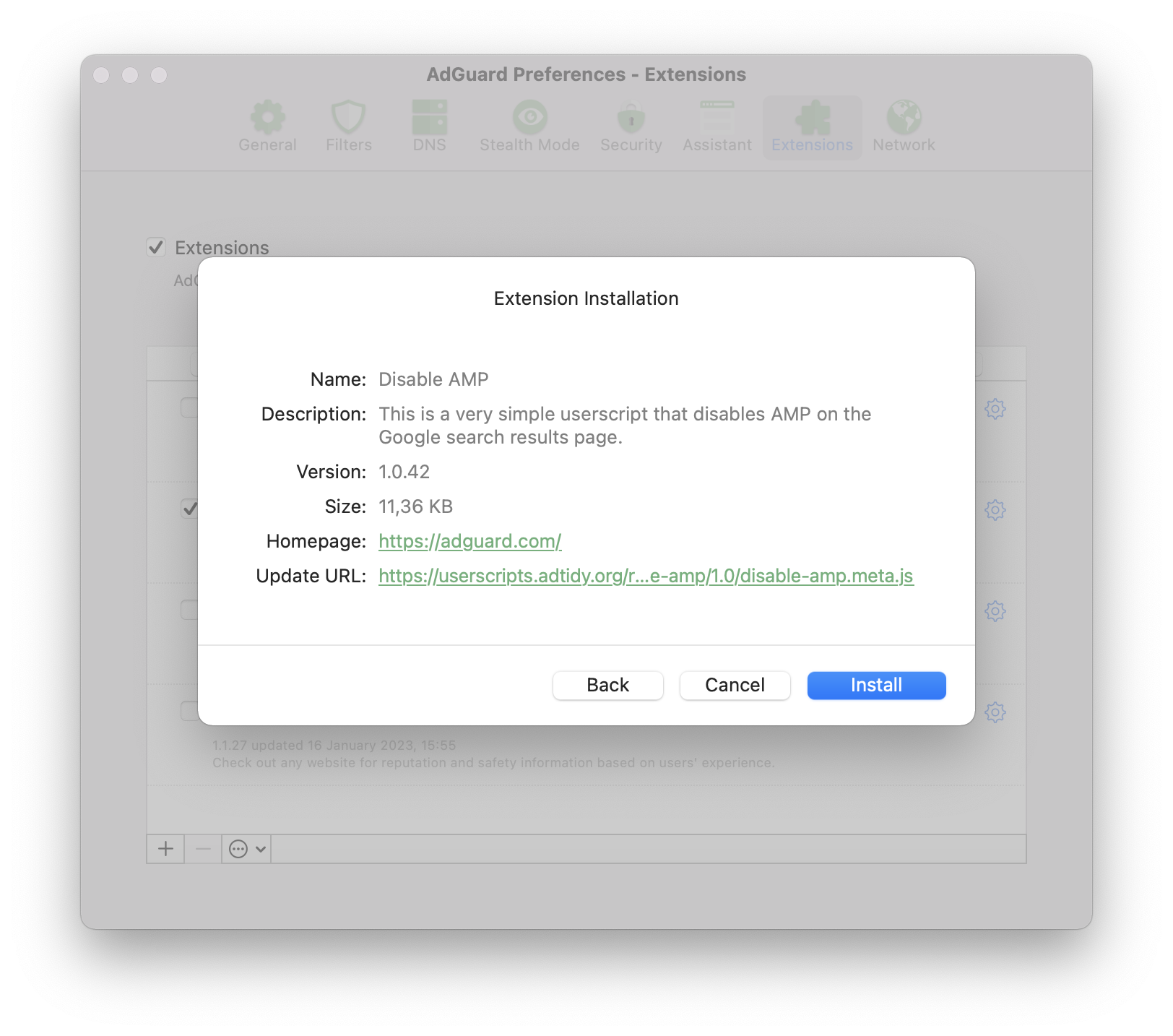
AdGuard 외부에서 추천하는 제품
이 유저스크립트는 AdGuard에서 개발한 것이 아니므로, 항상 안전하고 제대로 작동한다고 보장할 수 없습니다.. 하지만 저희의 경험에 비추어 볼 때 모두 좋은 평판을 얻었기 때문에 추천할 만한 가치가 있습니다.
Don't track me Google
이 스크립트는 Google 검색 결과의 링크에서 Google의 추적 기능을 제거합니다. 검색 결과 로딩 속도가 빨라지고 마우스 오른쪽 버튼을 클릭하거나 탭하여 링크 URL을 복사할 수 있습니다.
소스 코드는 Github에서 확인할 수 있습니다. 이 사용자 스크립트는 GreasyFork에서 다운로드하여 모든 AdGuard CoreLibs 기반 앱에 설치할 수 있습니다.
SponsorBlock
SponsorBlock skips sponsored segments in YouTube videos. It saves time by jumping straight to the main content and removes interruptions from ads and self-promotions.
This userscript runs exclusively on our desktop applications, AdGuard for Windows and AdGuard for Mac.
To try it out:
- Go to https://mchangrh.github.io/sb.js/.
- Click Generate link.
- Copy the link that appears.
- Open AdGuard and go to Extensions → Add extension → Import from file or URL.
- Paste the copied link and confirm.
tinyShield
한국어 웹사이트 및 일부 해외 웹사이트 방문자를 위한 유저스크립트입니다. tinyShield 사용자 스크립트는 Ad-Shield 광고와 안티블록을 차단합니다. 이 유저스크립트는 AdGuard CoreLibs 기반 앱, Violentmonkey, Tampermonkey, quoid/userscripts에 설치할 수 있습니다. tinyShield에 대한 자세한 내용과 설치 방법은 GitHub에서 확인할 수 있습니다.
더 많은 유저스크립트는 어디서 구할 수 있나요?
대부분의 경우 유저스크립트는 아마추어가 만들므로 특정 스크립트를 설치할 때 매우 주의해야 합니다. 출처를 알 수 없는 스크립트는 잠재적인 위험을 수반합니다. 하지만 신중하게 설치하면 일부 웹사이트를 더 편리하게 사용할 수 있는 흥미로운 스크립트가 많이 있습니다.
아래에서 가장 인기 있는 일부 유저스크립트 카탈로그에 대해 설명합니다.
Userscript.Zone
Userscript.Zone은 일치하는 URL 또는 도메인을 입력하여 유저스크립트를 검색할 수 있는 웹사이트입니다. 이 웹사이트는 사용하기 쉽고 조정된 페이지의 스크립트만 표시되므로 신뢰도가 높습니다.
Greasy Fork
Greasy Fork는 Stylish 크리에이터의 사용자 스크립트 카탈로그입니다. 이 카탈로그의 스크립트는 조정된 것이므로 신뢰도가 훨씬 높습니다.
OpenUserJS.org
OpenUserJS.org는 nodeJS로 작성된 오픈 소스 유저스크립트 카탈로그입니다. 중재되지 않으므로 의심스러운 스크립트를 주시하세요.
커뮤니티
유저스크립트로 브라우저를 맞춤 설정하는 아이디어가 마음에 드시고 질문이 있으시면 다음 웹사이트 중 한 곳에서 질문할 수 있습니다.
개발
라이선스 요청
자체 사용자 스크립트를 개발 중이고 AdGuard와 함께 작동하는 방식을 테스트하고 싶다면 양식을 작성하여 라이선스를 요청할 수 있습니다.
호환성
메타데이터 블록
지원되는 속성
@name@namespace@description@version@match@include@exclude@grant@connect@require@resource@downloadURL@updateURL@homepage,@homepageURL,@source,@website@run-at@noframes@icon,@iconURL,@defaulticon@icon64,@icon64URL
지원되지 않는 속성
이러한 속성은 AdGuard에서 무시됩니다.
지원되는 GM 기능
AdGuard는 기존 GM_ 기능과 GM 개체를 사용하는 새로운 GM4 API를 모두 지원합니다.
나열된 모든 이전 Greasemonkey 기능은 더 이상 사용되지 않지만 여전히 지원됩니다.
GM.info,GM_infoGM.setValue,GM_setValueGM.getValue,GM_getValueGM.listValues,GM_listValuesGM.deleteValue,GM_deleteValueGM.getResourceUrl,GM_getResourceURLGM.setClipboard,GM_setClipboardGM.xmlHttpRequest,GM_xmlhttpRequestGM.openInTab,GM_openInTabGM.notificationunsafeWindowGM_getResourceTextGM_addStyleGM_logGM.addElement,GM_addElementwindow.onurlchange
Greasemonkey API에 대한 자세한 내용은 설명서에서 확인할 수 있습니다.
예시
// ==UserScript==
// @name Name as shown to the user when locale is english or unknown
// @name:ru Name as shown to the user when locale is russian
// @description Description as shown to the user when locale is english or unknown
// @description:ru Description as shown to the user when locale is russian
// @icon https://myhomepage.com/myuserscript.png
// @version 1.0.0.0
// @downloadURL https://dl.myhomepage.org/myuserscript.user.js
// @updateURL https://dl.myhomepage.org/myuserscript.meta.js
// @homepageURL https://myhomepage.com/myuserscript
// @include *
// @exclude *://website.com/*
// @resource https://myhomepage.com/myuserscript.css
// @require https://myhomepage.com/mylibrary.js
// @grant property:settings
// @grant GM_getValue
// @grant GM_setValue
// @grant GM_deleteValue
// @grant GM_listValues
// @grant GM_getResourceText
// @grant GM_getResourceURL
// @grant GM_addStyle
// @grant GM_log
// @grant GM_setClipboard
// @grant GM_xmlhttpRequest
// @grant unsafeWindow
// @grant GM_info
// @grant GM_openInTab
// @grant GM_registerMenuCommand
// @grant GM_addElement
// @grant window.onurlchange
// @run-at document-start
// ==/UserScript==
!function(){(
console.log("I am loaded!");
)}();
신뢰할 수 있는 유형 API
AdGuard는 유저스크립트에서 신뢰할 수 있는 유형을 관리할 수 있는 PolicyApi 클래스의 인스턴스를 제공합니다.
이 클래스의 인스턴스는 유저스크립트에서 ADG_policyApi 변수를 사용하여 액세스할 수 있습니다.
속성
name: string— 정책의 이름(기본값은"AGPolicy"입니다).isSupported: boolean— 현재 브라우저에서 신뢰할 수 있는 유형 API가 지원되는지 여부를 나타내는 플래그입니다.
폴리필 메서드
ADG_policyApi.createHTML. 지원되지 않으면input: string을 반환합니다.[ADG_policyApi.createScript](https://developer.mozilla.org/en-US/docs/Web/API/TrustedTypePolicy/createScript). 지원되지 않으면input: string`을 반환합니다.ADG_policyApi.createScriptURL. 지원되지 않으면input: string을 반환합니다.ADG_policyApi.getAttributeType. 지원되지 않으면null을 반환합니다.ADG_policyApi.getPropertyType. 지원되지 않으면null을 반환합니다.ADG_policyApi.isHTML. 지원되지 않으면false를 반환합니다.[ADG_policyApi.isScript](https://developer.mozilla.org/en-US/docs/Web/API/TrustedTypePolicyFactory/isScript). 지원되지 않으면false`를 반환합니다.ADG_policyApi.isScriptURL. 지원되지 않으면false를 반환합니다.
추가 유형
/**
* Enum representation of the return values of the `getAttributeType` and
* `getPropertyType` methods of the native Trusted Types API.
*
* @see {@link https://developer.mozilla.org/en-US/docs/Web/API/TrustedTypePolicyFactory/getAttributeType}
* @see {@link https://developer.mozilla.org/en-US/docs/Web/API/TrustedTypePolicyFactory/getPropertyType}
*/
enum TrustedType {
HTML = 'TrustedHTML',
Script = 'TrustedScript',
ScriptURL = 'TrustedScriptURL',
}
// You can access it like that inside of userscript
ADG_TrustedType.HTML // "TrustedHTML"
/**
* Isomorphic trusted value type. If a browser supports the Trusted Types API, it will be one of the enum Trusted Types
* (`TrustedHTML`, `TrustedScript` or `TrustedScriptURL`); otherwise, it will be regular `string`.
*
* @see {@link https://developer.mozilla.org/en-US/docs/Web/API/TrustedHTML}
* @see {@link https://developer.mozilla.org/en-US/docs/Web/API/TrustedScript}
* @see {@link https://developer.mozilla.org/en-US/docs/Web/API/TrustedScriptURL}
*/
type TrustedValue = string | TrustedHTML | TrustedScript | TrustedScriptURL;
추가 방법
/**
* Creates a Trusted Type depending on `type`:
* - `TrustedHTML`
* - `TrustedScript`
* - `TrustedScriptURL`
* - or returns `value` if none of them is applicable.
*
* @param type Trusted Type.
* @param value Value from which a Trusted Type is created.
* @param createArgs Additional arguments to be passed to the function represented by `TrustedTypePolicy`.
* @returns Created value.
*/
function create(
type: TrustedType,
value: string,
...createArgs: unknown[]
): TrustedValue
// Example: Creates TrustedHTML
const trustedHTML = ADG_policyApi.create(ADG_TrustedType.HTML, '<div></div>');
/**
* Converts `value` of `attribute` into one of the Trusted Types:
* - `TrustedHTML`
* - `TrustedScript`
* - `TrustedScriptURL`
* - or returns `value` if none of them is applicable.
*
* @param tagName Name of an HTML tag.
* @param attribute Attribute.
* @param value Value of an attribute to be converted.
* @param elementNS Element namespace. If empty, defaults to the HTML namespace.
* @param attrNS Attribute namespace. If empty, defaults to null.
* @param createArgs Additional arguments to be passed to the function represented by `TrustedTypePolicy`.
* @returns Converted value.
*/
function convertAttributeToTrusted(
tagName: string,
attribute: string,
value: string,
elementNS?: string,
attrNS?: string,
...createArgs: unknown[]
): TrustedValue
// Example: Converts to TrustedScriptURL
const trustedScriptURL = ADG_policyApi.convertAttributeToTrusted("script", "src", 'SOME_URL');
scriptElement.setAttribute("src", trustedScriptURL);
/**
* Converts `value` of `property` into one of the Trusted Types:
* - `TrustedHTML`
* - `TrustedScript`
* - `TrustedScriptURL`
* - or returns `value` if none of them is applicable.
*
* @param tagName Name of an HTML tag.
* @param property Property.
* @param value Value of a property to be converted.
* @param elementNS Element namespace. If empty, defaults to the HTML namespace.
* @param createArgs Additional arguments to be passed to the function represented by `TrustedTypePolicy`.
* @returns Converted value.
*/
function convertPropertyToTrusted(
tagName: string,
property: string,
value: string,
elementNS?: string,
...createArgs: unknown[]
): TrustedValue
// Example: Converts to TrustedHTML
divElement.innerHTML = ADG_policyApi.convertPropertyToTrusted("div", "innerHTML", "<div></div>");
Matching SPA sites
This section only applies to AdGuard for Windows, AdGuard for Mac, AdGuard for Android, and AdGuard for Linux with CoreLibs v1.19 or later.
Many modern websites, such as YouTube, utilize Single Page Application (SPA) capabilities. Unlike traditional web applications, the page does not reload when navigating between pages. Instead, the content is updated dynamically using JavaScript, allowing for a smoother user experience.
On such websites, a userscript is invoked only once when the @match or @include directives are matched (unless @exclude is matched). Due to the nature of SPAs, the userscript cannot be re-invoked on subsequent page changes because the global JavaScript context remains the same. To address this issue, userscripts can use the @grant window.onurlchange directive.
// ==UserScript==
// @name SPA
// @namespace spa
// @version 1.0.0
// @match https://*/*
// @grant window.onurlchange
// @run-at document-start
// ==/UserScript==
// via window.onurlchange
window.onurlchange = (event) => {
console.log('URL changed to:', event.url);
};
// via window.addEventListener('urlchange')
window.addEventListener('urlchange', (event) => {
console.log('URL changed to:', event.url);
});
This will allow userscripts to listen for URL changes and handle them accordingly.
The urlchange event is only triggered for full URL changes, such as a change in the path or query, but not for fragment (hash) changes.
Examples:
- Navigation from
https://example.com/page1tohttps://example.com/page2will trigger the event. - Navigation from
https://example.com/page1?query=1tohttps://example.com/page1?query=2will trigger the event. - Navigation from
https://example.com/page1#section1tohttps://example.com/page1#section2will NOT trigger the event.
The window.onurlchange and window.addEventListener('urlchange', ...) APIs are non-standard. To use them, you must explicitly grant them in your userscript with @grant window.onurlchange.
If a website uses hash routing, userscripts can use the native DOM hashchange event:
// ==UserScript==
// @name SPA
// @namespace spa
// @version 1.0.0
// @match https://*/*
// @run-at document-start
// ==/UserScript==
// via window.onhashchange
window.onhashchange = (event) => {
console.log(`Hash changed from "${event.oldURL}" to "${event.newURL}"`);
};
// via window.addEventListener('hashchange')
window.addEventListener('hashchange', (event) => {
console.log(`Hash changed from "${event.oldURL}" to "${event.newURL}"`);
});
Userstyles
Userstyles allow users to change the appearance of popular websites.
AdGuard has the option to upload or create your own userstyles. This is an advanced feature, so you will need some knowledge of HTML and CSS.
Currently, two AdGuard apps allow you to create and manage userstyles: AdGuard for Windows (v7.19 or later) and AdGuard for Mac (v2.16 or later). We also plan to implement this new feature in AdGuard for Android v4.8 in the nearest future.
This is an experimental feature, so if you encounter any problems while adding or creating a userstyle, please contact our support team at support@adguard.com.
How to set up a userstyle in AdGuard
You can download userstyles from various websites. One of the most popular userstyle websites is https://userstyles.world/, which we will use as an example for the following instructions on how to set up the userstyle in AdGuard.
Follow the link above and choose the userstyle you like
Click Copy next to the userstyle address
Open AdGuard settings → Extensions
Press the [+] button and paste the userstyle link
끝!
If you’re familiar with CSS rules, you can also create userstyles yourself.
We don’t support userstyles that contain @var or @advanced in the metadata. AdGuard also doesn’t support @preprocessor without the default value.
Open AdGuard settings → Extensions
Press the [+] button and choose the Create userstyle option. A new window will appear on your screen
To create a userstyle, first write the title with metadata, for example
/* ==UserStyle==
@name New userstyle
@version 1.0
==/UserStyle== */Write the CSS part after the meta data. AdGuard supports website domain names matching (
@-moz-document domain(…), …). For example:body {
background: gray;
}Or:
@-moz-document domain('example.org'),
domain('example.net'),
domain('example.com') body {
background: gray;
}Once you’re finished, press Save and Close. Your new userstyle has been successfully added to AdGuard
Example
/* ==UserStyle==
@name Example userstyle
@namespace https://example.org/userstyle
@homepageURL https://example.org/userstyle
@version 1.0.0
@license Other
@description This is an example
@author example
@preprocessor default
==/UserStyle== */
@-moz-document regexp("https?\:\/\/(www\.)?example\.(org|com).*") {
body {
background-color: #000000 !important;
}
}