浏览器扩展
用户脚本
用户脚本(我们也称之为「扩展」)实质上是用 JavaScript 编写的小程序。 用户脚本修改或扩展一个或多个网站的功能。 许多 AdGuard 用户已经熟悉 AdGuard 助手、弹窗拦截器和 AdGuard Extra 等用户脚本。
AdGuard 可作为用户脚本管理器以显著扩展网站功能。 您可以在我们的三款产品中添加自定义脚本或管理现有脚本:AdGuard Windows 版、AdGuard Android 版 和 AdGuard Mac 版。
推荐的 AdGuard 脚本
AdGuard 开发人员创建这些用户脚本,我们可以保证它们有效且安全。 对于我们认为优秀且可靠的其他开发者所开发的用户脚本,请向下滚动至下一节。 用户还可以在下方找到一些热门网站及其脚本,但请记住,每当从不知名来源下载用户脚本时,您都面临一定风险,因为某些脚本可能对电脑有害。
AdGuard Extra
该扩展可以在通常的过滤方法无法解决问题的情况下屏蔽广告。 AdGuard Extra 已预装在除 iOS 版外的所有 AdGuard 独立应用中,因此用户无需进行任何操作即可启用它。 不过,如果有用户想将 AdGuard Extra 与 AdGuard 浏览器扩展或其他广告拦截器一起使用,需要使用一个额外的扩展。 了解更多关于此用户脚本及其安装方法,请访问 GitHub。

AdGuard 弹窗拦截器
如其名所示:它拦截弹出窗口,这是网站上最令人烦恼的广告类型之一。 了解更多关于此用户脚本的信息、其主要功能以及在 GitHub上的安装方法。
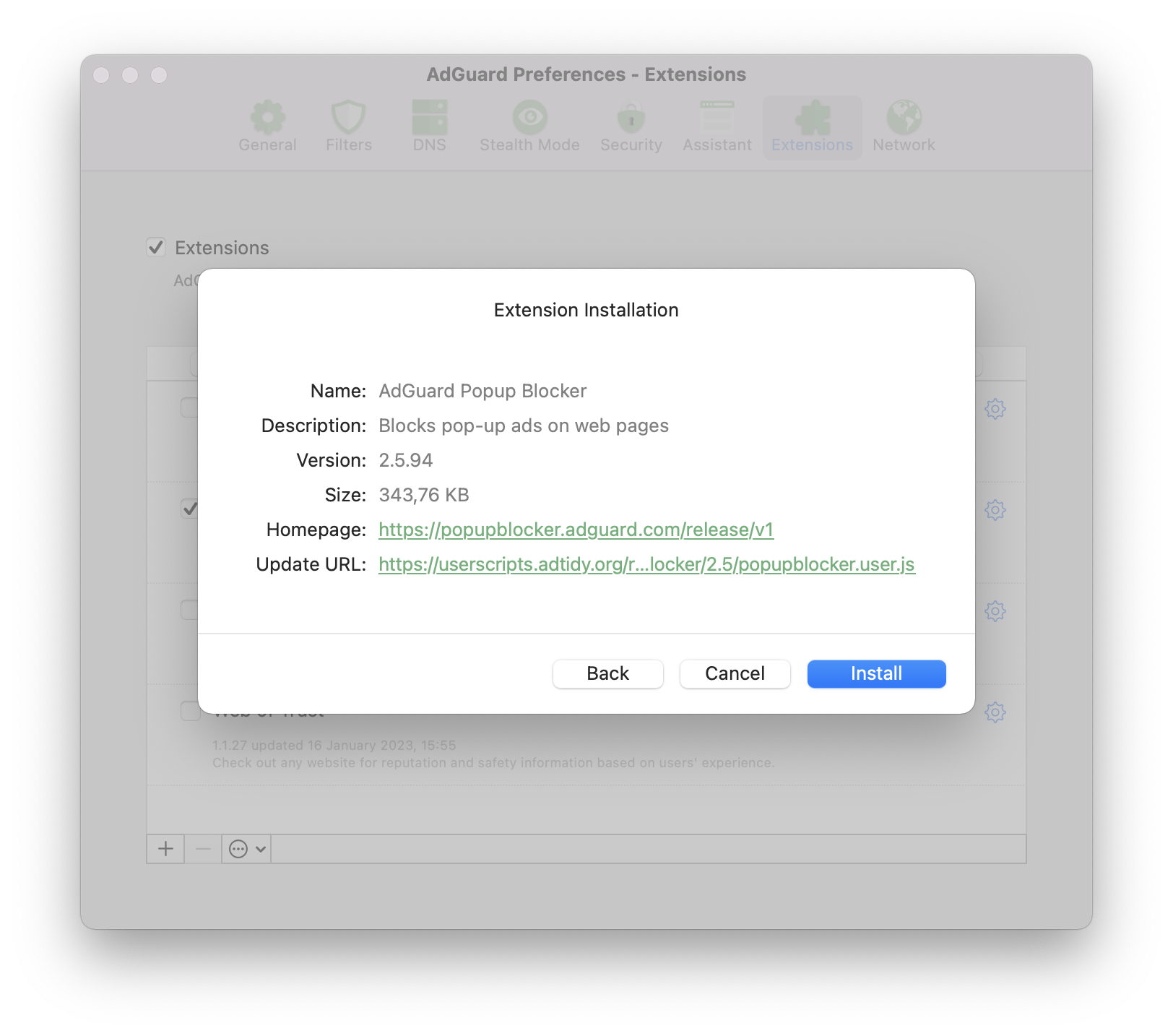
AdGuard 助手(旧版)
此自定义扩展旨在直接从浏览器页面控制过滤(手动阻止、白名单等)。
Disable AMP
这是一个仅在 Android 版 AdGuard 中预安装的脚本。 它禁用 Google 搜索结果页面上的 AMP(加速移动页面)。 了解更多关于此用户脚本及其安装方法,请访问 GitHub。
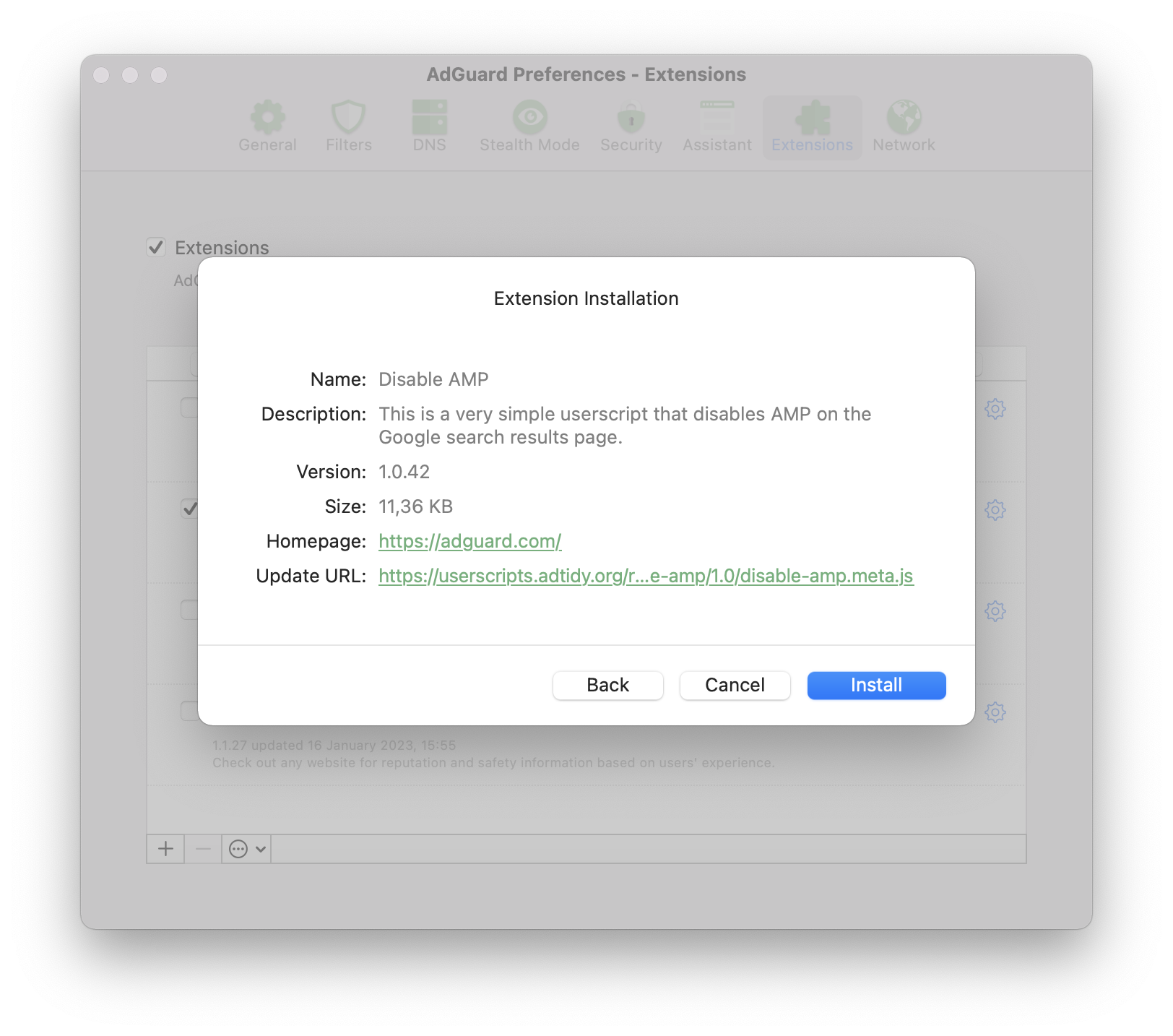
AdGuard 以外的最佳脚本选择
这些用户脚本并非由 AdGuard 开发,因此我们无法百分之百保证它们的安全性或始终正常运作。 然而,根据我们的经验,它们值得被推荐,因为它们都已经赢得了良好的声誉。
Don't track me Google
该脚本移除 Google 搜索结果中链接的 Google 跟踪功能。 它加快搜索结果的加载速度,允许用户右键单击或点击复制链接 URL。
其源代码可在 GitHub 上获取。 这个用户脚本可以从 GreasyFork 下载,并安装在任何基于 AdGuard CoreLibs 的应用程序中。
SponsorBlock
SponsorBlock skips sponsored segments in YouTube videos. It saves time by jumping straight to the main content and removes interruptions from ads and self-promotions.
This userscript runs exclusively on our desktop applications, AdGuard for Windows and AdGuard for Mac.
To try it out:
- Go to https://mchangrh.github.io/sb.js/.
- Click Generate link.
- Copy the link that appears.
- Open AdGuard and go to Extensions → Add extension → Import from file or URL.
- Paste the copied link and confirm.
tinyShield
一个适用于访问韩国网站和一些国际网站的用户脚本。 tinyShield 用户脚本可以屏蔽 Ad-Shield 广告和反广告拦截功能。 这个用户脚本可以安装在基于 AdGuard CoreLibs 的应用程序、Violentmonkey、Tampermonkey 以及 quoid/userscripts 中。 了解更多关于 tinyShield 的信息以及如何在 GitHub 上安装它。
在哪里查看更多自定义脚本
由于用户脚本主要由爱好者创建,因此在安装时应保持谨慎。 任何来源不明的脚本都有潜在风险。 不过,也有大量有用的脚本。如果认真负责地选择,确实可以使网页更易于浏览。
下面我们将介绍一些最常用的用户脚本。
Userscript.Zone
Userscript.Zone 是一个网站,它允许通过输入匹配的 URL 或域名来搜索用户脚本。 该网站使用方便,可信度高,因为它只显示经过审核的网页脚本。
Greasy Fork
Greasy Fork 是一个由 Stylish 创作者提供的用户脚本目录。 该目录中的脚本经过审核,因此其可信度大大提高。
OpenUserJS.org
OpenUserJS.org 是一个用 nodeJS 编写的开源用户脚本目录。 它没有经过审核,因此请注意可疑的脚本。
社区
如您想在用户脚本的帮助下自定义您的浏览器并有任何问题,可以在以下网站进行询问:
开发
申请许可证
如果您开发自己的用户脚本并希望测试它与 AdGuard 的工作方式,可以通过填写表单请求许可证。
兼容性
元数据块
支持的属性
@name@namespace@description@version@match@include@exclude@grant@connect@require@resource@downloadURL@updateURL@homepage,@homepageURL,@source,@website@run-at@noframes@icon,@iconURL,@defaulticon@icon64,@icon64URL
不支持的属性
AdGuard 将忽略这些属性。
支持的 GM 函数
AdGuard 同时支持旧的 GM_ 函数和使用 GM 对象的新 GM4 API。
所有列出的旧 Greasemonkey 函数都已过时,但仍受支持。
GM.info,GM_infoGM.setValue,GM_setValueGM.getValue,GM_getValueGM.listValues,GM_listValuesGM.deleteValue,GM_deleteValueGM.getResourceUrl,GM_getResourceURLGM.setClipboard,GM_setClipboardGM.xmlHttpRequest,GM_xmlhttpRequestGM.openInTab,GM_openInTabGM.notificationunsafeWindowGM_getResourceTextGM_addStyleGM_logGM.addElement,GM_addElementwindow.onurlchange
您可以在手册中找到有关 Greasemonkey API 的更多信息。
示例
// ==UserScript==
// @name Name as shown to the user when locale is english or unknown
// @name:ru Name as shown to the user when locale is russian
// @description Description as shown to the user when locale is english or unknown
// @description:ru Description as shown to the user when locale is russian
// @icon https://myhomepage.com/myuserscript.png
// @version 1.0.0.0
// @downloadURL https://dl.myhomepage.org/myuserscript.user.js
// @updateURL https://dl.myhomepage.org/myuserscript.meta.js
// @homepageURL https://myhomepage.com/myuserscript
// @include *
// @exclude *://website.com/*
// @resource https://myhomepage.com/myuserscript.css
// @require https://myhomepage.com/mylibrary.js
// @grant property:settings
// @grant GM_getValue
// @grant GM_setValue
// @grant GM_deleteValue
// @grant GM_listValues
// @grant GM_getResourceText
// @grant GM_getResourceURL
// @grant GM_addStyle
// @grant GM_log
// @grant GM_setClipboard
// @grant GM_xmlhttpRequest
// @grant unsafeWindow
// @grant GM_info
// @grant GM_openInTab
// @grant GM_registerMenuCommand
// @grant GM_addElement
// @grant window.onurlchange
// @run-at document-start
// ==/UserScript==
!function(){(
console.log("I am loaded!");
)}();
Trusted Types API
AdGuard 提供一个 PolicyApi 类的实例,允许用户管理用户脚本中的 Trusted Types。
您可以使用用户脚本中的 ADG_policyApi 变量访问此类的实例。
属性
name: string—— 政策的名称(默认是"AGPolicy")。isSupported: boolean—— 一个标志,指示当前浏览器是否支持 Trusted Types API。
多填充方法
ADG_policyApi.createHTML。 如果不支持,请返回input: string。ADG_policyApi.createScript。 如果不支持,请返回input: string。ADG_policyApi.createScriptURL。 如果不支持,请返回input: string。ADG_policyApi.getAttributeType。 如果不支持,请返回null。ADG_policyApi.getPropertyType。 如果不支持,请返回null。ADG_policyApi.isHTML。 如果不支持,请返回false。ADG_policyApi.isScript。 如果不支持,请返回false。ADG_policyApi.isScriptURL。 如果不支持,请返回false。
其他类型
/**
* Enum representation of the return values of the `getAttributeType` and
* `getPropertyType` methods of the native Trusted Types API.
*
* @see {@link https://developer.mozilla.org/en-US/docs/Web/API/TrustedTypePolicyFactory/getAttributeType}
* @see {@link https://developer.mozilla.org/en-US/docs/Web/API/TrustedTypePolicyFactory/getPropertyType}
*/
enum TrustedType {
HTML = 'TrustedHTML',
Script = 'TrustedScript',
ScriptURL = 'TrustedScriptURL',
}
// You can access it like that inside of userscript
ADG_TrustedType.HTML // "TrustedHTML"
/**
* Isomorphic trusted value type. If a browser supports the Trusted Types API, it will be one of the enum Trusted Types
* (`TrustedHTML`, `TrustedScript` or `TrustedScriptURL`); otherwise, it will be regular `string`.
*
* @see {@link https://developer.mozilla.org/en-US/docs/Web/API/TrustedHTML}
* @see {@link https://developer.mozilla.org/en-US/docs/Web/API/TrustedScript}
* @see {@link https://developer.mozilla.org/en-US/docs/Web/API/TrustedScriptURL}
*/
type TrustedValue = string | TrustedHTML | TrustedScript | TrustedScriptURL;
其他操作
/**
* Creates a Trusted Type depending on `type`:
* - `TrustedHTML`
* - `TrustedScript`
* - `TrustedScriptURL`
* - or returns `value` if none of them is applicable.
*
* @param type Trusted Type.
* @param value Value from which a Trusted Type is created.
* @param createArgs Additional arguments to be passed to the function represented by `TrustedTypePolicy`.
* @returns Created value.
*/
function create(
type: TrustedType,
value: string,
...createArgs: unknown[]
): TrustedValue
// Example: Creates TrustedHTML
const trustedHTML = ADG_policyApi.create(ADG_TrustedType.HTML, '<div></div>');
/**
* Converts `value` of `attribute` into one of the Trusted Types:
* - `TrustedHTML`
* - `TrustedScript`
* - `TrustedScriptURL`
* - or returns `value` if none of them is applicable.
*
* @param tagName Name of an HTML tag.
* @param attribute Attribute.
* @param value Value of an attribute to be converted.
* @param elementNS Element namespace. If empty, defaults to the HTML namespace.
* @param attrNS Attribute namespace. If empty, defaults to null.
* @param createArgs Additional arguments to be passed to the function represented by `TrustedTypePolicy`.
* @returns Converted value.
*/
function convertAttributeToTrusted(
tagName: string,
attribute: string,
value: string,
elementNS?: string,
attrNS?: string,
...createArgs: unknown[]
): TrustedValue
// Example: Converts to TrustedScriptURL
const trustedScriptURL = ADG_policyApi.convertAttributeToTrusted("script", "src", 'SOME_URL');
scriptElement.setAttribute("src", trustedScriptURL);
/**
* Converts `value` of `property` into one of the Trusted Types:
* - `TrustedHTML`
* - `TrustedScript`
* - `TrustedScriptURL`
* - or returns `value` if none of them is applicable.
*
* @param tagName Name of an HTML tag.
* @param property Property.
* @param value Value of a property to be converted.
* @param elementNS Element namespace. If empty, defaults to the HTML namespace.
* @param createArgs Additional arguments to be passed to the function represented by `TrustedTypePolicy`.
* @returns Converted value.
*/
function convertPropertyToTrusted(
tagName: string,
property: string,
value: string,
elementNS?: string,
...createArgs: unknown[]
): TrustedValue
// Example: Converts to TrustedHTML
divElement.innerHTML = ADG_policyApi.convertPropertyToTrusted("div", "innerHTML", "<div></div>");
Matching SPA sites
This section only applies to AdGuard for Windows, AdGuard for Mac, AdGuard for Android, and AdGuard for Linux with CoreLibs v1.19 or later.
Many modern websites, such as YouTube, utilize Single Page Application (SPA) capabilities. Unlike traditional web applications, the page does not reload when navigating between pages. Instead, the content is updated dynamically using JavaScript, allowing for a smoother user experience.
On such websites, a userscript is invoked only once when the @match or @include directives are matched (unless @exclude is matched). Due to the nature of SPAs, the userscript cannot be re-invoked on subsequent page changes because the global JavaScript context remains the same. To address this issue, userscripts can use the @grant window.onurlchange directive.
// ==UserScript==
// @name SPA
// @namespace spa
// @version 1.0.0
// @match https://*/*
// @grant window.onurlchange
// @run-at document-start
// ==/UserScript==
// via window.onurlchange
window.onurlchange = (event) => {
console.log('URL changed to:', event.url);
};
// via window.addEventListener('urlchange')
window.addEventListener('urlchange', (event) => {
console.log('URL changed to:', event.url);
});
This will allow userscripts to listen for URL changes and handle them accordingly.
The urlchange event is only triggered for full URL changes, such as a change in the path or query, but not for fragment (hash) changes.
Examples:
- Navigation from
https://example.com/page1tohttps://example.com/page2will trigger the event. - Navigation from
https://example.com/page1?query=1tohttps://example.com/page1?query=2will trigger the event. - Navigation from
https://example.com/page1#section1tohttps://example.com/page1#section2will NOT trigger the event.
The window.onurlchange and window.addEventListener('urlchange', ...) APIs are non-standard. To use them, you must explicitly grant them in your userscript with @grant window.onurlchange.
If a website uses hash routing, userscripts can use the native DOM hashchange event:
// ==UserScript==
// @name SPA
// @namespace spa
// @version 1.0.0
// @match https://*/*
// @run-at document-start
// ==/UserScript==
// via window.onhashchange
window.onhashchange = (event) => {
console.log(`Hash changed from "${event.oldURL}" to "${event.newURL}"`);
};
// via window.addEventListener('hashchange')
window.addEventListener('hashchange', (event) => {
console.log(`Hash changed from "${event.oldURL}" to "${event.newURL}"`);
});
Userstyles
Userstyles allow users to change the appearance of popular websites.
AdGuard has the option to upload or create your own userstyles. This is an advanced feature, so you will need some knowledge of HTML and CSS.
Currently, two AdGuard apps allow you to create and manage userstyles: AdGuard for Windows (v7.19 or later) and AdGuard for Mac (v2.16 or later). We also plan to implement this new feature in AdGuard for Android v4.8 in the nearest future.
This is an experimental feature, so if you encounter any problems while adding or creating a userstyle, please contact our support team at support@adguard.com.
How to set up a userstyle in AdGuard
You can download userstyles from various websites. One of the most popular userstyle websites is https://userstyles.world/, which we will use as an example for the following instructions on how to set up the userstyle in AdGuard.
Follow the link above and choose the userstyle you like
Click Copy next to the userstyle address
Open AdGuard settings → Extensions
Press the [+] button and paste the userstyle link
完成!
If you’re familiar with CSS rules, you can also create userstyles yourself.
We don’t support userstyles that contain @var or @advanced in the metadata. AdGuard also doesn’t support @preprocessor without the default value.
Open AdGuard settings → Extensions
Press the [+] button and choose the Create userstyle option. A new window will appear on your screen
To create a userstyle, first write the title with metadata, for example
/* ==UserStyle==
@name New userstyle
@version 1.0
==/UserStyle== */Write the CSS part after the meta data. AdGuard supports website domain names matching (
@-moz-document domain(…), …). 例如:body {
background: gray;
}Or:
@-moz-document domain('example.org'),
domain('example.net'),
domain('example.com') body {
background: gray;
}Once you’re finished, press Save and Close. Your new userstyle has been successfully added to AdGuard
示例
/* ==UserStyle==
@name Example userstyle
@namespace https://example.org/userstyle
@homepageURL https://example.org/userstyle
@version 1.0.0
@license Other
@description This is an example
@author example
@preprocessor default
==/UserStyle== */
@-moz-document regexp("https?\:\/\/(www\.)?example\.(org|com).*") {
body {
background-color: #000000 !important;
}
}