AdGuard for WindowsAdGuard for MacAdGuard for AndroidAdGuard for iOSAdGuard 內容阻擋器AdGuard 瀏覽器擴充功能AdGuard 助理AdGuard HomeAdGuard Pro iOS 版AdGuard Mini Mac 版AdGuard Android TV 版AdGuard Linux 版AdGuard Temp MailAdGuard VPNAdGuard DNSAdGuard Mail β
AdGuard 內容阻擋器
AdGuard 瀏覽器擴充功能
AdGuard 助理
AdGuard Home
AdGuard Pro iOS 版
AdGuard Mini Mac 版
AdGuard Android TV 版
AdGuard Linux 版
AdGuard Temp Mail
AdGuard VPN
AdGuard DNS
AdGuard Mail
其它產品
使用一個授權保護所有裝置
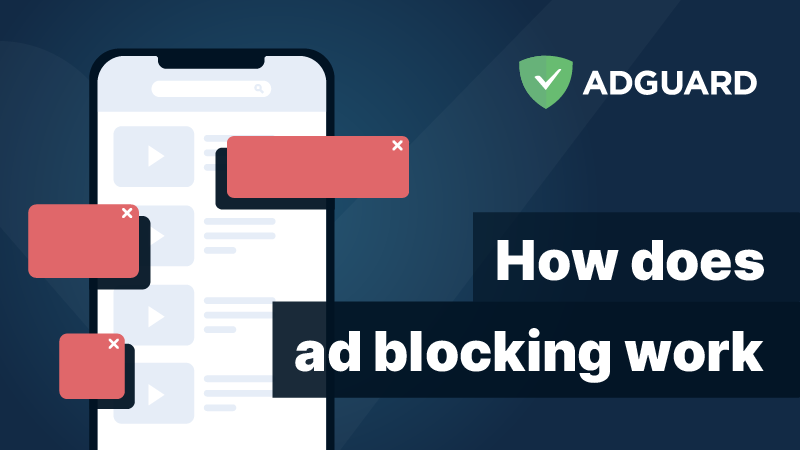
常見問答集
- 最明顯的不同點就是,擴充功能僅在各自的瀏覽器內才能運行。此外,擴充功能受技術限制,不允許封鎖某些類型的網路請求。
- 在這篇文章中您可以查看 AdGuard 瀏覽器擴充功能關鍵功能的概述。
- 當然!我們親切的客服支援很高興全天候為您服務。如您有任何問題,歡迎您通過 support@adguard.com 與我們聯系。但請在您聯繫我們之前,查看這個內容。90% 的問題都曾被解答過了。
安裝說明
如何安裝用於 Chrome 的 AdGuard 廣告封鎖擴充功能
如何安裝用於 Firefox 的 AdGuard 擴充功能
如何安裝用於 Safari 的 AdGuard 擴充功能
如何安裝用於 Opera 的 AdGuard 擴充功能
如何安裝用於 Yandex 的 AdGuard 擴充功能
如何安裝用於 Edge 的 AdGuard 擴充功能
如何安裝用於 Palemoon 的 AdGuard 擴充功能
您可從 Chrome 應用商店安裝最新的版本。如您想幫助我們測試 AdGuard 廣告封鎖程式,您可安裝最新的測試版本。
您可從 App Store 安裝最新的正式版。閱讀更多有關 AdGuard for Safari。
您可從 addons.opera.com安裝最新的版本。如您想幫助我們測試 AdGuard,您可安裝最新的測試版本。
向"擴充功能"點擊,然後向下滾動至"內容阻擋"區域。透過切換至"開著",啟動 AdGuard。
您可從 GitHub 下載舊版本。
AdGuard for WindowsAdGuard for MacAdGuard for AndroidAdGuard for iOSAdGuard 內容阻擋器AdGuard 瀏覽器擴充功能AdGuard 助理AdGuard HomeAdGuard Pro iOS 版AdGuard Mini Mac 版AdGuard Android TV 版AdGuard Linux 版AdGuard Temp MailAdGuard VPNAdGuard DNSAdGuard Mail β
AdGuard 內容阻擋器
AdGuard 瀏覽器擴充功能
AdGuard 助理
AdGuard Home
AdGuard Pro iOS 版
AdGuard Mini Mac 版
AdGuard Android TV 版
AdGuard Linux 版
AdGuard Temp Mail
AdGuard VPN
AdGuard DNS
AdGuard Mail
其它產品





