AdGuard for iOS
- 封鎖在 Safari 裡的廣告AdGuard 專門為 Safari 瀏覽器最佳化過濾器,確保最佳過濾質量。使用者可以從超過 50 個過濾器中進行選擇,其中包括 AdGuard 自帶的過濾器和其他流行過濾列表。
- 保護隱私AdGuard 對抗監視使用者的各種追蹤器和分析系統。我們的特殊追蹤器保護過濾器積累的規則會對抗所有試圖竊取個人數據的線上分析系統。
- 封鎖任何內容使用內建擴充功能直接在 Safari 瀏覽器中快速阻止任何專案,管理允許清單或報告錯過的廣告。從多種過濾器中進行選擇,或新增自訂的規則來調整保護設定。
- 控制 DNS使用可信的 DNS 伺服器,阻止廣告、追蹤器和惡意網站。使用者還可以新增多個自訂的 DNS 設定並在它們之間切換。
試用 AdGuard,享受超出期待的使用體驗
全部完成! 發生錯誤 訂閱我們的新聞



简纸Paper iOS Safari的效果很不错
LangLiu 为什么IOS国区下架了!!!!!!!!!!!!!!
kingwei 中国区的ios怎么就下架了??
edward ko o ios上1.99美金那个永久使用吗
不明白为什么在iOS商店下架了 不明白为什么在iOS商店下架了
金石 挺好的。mac,ios使用完美。安卓不用
評論傳送失敗
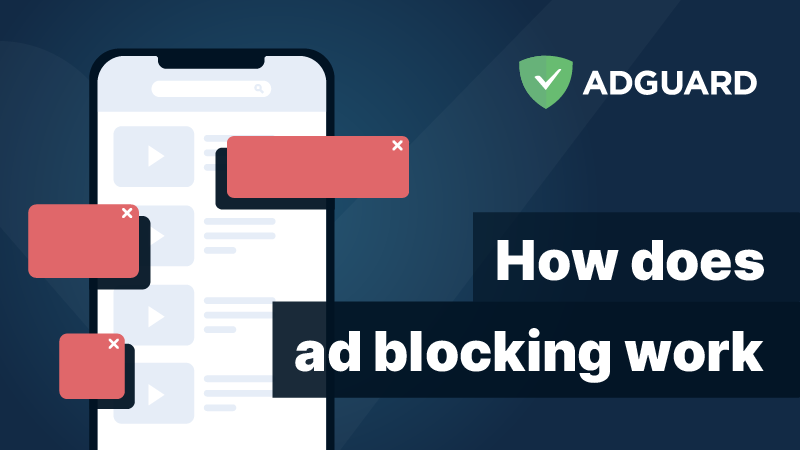
常見問答集
- 要了解 iOS 版 AdGuard 的主要功能以及在 iPhone 和 iPad 上封鎖廣告的方式,請閱讀我們的知識庫文章。
- 有兩種方式可以取得 iOS 版 AdGuard 的高階功能:購買訂閱。在應用程式點選「取得高級版」,然後按照說明操作。使用者需要輸入 Apple ID 密碼並確認購買。使用者可以選擇月度或一年訂閱。使用 AdGuard 授權。從「設定」→「授權」登入到您的 AdGuard 帳戶。如果帳戶中有有效的授權金鑰,它將被自動解鎖 AdGuard iOS 版應用的高階功能。另外,使用者也可以在「電子郵件」中輸入有效的授權金鑰。
- 如果有任何問題,使用者可以通過 support@adguard.com 全天候與我們聯繫。我建議您先看看我們的常見問答集。常見問答集包含 90% 使用者問題的答案。
AdGuard for Windows
AdGuard for Mac
AdGuard for Android
AdGuard for iOS
AdGuard 內容阻擋器
AdGuard 瀏覽器擴充功能
AdGuard 助理

AdGuard Home
AdGuard Pro iOS 版
AdGuard Mini Mac 版:Safari 廣告封鎖程式
AdGuard Android TV 版

AdGuard Linux 版

AdGuard Temp Mail
AdGuard VPN
64 處位置遍及全世界
對任何內容的存取
強大的加密
無記錄政策
最快的連線
24 小時全年無休的支援
AdGuard DNS

AdGuard Mail β
1. 允許下載

安裝權限
使用 One UI 6 (Android 14) 及更新版的 Samsung 使用者的注意事項
2. 安裝應用程式

3. 啟動應用程式





































