AdGuard for Android
- Blocks ads everywhereBlock ads everywhere on your device, including all types of ads in your apps, browsers, games, and websites. AdGuard has dozens of ad filters that are constantly updated to ensure the best filtering quality
- Protects your privacyProtecting your data is our top priority. With AdGuard, you and your sensitive information are safe from any online tracker and analytics system that tries to spy on you while you surf the Web
- Saves traffic and batteryMore ads blocked means fewer ads loaded. Fewer ads loaded means more traffic and battery life saved. Simple math by AdGuard! Download the apk file, install the app, and spend your traffic on things you like instead of wasting it on voracious ads
- Gives you controlYou decide what to filter and block on your device. A wide range of settings, from basic to advanced, and an app management tool help you tailor the filtering to your needs and control how apps consume traffic and access the Internet
Try AdGuard — it will exceed your expectations
Latest news
AdGuard for Android v4.12: Share settings and enjoy landscape mode
Oct 1, 2025AdGuard for Android v4.12 introduces landscape mode for tablets and a Share settings feature, making the app simpler and more comfortable to use.The Android gate just got a lock: Google’s new rule could limit app access
Sep 9, 2025Google will require developers who distribute their apps outside of the Play Store to verify their identity in the name of user protection.AdGuard for Android v4.11: A small update with bug fixes
Aug 27, 2025This release includes some under-the-hood improvements, a substantial number of bug fixes, and a CoreLibs update.AdGuard for Android v4.10: New HTTPS certificate installation flow
Jun 25, 2025In AdGuard for Android v4.10, setting up the HTTPS certificate is now easier for everyone, regardless of their technical background.
All done! Something went wrong Subscribe to our news



AdGuard for Android in app stores
Rinan
Draining battery on OS Android 10,
on Android 9, battery save
(Realme C3)
Chamidu kanishka English language input android device
harsha it works perfectly in android.
MaríaCarmen Date recibiré Android Google Driver
Failed to send review
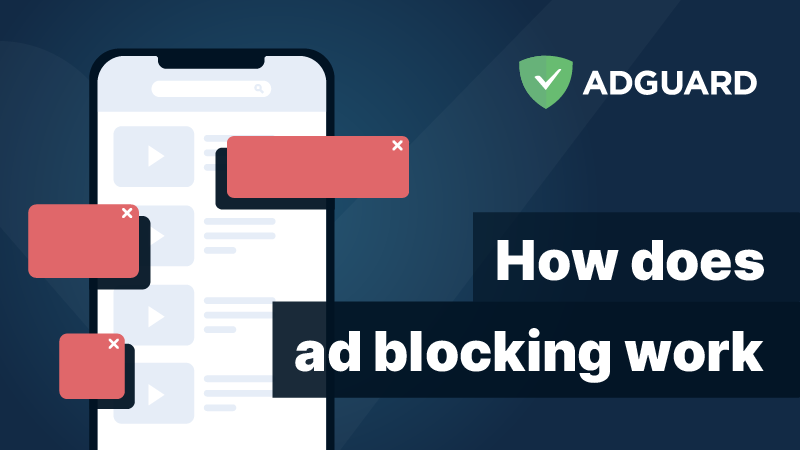
FAQ
- Content blockers are usually limited to a specific browser and have much less powerful ad-fighting tools. AdGuard for Android is a standalone app that can block ads and trackers in both browsers and apps. Its filtering quality is much better.
- Google Play doesn’t allow apps that can block ads across the device. This policy only leaves room for browser-specific content blockers. That’s why AdGuard, a full-featured ad blocker for Android, was removed from the store.
- The free version is excellent at removing ads from browsers, but it can’t filter apps and doesn’t have features like Browsing Security, Tracking protection, and Userscripts. To enjoy the advanced features that will help you block trackers and dangerous websites, get the paid version.
- Visit our Knowledge base to learn how to install AdGuard Ad Blocker for Android.
- To learn more about the key features of AdGuard for Android and how to get rid of ads on your device, read our Knowledge base article.
- No, you don’t. Unlike many other ad blockers, AdGuard uses a so-called local VPN to block ads on non-rooted devices.
- You can easily use AdGuard with AdGuard VPN. Their integration is automatically enabled once both apps are up and running.As for third-party VPN apps, there may be problems. AdGuard Ad Blocker runs a local VPN on your device to filter properly. Android doesn't allow running two VPNs at the same time, but there are workarounds. For rooted devices, we recommend switching AdGuard to Automatic proxy. This will allow your device to use another VPN app.Also, VPNs like PIA VPN or Nord VPN allow you to use an upstream proxy — check if your VPN has this option.
- If you have any questions, you can contact us 24/7 at support@adguard.com. It’s a good idea to check our FAQ first: it contains answers to 90% of user questions.
AdGuard for Windows
AdGuard for Mac
AdGuard for Android
AdGuard for iOS
AdGuard Content Blocker
AdGuard Browser Extension
AdGuard Assistant

AdGuard Home
AdGuard Pro for iOS
AdGuard Mini for Mac — Safari ad blocker
AdGuard for Android TV

AdGuard for Linux

AdGuard Temp Mail
AdGuard VPN
63 locations worldwide
Access to any content
Strong encryption
No-logging policy
Fastest connection
24/7 support
AdGuard DNS

AdGuard Mail β
1. Allow downloading

Installation permissions
Note for Samsung users with One UI 6 (Android 14) and newer
2. Install the app

3. Launch the app





































