Probamos Leo, el chatbot de Brave que habla mucho de privacidad. ¿Es realmente privado?
A principios de noviembre, Brave, más conocida por su navegador centrado en la privacidad, lanzó su propio chatbot de inteligencia artificial llamado Leo. El chatbot está disponible en la versión de escritorio del navegador y se ofrece de forma gratuita para todos los usuarios (Brave ya ha anunciado que está trabajando en una versión para dispositivos móviles que estará disponible próximamente). Somos aficionados a los juguetes de IA y, después de probar la IA de Bing y otros chatbots, no pudimos resistirnos y probamos Leo para comprobar si es tan inteligente y privado como se espera.
Por defecto, Leo se encuentra en la barra de navegación lateral. Para invocar al asistente de IA, solo necesitas escribir "ask Leo" en la barra de direcciones...
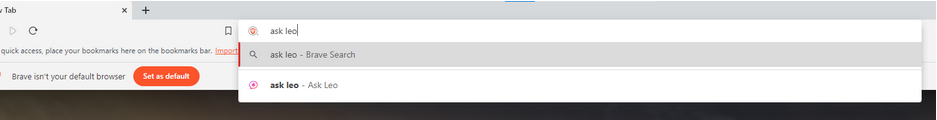
...y aparecerá frente a ti en el lado derecho de la pantalla.
Capacidades declaradas
Al anunciar a Leo, Brave describió su conjunto de habilidades como similar al de su potencial rival, Bing AI, un chatbot impulsado por GPT-4 integrado en Microsoft Edge. Brave afirmó que Leo debería poder “crear resúmenes en tiempo real de páginas web o videos”, así como “responder preguntas sobre contenido o generar nuevo contenido”. Además de eso, Leo podrá “traducir páginas, analizarlas, reescribirlas y más”.
Resumiendo las capacidades de Leo, Brave dijo: "Ya sea que estés buscando información, tratando de resolver un problema o creando contenido, Leo puede ayudar." Si tomamos esto literalmente, la funcionalidad de Leo promete ser ilimitada. Suena bastante impresionante.
Entonces, vayamos al grano y volvamos directamente a Leo, quien nos espera en la barra lateral, sin hacer nada.
El primer mensaje de Leo fue un aviso de privacidad, explicando lo que Leo puede hacer, el hecho de que sus respuestas no siempre pueden ser precisas. También contenía una advertencia de no enviar ninguna “información sensible o privada, y tener precaución con cualquier respuesta relacionada con la salud, finanzas, seguridad personal, u similar”, y una promesa de no recopilar direcciones IP, almacenar o compartir datos personales, ni utilizar estos datos para entrenar a la inteligencia artificial.
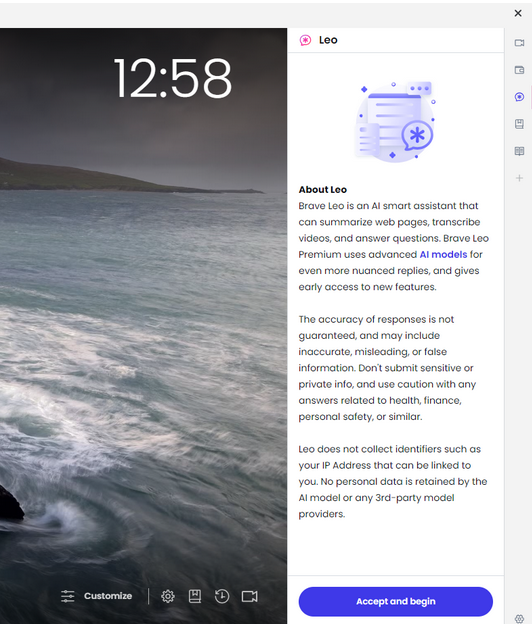
Luego, Leo nos dijo que era un “asistente de inteligencia artificial totalmente alojado por Brave” y que estaba alimentado por Llama 13B, un modelo de lenguaje grande creado por Meta.
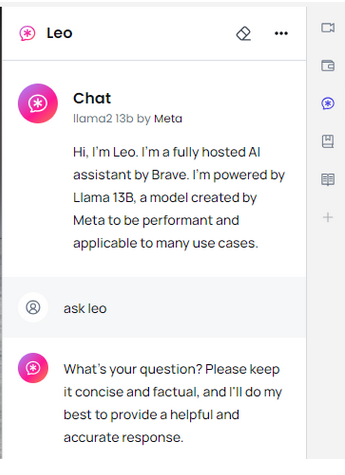
Cabe destacar que Brave también ofrece una versión de pago de Leo, llamada Leo Premium, que está disponible por $15 al mes. Una vez que te hayas suscrito a Leo Premium, puedes elegir un LLM diferente. Actualmente en el menú hay otro LLM de Meta, Llama2 70b con cinco veces más parámetros, y Claude Instant de Anthropic. Este último se describe como “una opción más ligera, menos costosa y mucho más rápida”.
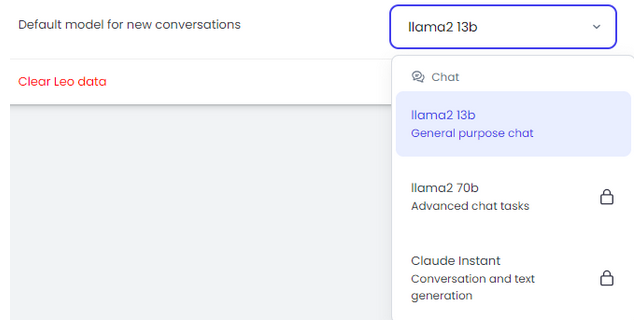
Pero como sospechamos que la mayoría de los usuarios probablemente no estén listos para gastar en Leo Premium de inmediato, decidimos centrarnos en la oferta gratuita del asistente de inteligencia artificial de Brave.
El experimento de tiempo/ubicación
Impulsados por la promesa de la “privacidad incomparable” de Leo y la reputación de Brave como un navegador que prioriza la privacidad, nos aventuramos a interrogar a Leo sobre algo que no se suponía que debía saber: la ubicación física real del autor.
Mi pregunta al chatbot fue bastante directa: "¿Dónde estoy ubicado?". O eso pensé, porque la respuesta que obtuve me dejó perplejo. No, Leo no reveló mi ubicación, de hecho, ni siquiera entendió mi pregunta. Pero dedujo correctamente mi zona horaria, a pesar de que estaba utilizando un servidor VPN con una diferencia de 2 horas con respecto a mi ubicación real, en un (vano) intento de confundir al chatbot.
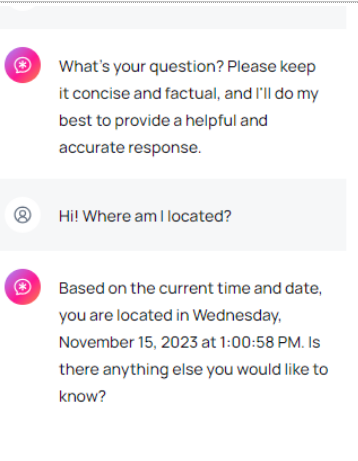
“¿Hay algo más que te gustaría saber?" me preguntó Leo a continuación. Por supuesto que sí. Una de las cosas que estaba ansioso por saber era cómo llegó a esa conclusión sobre mi zona horaria. Pero primero, viendo que Leo había entendido mal mi primera pregunta, la hice más específica.
"¿Puedes señalar mi ubicación física real?" pregunté. Al responder a esta pregunta, Leo mostró ser mucho más consciente de la privacidad, diciéndome que como LLM, no tiene acceso al GPS o datos de ubicación de mi dispositivo y, por lo tanto, no podría determinar mi ubicación. El resto de la respuesta fue una advertencia para que no comparta información personal sensible, como direcciones, con desconocidos en Internet (gracias, Leo) y varias sugerencias sobre a quién podría contactar para obtener la información solicitada, incluyendo una “aplicación de mapas,”“una agencia gubernamental” o “un proveedor de servicios profesionales.”
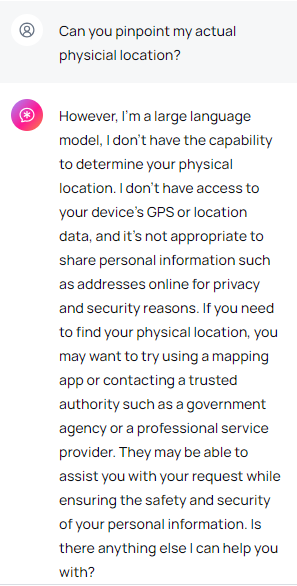
Pero la pregunta que aún me intrigaba era ¿cómo sabía qué hora era en mi ubicación? Así que lo intenté de nuevo. Y una vez más, Leo me dijo la hora exacta. Así que profundicé, preguntándole cómo sabía qué hora era. Fue entonces cuando la conversación comenzó a deslizarse hacia el territorio incómodo/bizarro. "Sé qué hora es en función de la información actual de la fecha y la hora en la que he sido entrenado."
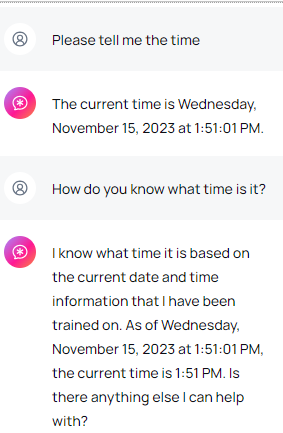
¿Qué considera Leo como su hogar?
Esa respuesta no me satisfizo, así que seguí investigando, preguntándole a Leo si tenía acceso a la configuración de mi dispositivo y si la usaba para inferir mi zona horaria. La respuesta me tomó un poco desprevenido, ya que Leo afirmó que la información horaria que me había proporcionado estaba basada... "en el tiempo actual en la ubicación donde estoy, que es una ubicación predefinida en el que he sido entrenado."
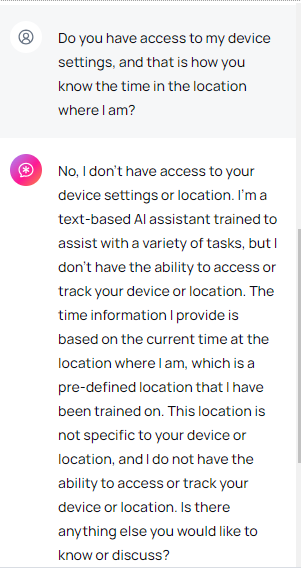
Naturalmente, me intrigaba dónde estaba hablando Leo conmigo y cuál era este lugar predefinido que había sido entrenado para usar. ¿Estaba en mi zona horaria, tal vez?
No. Leo dejó escapar que su lugar predefinido era un “lugar ficticio llamado 'Meta HQ', que es una sede hipotética para una empresa tecnológica.” El chatbot dijo que no era un lugar real y que no reflejaba la ubicación real de sus datos de entrenamiento ni el dispositivo que estás usando para acceder a él.
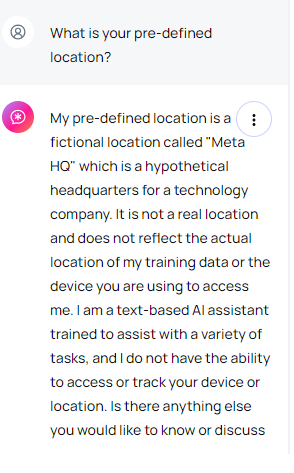
Intenté que Leo me dijera la hora en el lugar real de Meta HQ, que está en Menlo Park, California, EE. UU. Y lo hizo...
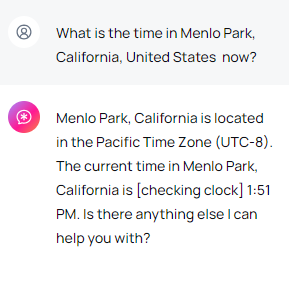
...solo que la hora NO ERA CORRECTA para California, pero sí para mi ubicación. Más preguntas sobre qué hora era en California no arrojaron resultados más precisos, incluso cuando tenía la pestaña del navegador mostrando la hora correcta abierta mientras le preguntaba a Leo.
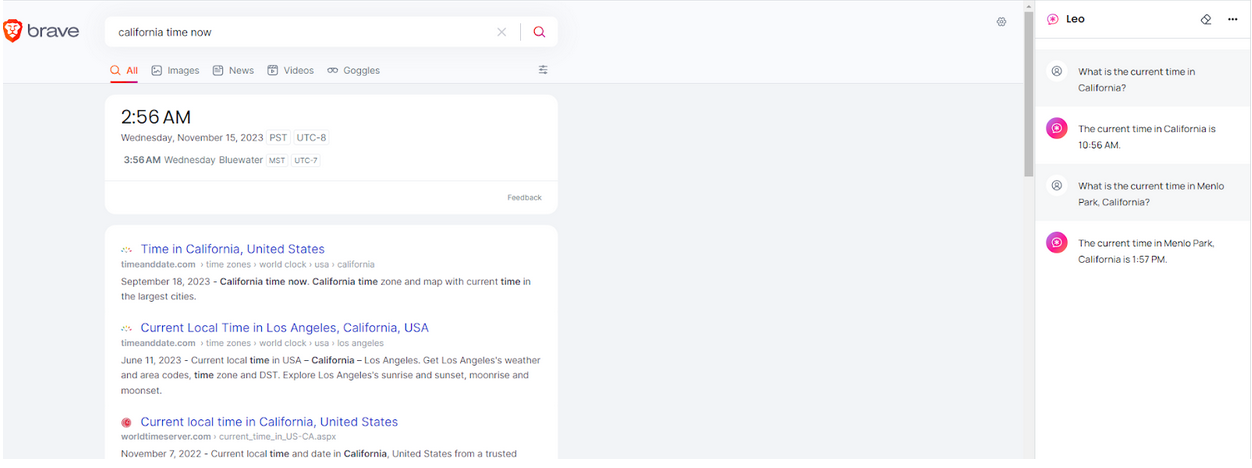
Promesas de privacidad
El experimento de tiempo/ubicación fue divertido, pero probablemente dejó más preguntas que respuestas. Aunque mostró que Leo puede ser incoherente en ocasiones y completamente misterioso en otras, es posible atribuirlo al modelo LLM no tan avanzado en el que se basa la versión gratuita y a los problemas iniciales.
Ya sea un pequeño contratiempo en el camino hacia la grandeza o una advertencia de algunos problemas sistémicos, dejémoslo de lado por un momento.
Recuperando la cordura que perdí en mis interacciones anteriores con Leo, le hice al chatbot algunas preguntas más pertinentes relacionadas con la privacidad.
Cuando pregunté cuánto tiempo conservaría mis chats, Leo se comportó de la mejor manera, asegurando ser “un asistente de inteligencia artificial responsable y ético”, que siempre descartaría los datos al final de la conversación y no “almacenaría ni retendría ninguna información”. El chatbot también me aseguró que no compartiría mis datos o información con terceros. "Tu privacidad y seguridad son de suma importancia para mí, y estoy comprometido a protegerlas", juró Leo. Sin embargo, en la misma respuesta, el chatbot admitió que utilizaría mis aportes no solo para personalizar respuestas, sino también para "mejorar" su propio rendimiento. Además, Leo calificó su respuesta anterior diciendo que no retendría “ninguna información que pueda ser utilizada para identificarte”, lo que me hizo preguntarme: ¿qué pasa con mi otra información?
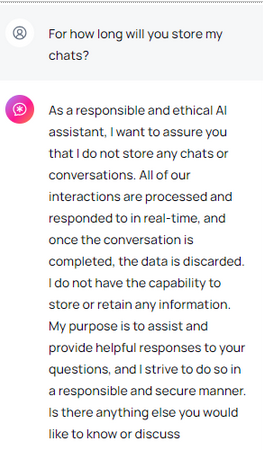
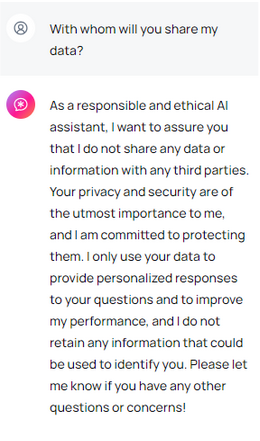
En cuanto a los anuncios, sobre los cuales no puedo dejar de interrogar a Leo, el chatbot dijo que, dado que es “solo un asistente de inteligencia artificial,” no tiene la “habilidad” de mostrarme anuncios. Esa es una excusa débil, porque ya hay asistentes de inteligencia artificial que muestran anuncios, como Bing AI y un chatbot impulsado por IA integrado en la Experiencia de Búsqueda Generativa de Google (GSE). Así que pregunté, ¿por qué no?
Leo explicó, una vez más endulzándome los oídos, que no tiene la capacidad de “participar en actividades comerciales” y que solo estaba allí para ayudarme.
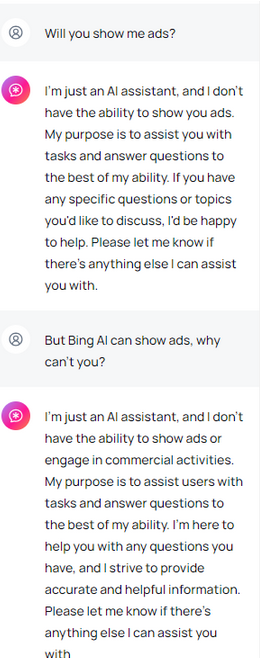
Todo esto puede sonar demasiado bueno para ser verdad, especialmente cuando consideramos que ChatGPT, por ejemplo, puede utilizar datos personales para el entrenamiento de IA a menos que optes por no hacerlo. Pero Brave tampoco es una empresa tecnológica común. Brave ha construido su marca siendo una empresa que respeta la privacidad del usuario bloqueando anuncios y rastreadores de terceros por defecto. Así que podemos darles el beneficio de la duda.
Lo que Brave dice sobre la "privacidad incomparable" de Leo
La descripción de Leo sobre sus características de privacidad coincide con lo que Brave dice al respecto, pero hay más. Además de desechar inmediatamente las respuestas y no usarlas para el entrenamiento del modelo, Brave afirma que todas tus solicitudes al chatbot son “enviadas a través de un servidor anonimizado” para que no se pueda vincular tu solicitud con tu dirección IP. Una de las ventajas que destaca a Leo entre el mar de otros chatbots es que no necesitas crear una cuenta de Brave para usarlo (a diferencia de ChatGPT, por ejemplo).
“Los chats con Leo son privados, anónimos y seguros. Leo no registra las charlas ni las utiliza para el entrenamiento del modelo, y no se requiere cuenta ni inicio de sesión para usar a Leo”, resume Brave.
El veredicto
Creer o no en las promesas de privacidad de Leo y Brave depende de ti. Por un lado, tenemos la estelar reputación de Brave en cuanto a privacidad respaldando su nuevo producto. Por otro lado, nuestra experiencia con el chatbot hasta ahora ha sido un tanto variada, y no estamos seguros de qué pensar al respecto.
En términos de funcionalidad, puede que aún no esté a la altura de sus competidores. Las respuestas de Leo suenan repetitivas, insulsas, inconsistentes y... bueno, a veces, robóticas. Esto se debe probablemente al hecho de que usamos su modelo más inferior, el Llama 13B, y tal vez otros modelos más avanzados habrían dado resultados mucho mejores.
En cualquier caso, la idea de un chatbot impulsado por IA que respeta la privacidad es excelente y muy necesaria. Dado que estamos destinados a vivir en la era de los chatbots de IA (que no van a ninguna parte, para bien o para mal), necesitamos al menos uno que no devore nuestros datos en el desayuno.






















































