AdGuard for Windows
AdGuard for Mac
AdGuard for Android
AdGuard for iOS
AdGuard 內容阻擋器
AdGuard 瀏覽器擴充功能
AdGuard 助理
AdGuard DNS

AdGuard Home
AdGuard Pro iOS 版
AdGuard for Safari
AdGuard Android TV 版

AdGuard Linux 版

AdGuard Temp Mail

AdGuard Mail β
-
廣告封鎖AdGuard 廣告封鎖程式將徹底地處理惱人的橫幅、彈出式視窗和視訊廣告
-
隱私保護AdGuard 廣告封鎖程式保護個人數據免受網路分析和線上追蹤器的影響
-
瀏覽安全AdGuard 廣告封鎖程式保護使用者對抗網路釣魚和惡意網站
-
家長監控AdGuard 廣告封鎖程式保護兒童免受成人內容的侵害
本樱羽杉 这个是真好用,抑制了各搜索引擎(不点名)的广告 有效阻碍了‘为我们的战队投票’steam盗号事件 并且免费 这是我愿意继续用下去的唯一一个广告拦截器
zhnagjun 非常给力非常清晰
七图单四猛攻 这个adGuard真的是太好用了!用了一两年了,没看见过广告。
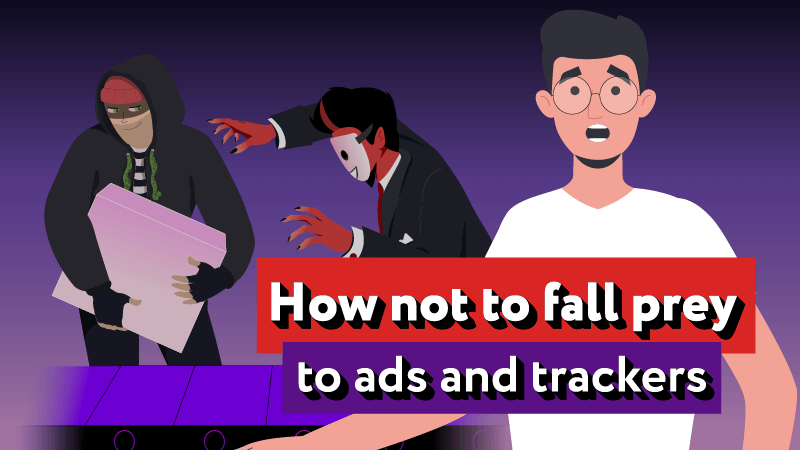
為什麼是 AdGuard?
常見問答集
-
廣告封鎖程式是一個旨在使網路更清潔、更安全,並保護使用者隱私的軟體。AdGuard 可以阻止彈出式廣告、橫幅廣告和影視廣告,甚至在 YouTube 上。廣告封鎖程式可以刪除 Cookie 和追蹤請求。它知道哪些網站是危險的,並確保使用者不訪問其中任何一個。
-
大多數廣告封鎖程式是無法刪除所有類型廣告的瀏覽器擴充功能。如果您使用多個瀏覽器,則需要為每個瀏覽器安裝廣告封鎖程式。如果您想阻擋應用程式中的廣告,您將無法做到。AdGuard 提供適用於 Android、iOS、Windows 和 Mac 的應用程式。有了它們,您可以封鎖瀏覽器和應用程式中的廣告,防止網站和公司追蹤您,並保護自己免受網路釣魚和惡意軟體的侵害。 AdGuard 還可以加快頁面加載速度,允許您管理 DNS 伺服器和網路請求,並提供應用內支援。您可以從我們的比較表中了解更多詳細資訊。
-
我們有適用於所有流行作業系統的應用程式。在此頁面上可以下載適用於 Windows、Mac 和 Android 的 AdGuard。iOS 版的 AdGuard 可在 App Store 下載。安裝過程應該不成問題,但使用者也可以隨時查看我們的知識庫中的說明。
-
我們用於 Windows、Mac 和 Android 的完整應用程式為您提供免費試用期 — 使用者可以通過這種方式試用 AdGuard 的所有功能。我們的 Android 和 iOS 應用程式也有免費版本。它們也很有用:適用於安卓的 AdGuard 免費版可以封鎖瀏覽器中的廣告,而適用於 iOS 的 AdGuard 免費版可以封鎖 Safari 中的廣告和追蹤器。但它們的功能是有限的:要阻止應用程式中的廣告、監控 DNS 請求、保護自己免受惡意網域的侵害等等,您需要一個完整版。AdGuard 還擁有完全免費的瀏覽器擴充功能。要了解更多關於 AdGuard 擴充功能和完整應用程式之間的區別,請查看我們的比較表。
-
當然! AdGuard 支援所有流行的作業系統,包括 Android、iOS、Windows 和 Mac。在多台裝置上使用 AdGuard 的最佳方式是購買授權,下載適用於所需作業系統的 AdGuard 應用程式,然後使用您的授權金鑰或 AdGuard 帳戶憑據登入即可。
-
您不一定要購買授權才能使用 AdGuard。但下面有一些關於授權如何讓您的生活更美好的想法:授權允許您訪問用於 Android 或 iOS 的 AdGuard 的進階功能:應用程式中的廣告封鎖、DNS 保護、防火墻、統計、應用程式管理等。它還允許您使用適用於 Windows 和 Mac 的 AdGuard。有了授權,您可以在多台裝置上使用 AdGuard,從而保護您的家人和朋友。如果您喜歡 AdGuard,這就是您支援我們的方式。
-
當然可以!您可以在特殊頁面上購買授權,並輸入收件人的電子郵件,我們將把授權和一張漂亮的禮品卡一起發給TA們。禮品授權也享優惠價。
-
自2009年以來,我們一直在開發以隱私為導向的軟體,在全球擁有超過16000萬使用者。我們從不與任何人分享使用者的個人數據,只收集運行我們的網站和應用程式所必需的數據。使用者可以在我們的隱私政策中閱讀更多詳情。
-
如果您想了解更多關於 AdGuard 產品的工作原理,什麼是過濾器,如何創建自己的過濾規則等等,請查看我們的知識庫。為了多了解行業新聞、AdGuard 的發佈更新和促銷活動,您可以訪問我們的部落格。如果您願意,您可以在 AdGuard 的 YouTube 頻道上觀看我們的解釋性短影視,或者在社群媒體上關注我們。
-
-
如有任何問題,使用者可以隨時與我們聯繫 support@adguard.com。
讓瀏覽器看不到任何廣告!
最新的消息
-
TechTok #4. Learning the basics about DNS filtering and DNS privacy
2025年2月18日In this edition of TechTok, AdGuard answers some basic questions about DNS filtering and DNS privacy. -
AdGuard v4.8 for Android: speeding things up
2025年2月17日Faster updates, fewer bugs — how are we going to do that? Read our article about AdGuard v4.8 for Android. -
Websites crash, blame ad blockers: a hidden war in the digital world
2025年2月17日An anti-adblock popup blames your ad blocker for crashing the website? It's not what it seems -
Love, safety, and AdGuard deals
2025年2月6日To celebrate our love for you and to keep the spark going, we are running a promo: get a discount on AdGuard products and stay safe with us.
全部完成! 發生錯誤 訂閱我們的新聞



在新聞方面的 AdGuard











































