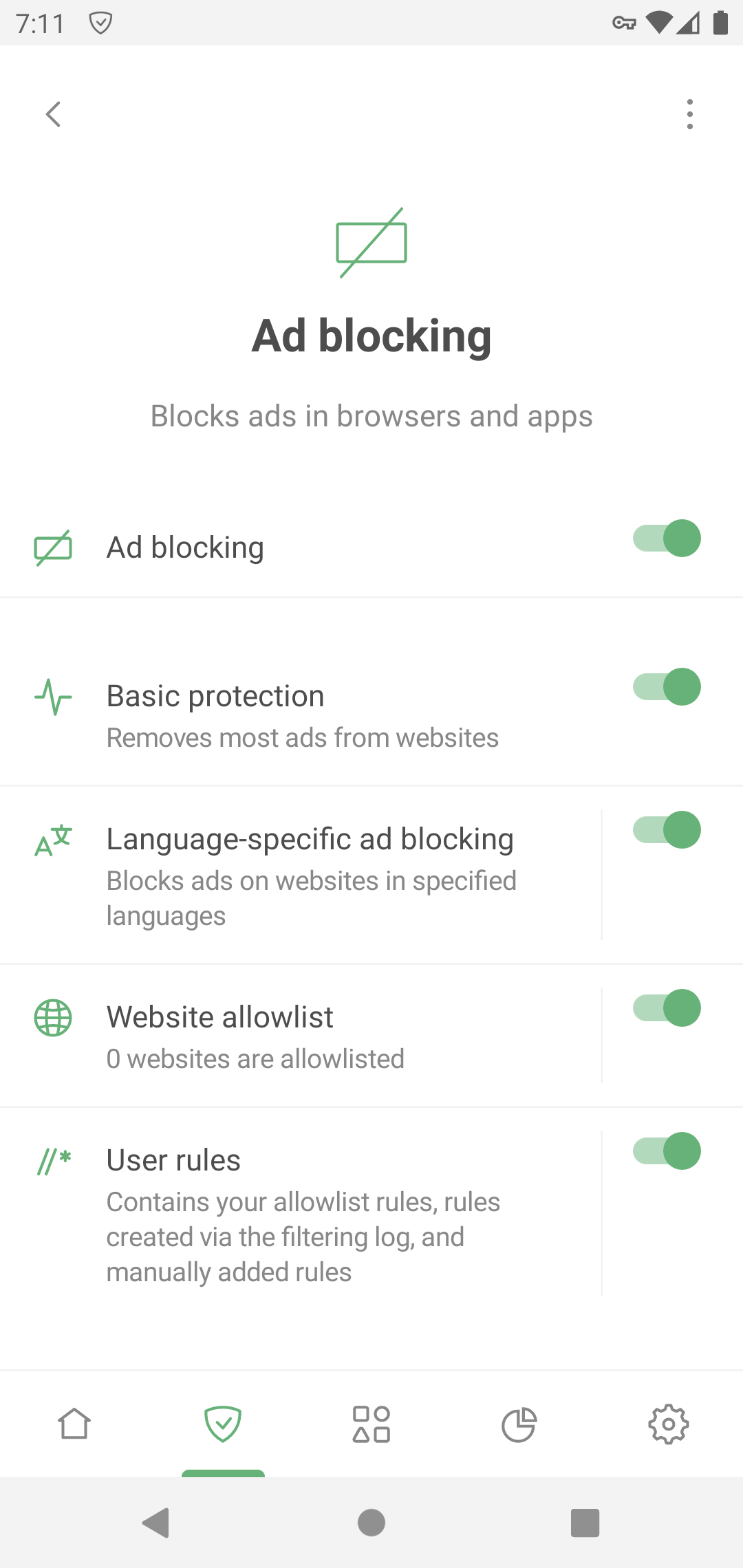Blocage des publicités
Cet article concerne AdGuard pour Android, un bloqueur de publicités multifonctionnel qui protège votre appareil au niveau du système. Pour voir comment ça fonctionne, téléchargez l'application AdGuard
Le module de blocage des publicités est accessible en appuyant sur l'onglet Protection (deuxième icône en partant de la gauche en bas de l'écran) puis en sélectionnant le Blocage des publicités.
Cette fonctionnalité bloque les publicités en appliquant des filtres de blocage et des filtres spécifiques à certaines langues. Pour en savoir plus sur le mécanisme de blocage des publicités, vous pouvez lire un article dédié.
La protection de base bloque efficacement les publicités sur la plupart des sites web. Pour un blocage des publicités plus personnalisé, vous pouvez :
Activer les filtres spécifiques aux langues appropriées — ils contiennent des règles de filtrage pour bloquer les publicités sur les sites web dans des langues spécifiques
Ajouter des sites web à la liste autorisée — ces sites ne seront pas filtrés par AdGuard
Créer des règles utilisateur — AdGuard les appliquera sur les sites spécifiés. Apprenez à créer vos propres règles utilisateur