Attività e statistiche
Questo articolo riguarda AdGuard per iOS, un blocco annunci multifunzionale che protegge il tuo dispositivo a livello di sistema. Per vedere come funziona, scarica l'app di AdGuard
La schermata Attività è il "fulcro informativo" della suite di protezione DNS di AdGuard. Puoi passare rapidamente a esso toccando la terza icona nella barra inferiore. N.B. questa schermata è visualizzata soltanto quando la Protezione DNS è abilitata.
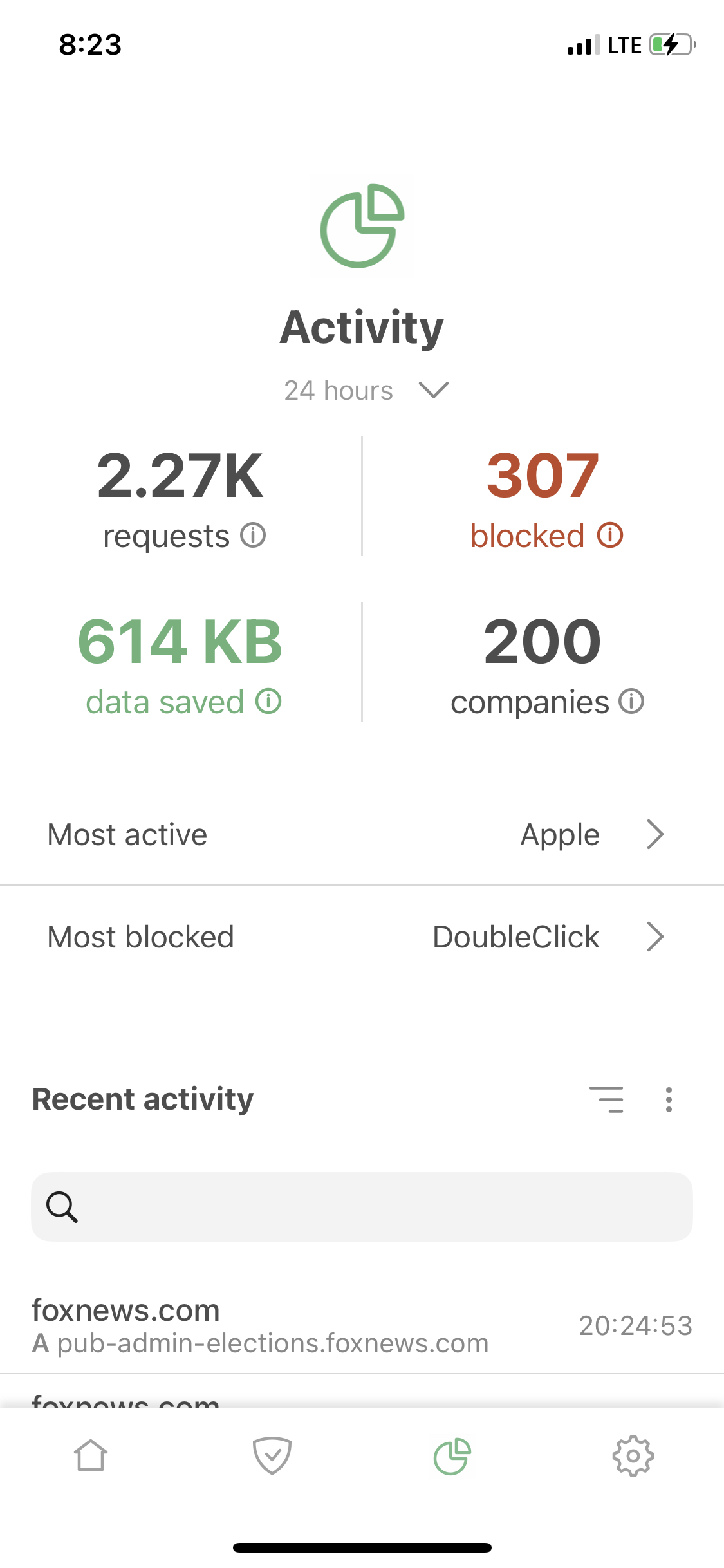
Qui, AdGuard mostra le statistiche sulle richieste DNS del dispositivo, come il numero totale, il numero di richieste bloccate e di dati salvati bloccandole. AdGuard può mostrare le statistiche per un giorno, una settimana, un mese, o in totale.
Sotto, è presente il feed Attività recenti. AdGuard memorizza le ultime 1500 richieste DNS originate sul tuo dispositivo, e ne mostra gli attributi, come il tipo di protocollo e il dominio di destinazione.
AdGuard non invia queste informazioni da alcuna parte. Sono locali al 100% e non abbandonano il tuo dispositivo.
Tocca su qualsiasi richiesta per visualizzare ulteriori dettagli. Saranno inoltre presenti dei pulsanti per aggiungere la richiesta alla Lista di Blocco/Allowlist, in un solo tocco.
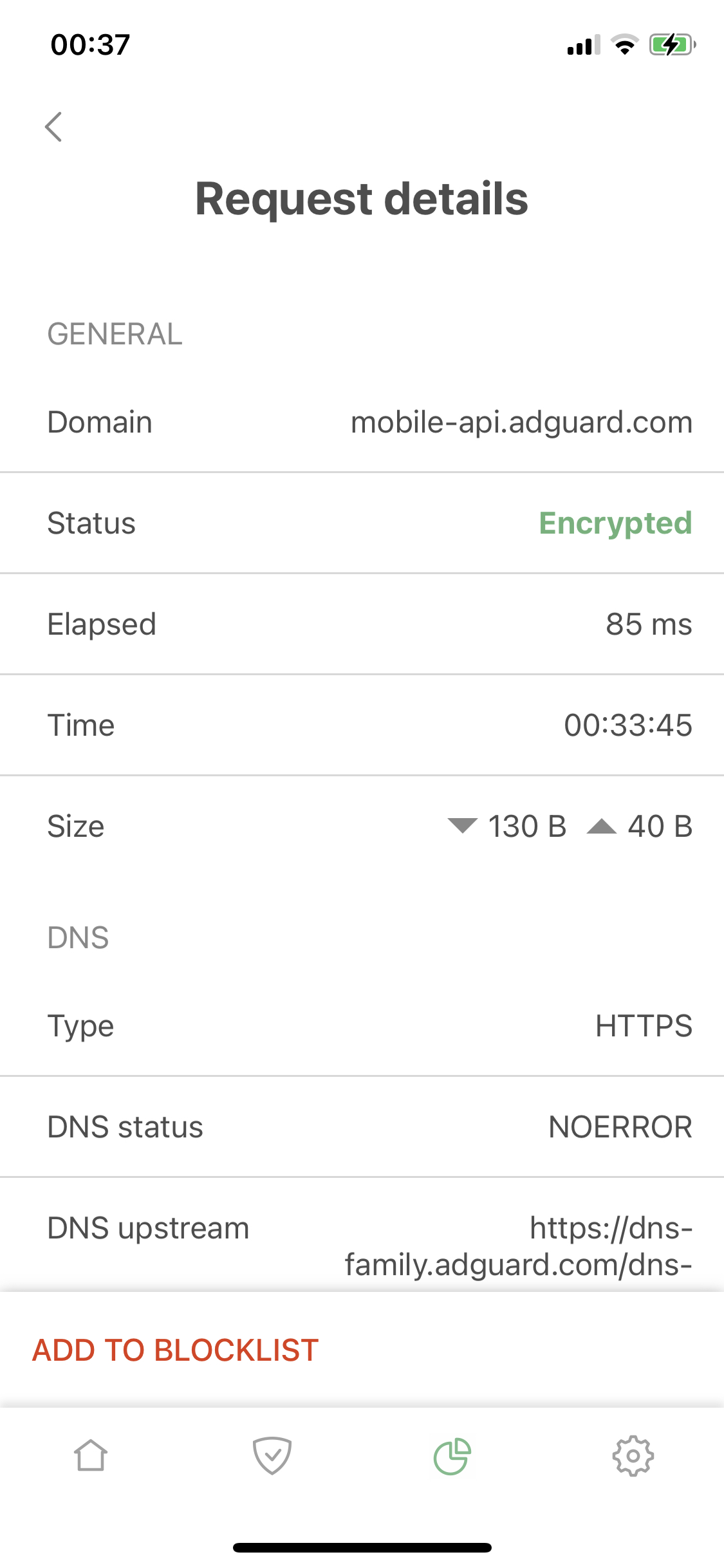
Sopra al feed delle attività, sono presenti le aziende Più attive e Più bloccate. Tocca ciascuna di esse per visualizzare i dati, in base alle ultime 1500 richieste.
Statistiche
Oltre alla schermata delle Attività, puoi trovare le statistiche globali sulla schermata home e sui widget.