Navegador privado
info
Este artigo é sobre o AdGuard para Android, um bloqueador de anúncios multifuncional que protege seu dispositivo a nível de sistema. Para ver como funciona, baixe o aplicativo AdGuard
Na v4.7, o AdGuard para Android introduziu um navegador privado no aplicativo. Você pode acessá-lo a partir da tela principal tocando no botão Navegador privado ou na aba Proteção, onde você pode encontrar algumas opções de personalização.
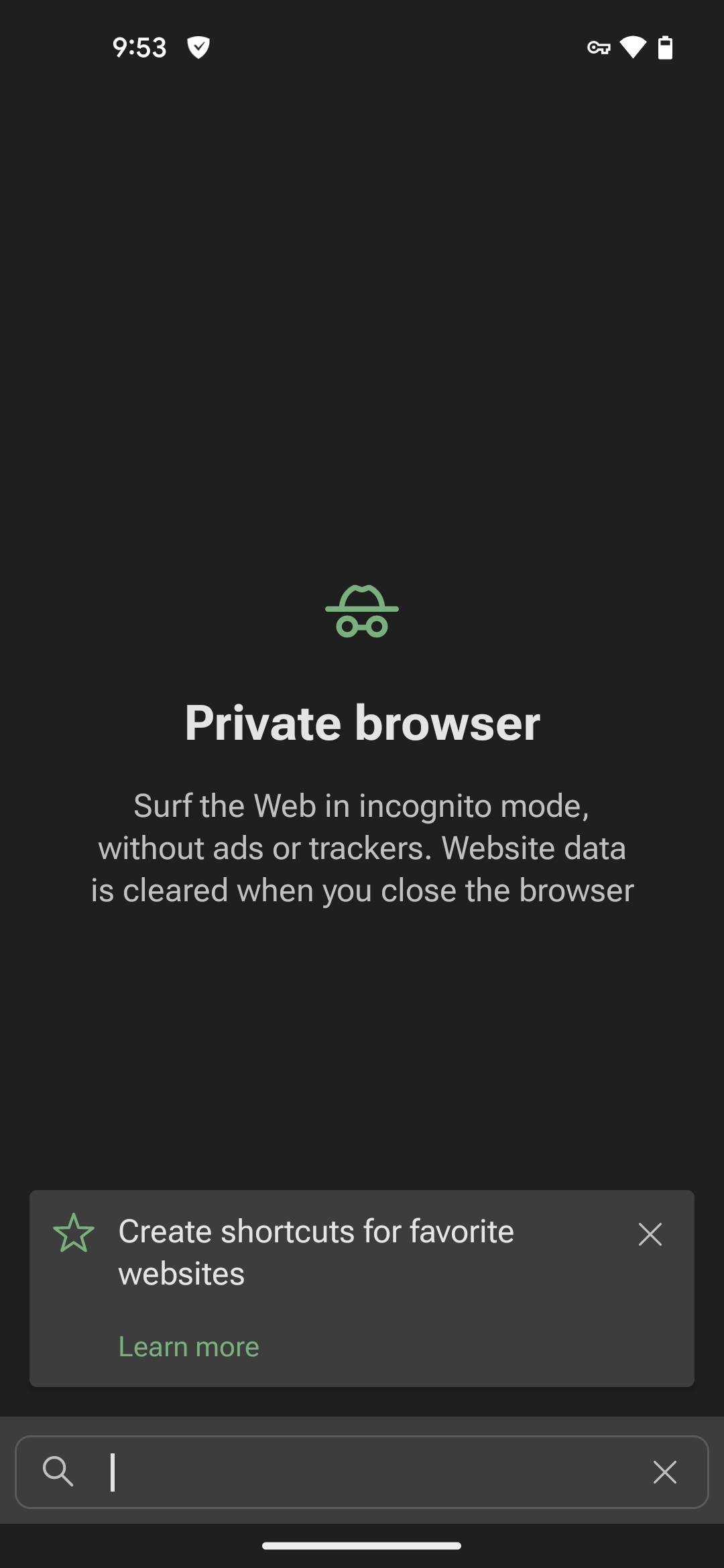
Veja o que você pode configurar:
- Para definir um mecanismo de pesquisa padrão, toque em Mecanismo de pesquisa padrão e escolha entre as opções disponíveis: DuckDuckGo (padrão), Google, Bing, Yahoo, Baidu ou Yandex
- Para criar um atalho no navegador, toque em Criar widget do navegador e siga as instruções na tela
- Para obter sugestões do seu mecanismo de busca em vez de digitar a consulta completa, ative a opção Sugestões de pesquisa
nota
O navegador privado ainda está nas fases iniciais de desenvolvimento e tem algumas limitações. Por agora, nós recomendados usar isso como um complemento ao modo de navegação anônima do seu navegador, e não como um substituto.