AdGuard för WindowsAdGuard för MacAdGuard för AndroidAdGuard för iOSAdGuard InnehållsblockerareAdGuard WebbläsartilläggAdGuard AssistentAdGuard HomeAdGuard Pro för iOSAdGuard Mini för MacAdGuard för Android TVAdGuard för LinuxAdGuard Temp MailAdGuard VPNAdGuard DNSAdGuard Mail β
AdGuard Innehållsblockerare
AdGuard Webbläsartillägg
AdGuard Assistent
AdGuard Home
AdGuard Pro för iOS
AdGuard Mini för Mac
AdGuard för Android TV
AdGuard för Linux
AdGuard Temp Mail
AdGuard VPN
AdGuard DNS
AdGuard Mail
Andra produkter
20 088 20088 användarrecensioner
Utmärkt!
AdGuard Assistent
Ett följeslagar-webbläsartillägg för AdGuard desktop-appar. Det tillåter dig att blockera anpassade objekt på webbplatser, lägga till webbplatser i vitlistan och skicka rapporter direkt från din webbläsare
AdGuard Assistent v1.4
- Blockera anpassade elementFrån menyn trycker du på Blockera annons på den här webbplatsen och väljer ett objekt på sidan. Ställ in blockeringsnivån och skapa en anpassad blockeringsregel.
- Hantera HTTPS-filtreringVerifiera SSL-certifikat för webbplatser och kontrollera filtreringsprocessen för HTTPS-trafik
- Granska filtreringsloggenFiltreringsloggen är alltid lättillgänglig. För att visa detaljer om annonsblockering, öppna motsvarande flik i AdGuard Assistant.
- Lägg till webbplatser i vitlistanHantera filtrering på en aktuell webbplats genom att slå på eller av skydd direkt i Assistant-menyn
Assistenten behöver en skrivbordsapp
AdGuard Assistant är inte ett fristående tillägg – det hjälper dig att hantera AdGuard för Windows och AdGuard för Mac
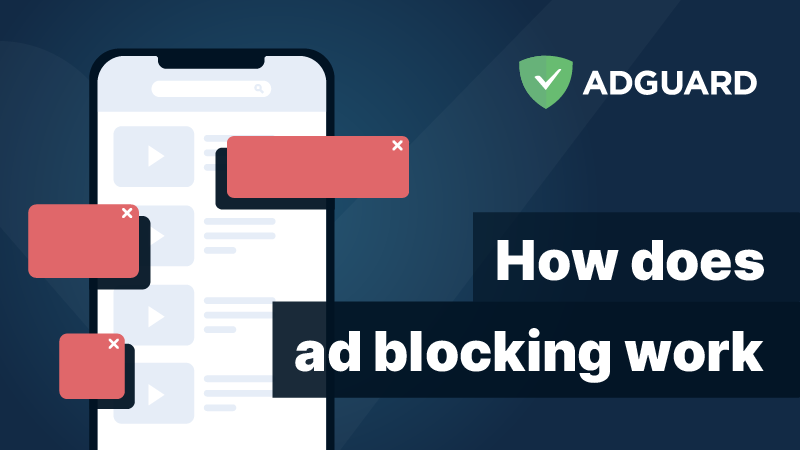
AdGuard för WindowsAdGuard för MacAdGuard för AndroidAdGuard för iOSAdGuard InnehållsblockerareAdGuard WebbläsartilläggAdGuard AssistentAdGuard HomeAdGuard Pro för iOSAdGuard Mini för MacAdGuard för Android TVAdGuard för LinuxAdGuard Temp MailAdGuard VPNAdGuard DNSAdGuard Mail β
AdGuard Innehållsblockerare
AdGuard Webbläsartillägg
AdGuard Assistent
AdGuard Home
AdGuard Pro för iOS
AdGuard Mini för Mac
AdGuard för Android TV
AdGuard för Linux
AdGuard Temp Mail
AdGuard VPN
AdGuard DNS
AdGuard Mail
Andra produkter
20 088 20088 användarrecensioner
Utmärkt!
AdGuard för Windows
AdGuard för Windows är mer än en reklamblockerare. Det är ett mångsidigt verktyg som blockerar annonser, kontrollerar åtkomsten till farliga webbplatser, snabbar upp laddningen av sidor och skyddar barn från olämpligt innehåll.
AdGuard för Windows v7.22, 14-dagars provperiod
20 088 20088 användarrecensioner
Utmärkt!
AdGuard för Mac
Till skillnad från andra annonsblockerare är AdGuard utvecklad med macOS-specifikationerna i åtanke. Det ger inte bara skydd mot annonser i Safari och andra webbläsare utan skyddar också från spårning, phishing och bedrägeri.
AdGuard för Mac v2.18, 14-dagars provperiod
20 088 20088 användarrecensioner
Utmärkt!
AdGuard för Android
AdGuard för Android är en idealisk lösning för Androids mobila enheter. I motsats till andra annonsblockerare behöver AdGuard inte rootåtkomst vilket ger ett brett spektrum av funktioner,, som filtrering i appar, programhantering och mycket mer.
AdGuard för Android v4.12, 14-dagars provperiod
20 088 20088 användarrecensioner
Utmärkt!
AdGuard för iOS
Den bästa iOS-annonsblockeraren för iPhone och iPad. AdGuard eliminerar alla typer av annonser i Safari, skyddar din integritet och snabbar upp sidladdningen. AdGuard för iOS-teknik för annonsblockering säkerställer filtrering av högsta kvalitet och låter dig använda flera filter samtidigt
AdGuard för iOS v4.5
20 088 20088 användarrecensioner
Utmärkt!
AdGuard Innehållsblockerare
AdGuard Content Blocker eliminerar alla typer av annonser i mobila webbläsare som stöder innehållsblockeringsteknik – nämligen Samsung Internet och Yandex Browser. Dess funktioner är begränsade jämfört med AdGuard för Android, men det är gratis, enkelt att installera och effektivt
AdGuard Innehållsblockerare v2.8
20 088 20088 användarrecensioner
Utmärkt!
AdGuard Webbläsartillägg
AdGuard är det snabbaste och mest lättviktiga annonsblockeringstillägg som effektivt kan blockera alla sorters annonser på alla webbsidor! Välj AdGuard fär webbläsaren du använder och få annonsfri, snabb och säkert nätsurf.
Genom att ladda ner programmet accepterar du villkoren i Licensavtalet
Genom att ladda ner programmet accepterar du villkoren i Licensavtalet
Genom att ladda ner programmet accepterar du villkoren i Licensavtalet
Genom att ladda ner programmet accepterar du villkoren i Licensavtalet
Genom att ladda ner programmet accepterar du villkoren i Licensavtalet
AdGuard Webbläsartillägg v5.3
20 088 20088 användarrecensioner
Utmärkt!
AdGuard Assistent
Ett följeslagar-webbläsartillägg för AdGuard desktop-appar. Det tillåter dig att blockera anpassade objekt på webbplatser, lägga till webbplatser i vitlistan och skicka rapporter direkt från din webbläsare
AdGuard Assistent v1.4

20 088 20088 användarrecensioner
Utmärkt!
AdGuard Home
AdGuard Home är en nätverksbaserad lösning för att blockera annonser och spårare. Installera det en gång på din router för att täcka alla enheter i ditt hemnätverk – ingen extra klientprogramvara krävs. Detta är särskilt viktigt för olika IoT-enheter som ofta utgör ett hot mot din integritet
AdGuard Home v0.107
20 088 20088 användarrecensioner
Utmärkt!
AdGuard Pro för iOS
AdGuard Pro för iOS levereras med alla avancerade annonsblockeringsskyddsfunktioner aktiverade. Den erbjuder samma verktyg som den betalda versionen av AdGuard för iOS. Den utmärker sig i att blockera annonser i Safari och låter dig anpassa DNS-inställningar för att skräddarsy ditt skydd. Den blockerar annonser i webbläsare och appar, skyddar dina barn från olämpligt innehåll och håller dina personuppgifter säker.
AdGuard Pro för iOS v4.5
20 088 20088 användarrecensioner
Utmärkt!
AdGuard Mini för Mac — Safari annonsblockerare
AdGuard Mini för Mac är en kraftfull Safari-annonsblockerare. Denna lätta app tar bort annonser, blockerar spårare och ökar sidladdningshastigheten. Den hjälper dig att surfa på webben i Safari utan distraktioner och håller dina data privata
AdGuard Mini för Mac v2.1
20 088 20088 användarrecensioner
Utmärkt!
AdGuard för Android TV
AdGuard för Android TV är den enda appen som blockerar annonser, skyddar din integritet och fungerar som en brandvägg för din Smart TV. Få varningar om webbhot, använd säker DNS och dra nytta av krypterad trafik. Koppla av och dyk in i dina favoritprogram med förstklassig säkerhet och noll annonser!
AdGuard för Android TV v4.12, 14-dagars provperiod

20 088 20088 användarrecensioner
Utmärkt!
AdGuard för Linux
AdGuard för Linux är världens första systemomfattande Linux-annonsblockerare. Blockera annonser och spårare på enhetsnivå, välj bland förinstallerade filter eller lägg till dina egna – allt via kommandoradsgränssnittet
AdGuard för Linux v1.2

20 088 20088 användarrecensioner
Utmärkt!
AdGuard Temp Mail
En gratis generator för tillfälliga e-postadresser som håller dig anonym och skyddar din integritet. Ingen skräppost i din huvudinkorg!
20 088 20088 användarrecensioner
Utmärkt!
AdGuard VPN
63 platser globalt
Tillgång till allt innehåll
Stark kryptering
Ingen loggnings-policy
Snabbaste anslutningen
24/7 support
20 088 20088 användarrecensioner
Utmärkt!
AdGuard DNS
AdGuards DNS är, utan krav på nån programinstallation, ett idiotsäkert sätt att blockera internetannonser. Helt kostnadsfritt och enkelt att ställa in på alla slags enheter, erbjuds skydd mot annonsblockering, spårning, räknare, skadeprogram och vuxeninnehåll.

20 088 20088 användarrecensioner
Utmärkt!
AdGuard Mail β
Skydda din identitet, undvik skräppost och håll din inkorg säker med våra alias och tillfälliga e-postadresser. Njut av vår kostnadsfria mejlvidarebefordran och appar för alla operativsystem.







































