AdGuard för WindowsAdGuard för MacAdGuard för AndroidAdGuard för iOSAdGuard InnehållsblockerareAdGuard WebbläsartilläggAdGuard AssistentAdGuard HomeAdGuard Pro för iOSAdGuard Mini för MacAdGuard för Android TVAdGuard för LinuxAdGuard Temp MailAdGuard VPNAdGuard DNSAdGuard Mail β
AdGuard Innehållsblockerare
AdGuard Webbläsartillägg
AdGuard Assistent
AdGuard Home
AdGuard Pro för iOS
AdGuard Mini för Mac
AdGuard för Android TV
AdGuard för Linux
AdGuard Temp Mail
AdGuard VPN
AdGuard DNS
AdGuard Mail
Andra produkter
20 141 20141 användarrecensioner
Utmärkt!
AdGuard för Mac
Till skillnad från andra annonsblockerare är AdGuard utvecklad med macOS-specifikationerna i åtanke. Det ger inte bara skydd mot annonser i Safari och andra webbläsare utan skyddar också från spårning, phishing och bedrägeri.
AdGuard för Mac v2.18, 14-dagars provperiod
- Effektiv annonsblockeringHur tar man bort annonser på Mac? Använd AdGuard för att glömma popup-fönster, videoannonser, banners och liknande. Tack vare smygande bakgrundsfiltrering och kosmetisk bearbetning ser du rena sidor med det innehåll du vill ha
- Säker webbsurfMac-datorer är mindre mottagliga för skadlig kod, men det vore fel att ignorera potentiella hot. Det finns fortfarande många webbplatser med nätfiske och bedrägerier på Internet, och AdGuard skyddar dig från dem
- IntegritetsskyddAdGuard bekämpar alla spårare och analyssystem som spionerar på dig. Vårt speciella spårningsskyddsfilter samlar regler mot alla kända onlineanalyser som försöker stjäla dina privata data
- Filtrering i appenFinns det en app som du gillar, men vars annonser irriterar dig? AdGuard låter dig både äta kakan och ha den kvar genom att filtrera trafik från alla appar som är installerade på din Mac
- Systemomfattande skyddHar du flera webbläsare? Inga problem, AdGuard blockerar annonser i dem alla, från Safari och Chrome till de mest exotiska
- MultifunktionsverktygMed AdGuard för Mac behöver du inga ytterligare appar eller webbläsartillägg för att blockera annonser och spårare och skydda din integritet
Allt är klart! Någonting gick snett Prenumerera på våra nyheter
Du prenumererar på AdGuards nyheter. E-post kommer att skickas till ${subscribeSlotProps.email}
Du kan också prenumerera med en annan e-postadress
Försök igen. Om det inte hjälper, kontakta support
Bli den första att få de senaste nyheterna om integritet på nätet och annonsblockering, produktlanseringar från AdGuard, kommande försäljningar och giveaways
Ogiltig captcha
Captcha är krävd



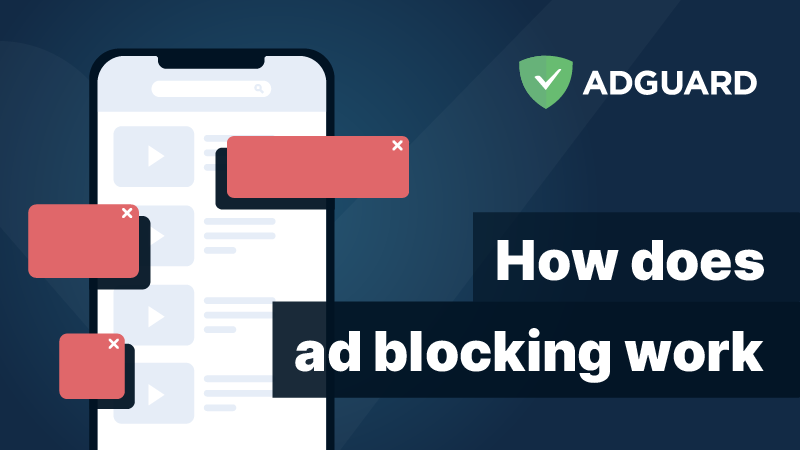
FAQ
- Besök vår Kunskapsbas för att lära dig hur du installerar AdGuard på din Mac.
- De flesta annonsblockerare är webbläsartillägg och har inte den tekniska möjligheten att ta bort alla typer av annonser. AdGuard blockerar annonser i alla webbläsare och till och med i appar. Dessutom ger AdGuard dig massor av extra verktyg.
- För att lära dig mer om de viktigaste funktionerna i AdGuard för Mac och hur du blir av med annonser på Mac, läs vår artikel i kunskapsbasen.
- Om du har några frågor kan du kontakta oss 24/7 på support@adguard.com. Det är en bra idé att kontrollera vår FAQ först: den innehåller svar på 90% av användarfrågorna.
AdGuard för WindowsAdGuard för MacAdGuard för AndroidAdGuard för iOSAdGuard InnehållsblockerareAdGuard WebbläsartilläggAdGuard AssistentAdGuard HomeAdGuard Pro för iOSAdGuard Mini för MacAdGuard för Android TVAdGuard för LinuxAdGuard Temp MailAdGuard VPNAdGuard DNSAdGuard Mail β
AdGuard Innehållsblockerare
AdGuard Webbläsartillägg
AdGuard Assistent
AdGuard Home
AdGuard Pro för iOS
AdGuard Mini för Mac
AdGuard för Android TV
AdGuard för Linux
AdGuard Temp Mail
AdGuard VPN
AdGuard DNS
AdGuard Mail
Andra produkter
20 141 20141 användarrecensioner
Utmärkt!
AdGuard för Windows
AdGuard för Windows är mer än en reklamblockerare. Det är ett mångsidigt verktyg som blockerar annonser, kontrollerar åtkomsten till farliga webbplatser, snabbar upp laddningen av sidor och skyddar barn från olämpligt innehåll.
AdGuard för Windows v7.22, 14-dagars provperiod
20 141 20141 användarrecensioner
Utmärkt!
AdGuard för Mac
Till skillnad från andra annonsblockerare är AdGuard utvecklad med macOS-specifikationerna i åtanke. Det ger inte bara skydd mot annonser i Safari och andra webbläsare utan skyddar också från spårning, phishing och bedrägeri.
AdGuard för Mac v2.18, 14-dagars provperiod
20 141 20141 användarrecensioner
Utmärkt!
AdGuard för Android
AdGuard för Android är en idealisk lösning för Androids mobila enheter. I motsats till andra annonsblockerare behöver AdGuard inte rootåtkomst vilket ger ett brett spektrum av funktioner,, som filtrering i appar, programhantering och mycket mer.
AdGuard för Android v4.12, 14-dagars provperiod
20 141 20141 användarrecensioner
Utmärkt!
AdGuard för iOS
Den bästa iOS-annonsblockeraren för iPhone och iPad. AdGuard eliminerar alla typer av annonser i Safari, skyddar din integritet och snabbar upp sidladdningen. AdGuard för iOS-teknik för annonsblockering säkerställer filtrering av högsta kvalitet och låter dig använda flera filter samtidigt
AdGuard för iOS v4.5
20 141 20141 användarrecensioner
Utmärkt!
AdGuard Innehållsblockerare
AdGuard Content Blocker eliminerar alla typer av annonser i mobila webbläsare som stöder innehållsblockeringsteknik – nämligen Samsung Internet och Yandex Browser. Dess funktioner är begränsade jämfört med AdGuard för Android, men det är gratis, enkelt att installera och effektivt
AdGuard Innehållsblockerare v2.8
20 141 20141 användarrecensioner
Utmärkt!
AdGuard Webbläsartillägg
AdGuard är det snabbaste och mest lättviktiga annonsblockeringstillägg som effektivt kan blockera alla sorters annonser på alla webbsidor! Välj AdGuard fär webbläsaren du använder och få annonsfri, snabb och säkert nätsurf.
AdGuard Webbläsartillägg v5.3
20 141 20141 användarrecensioner
Utmärkt!
AdGuard Assistent
Ett följeslagar-webbläsartillägg för AdGuard desktop-appar. Det tillåter dig att blockera anpassade objekt på webbplatser, lägga till webbplatser i vitlistan och skicka rapporter direkt från din webbläsare
AdGuard Assistent v1.4

20 141 20141 användarrecensioner
Utmärkt!
AdGuard Home
AdGuard Home är en nätverksbaserad lösning för att blockera annonser och spårare. Installera det en gång på din router för att täcka alla enheter i ditt hemnätverk – ingen extra klientprogramvara krävs. Detta är särskilt viktigt för olika IoT-enheter som ofta utgör ett hot mot din integritet
AdGuard Home v0.107
20 141 20141 användarrecensioner
Utmärkt!
AdGuard Pro för iOS
AdGuard Pro för iOS levereras med alla avancerade annonsblockeringsskyddsfunktioner aktiverade. Den erbjuder samma verktyg som den betalda versionen av AdGuard för iOS. Den utmärker sig i att blockera annonser i Safari och låter dig anpassa DNS-inställningar för att skräddarsy ditt skydd. Den blockerar annonser i webbläsare och appar, skyddar dina barn från olämpligt innehåll och håller dina personuppgifter säker.
AdGuard Pro för iOS v4.5
20 141 20141 användarrecensioner
Utmärkt!
AdGuard Mini för Mac — Safari annonsblockerare
AdGuard Mini för Mac är en kraftfull Safari-annonsblockerare. Denna lätta app tar bort annonser, blockerar spårare och ökar sidladdningshastigheten. Den hjälper dig att surfa på webben i Safari utan distraktioner och håller dina data privata
Söker du efter AdGuard för Mac eller AdGuard för iOS?
AdGuard Mini för Mac v2.1
20 141 20141 användarrecensioner
Utmärkt!
AdGuard för Android TV
AdGuard för Android TV är den enda appen som blockerar annonser, skyddar din integritet och fungerar som en brandvägg för din Smart TV. Få varningar om webbhot, använd säker DNS och dra nytta av krypterad trafik. Koppla av och dyk in i dina favoritprogram med förstklassig säkerhet och noll annonser!
AdGuard för Android TV v4.12, 14-dagars provperiod

20 141 20141 användarrecensioner
Utmärkt!
AdGuard för Linux
AdGuard för Linux är världens första systemomfattande Linux-annonsblockerare. Blockera annonser och spårare på enhetsnivå, välj bland förinstallerade filter eller lägg till dina egna – allt via kommandoradsgränssnittet
AdGuard för Linux v1.3

20 141 20141 användarrecensioner
Utmärkt!
AdGuard Temp Mail
En gratis generator för tillfälliga e-postadresser som håller dig anonym och skyddar din integritet. Ingen skräppost i din huvudinkorg!
20 141 20141 användarrecensioner
Utmärkt!
AdGuard VPN
60 platser globalt
Tillgång till allt innehåll
Stark kryptering
Ingen loggnings-policy
Snabbaste anslutningen
24/7 support
20 141 20141 användarrecensioner
Utmärkt!
AdGuard DNS
AdGuards DNS är, utan krav på nån programinstallation, ett idiotsäkert sätt att blockera internetannonser. Helt kostnadsfritt och enkelt att ställa in på alla slags enheter, erbjuds skydd mot annonsblockering, spårning, räknare, skadeprogram och vuxeninnehåll.

20 141 20141 användarrecensioner
Utmärkt!
AdGuard Mail β
Skydda din identitet, undvik skräppost och håll din inkorg säker med våra alias och tillfälliga e-postadresser. Njut av vår kostnadsfria mejlvidarebefordran och appar för alla operativsystem.
Hur fungerar AdGuard?
Skrivbordsappar
Android
iOS
Skrivbordsappar
Android
iOS
För att utföra filtrering installerar AdGuard sin nätverksdrivrutin. Om du bestämmer dig för att använda HTTPS-filtrering, kommer AdGuard att generera ett unikt rootcertifikat och installera det i systemet. Alla ändringar som gjorts av AdGuard i systemet kommer att återställas efter avinstallation av appen.
Webbläsare
Appar
System
DNS-filtrering
Nätverksfiltrering
HTTPS-filtrering
Innehållsfiltrering
WWW
WWW
Webbläsare
AdGuard "fångar upp" trafiken från dina webbläsare och leder den via sin egen filtreringsmotor. Chrome, Firefox eller vilken webbläsare du vill – du behöver inte installera några specifika tillägg för att blockera annonser där. AdGuard-programmet fungerar ÖVERALLT. (Dock kanske du vill installera AdGuard Browser Assistant – ett litet tillägg till programmet som hjälper dig att hantera filtreringen direkt i webbläsaren).
Appar
Som en fullfjädrad programvara är AdGuard inte begränsad i tekniska möjligheter (medan de flesta annonsblockerande tillägg är det) och kan filtrera utanför webbläsare också. AdGuard "avlyssnar" trafiken av alla appar och leder den via sin egen filtreringsmotor, så att du får dem fria från annonser och spårare.
System
Operativsystemet kan ibland spåra dig och samla in alla typer av telemetri (en massa diagnostiska data). AdGuard kan också förhindra detta.
DNS-filtrering
AdGuard fångar upp DNS-förfrågningar och kan blockera dem om det är en adress till en känd annons- eller spårningsserver som efterfrågas. AdGuard kan också automatiskt kryptera din DNS-trafik.
Nätverksfiltrering
AdGuard måste fungera på nätverksnivå för att kontrollera alla appar på din enhet. För att göra det använder vi en speciell nätverksdrivrutin, som aktiverar själva överföringen och mottagningen av data över nätverket.
HTTPS-filtrering
De krypterade anslutningarna filtreras direkt på din enhet. För att göra det genererar AdGuard ett unikt root-certifikat och installerar det i systemet. Sedan dekrypteras varje anslutning och spårare och annonser tas bort lokalt. Anslutningen krypteras igen för "kommunikationen" med servern. Ingen okrypterad data lämnar någonsin din enhet. Läs mer här.
Innehållsfiltrering
AdGuard filtrerar innehållet på webbsidor och tar bort alla spårnings- och annonsförfrågningar därifrån. I webbläsare tillämpar den även ytterligare kosmetiska regler när du blockerar eller döljer annonselement (så att du ser en snyggt bearbetad sida snarare än bara tomma utrymmen där annonser tidigare var).
World Wide Web
Därefter, ansluter webbplatser eller appar till servrarna på internet. Eftersom alla spårnings- och annonsförfrågningar blockerades ansluter du inte till dem. Således får du annonsfri, säker, snabb (eftersom det inte finns några extra element att ladda) webb och sparar även trafik.
Systemförändringar
För att utföra filtrering installerar AdGuard sin nätverksdrivrutin. Om du bestämmer dig för att använda HTTPS-filtrering, kommer AdGuard att generera ett unikt rootcertifikat och installera det i systemet. Alla ändringar som gjorts av AdGuard i systemet kommer att återställas efter avinstallation av appen.
Webbläsare
AdGuard "fångar upp" trafiken från dina webbläsare och leder den via sin egen filtreringsmotor. Chrome, Firefox eller vilken webbläsare du vill – du behöver inte installera några specifika tillägg för att blockera annonser där. AdGuard-programmet fungerar ÖVERALLT. (Dock kanske du vill installera AdGuard Browser Assistant – ett litet tillägg till programmet som hjälper dig att hantera filtreringen direkt i webbläsaren).
Appar
Som en fullfjädrad programvara är AdGuard inte begränsad i tekniska möjligheter (medan de flesta annonsblockerande tillägg är det) och kan filtrera utanför webbläsare också. AdGuard "avlyssnar" trafiken av alla appar och leder den via sin egen filtreringsmotor, så att du får dem fria från annonser och spårare.
System
Operativsystemet kan ibland spåra dig och samla in alla typer av telemetri (en massa diagnostiska data). AdGuard kan också förhindra detta.
DNS-filtrering
AdGuard fångar upp DNS-förfrågningar och kan blockera dem om det är en adress till en känd annons- eller spårningsserver som efterfrågas. AdGuard kan också automatiskt kryptera din DNS-trafik.
Nätverksfiltrering
AdGuard måste fungera på nätverksnivå för att kontrollera alla appar på din enhet. För att göra det använder vi en speciell nätverksdrivrutin, som aktiverar själva överföringen och mottagningen av data över nätverket.
HTTPS-filtrering
De krypterade anslutningarna filtreras direkt på din enhet. För att göra det genererar AdGuard ett unikt root-certifikat och installerar det i systemet. Sedan dekrypteras varje anslutning och spårare och annonser tas bort lokalt. Anslutningen krypteras igen för "kommunikationen" med servern. Ingen okrypterad data lämnar någonsin din enhet. Läs mer här.
Innehållsfiltrering
AdGuard filtrerar innehållet på webbsidor och tar bort alla spårnings- och annonsförfrågningar därifrån. I webbläsare tillämpar den även ytterligare kosmetiska regler när du blockerar eller döljer annonselement (så att du ser en snyggt bearbetad sida snarare än bara tomma utrymmen där annonser tidigare var).
World Wide Web
Därefter, ansluter webbplatser eller appar till servrarna på internet. Eftersom alla spårnings- och annonsförfrågningar blockerades ansluter du inte till dem. Således får du annonsfri, säker, snabb (eftersom det inte finns några extra element att ladda) webb och sparar även trafik.
Systemförändringar
För att utföra filtrering installerar AdGuard sin nätverksdrivrutin. Om du bestämmer dig för att använda HTTPS-filtrering, kommer AdGuard att generera ett unikt rootcertifikat och installera det i systemet. Alla ändringar som gjorts av AdGuard i systemet kommer att återställas efter avinstallation av appen.
För att utföra filtrering installerar AdGuard sin nätverksdrivrutin. Om du bestämmer dig för att använda HTTPS-filtrering, kommer AdGuard att generera ett unikt rootcertifikat och installera det i systemet. Alla ändringar som gjorts av AdGuard i systemet kommer att återställas efter avinstallation av appen.
Webbläsare
Appar
System
DNS-filtrering
Lokalt VPN
HTTPS-filtrering
Innehållsfiltrering
WWW
WWW
Webbläsare
AdGuard "fångar upp" trafiken från dina webbläsare och leder den via sin egen filtreringsmotor. Chrome, Firefox eller vilken webbläsare du vill – du behöver inte installera några specifika tillägg för att blockera annonser där. AdGuard-programmet fungerar ÖVERALLT. (Dock kanske du vill installera AdGuard Browser Assistant – ett litet tillägg till programmet som hjälper dig att hantera filtreringen direkt i webbläsaren).
Appar
Som en fullfjädrad programvara är AdGuard inte begränsad i tekniska möjligheter (medan de flesta annonsblockerande tillägg är det) och kan filtrera utanför webbläsare också. AdGuard "avlyssnar" trafiken av alla appar och leder den via sin egen filtreringsmotor, så att du får dem fria från annonser och spårare.
System
Operativsystemet kan ibland spåra dig och samla in alla typer av telemetri (en massa diagnostiska data). AdGuard kan också förhindra detta.
DNS-filtrering
AdGuard fångar upp DNS-förfrågningar och kan blockera dem om det är en adress till en känd annons- eller spårningsserver som efterfrågas. AdGuard kan också automatiskt kryptera din DNS-trafik.
Lokalt VPN
Nätverksanslutningarnas filtrering uppnås genom att använda en så kallad lokal VPN. Detta tillvägagångssätt innebär att en liten VPN-server startas direkt på din enhet och sedan blockerar spårnings- och annonsförfrågningar.
HTTPS-filtrering
De krypterade anslutningarna filtreras direkt på din enhet. För att göra det genererar AdGuard ett unikt root-certifikat och installerar det i systemet. Sedan dekrypteras varje anslutning och spårare och annonser tas bort lokalt. Anslutningen krypteras igen för "kommunikationen" med servern. Ingen okrypterad data lämnar någonsin din enhet. Läs mer här.
Innehållsfiltrering
AdGuard filtrerar innehållet på webbsidor och tar bort alla spårnings- och annonsförfrågningar därifrån. I webbläsare tillämpar den även ytterligare kosmetiska regler när du blockerar eller döljer annonselement (så att du ser en snyggt bearbetad sida snarare än bara tomma utrymmen där annonser tidigare var).
World Wide Web
Därefter, ansluter webbplatser eller appar till servrarna på internet. Eftersom alla spårnings- och annonsförfrågningar blockerades ansluter du inte till dem. Således får du annonsfri, säker, snabb (eftersom det inte finns några extra element att ladda) webb och sparar även trafik.
Systemförändringar
För att utföra filtrering installerar AdGuard sin nätverksdrivrutin. Om du bestämmer dig för att använda HTTPS-filtrering, kommer AdGuard att generera ett unikt rootcertifikat och installera det i systemet. Alla ändringar som gjorts av AdGuard i systemet kommer att återställas efter avinstallation av appen.
Webbläsare
AdGuard "fångar upp" trafiken från dina webbläsare och leder den via sin egen filtreringsmotor. Chrome, Firefox eller vilken webbläsare du vill – du behöver inte installera några specifika tillägg för att blockera annonser där. AdGuard-programmet fungerar ÖVERALLT. (Dock kanske du vill installera AdGuard Browser Assistant – ett litet tillägg till programmet som hjälper dig att hantera filtreringen direkt i webbläsaren).
Appar
Som en fullfjädrad programvara är AdGuard inte begränsad i tekniska möjligheter (medan de flesta annonsblockerande tillägg är det) och kan filtrera utanför webbläsare också. AdGuard "avlyssnar" trafiken av alla appar och leder den via sin egen filtreringsmotor, så att du får dem fria från annonser och spårare.
System
Operativsystemet kan ibland spåra dig och samla in alla typer av telemetri (en massa diagnostiska data). AdGuard kan också förhindra detta.
DNS-filtrering
AdGuard fångar upp DNS-förfrågningar och kan blockera dem om det är en adress till en känd annons- eller spårningsserver som efterfrågas. AdGuard kan också automatiskt kryptera din DNS-trafik.
Lokalt VPN
Nätverksanslutningarnas filtrering uppnås genom att använda en så kallad lokal VPN. Detta tillvägagångssätt innebär att en liten VPN-server startas direkt på din enhet och sedan blockerar spårnings- och annonsförfrågningar.
HTTPS-filtrering
De krypterade anslutningarna filtreras direkt på din enhet. För att göra det genererar AdGuard ett unikt root-certifikat och installerar det i systemet. Sedan dekrypteras varje anslutning och spårare och annonser tas bort lokalt. Anslutningen krypteras igen för "kommunikationen" med servern. Ingen okrypterad data lämnar någonsin din enhet. Läs mer här.
Innehållsfiltrering
AdGuard filtrerar innehållet på webbsidor och tar bort alla spårnings- och annonsförfrågningar därifrån. I webbläsare tillämpar den även ytterligare kosmetiska regler när du blockerar eller döljer annonselement (så att du ser en snyggt bearbetad sida snarare än bara tomma utrymmen där annonser tidigare var).
World Wide Web
Därefter, ansluter webbplatser eller appar till servrarna på internet. Eftersom alla spårnings- och annonsförfrågningar blockerades ansluter du inte till dem. Således får du annonsfri, säker, snabb (eftersom det inte finns några extra element att ladda) webb och sparar även trafik.
Systemförändringar
För att utföra filtrering installerar AdGuard sin nätverksdrivrutin. Om du bestämmer dig för att använda HTTPS-filtrering, kommer AdGuard att generera ett unikt rootcertifikat och installera det i systemet. Alla ändringar som gjorts av AdGuard i systemet kommer att återställas efter avinstallation av appen.
För att utföra filtrering installerar AdGuard sin nätverksdrivrutin. Om du bestämmer dig för att använda HTTPS-filtrering, kommer AdGuard att generera ett unikt rootcertifikat och installera det i systemet. Alla ändringar som gjorts av AdGuard i systemet kommer att återställas efter avinstallation av appen.
Safari
Appar
System
Innehållsblockering
Lokalt VPN
DNS-filtrering
WWW
WWW
Webbläsare
AdGuard "fångar upp" trafiken från dina webbläsare och leder den via sin egen filtreringsmotor. Chrome, Firefox eller vilken webbläsare du vill – du behöver inte installera några specifika tillägg för att blockera annonser där. AdGuard-programmet fungerar ÖVERALLT. (Dock kanske du vill installera AdGuard Browser Assistant – ett litet tillägg till programmet som hjälper dig att hantera filtreringen direkt i webbläsaren).
Appar
Som en fullfjädrad programvara är AdGuard inte begränsad i tekniska möjligheter (medan de flesta annonsblockerande tillägg är det) och kan filtrera utanför webbläsare också. AdGuard "avlyssnar" trafiken av alla appar och leder den via sin egen filtreringsmotor, så att du får dem fria från annonser och spårare.
System
Operativsystemet kan ibland spåra dig och samla in alla typer av telemetri (en massa diagnostiska data). AdGuard kan också förhindra detta.
Innehållsblockering
AdGuard filtrerar innehållet på webbsidor och tar bort alla spårnings- och annonsförfrågningar därifrån. Tack vare sin avancerade teknik kan AdGuard använda 300 000 filtreringsregler (vilket är mycket, jämfört med endast 50 000 regler som andra annonsblockerare utnyttjar).
Lokalt VPN
Nätverksanslutningarnas filtrering uppnås genom att använda en så kallad lokal VPN. Detta tillvägagångssätt innebär att en liten VPN-server startas direkt på din enhet och sedan blockerar spårnings- och annonsförfrågningar.
DNS-filtrering
AdGuard fångar upp DNS-förfrågningar och kan blockera dem om det är en adress till en känd annons- eller spårningsserver som efterfrågas. AdGuard kan också automatiskt kryptera din DNS-trafik.
World Wide Web
Därefter, ansluter webbplatser eller appar till servrarna på internet. Eftersom alla spårnings- och annonsförfrågningar blockerades ansluter du inte till dem. Således får du annonsfri, säker, snabb (eftersom det inte finns några extra element att ladda) webb och sparar även trafik.
Systemförändringar
För att utföra filtrering installerar AdGuard sin nätverksdrivrutin. Om du bestämmer dig för att använda HTTPS-filtrering, kommer AdGuard att generera ett unikt rootcertifikat och installera det i systemet. Alla ändringar som gjorts av AdGuard i systemet kommer att återställas efter avinstallation av appen.
Webbläsare
AdGuard "fångar upp" trafiken från dina webbläsare och leder den via sin egen filtreringsmotor. Chrome, Firefox eller vilken webbläsare du vill – du behöver inte installera några specifika tillägg för att blockera annonser där. AdGuard-programmet fungerar ÖVERALLT. (Dock kanske du vill installera AdGuard Browser Assistant – ett litet tillägg till programmet som hjälper dig att hantera filtreringen direkt i webbläsaren).
Appar
Som en fullfjädrad programvara är AdGuard inte begränsad i tekniska möjligheter (medan de flesta annonsblockerande tillägg är det) och kan filtrera utanför webbläsare också. AdGuard "avlyssnar" trafiken av alla appar och leder den via sin egen filtreringsmotor, så att du får dem fria från annonser och spårare.
System
Operativsystemet kan ibland spåra dig och samla in alla typer av telemetri (en massa diagnostiska data). AdGuard kan också förhindra detta.
Innehållsblockering
AdGuard filtrerar innehållet på webbsidor och tar bort alla spårnings- och annonsförfrågningar därifrån. Tack vare sin avancerade teknik kan AdGuard använda 300 000 filtreringsregler (vilket är mycket, jämfört med endast 50 000 regler som andra annonsblockerare utnyttjar).
Lokalt VPN
Nätverksanslutningarnas filtrering uppnås genom att använda en så kallad lokal VPN. Detta tillvägagångssätt innebär att en liten VPN-server startas direkt på din enhet och sedan blockerar spårnings- och annonsförfrågningar.
DNS-filtrering
AdGuard fångar upp DNS-förfrågningar och kan blockera dem om det är en adress till en känd annons- eller spårningsserver som efterfrågas. AdGuard kan också automatiskt kryptera din DNS-trafik.
World Wide Web
Därefter, ansluter webbplatser eller appar till servrarna på internet. Eftersom alla spårnings- och annonsförfrågningar blockerades ansluter du inte till dem. Således får du annonsfri, säker, snabb (eftersom det inte finns några extra element att ladda) webb och sparar även trafik.
Systemförändringar
För att utföra filtrering installerar AdGuard sin nätverksdrivrutin. Om du bestämmer dig för att använda HTTPS-filtrering, kommer AdGuard att generera ett unikt rootcertifikat och installera det i systemet. Alla ändringar som gjorts av AdGuard i systemet kommer att återställas efter avinstallation av appen.
Installation
AdGuard för Android finns tillgängligt i följande appbutiker:
AdGuard kan inte publiceras på Google Play. För mer information, kolla in vår blogg. Om du använder Google Play följer du dessa instruktioner för att manuellt installera AdGuard för Android.
1. Tillåt nedladdning
Om din webbläsare visar en varning, tillåt nedladdning av adguard.apk.

Installationsbehörigheter
Om installationer från din webbläsare inte är tillåtna får du ett meddelande. I det här meddelandet trycker du på Inställningar → Tillåt från den här källan.
Notera för Samsung-användare med One UI 6 (Android 14) och nyare
På vissa Samsung-enheter kan funktionen Auto Blocker hindra APK-installationer. För att installera appen:
Öppna dina enhetsinställningar.
Gå till Säkerhet och integritet.
Skrolla ner och tryck på Auto Blocker.
Inaktivera inställningen.
Du kan aktivera denna funktion igen efter installationen.
2. Installera appen
I det popup-dialogrutan, tryck på Installera.

3. Starta appen
Vänta tills installationen är klar och tryck på Öppna. Nu är det klart!

Skanna för att ladda ner
Använd en QR-kodläsare som finns på din enhet
Skanna för att ladda ner
Använd en QR-kodläsare som finns på din enhet

Ladda ner en äldre AdGuard-version?
Denna OS-version stöds inte. Du kan använda en äldre version av AdGuard, men den kommer inte att få uppdateringar
Genom att ladda ner programmet accepterar du villkoren i Licensavtalet



































