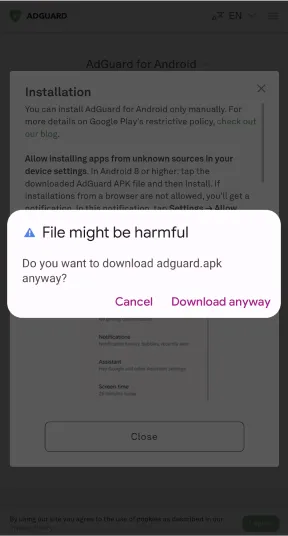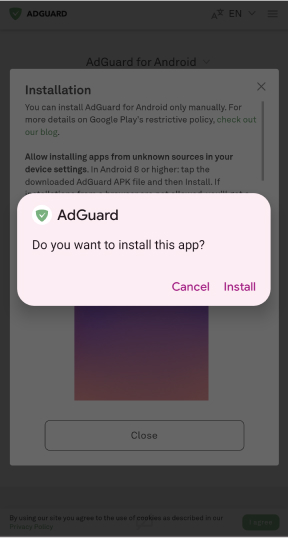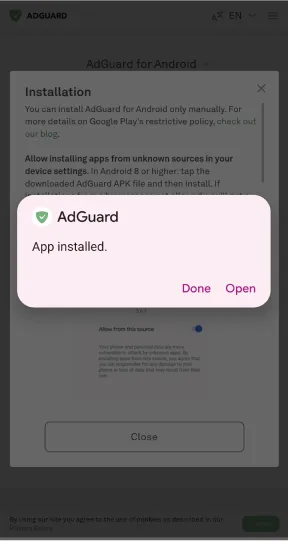Встановлення AdGuard для Android TV з настільного пристрою
Ці інструкції застосовуються до всіх додатків, які підтримують дистанційний доступ до Android TV. ADB використовується в якості прикладу
-
Встановіть Android Debug Bridge (ADB) на комп'ютер.
-
Завантажте AdGuard для Android TV.
-
Увімкніть відладку USB у налаштуваннях вашого телевізора:
Перейдіть до Система → Про програму.Натискайте номер складання 7 разів, щоб розблокувати параметри для розробників.Увімкніть USB-відладка.
-
Запишіть IP-адресу вашого Android TV:
Перейдіть до Система → Про програму.Знайдіть Мережа і виберіть Wi-Fi або Ethernet, залежно від типу підключення.Знайдіть IP-адресу та запишіть її.
-
Під'єднайте комп'ютер до Android TV за допомогою ADB:
На комп'ютері відкрийте термінал або командний рядок.Введіть
adb connectі вставте IP-адресу вашого телевізора. -
Встановіть AdGuard для Android TV через ADB:
У терміналі введіть команду
adb install Downloads/adguard_tv.apk. При необхідності замінітьDownloads/adguard_tv.apkна ваш шлях.Дочекайтеся завершення встановлення.