Extensión de navegador AdGuard v4.3: actualización diferencial en los filtros
¿Alguna vez te has preguntado por qué algunas personas parecen ser más productivas que otras? No siempre es porque sean buenas administrando su tiempo, sino porque tienen menos distracciones en los sitios web cuando navegan con la extensión de navegador AdGuard activada. No pierden tiempo intentando superar los interminables banners y anuncios hasta llegar a la información deseada. Hoy, queremos presentar la versión mejorada de la extensión, que está a punto de hacer que tu experiencia de navegación sea aún más eficiente.
Nueva actualización diferencial de filtros
¿Qué está en la base de cualquier bloqueador de anuncios? La respuesta correcta es "listas de filtrado". Tan pronto como se activa AdGuard, las reglas en las listas de filtrado son responsables de mantener limpios los sitios web, sin contaminación visual, por lo que es esencial mantener siempre actualizadas las listas de bloqueo. Sin embargo, siempre que haya algún pequeño cambio en una lista de filtrado, surge un problema: el bloqueador de anuncios necesita volver a descargar toda la lista. ¿Suena muy ineficiente, verdad?
En esta versión, hemos añadido una mejora a las capacidades de actualización. Ahora, en lugar de actualizar toda la lista de filtrado, los usuarios solo necesitarán descargar los cambios realizados desde la última actualización. Esto también nos ayuda a ofrecer una experiencia más eficiente y práctica para los usuarios al reducir el consumo de ancho de banda, minimizar la latencia y aliviar la carga del servidor. En resumen, AdGuard ahora puede descargar las actualizaciones de las listas de filtros con una mayor frecuencia para que disfrutes de un bloqueo de anuncios más eficiente.
Para verificar las actualizaciones en las listas de filtros, ve a Configuración → Filtros → Verificar actualizaciones
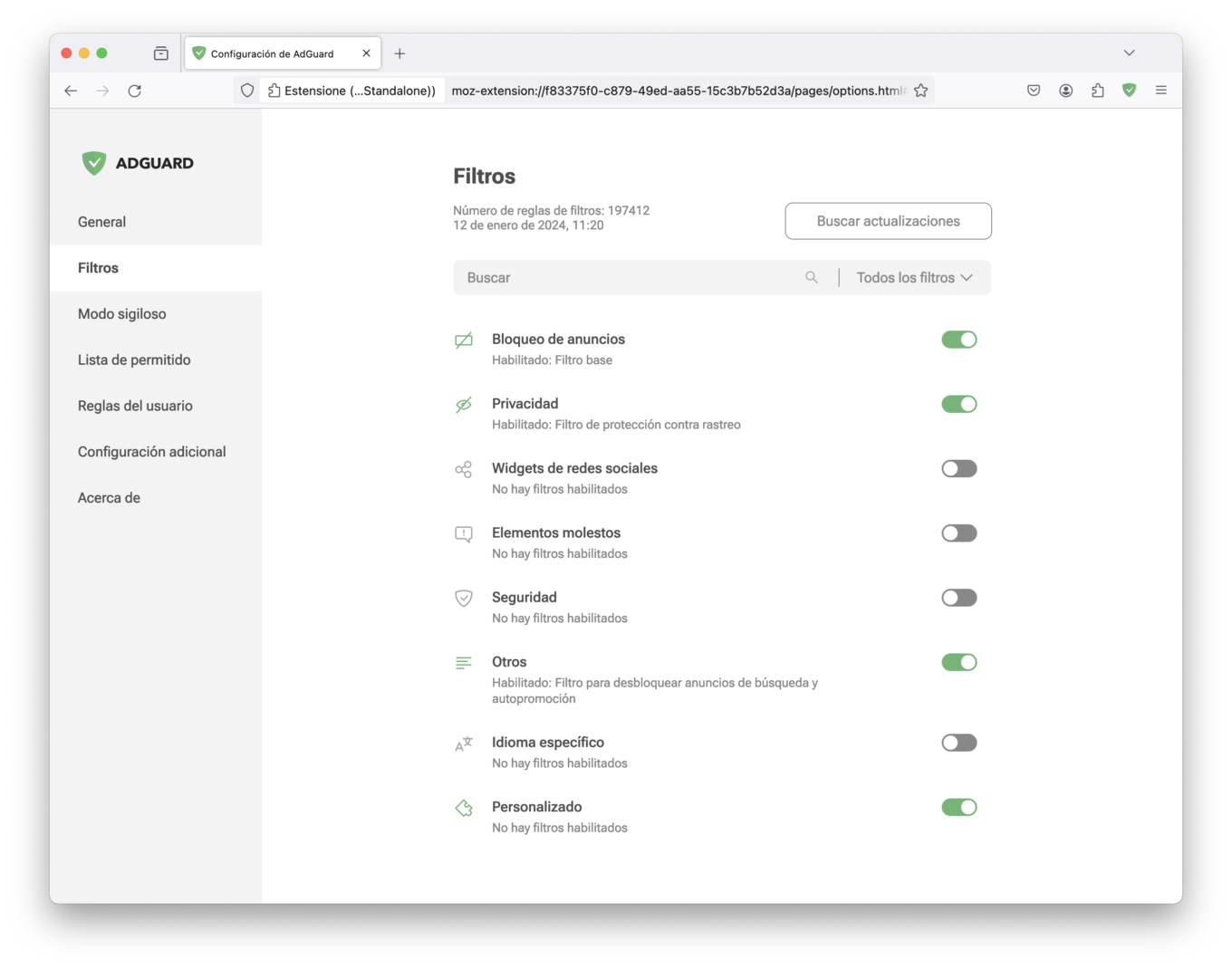
Corrección de bugs
También hemos solucionado el problema que ocurría cuando los usuarios intentaban acceder a algunos sitios con el Modo Sigiloso activado en la configuración de la extensión. Las reglas no funcionaban correctamente, lo que provocaba que algunos sitios simplemente no se abrieran. Hemos corregido este problema y, ahora, las reglas desactivarán el Modo Sigiloso siempre que sea necesario.
La lista completa de cambios de la v4.3 está disponible en Github. Si encuentras algún problema o quieres dejar tus comentarios y sugerencias, puedes comunicárnoslo a través de Github issues.





















































