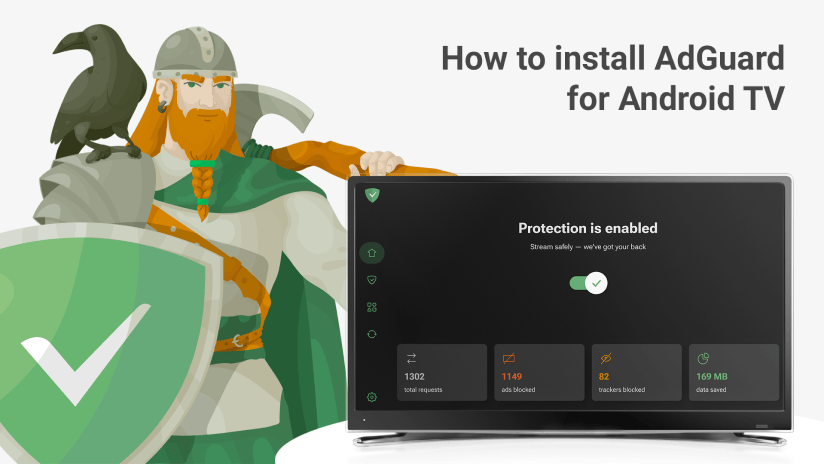Instaliranje AdGuarda za Android TV iz TV preglednika
Ove se upute odnose na sve aplikacije koje podržavaju preuzimanje datoteka na pametni TV. TV Bro se koristi kao primjer. Također možete koristiti aplikaciju Downloader za istu svrhu
- Instaliraj TV Bro preglednik na svom Android TV-u.
-
Preuzmite i instalirajte AdGuard za Android TV:
Otvorite instalirani TV Bro preglednik na svom Android TV-u.U adresnu traku preglednika upišite agrd.io/tvapk i pritisnite Enter.Preglednik će automatski započeti preuzimanje AdGuard za Android TV instalatera.Kada preuzimanje završi, odaberite Preuzimanja u kontrolnoj traci preglednika, zatim odaberite preuzetu datoteku.Pojavit će se dijalog za upozorenje. Dopustite instaliranje datoteka iz preglednika.Vratite se u preglednik, otvorite Preuzimanja i kliknite na preuzetu datoteku.Pojavit će se sustavni dijalog. Kliknite Instaliraj, zatim kliknite Gotovo ili Otvoreno.Čestitamo, instalirali ste AdGuard za Android TV!
-
Pokreni AdGuard za Android TV:
Pronađite AdGuard aplikaciju u popisu instaliranih aplikacija na vašem Android TV-u.Kliknite na ikonu AdGuard za pokretanje aplikacije.Slijedite upute na ekranu za dovršetak postavki.