AdGuard untuk WindowsAdGuard untuk MacAdGuard untuk AndroidAdGuard for iOSPemblokir Konten AdGuardEkstensi peramban AdGuardAsisten AdGuardAdGuard HomeAdGuard Pro untuk iOSAdGuard Mini untuk MacAdGuard untuk Android TVAdGuard untuk LinuxAdGuard Temp MailAdGuard VPNDNS AdGuardAdGuard Mail β
AdGuard untuk Windows
AdGuard untuk Mac
AdGuard untuk Android
AdGuard for iOS
Pemblokir Konten AdGuard
Ekstensi peramban AdGuard
Asisten AdGuard
AdGuard Home
AdGuard Pro untuk iOS
AdGuard Mini untuk Mac
AdGuard untuk Android TV
AdGuard untuk Linux
AdGuard Temp Mail
AdGuard VPN
DNS AdGuard
AdGuard Mail
Pemblokir Konten AdGuard
Ekstensi peramban AdGuard
Asisten AdGuard
AdGuard Home
AdGuard Pro untuk iOS
AdGuard Mini untuk Mac
AdGuard untuk Android TV
AdGuard untuk Linux
AdGuard Temp Mail
AdGuard VPN
DNS AdGuard
AdGuard Mail
Produk lainnya
20.258 20258 ulasan pengguna
Sempurna!
Ekstensi AdGuard untuk Yandex.Browser
Perlindungan dari iklan, pelacak, dan ancaman lainnya yang tak tertandingi. Jadikan penjelahan Anda bersama Yandex bebas iklan dan aman!
Ekstensi peramban AdGuard versi 5.3
Melindungi semua perangkat Anda dengan satu lisensi
Terima kasih! Anda telah membantu kami menjadi sedikit lebih baik
Gagal mengirim ulasan
Silakan coba lagi atau hubungi dukungan
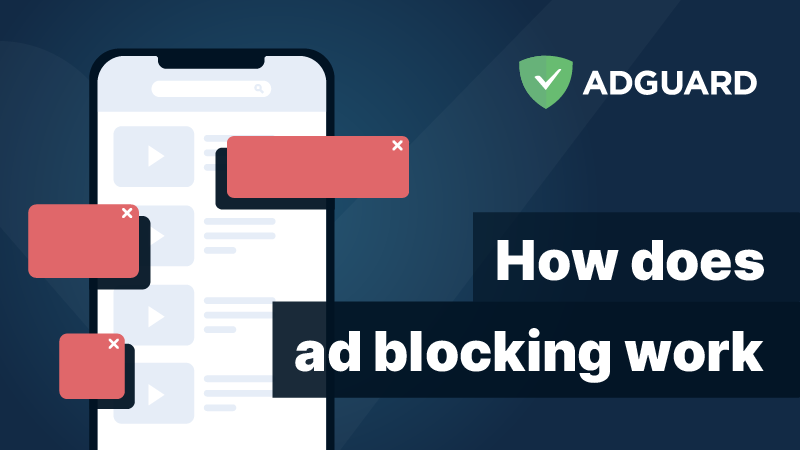
Tanya Jawab
- Perbedaan paling jelas adalah ekstensi hanya bekerja dalam peramban yang digunakannya. Ekstensi juga memiliki keterbatasan teknis yang tidak memungkinkannya memblokir beberapa jenis permintaan web.
- Anda dapat menemukan ringkasan semua fitur utama ekstensi Peramban AdGuard di artikel ini.
- Tentu saja, tim dukungan kami yang ramah akan dengan senang hati membantu Anda 24/7. Jika Anda memiliki pertanyaan, hubungi kami di support@adguard.com. Tapi tolong periksa bagian ini: 90% pertanyaan sudah terjawab di sini.
Instruksi instalasi
Cara memasang AdGuard Pemblokir Iklan untuk Chrome
Cara memasang ekstensi AdGuard untuk Firefox
Cara memasang ekstensi AdGuard untuk Safari
Cara memasang ekstensi AdGuard untuk Opera
Cara memasang ekstensi AdGuard untuk Yandex
Cara memasang ekstensi AdGuard untuk Edge
Cara memasang ekstensi AdGuard untuk Palemoon
Anda dapat menginstal rilis terbaru pemblokir iklan kami dari Toko Web Chrome atau menginstal versi beta terbaru, jika Anda ingin membantu kami dalam pengujian AdGuard.
Anda dapat menginstal rilisan terbaru dari addons.mozilla.org unduh dari tautan langsung, atau install terbaru versi beta mandiri (yang tidak memiliki batasan yang diberlakukan oleh AMO), jika anda ingin membantu kami menguji AdGuard.
Anda dapat menginstal rilisan terbaru dari App Store. Baca selengkapnya tentang AdGuard untuk Safari.
Anda dapat menginstal rilisan terbaru dari addons.opera.com atau instal terbaru versi beta, jika anda ingin membantu kami dengan pengujian AdGuard.
Klik di "Ekstensi", kemudian geser kebawah ke bagian "Pemblokiran Konten". Aktifkan AdGuard dengan alihkan ke "Aktif".
Masuk ke AdGuard laman toko, pencet tombol ’Pasang’ pada jendela yang terbuka dan tunggu unduhannya selesai. Peramban Edge akan secara otomatis meminta memampukan AdGuard, Jika ingin membantu menguji AdGuard, Anda dapat mengunduh yang versi beta.
Anda dapat mengunduh versi lawas (legacy) dari GitHub.
AdGuard untuk WindowsAdGuard untuk MacAdGuard untuk AndroidAdGuard for iOSPemblokir Konten AdGuardEkstensi peramban AdGuardAsisten AdGuardAdGuard HomeAdGuard Pro untuk iOSAdGuard Mini untuk MacAdGuard untuk Android TVAdGuard untuk LinuxAdGuard Temp MailAdGuard VPNDNS AdGuardAdGuard Mail β
AdGuard untuk Windows
AdGuard untuk Mac
AdGuard untuk Android
AdGuard for iOS
Pemblokir Konten AdGuard
Ekstensi peramban AdGuard
Asisten AdGuard
AdGuard Home
AdGuard Pro untuk iOS
AdGuard Mini untuk Mac
AdGuard untuk Android TV
AdGuard untuk Linux
AdGuard Temp Mail
AdGuard VPN
DNS AdGuard
AdGuard Mail
Pemblokir Konten AdGuard
Ekstensi peramban AdGuard
Asisten AdGuard
AdGuard Home
AdGuard Pro untuk iOS
AdGuard Mini untuk Mac
AdGuard untuk Android TV
AdGuard untuk Linux
AdGuard Temp Mail
AdGuard VPN
DNS AdGuard
AdGuard Mail
Produk lainnya
20.258 20258 ulasan pengguna
Sempurna!
Ekstensi AdGuard untuk Yandex.Browser
Perlindungan dari iklan, pelacak, dan ancaman lainnya yang tak tertandingi. Jadikan penjelahan Anda bersama Yandex bebas iklan dan aman!
Ekstensi peramban AdGuard versi 5.3





