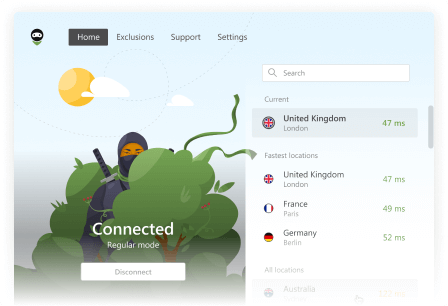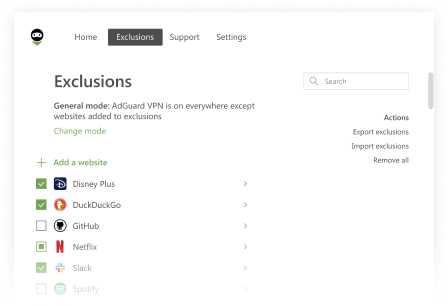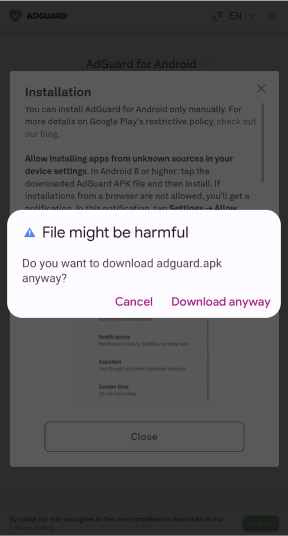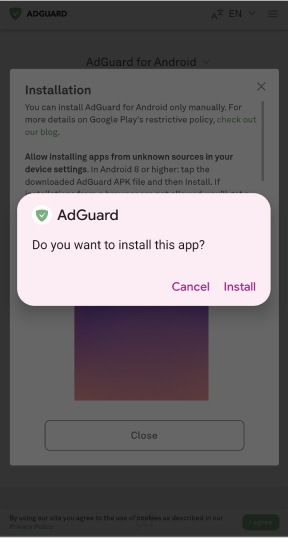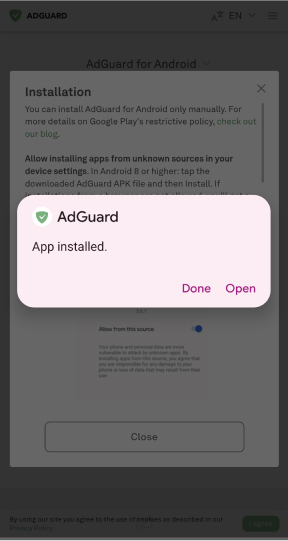Phishing email examples
Phishing is a type of online scam used by criminals to extract sensitive information: first and last names, account passwords, and bank card codes. Scammers pose as well-known brands, companies, or trusted individuals and send messages under their names via email, SMS, or social media. Clicking on bogus links or downloading infected files often leads to fraudsters gaining access to users’ personal information.
Phishing emails typically work by exploiting human trust and urgency to trick recipients into revealing personal information or downloading malicious software. These emails often mimic reputable organizations, using logos, language, and sender addresses that look authentic. The message usually contains an alarming or enticing prompt — such as a security alert, account suspension, or an attractive offer — to create a sense of urgency. This leads the recipient to click on a link directing them to a fraudulent website, where they're asked to enter sensitive details like passwords, credit card numbers, or other private data. Some phishing emails also include attachments, which can install malware or spyware on the user’s device when opened.
How to identify phishing emails
Phishing emails are designed to trick you into revealing sensitive information, such as passwords or financial details, by posing as legitimate organizations. To protect yourself from phishing attacks, it's important to recognize common warning signs:
-
Suspicious sender address: Phishing emails often come from email addresses that look unusual or slightly altered. A legitimate company would typically use a professional domain (e.g., support@paypal.com), but phishing emails may use something like support@pay-pal.com or a random, unrelated domain.
-
Urgent or threatening language: Phishers frequently try to create a sense of urgency or fear to compel you to act quickly. Phrases like “Your account has been compromised!” or “You must take action now or lose access!” are red flags.
-
Unsolicited attachments: Legitimate companies rarely send attachments out of the blue, especially ones you haven’t requested. Phishing emails may include attachments that, once downloaded, can install malware on your device.
-
Strange links: Phishing emails often include links that appear legitimate at first glance but redirect to malicious sites. Hover your mouse over a link to preview the destination URL without clicking it. If the link looks suspicious or doesn't match the official website of the company, do not click it.
-
Grammatical errors and poor formatting: Many phishing emails are poorly written, containing noticeable spelling and grammatical mistakes. Reputable companies typically take care to ensure that their communication is professional and error-free.
-
Requests for sensitive information: Legitimate companies will never ask you to share personal or financial information (like your passwords, Social Security number, or credit card details) via email. If you receive such a request, it’s almost certainly a phishing attempt.
-
Too-good-to-be-true offers: Be cautious of emails that offer unrealistically good deals or prizes, especially if you didn’t sign up for any contest. Scammers often use enticing offers to lure you into clicking on malicious links.
13 phishing email examples
Let’s look at the most common examples of phishing emails and list some of the ways to spot them.
Urgent action required
Phishing email example: "Your account will be suspended if you do not update your information immediately. Click here: [link]."
How to spot it:
-
Urgency: The email urges you to act quickly by claiming that your account is in danger of being suspended.
-
Emotional manipulation: By instilling fear, it pushes recipients to make hasty decisions.
-
Suspicious links: The link leads to a malicious website designed to steal personal information for identity theft.
Fake invoice
Phishing email example: Invoice #12345 for [amount] is past due. Pay now to avoid late fees. Click here: [link].
How to spot it:
-
Urgency and pressure: The email falsely claims a payment is overdue and threatens late fees to encourage quick action.
-
Generic information: The email often uses round invoice numbers and amounts and lacks personalization. If the invoice does not include the recipient's name, uses generic forms of address such as "Dear Customer" or "Dear User," or includes very little detail, this all can be a sign that the message may have been sent in bulk without regard to the relevant data.
-
Suspicious links: Clicking on the link takes you to a malicious website designed to steal payment information or install malware.
Password reset
Phishing email example: "You have requested a password reset. Click here to reset your password: [link]." or "Your password has recently been changed. Click here to view the changes: [link]."
How to spot it:
-
False claim: The email states that a password reset has been requested, even though the recipient has never made such a request.
-
Urgency: Urges the recipient to act quickly to protect their account.
-
Suspicious links: The link takes the recipient to a spoofed login page designed to steal credentials.
Lottery win
Phishing email example: "Congratulations! You've won the lottery! Claim your prize by clicking here: [link]."
How to spot it:
-
Exciting offer: The email claims you've won a lottery you never entered, using excitement to lower your guard.
-
Urgency to claim: Urges you to act quickly to claim your "prize," causing you to click without thinking.
-
Suspicious links: The link often leads to a bogus page that asks for personal information or payment of fees.
-
Too good to be true: Offers that sound too good to be true are usually fraudulent.
-
Suspicious sender: The email often comes from an unknown or suspicious email address.
Securing social media account
Phishing email example: "Someone is trying to access your account. Click here to secure your account: [link]."
How to spot it:
-
Fear tactic: The email falsely claims that someone is trying to access your social media account, causing alarm.
-
Urgency to act: Urges immediate action to "secure" your account, prompting a hasty response.
-
Suspicious links: The link takes you to a fake login page designed to steal your username and password.
-
Lack of personalization: The message may not address you by name, a common phishing red flag.
-
Suspicious URL: Hovering over the link may reveal a domain that doesn't match the official social media site.
Fake shipping notification
Phishing email example: "Your order has been shipped. Click here to track your package: [link]."
How to spot it:
-
Deceptive appearance: The email mimics a legitimate shipping or retail notification, making it easy to fall for.
-
Urgency to act: Suggests that your package is on its way and urges you to act quickly and click the tracking link.
-
Suspicious links: The link takes you to a malicious website where attackers collect personal or financial information.
-
Lack of personalization: The email may not reference your name, order number, or specific details, raising suspicion.
-
Suspicious URL: Hovering over the link often reveals a website address that doesn't match the official shipping company or retailer.
Job offer
Phishing email example: "Congratulations! You've been selected for an employment opportunity. Click here to learn more: [link]."
How to spot it:
-
Excitement tactic: The email uses a congratulatory message about a job opportunity to create excitement and grab the recipient's attention.
-
Urgency to act: Encourages immediate action to "learn more" about the job opportunity, pushing the recipient to click on the link without verifying its authenticity.
-
Suspicious links: The link leads to a fake job board or company website designed to collect personal information such as your resume, contact details, or even financial information under the guise of processing your application.
-
Lack of personalization: The email may not address you by name or include specific details about the job that are typical of real job offers.
-
Suspicious URL: Hovering over the link often reveals a URL that doesn't match the official domain of the purported company or job board, indicating a potential scam.
Fake tech support
Phishing email example: "Warning! Your computer has been infected with a virus. Click here to download antivirus software: [link]."
How to spot it:
-
Create panic: The message creates a sense of urgency and fear by warning that your computer is infected, and urges you to act quickly without verifying the claim.
-
Call to action: The email or popup encourages you to click a link to "download antivirus software," urging you to take immediate action.
-
Suspicious links: The provided link takes you to a fake tech support page or prompts you to download malicious software disguised as legitimate antivirus software.
-
Impersonal approach: The message may not address you personally or provide specific details about your computer, which is unusual for genuine tech support communications.
-
Suspicious URL: Hovering over the link often reveals a URL that doesn't match the official website of the purported tech support company, indicating a potential scam.
Fake customer service
Phishing email example: "We need to update your customer information. Click here to provide your information: [link]."
How to spot it:
-
Tactic of authority: The email pretends to be from customer service, implying that it's coming from a trusted source to get you to comply.
-
Urgency to act: The message urges you to update your information immediately, creating a sense of urgency to prompt a quick response without verifying authenticity.
-
Suspicious links: The link takes you to a fraudulent site designed to collect sensitive information such as login credentials, payment details, or personal information under the guise of updating your customer profile.
-
Lack of personalization: The email may not address you by name or reference specific details about your account, a common red flag in phishing attempts.
-
Suspicious URL: Hovering over the link reveals a web address that doesn't match the company's official domain, suggesting it's part of a phishing scam.
Fake delivery update
Phishing email example: "Your package has been delayed. Please click here to update your shipping address: [link]."
How to spot it:
-
Posing a problem: The email presents a problem with delivery, creating a sense of inconvenience that makes the recipient want to resolve it quickly.
-
Urgency to act: By implying that delivery is delayed, the email urges immediate action to update the delivery address, pressuring the recipient to click on the link without verifying the source.
-
Suspicious links: The link leads to a fraudulent website designed to steal personal and financial information, such as your address, payment details, or even passwords, under the guise of resolving delivery issues.
-
Lack of personalization: The email may lack specific details about the package, such as a tracking number or the name of the delivery company, which is typical of phishing scams.
-
Suspicious URL: Hovering over the link usually reveals a suspicious or unofficial web address, often unrelated to a legitimate shipping or delivery service.
Fake social media notification
Phishing email example: "Your friend has tagged you in a photo. Click here to see it: [link]."
How to spot it:
-
Curiosity tactic: This type of email preys on the recipient's natural curiosity about being tagged in a photo, encouraging them to click without hesitation.
-
Urgency to act: The promise of a new social media notification entices users to act quickly and click on the link before considering whether it's legitimate.
-
Suspicious links: The link typically redirects to a fake login page or a malicious site designed to steal login credentials, personal information, or even install malware on your device.
-
Lack of personalization: The email may not mention the name of the friend who supposedly tagged you, making it more generic — a common sign of phishing.
-
Suspicious URL: Hovering over the link usually reveals a non-social media domain, signaling that it's part of a phishing scheme designed to exploit users' social media habits.
Prize scam alert
Phishing email example: "You have won a prize! Click here to claim it: [link]."
How to spot it:
-
Excitement tactic: This message preys on the excitement of winning something in a lottery, giveaway, or in an online game, encouraging users to click the link out of eagerness to claim their prize.
-
Urgency to act: By suggesting that you've won something, it creates a sense of urgency that encourages users to click quickly without verifying the email's legitimacy.
-
Suspicious links: The link often takes users to a phishing site designed to harvest personal information, or it could lead to a download that installs malware on the device.
-
Lack of personalization: The notification may lack specific details about the alleged game, lottery, giveaway, or about the supposed prize, which is a red flag for phishing attempts.
-
Suspicious URL: Hovering over the link usually reveals a suspicious or unrelated domain, indicating that the link is not truly associated with the event.
Fake account verification email
Phishing email example: "Verify your account by clicking here: [link]."
How to spot it:
-
Curiosity tactic: The email creates a sense of importance around verifying an account, encouraging users to click the link to avoid potential problems with their account.
-
Urgency to act: By suggesting that verification is necessary, it encourages users to act quickly without considering the legitimacy of the email.
-
Suspicious links: The link may lead to a fake verification page that steals login credentials or personal information when users enter their details.
-
Lack of personalization: The email may not include specific details about the user's account or how it's related to the verification request, a common indicator of phishing.
-
Suspicious URL: Hovering over the link typically reveals an inauthentic domain, signaling that this is a phishing attempt designed to trick users into revealing sensitive information.
Conclusion
Phishing emails are becoming increasingly sophisticated, making it harder for users to spot these scams. By examining common examples such as fake prize notifications, fraudulent password change alerts, and deceptive account verification requests, you can learn to recognize red flags such as suspicious links, generic greetings, and urgent calls to action. Being aware of phishing tactics and practicing safe online habits is essential to protecting your personal information. Remember, always verify the legitimacy of an email before clicking on links or providing sensitive information, and report suspicious emails to help combat cyber threats.