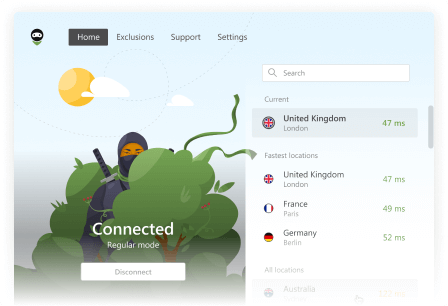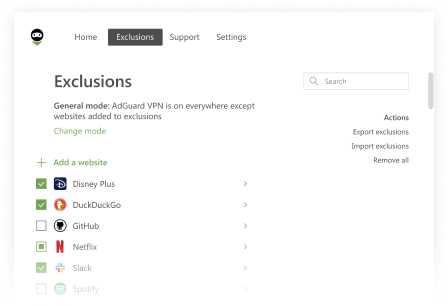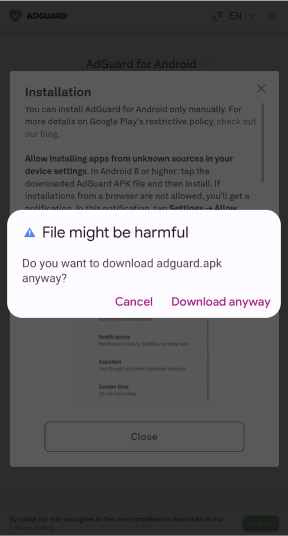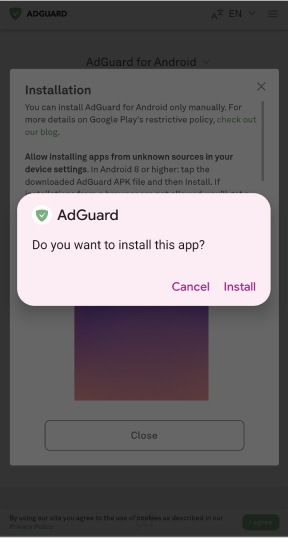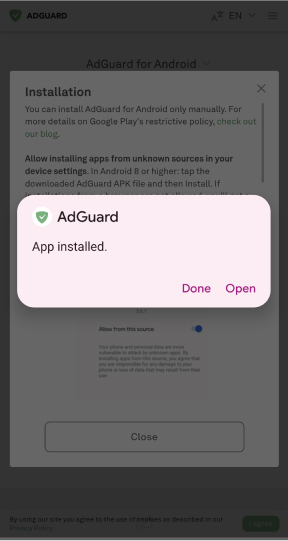Best email clients
Email is an essential part of our lives: personal and work-related messages, newsletters we’ve subscribed to, and receipts all pass through it. There are many email clients with different features and capabilities, from enhanced security to user-friendly interfaces and customizable settings. How to choose the best email app? In this article, we’ll explore the best email clients for Windows and other platforms, examining their features, advantages, and disadvantages so you can choose the one that meets all your needs.
What is an email client?
An email client is an application that allows you to receive and send messages, create folders and labels. Good email clients offer many useful features: contact management, calendar integration, and the ability to set up multiple email accounts on one platform. For example, Microsoft Outlook, Apple Mail, and Mozilla Thunderbird are some of the most popular email clients.
There are three types of email clients: desktop, mobile, and web applications. Desktop applications often have advanced features, backup capabilities, and additional security measures.
Web applications are accessed through a browser and reside on a remote server. They are usually free, easy to use, and only work when you have an Internet connection. However, they often have fewer features than desktop clients.
Mobile applications combine the functionality of web and desktop applications with compactness and ease of use. Typically, accessing your mailbox straight from your phone comes with some drawbacks, and some features may be missing or limited in mobile email clients.
Why do you need an email client?
Email clients help you send, receive, organize, and manage your emails. Many of them include spam and virus protection, encryption capabilities, blocking unwanted emails, and other features to defend against unwanted content.
In addition, email clients allow you to work with multiple mailboxes at the same time. This feature is useful for people who have multiple email addresses. All of your emails will be in one place, so you can respond quickly to messages and never miss important information. Email clients can also integrate with other tools like calendars and task managers. This allows you to easily manage your work schedule and tasks from your mailbox without wasting time switching between applications. These tools also help to prevent potential errors and duplication of information.
How to choose your best email client
Choosing the best email app might be difficult when there are so many options. Making a decision based on these criteria can simplify the process:
-
Compatibility: Make sure the client you choose is compatible with all of your devices (PCs, smartphones, tablets) and your operating system (Windows, macOS, Android, iOS, Linux)
-
Features and capabilities: Email clients vary significantly in their features, from basic management to advanced automation tools. Look for an email service that is easy and convenient to use for sending, receiving, and searching for emails. Some people like the ability to add multiple accounts, integrate calendars, and schedule email delivery
-
Security: Since emails may contain confidential information, security and privacy are crucial when choosing an email client. Look for email clients that offer end-to-end encryption, two-factor authentication, and spam and virus protection. The best email app should also be compliant with privacy regulations such as GDPR and CCPA
-
Integration: Email exchange is often part of a wider workflow, so your email client should integrate with other tools, third-party extensions, and plug-ins to enhance functionality. Integration with popular third-party services such as Microsoft Office 365, Google Workspace, and Dropbox makes your workflow more efficient and opens up more opportunities for collaboration
-
Offline access: Make sure the client you choose allows you to work with emails without an Internet connection, with automatic data synchronization when you reconnect
-
Support: Customer support is important when choosing the best email client. Look for an email client that comes with detailed documentation, video tutorials, and a knowledge base. It should also have a responsive support team that can help you with any problems you may have
-
Cost: Decide if you’re satisfied with a basic free email client or if you need additional features only available in a paid version. Compare the prices of different email clients and choose the option that fits your budget
-
User interface: A good user interface should be simple and intuitive. It should also be visually appealing to you, with customizable themes and color schemes. The interface should allow you to easily search, filter, and organize email into folders
Best email clients 2024
Microsoft Outlook
Microsoft Outlook is one of the most popular free email clients with more than 400 million users. Outlook is available for both desktop and mobile devices. The main advantage is its integration with Microsoft Office. Outlook also integrates with other Microsoft services such as OneDrive and SharePoint for secure file sharing.
Outlook’s design may not be the most modern, but it is convenient for working with emails, calendars, and contacts. High security standards make it suitable for business users.
Microsoft offers both free and paid plans for individuals and businesses, some of which include Microsoft applications and services as well as OneDrive storage. The paid subscription is only available for the desktop version and adds up to 1TB of free OneDrive storage.
Pros:
-
Advanced security features including message encryption and phishing protection
-
Efficient email organization features, including focused inboxes and categories
-
Integration with the Microsoft Office suite
-
Many advanced features like AI-powered assistance
-
30-day free trial
Cons:
-
Outdated interface
-
Limited storage on free accounts (15 GB shared with OneDrive)
-
Advertising and lack of encryption in the free version of Outlook
Gmail
Google’s Gmail, first released in 2004, has become the world’s most popular email service with over one billion users worldwide.
Gmail is a free email client with a simple interface and advanced features. Gmail is available as a mobile and desktop application, as well as a web version. You can use Gmail with a free Google Account or a subscription to Google Workspace. Gmail is convenient to use on all devices, allows you to work offline, and supports multiple email addresses.
Free Google accounts include Gmail and other products such as Calendar, Password Manager, Maps, Contacts, Documents, and more. Storage is limited to 15GB in the free version, but paid Google Workspace plans expand storage from 30GB to 5TB and offer additional features. Google Workspace offers a 14-day free trial.
Google also uses artificial intelligence to fight spam and claims not to scan email content for advertising purposes. Gmail has a confidential mode that allows you to limit forwarding, copying, and printing of emails, and the Smart Compose tool offers suggestions when composing messages.
Pros:
-
Convenient mobile and web apps
-
Read, search, reply, and delete emails offline
Cons:
-
Cannot create custom tabs in the primary folder like many other email clients
-
Limited attachment size. If you are sharing large files, there may be a problem, as Gmail attachment size is limited to 25MB
-
Privacy issues related to Google’s data collection policy
Apple Mail
Apple Mail is an email client that is built into all Apple devices. It supports multiple email services, including iCloud, Exchange, Gmail, and others. You can use it on your Mac, iPhone or iPad, but on Windows it is only available for iCloud Mail.
The Apple Mail interface is simple and easy, making it suitable for all users, especially those with little experience with email clients. In addition, Apple Mail includes many settings that allow you to customize it to your preferences.
One of the great things about Apple Mail is the Smart Mailboxes feature, which automatically sorts your emails according to your criteria. For example, you can have one mailbox for family emails and another for emails related to a specific project.
Apple Mail supports text formatting, email labels, and gestures on iOS devices. It is a simple and efficient email client that does its job well. Whether you use it for business or personal use it will be a reliable and convenient assistant.
Pros:
-
Integration with Apple devices
-
Smart mailboxes for convenient email organization
-
Ability to create VIP contacts
-
Simple, intuitive interface with easy navigation
-
Filters for effective email sorting
Cons:
-
Lack of some advanced features available in other email clients. For example, filters for automatic processing of incoming emails
-
Sync issues with some non-Apple email providers
Thunderbird
Mozilla Thunderbird is a free, open source email client. It supports many types of email services, including Gmail and Outlook. You can view all your emails in one mailbox or keep them separate. Thunderbird is ad-free, does not collect your personal information, and is customizable.
Thunderbird gives you control over your data and processes. Enhancements include language support, news reading, privacy, and chat. The paid Thunderbird Supernova plan offers sorting modes, tags, and message layouts as cards, which is convenient for users accustomed to modern interfaces.
Thunderbird does not have an iOS app, and its Android app is not as convenient as Outlook or Gmail. Support may not be prompt because the program is developed by volunteers, but Thunderbird has an active user community. Overall, Thunderbird is one of the best free email clients out there.
Pros:
-
Ability to add a large number of email accounts simultaneously
-
Completely free plan with no ads and no personal data collection
-
Ability to customize the client with many add-ons and themes
-
Large number of additional extensions
Cons:
-
Limited support for mobile devices
-
Lack of built-in artificial intelligence
-
User support provided through community help
-
No iOS app
eM Client
eM Client has been around for 15 years, and over the course of its long development it has become one of the best alternative email clients for Windows. The service is designed for active users who receive many emails every day and is available for both Windows and macOS.
eM Client is compatible with major email services and easily configurable from the cloud thanks to MSI format support, making it popular with enterprise customers.
By default, eM Client has four sections. The right sidebar can be customized by adding or removing widgets. eM Client is designed to handle large mailboxes, and its quick search feature yields results almost instantly, saving you time.
eM Client also integrates emails, calendar, and contacts. It has many additional features such as encryption, email templates, and a translator. It is compatible with many email services including Google Workspace, Gmail, Hotmail, Outlook, iCloud, and Exchange.
Pros:
-
Easy to install
-
Integrates with video chats, cloud storage, Google Talk, and other services
-
Includes additional features such as templates, contact view (with message history), and labels
Cons:
-
Free accounts limited to two email addresses
-
No mobile app
-
Lack of document collaboration
Spark
Spark Email is a convenient email client for Windows with a simple and intuitive interface. Its stylish design and functionality make it an innovative solution for managing email on Windows.
One of Spark’s features is Smart Inbox, which automatically sorts your emails into personal and business, making it easy to manage your mail and focus on important messages.
Spark also offers other useful features such as email scheduling and follow-up reminders. You can compose an email and schedule it to be sent at a specific time, and the reminder feature helps you remember important messages or tasks that need your attention.
Pros:
-
Smart Inbox feature for automatic email classification
-
Tools for collaborating on messages
-
Artificial intelligence integration
Cons:
-
Some advanced features are only available in the paid version
-
Privacy issues related to data collection policy
-
Limited customization options
ProtonMail
ProtonMail is a secure and free email client that provides end-to-end encryption to protect data privacy. This means that your message is encrypted as it is sent and decrypted only by the recipient.
ProtonMail’s servers are located in Switzerland, which has strict privacy laws. This ensures ProtonMail users that their data is stored securely and privately.
In addition to end-to-end encryption, ProtonMail offers other security features. For example, two-factor authentication requires you to confirm your identity with a second device before logging into your email account.
ProtonMail does not track users and does not display ads, ensuring that your data remains private. All of this makes ProtonMail an excellent choice for those who value security and privacy online.
By connecting to ProtonMail, you can access other Proton services and tools such as a calendar, VPN, and password manager. ProtonMail automatically hides your IP address and blocks tracking. You can also use ProtonMail Bridge to encrypt emails received through other email applications.
Pros:
-
Robust email encryption and additional protection
-
Includes VPN and other data-protection utilities
-
Free to use
Cons:
-
Free version offers less storage space than Outlook
-
Limited integration with third-party applications and services
Mailbird
Mailbird is a popular email client for Windows that supports many email services, such as Gmail and Outlook. It offers various features, including a unified mailbox, integration with other applications, customizable notification sounds, and more.
You can customize Mailbird to suit your preferences and work style. For example, if you receive a lot of emails, you can disable the reading pane to see more messages at once. If you prefer to read emails in the same window, you can configure it accordingly.
Pros:
-
Ability to manage multiple email accounts
-
Various settings, including theme and layout selection
-
Integration with popular apps such as WhatsApp and Google Drive
Cons:
- Interface may be too complex for some users
Spike
Spike is an email client that is perfect for collaboration. The client brings together tasks, notes, calls, and email in one place. You can use Spike with any email service, such as Gmail or Outlook, and manage multiple accounts at the same time.
Spike’s conversational structure is a major feature that makes communication easier and faster. Instead of scrolling through long lists of messages, you can read and reply to emails like in a chat. It makes the process simple and intuitive.
Spike also integrates with other tools such as calendars and cloud storage to make collaboration more convenient. You can access your tasks and documents directly from your mailbox. Also, Spike works with apps like Trello and Dropbox. If you need to communicate in another language, Spike offers a real-time translation feature.
Pros:
-
Ability to combine multiple accounts and calendars
-
Document collaboration
-
Synchronization across all devices
Cons:
-
Fewer integrations with other services compared to some competitors
-
Limited customer support
Hiri
Hiri is a paid email client aimed primarily at business users. However, individual users also may find its features useful. Currently, it supports only Microsoft email services such as Hotmail, Outlook, and Exchange.
If you feel like you’re spending too much time managing your emails, Hiri could be useful for you. Its special control panel allows you to see the number of unread messages and estimate how much time it will take to review them.
The email composition window is also optimized to save time. It offers only the basic parameters and has a subject line at the bottom, so you can focus on writing the message without wasting time on formatting and adding a subject.
Pros:
-
Simple and intuitive interface
-
Integrates with popular task management tools such as Trello and Todoist
Cons:
- Limited customization options compared to other email clients
Final thoughts
The choice of an email client depends on your individual needs and preferences. It’s important to consider functionality, ease of use, availability of necessary integrations, and level of data security and privacy when you make a choice. We recommend you to try out different email clients and choose the one that best suits your needs.