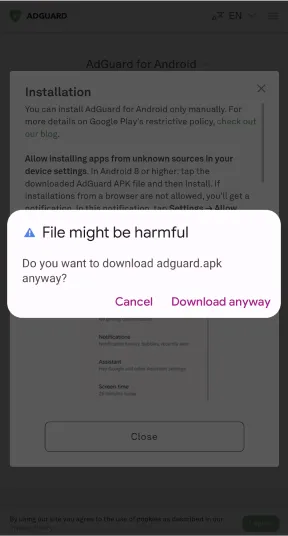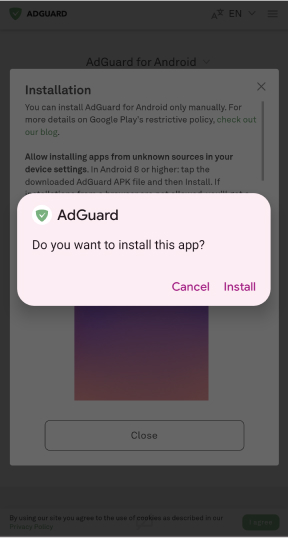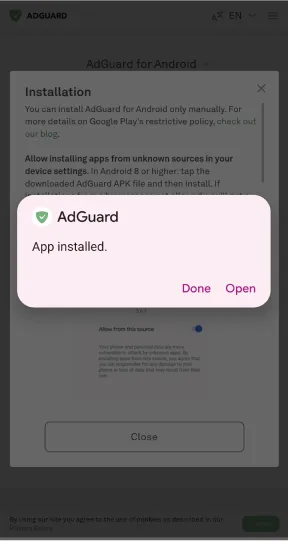How to encrypt email attachments
Transmitting sensitive information securely through email or as an attachment is feasible; however, email encryption, particularly attachment encryption, may present challenges that could undermine the intended security advantages.
Sending an email can be compared to sending a postcard: any person or system involved in its transit can in theory view and record its contents. This is not a major concern if the information is trivial or unimportant. Conversely, it becomes a serious problem when the information contains sensitive data, such as financial details, network credentials, or customer information.
To mitigate these risks, many organizations choose to implement a secure email gateway. This solution not only secures email attachments through email encryption, but also provides a number of additional security features, including scanning both inbound and outbound email for malware and identifying sensitive information, which can lead to the blocking of potentially harmful email.
Nevertheless, since many employees frequently need to send emails containing sensitive information, a blanket prohibition on such communications is often impractical. Therefore, when it is necessary for an employee to send sensitive information via email, the use of email encryption is the best course of action.
Why should you encrypt email attachments?
When you send an email, your attachments are often vulnerable to interception, especially if you’re using an unsecured connection. Encrypting your email attachments helps protect them in several key ways:
-
Data protection: Email encryption is designed to protect the contents of your email attachments by converting them into an unreadable format that can only be deciphered with the correct decryption key. If you send an unencrypted email, anyone with access to the network (such as hackers or even your Internet service provider) could potentially intercept and view your attachments. This is especially worrisome if you are sharing sensitive information such as financial records, legal documents, or personally identifiable information. If you encrypt the attachment, even if it is intercepted, the data remains scrambled and unreadable to unauthorized parties. Only the recipient who has the decryption key or password can unlock and access the content. Email encryption ensures that your information is shared only with the intended recipient, minimizing the risk of data breaches or unauthorized access.
-
Compliance: Many industries, particularly healthcare, finance, and legal, have strict regulations to protect sensitive data. Compliance frameworks such as HIPAA (Health Insurance Portability and Accountability Act) and PCI-DSS (Payment Card Industry Data Security Standard) require organizations to implement encryption to protect private data both in transit and at rest. Failure to comply can result in significant fines, legal ramifications, and reputational damage. Encrypting email attachments is one of the easiest and most effective ways to comply with these standards by protecting personal and sensitive information from unauthorized access during transmission. By using email encryption, you not only protect your data, but also demonstrate your commitment to industry compliance, which is essential to maintaining trust and avoiding penalties.
-
Privacy: Even if you're not concerned with industry regulations, encryption is essential for maintaining personal privacy. Whether you're sharing personal documents, business information, or other sensitive data, encrypting your email attachments ensures that these files remain private between you and the recipient. Without email encryption, attachments can be exposed to email providers, hackers, or anyone with access to your network, potentially leading to identity theft, fraud, or misuse of sensitive data.
Encrypting attachments adds an extra layer of security by ensuring that only those you explicitly trust can access the information. Email encryption prevents unintended recipients or malicious actors from gaining access to personal or sensitive data, protecting your privacy and the privacy of those with whom you communicate.
Types of encryption
There are several types of email attachment encryption that vary in strength, each with its own advantages and disadvantages.
-
Transport Layer Security (TLS) is a protocol designed to encrypt the connection between email servers, thereby protecting email in transit. However, it is important to note that TLS does not provide encryption from the initial sender to the final recipient; its protection is limited to the transit phase between servers. As a result, email service providers or the servers where email is stored may still have access to the content unless further encryption measures are implemented.
-
Secure/Multipurpose Internet Mail Extensions (S/MIME) provides an end-to-end encryption method that secures email content from the moment it is sent until it is accessed by the recipient. This ensures that email is protected throughout the entirety of its journey. S/MIME is considered a more secure option because only the sender and recipient have the decryption keys, making unauthorized access to the content nearly impossible. However, for S/MIME to work, both parties must obtain a digital certificate from a Certificate Authority (CA).
-
Advanced Encryption Standard (AES-256) is another robust form of end-to-end encryption. Recognized as one of the most secure encryption methods, it ensures that the contents of an email remain encrypted until the recipient opens it. Unlike S/MIME, AES-256 does not depend on any specific email client, device, or platform, making it versatile and widely compatible, so the recipient doesn’t need a special certificate or configuration to decrypt and read the email.
How to encrypt email attachments
The basic type of encryption is TLS, which secures data in transit. Web-based email platforms, including Outlook.com and Gmail, use TLS to secure email messages as they are sent within the same service. However, if the recipient's server does not have TLS enabled, the message remains unencrypted, often with no notification of the lack of encryption. In addition, because TLS only protects data in transit and does not encrypt the content of the message itself, it does not prevent the interception and unauthorized reading of emails once they have been delivered.
To enhance the security of email attachments, both organizations and individuals should consider using Secure/Multipurpose Internet Mail Extensions (S/MIME) or Pretty Good Privacy (PGP). It is important to note that the recipient's information and the subject line of the email remain unencrypted. The two options are largely similar, with two key differences: PGP operates on a web of trust, while S/MIME relies on certificate authorities to establish trust. In addition, S/MIME tends to be more compatible with corporate email clients, such as Outlook and G Suite.
Both encryption methods require the use of a public/private key pair, where the public key is used to encrypt the email and only the intended recipients can decrypt it with their private key. In the case of PGP, the sender must obtain the recipient's public key either directly or through a decentralized service such as a key server.
Implementing S/MIME streamlines the process to some extent because certificates-specifically, encapsulated keys-can be stored in email clients or an organization's Active Directory, facilitating automatic exchange. Subsequently, an S/MIME certificate can be transmitted via unencrypted email for use in future communications. Many enterprise email service providers have begun to offer email encryption capabilities. These typically use S/MIME and require the purchase of a digital ID or certificate from a recognized certificate authority, such as GlobalSign or IdenTrust, prior to enabling email encryption. The email provider can then manage the storage and automatic replacement of these certificates.
Some email providers have unique requirements. For example, G Suite users must set specific rules to determine the conditions under which email encryption is applied. Gmail will attempt to retrieve the recipient's public key, but if this fails and the rules are not configured correctly, the email may be sent unencrypted. Outlook users have the ability to manually enable S/MIME encryption certificates and Digital ID certificates, but for greater control and automated encryption, Microsoft 365 subscribers can use Microsoft 365 Message Encryption to send encrypted email to both Outlook and non-Outlook recipients. While Outlook users can seamlessly access the encrypted email, non-Outlook users, such as those with Gmail accounts, will receive a Microsoft 365 link to view the email.
Email security tips to protect your inbox
Attachment encryption is a good thing, but it is only one component of your email protection suite. Here are some other tips to help you protect your inbox more comprehensively:
- Use strong and unique passwords
A strong password is the first line of defense against unauthorized access. Many people make the mistake of using weak or easily guessable passwords, such as "password123" or their birth date.
- Use a long password with a mix of uppercase and lowercase letters, numbers, and special characters.
- Avoid using personal information (such as your name, address, or phone number) in your password.
- Never use the same password for multiple accounts. If one account is hacked, it can compromise all of your other accounts.
Consider using a password manager to generate and securely store unique passwords for each account.
- Turn on two-factor authentication (2FA)
Two-factor authentication adds an extra layer of security to your email account by requiring a second form of verification, such as a code sent to your mobile phone or an authentication app, in addition to your password. Even if someone manages to steal your password, they won't be able to access your account without the second verification step.
- Beware of phishing scams
Phishing is one of the most common types of email-based cyberattacks, in which attackers send fake emails that appear to be from legitimate organizations to steal personal information or login credentials. To protect yourself from phishing:
- Never click links or download attachments from unknown senders.
- Look for signs of a phishing email, such as generic greetings ("Dear Customer"), spelling or grammar errors, and suspicious email addresses.
- Verify the legitimacy of an email by contacting the sender directly using a known, trusted method of communication.
- Update your software and devices
Outdated software is a common entry point for hackers. Make sure you regularly update your email client, operating system, and security software to patch any vulnerabilities. Many cyberattacks use outdated software to gain access to your system or email. Enabling automatic updates is a great way to make sure you're always protected against the latest threats without having to remember to check for updates manually.
- Avoid using public wi-fi for email access
Public Wi-Fi networks are often unsecured, making them a target for hackers who can intercept your data. If you access your email on public Wi-Fi, you risk exposing your login credentials and any sensitive information you send.
To protect yourself when using public networks, either avoid accessing email or use a virtual private network (VPN) to encrypt your connection and keep your data private.
- Set up email filters and spam protection
Most email clients offer filtering tools to help protect you from spam and phishing emails. Setting up filters can automatically direct suspicious or unwanted emails to a separate folder, reducing the likelihood of falling for a phishing scam or opening a malicious email. Check your spam and junk folders regularly to make sure legitimate emails aren't inadvertently filtered out, but be wary of any emails that look suspicious.