Browser-Assistent
Die Hauptfunktion des AdGuard-Assistenten besteht darin, die Filterung direkt vom Browser aus zu verwalten. Er existiert schon seit langem, aber seine Form und sein Inhalt haben sich verändert. Genauer gesagt, war es früher nur ein Benutzerskript, das in AdGuard für Windows integriert war, und wurde zu einer vollwertigen Browsererweiterung. Jetzt bietet der Browser-Assistent noch mehr Vorteile.
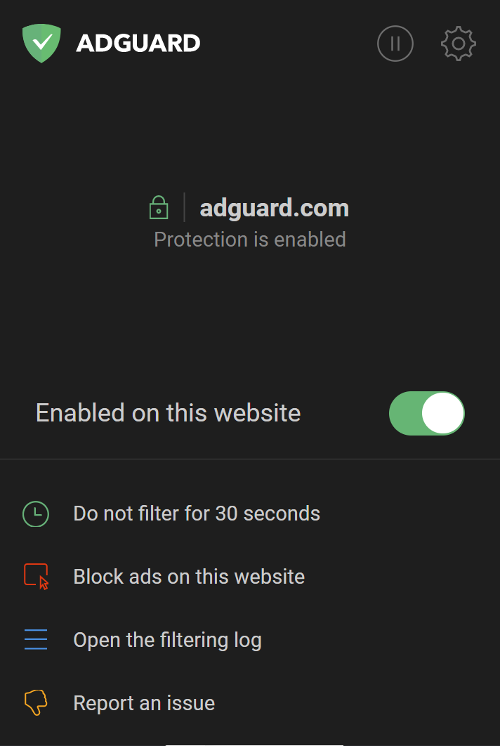
Vorteile
Unabhängigkeit
AdGuard Browser-Assistent ist eine Browsererweiterung, die im Browser installiert wird, so dass man nicht warten muss, bis das Benutzerskript in die gefilterte Webseite eingefügt wird, wie es bei der vorherigen Lösung der Fall war. Das heißt, der kann unabhängiger von der AdGuard-App funktionieren. Der Browser-Assistent benötigt jedoch den installierten AdGuard für Windows, da die Erweiterung ohne die App nicht sinnvoll genutzt werden kann.
Kompatibilität mit der Haupt-App
Wenn Sie daran gewöhnt sind, unsere frühere AdGuard Werbeblocker-Erweiterung zu verwenden, könnte Ihnen die Lösung gefallen, die wir für den neuen Browser-Assistenten entwickelt haben.
Hintergrundinformationen:
In früheren Versionen der AdGuard-Browsererweiterung (vor v3.5) hat die Erweiterung, wenn sie zusammen mit AdGuard für Windows installiert wurde, die Funktionen des Assistenten übernommen, das Filtern selbst eingestellt und sich auf die App verlassen, die dies übernimmt.
Die Erweiterung und die App funktionierten zusammen, aber manchmal schlug die Integration fehl. Der Schutz, den das Desktop-Programm normalerweise bietet, würde auf bestimmten Websites nicht mehr greifen, so dass nur noch die weniger leistungsfähige Erweiterung Schutz bieten würde.
Bei der Verwendung des Browser-Assistenten spielen all diese Probleme keine Rolle, da es im Grunde genommen keine Konflikte geben kann. Die Rolle des Browser-Assistenten ist klar definiert, und er kann die Funktion der App nicht beeinträchtigen, so dass es keinen Grund zur Sorge gibt.
Separater Tab in den Einstellungen
Der neue Browser-Assistent hat einen eigenen Tab in den Einstellungen von AdGuard für Windows, zusammen mit Tracking-Schutz, Internetsicherheit, Kindersicherung und anderen. Dort finden Sie einen Link zum Herunterladen der Erweiterung für Ihren Standardbrowser. Außerdem gibt es ein Kontrollkästchen, um den alten Assistenten zu aktivieren.
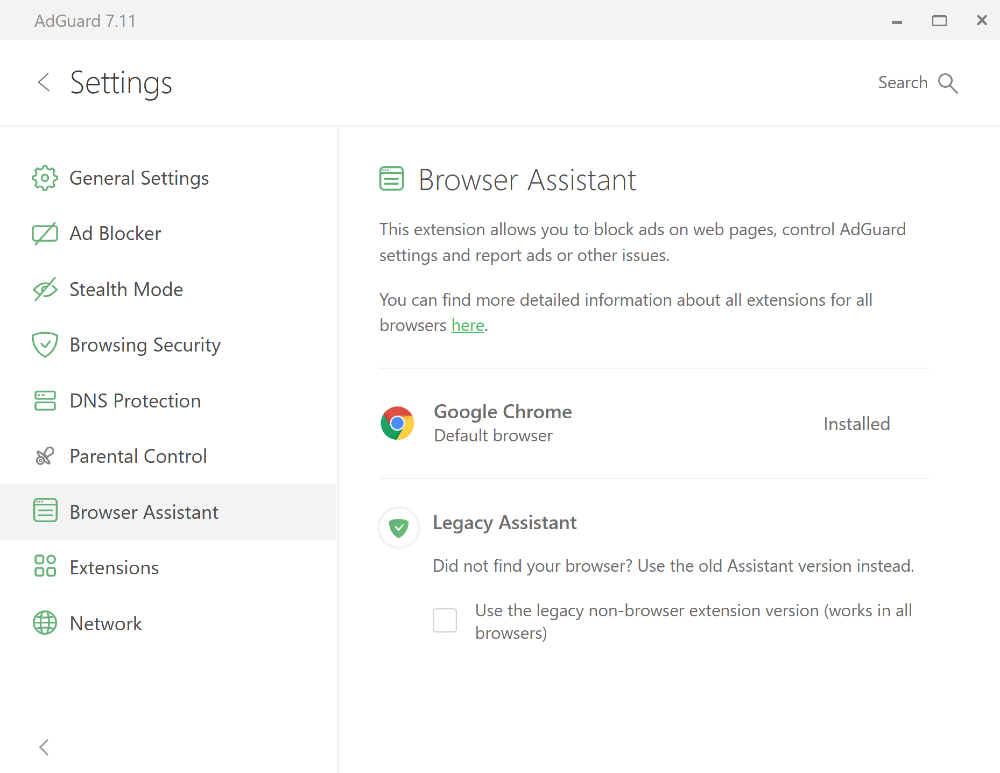
Assistent für ältere Browser
Legacy-Assistent ist die ältere Version des Assistenten, die nur ein Benutzerskript und keine Browsererweiterung ist. Es gibt im Wesentlichen zwei Fälle, in denen Sie ihn anstelle des neuen Browser-Assistenten verwenden sollten:
- Der neue Assistent ist für Ihren Browser nicht verfügbar.
- Sie sind an das grüne Schild-Symbol gewöhnt und wollen alles beim Alten lassen.
So installieren Sie den AdGuard Browser-Assistenten
Wenn Sie den Browser-Assistenten für Ihren Standardbrowser installieren möchten, können Sie dies direkt in den Einstellungen der App tun. Sie haben auch die Möglichkeit, ihn für andere Browser zu installieren.
Der AdGuard Browser-Assistent ist für alle gängigen Browser verfügbar: Chrome, Firefox, Edge, Opera und Yandex. Um die von Ihnen benötigte zu installieren (oder mehrere, das ist nicht verboten, sondern sogar erwünscht), gehen Sie auf unsere Website, klicken Sie auf das Browser-Symbol und dann auf die Schaltfläche Installieren. Das war's!