Quick actions
info
This article is about AdGuard for Android, a multifunctional ad blocker that protects your device at the system level. To see how it works, download the AdGuard app
Quick actions can be found inside the Firewall module, which can be accessed by tapping the Protection tab (second-left icon at the bottom of the screen) and then selecting Firewall.
Quick actions are based on the requests from Recent activity (which can be found in Statistics). This section shows which apps have recently connected to the Internet.
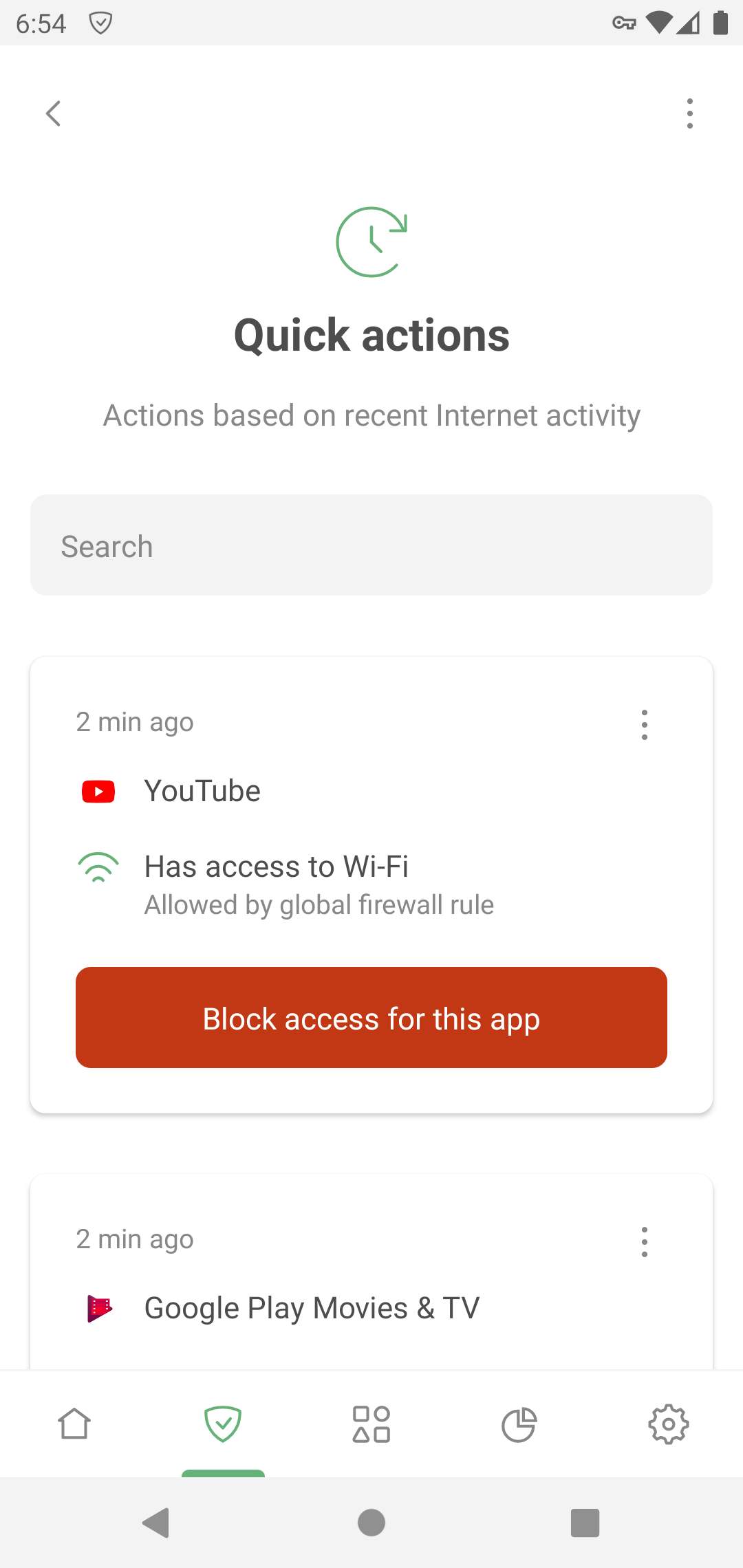
If you see an app that shouldn't be using the Internet at all or an app that you haven't used recently, you can block its access on the fly. This will not be possible unless the Firewall module is turned on.