Быстрые действия
This article is about AdGuard for Android, a multifunctional ad blocker that protects your device at the system level. To see how it works, download the AdGuard app
Quick actions can be found inside the Firewall module, which can be accessed by tapping the Protection tab (second-left icon at the bottom of the screen) and then selecting Firewall.
Quick actions are based on the requests from Recent activity (which can be found in Statistics). В этом разделе показано, какие приложения недавно подключались к интернету.
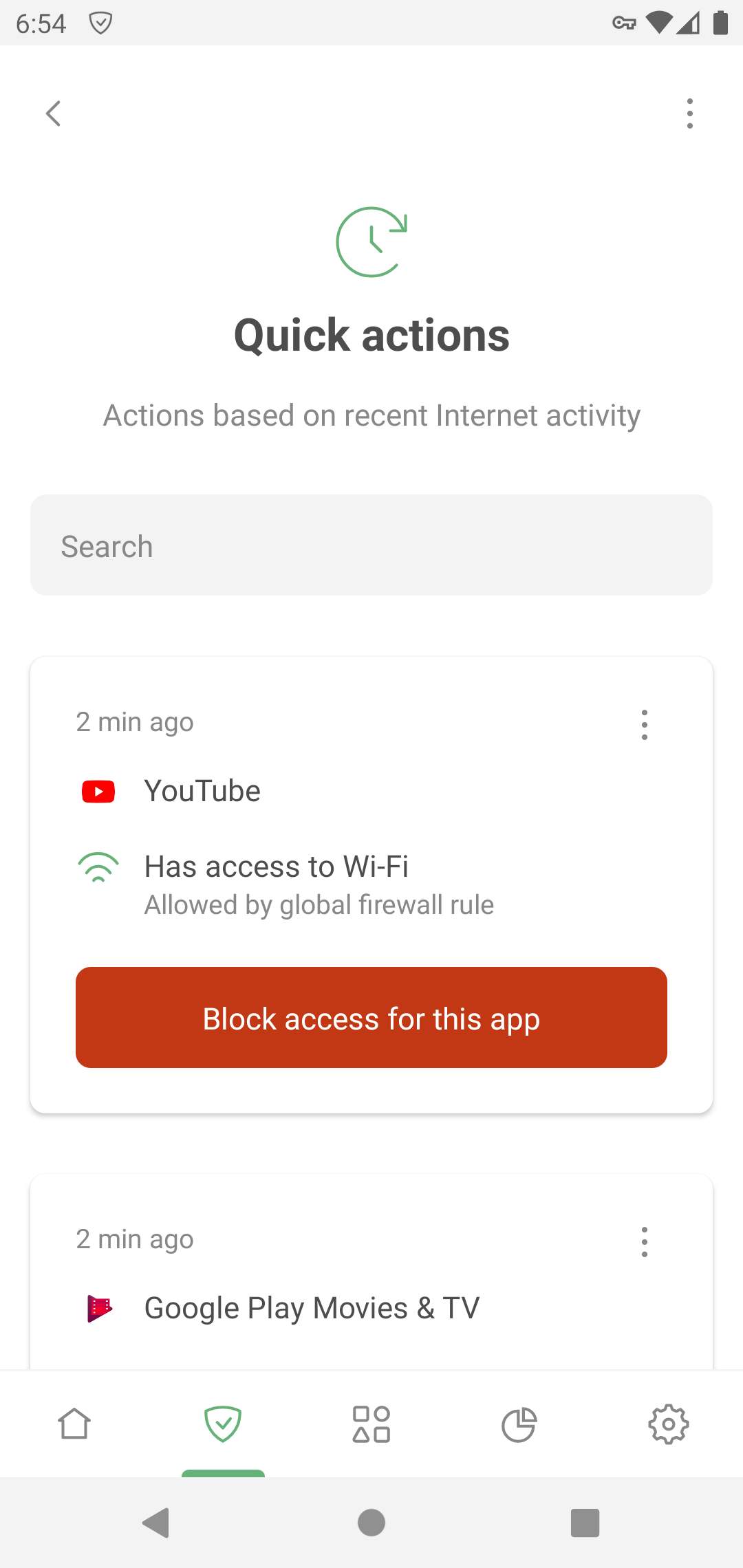
Если вы видите приложение, которое вообще не должно использовать интернет, или приложение, которое вы в последнее время не использовали, вы можете заблокировать ему доступ одной кнопкой. This will not be possible unless the Firewall module is turned on.