Safari용 AdGuard는 macOS Sonoma의 개인 탭에서 작동하지 않습니다.
info
Safari 브라우저만 보호하는 Safari용 AdGuard에 관한 문서입니다. 전체 기기를 보호하려면 AdGuard 앱을 다운로드하세요.
수정 방법
- Safari를 엽니다.
- 왼쪽 상단 메뉴에서 Safari를 클릭합니다.
- 설정… → 확장 프로그램을 클릭합니다.
- 모든 AdGuard 확장 프로그램에 대해 비공개 브라우징에서 허용을 선택합니다.
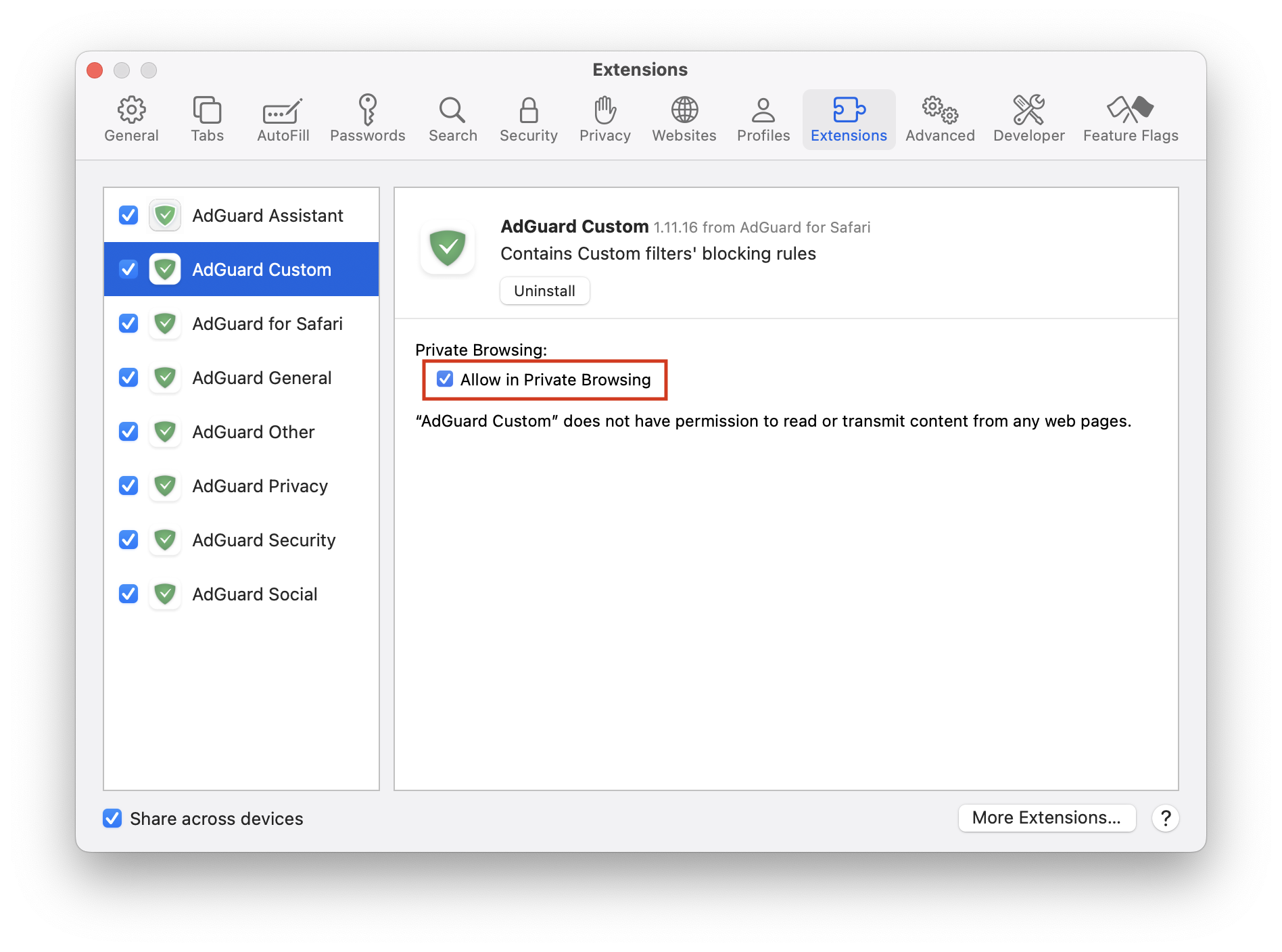
그래도 도움이 되지 않고 광고가 차단되지 않는다면 지원팀(support@adguard.com)으로 문의하세요.
특정 페이지 또는 웹사이트에만 문제가 있는 경우, 브라우저에서 직접 신고할 수 있습니다. Safari 검색창 옆에 있는 Safari용 AdGuard 아이콘을 클릭한 다음 문제 신고하기를 클릭하세요.