Assistente de navegador
A função principal do Assistente do AdGuard é gerenciar a filtragem diretamente do navegador. Ele existe há bastante tempo, e sua forma e conteúdo mudaram. Mais precisamente, costumava ser um simples scripts de usuário incorporado no aplicativo AdGuard para Windows e se tornou uma extensão completa. Agora ele traz mais benefícios.
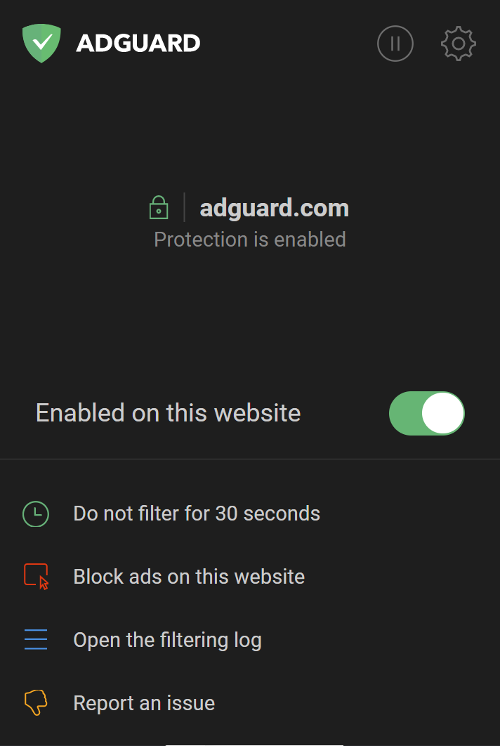
Benefícios
Independência
O Assistente do AdGuard é uma extensão instalada em um navegador, então não há necessidade de esperar que o scripts de usuário seja injetado na página web filtrada, como ocorreu com o anterior. Em outras palavras, é mais autônomo do que o aplicativo principal do AdGuard. Ainda assim, o Assistente precisa do AdGuard para Windows instalado, porque não faz sentido usar a extensão sem o aplicativo.
Compatibilidade com o aplicativo principal
Se você se acostumou a usar nossa extensão de navegador AdGuard anterior, pode gostar da solução que desenvolvemos para o novo Assistente do navegador.
Informações básicas:
Nas versões anteriores da Extensão de navegador AdGuard (antes da v3.5), se você o tivesse instalado junto com o aplicativo AdGuard para Windows, a extensão assumia as funções do Assistente, parava de filtrar por conta própria e confiava no aplicativo para fazer isso.
A extensão e o aplicativo funcionavam em conjunto, mas às vezes a integração falhava. A proteção normalmente fornecida pelo programa parava em determinados sites, onde apenas a extensão menos poderosa fornecia proteção.
Ao usar o Assistente de navegador, nenhum desses problemas importam, pois não há conflitos. O papel do Assistente de navegador é bem definido e não pode prejudicar o funcionamento do aplicativo principal, então não há por que se preocupar.
Guia separada em Configurações
O novo Assistente de Navegador tem sua própria aba nas configurações do AdGuard para Windows, juntamente com Modo Furtivo, Segurança de navegação, Controle parental e outros. Lá você encontrará um link para baixar a extensão para o seu navegador padrão. Além disso, há uma caixa de verificação para ativar o Assistente legacy.
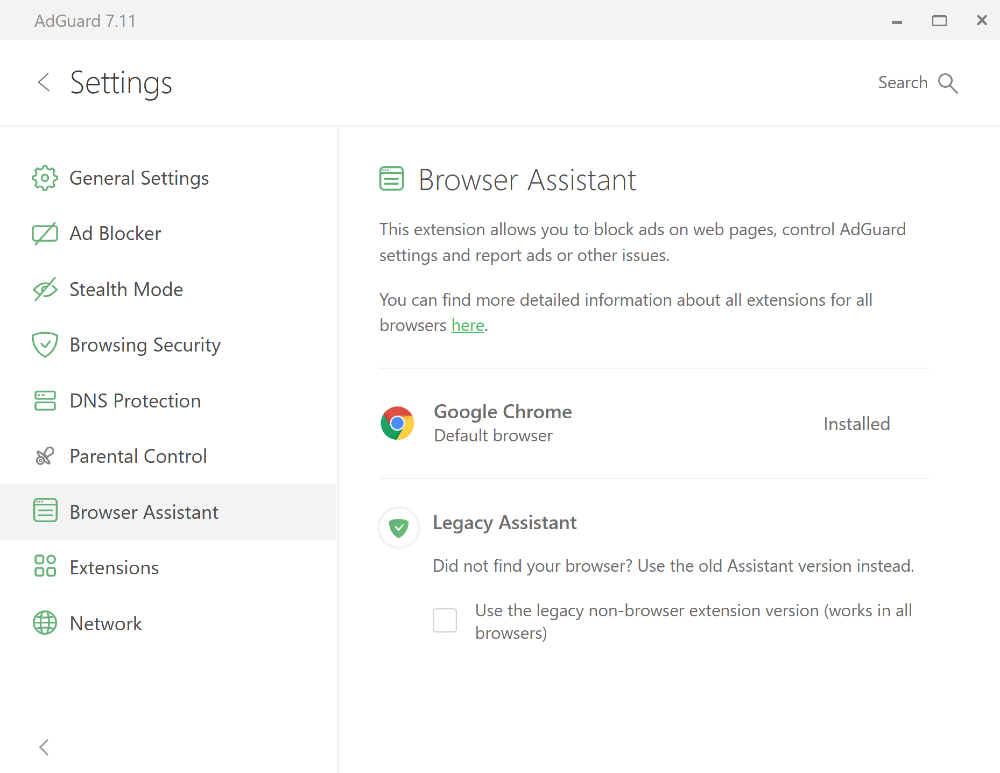
Assistente legacy
O assistente legacy é a versão anterior do Assistente, que é apenas um script de usuário, não uma extensão. Basicamente, existem dois casos em que você pode querer escolhê-lo em vez do novo Assistente de Navegador:
- O novo Assistente não está disponível para o seu navegador.
- Você está acostumado com o ícone do escudo verde e quer deixar as coisas como estavam.
Como instalar o Assistente de navegador AdGuard
Se você quiser instalar o Assistente de Navegador para seu navegador padrão, você pode fazer isso diretamente nas configurações do aplicativo, mas também tem a oportunidade de instalá-lo para outros navegadores.
O assistente de navegador AdGuard está disponível para todos os navegadores populares: Chrome, Firefox, Edge, Opera e Yandex. Para instalar o que você precisa (ou muitos, não é proibido, mas até encorajado), vá para nosso site, clique no ícone do navegador e depois no botão Instalar. Tudo pronto!