在 macOS 上无法启动 AdGuard 应用程序的问题
信息
本文介绍 Mac 版 AdGuard。这是一款多功能广告拦截程序,可在系统级别保护设备。 要了解其工作原理, 请下载 AdGuard 应用程序。
在 macOS 上,AdGuard 网络扩展偶尔会损坏,导致 AdGuard 应用程序无法使用。 在这种情况下,用户应根据操作系统版本,遵循以下其中一条指令。
macOS 11 及更高版本上的启动问题
如果在 Big Sur、Monterey 和 Ventura 操作系统上启动 Mac 版 AdGuard 时遇到问题,请按照以下说明操作:
- 重启 Mac 并进入恢复模式。
- 禁用 SIP(从实用工具菜单启动终端,输入
csrutil disable)。 - 重新启动 Mac。
- 关闭 AdGuard 应用程序,打开终端并键入
systemextensionsctl reset。 - 重新启动 Mac 并进入恢复模式。
- 启动 SIP(从实用工具菜单启动终端,输入
csrutil disable)。 - 启动 AdGuard 应用程序并启用保护。
在 macOS 10 上无法启动 AdGuard 应用程序的问题
如果在 Sierra、Mojave 和 Catalina 操作系统上启动 Mac 版 AdGuard 时遇到问题,请执行以下操作:
- 打开终端并输入命令
ls -@lOae /private/var/db/KernelExtensionManagement。 - 请确认没有
restricted标志(如截图所示)。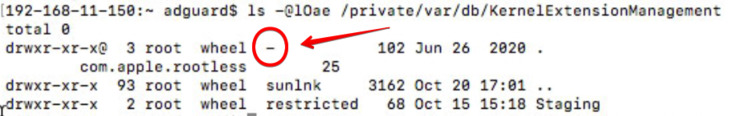
- 在恢复模式下重启 Mac。
- 打开实用程序 → 终端。
- 输入
csrutil disable。 - 输入管理员密码。
- 重新启动 Mac。
- 打开终端,输入以下命令:
sudo chflags restricted /private/var/db/KernelExtensionManagement。 - 在恢复模式下重启 Mac。
- 打开实用工具 → 终端 → 输入
csrutil enable→ 输入管理员密码 → 重新启动 Mac。 - 开启 AdGuard 保护。