How to report bugs
If you notice a bug while using AdGuard products, please help us address it. Here’s how to report bugs most effectively.
Before you start
When to report bugs
Check that you have the most up-to-date version, and if not, upgrade: the bug might have already been resolved in the new version.
Check if the bug hasn’t been reported before. We advise paying attention to both open and closed issues.
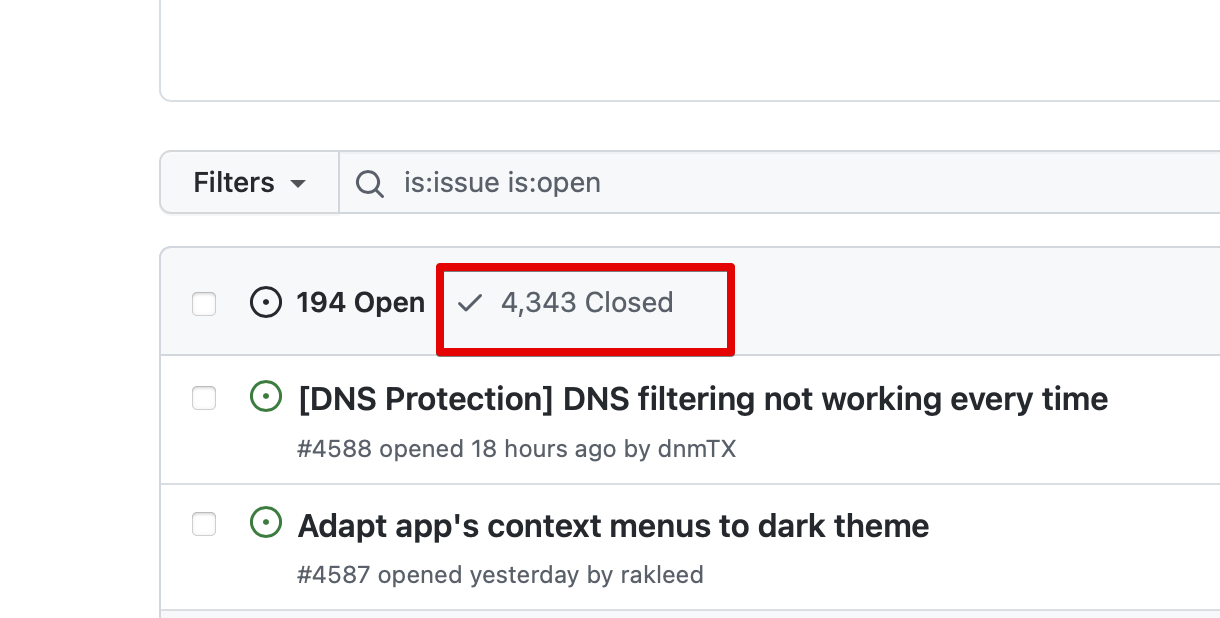
How to describe a problem
Try to provide as many details as possible — that'll make it easier for us to reproduce the bug and figure out how to fix it. Here’s what we’re expecting to see in a bug report:
- Your app version
- Your OS version
- When you noticed the problem
- What you were doing or what happened to the app before you noticed the problem. Steps to reproduce it
- Whether it recurred and with what frequency
- Whether you have a VPN or an antivirus software
How to collect logs
Read about collecting logs in dedicated articles for each platform.
How to vote for bug reports or feature requests
If you want to support the implementation of a new feature or bugfix, you can vote for it on GitHub. To vote, just react with some emoji.
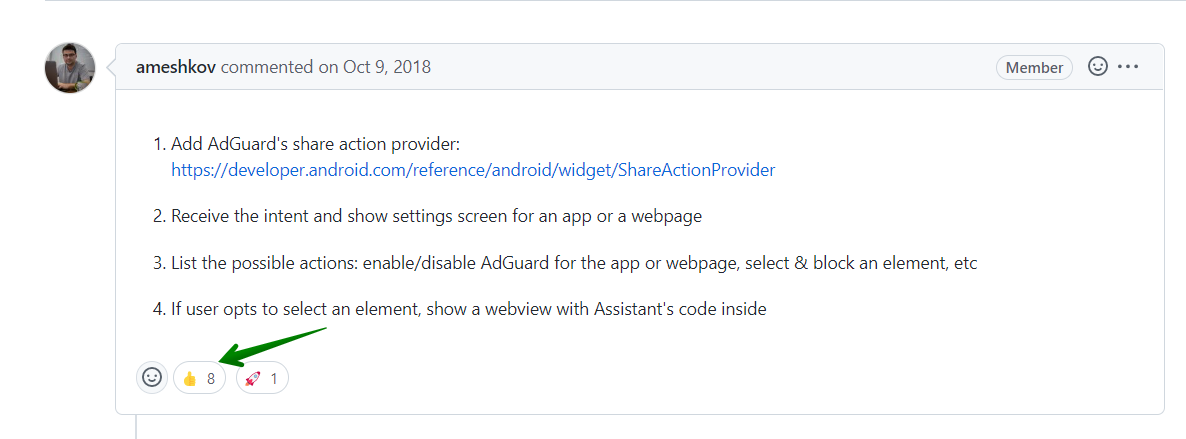
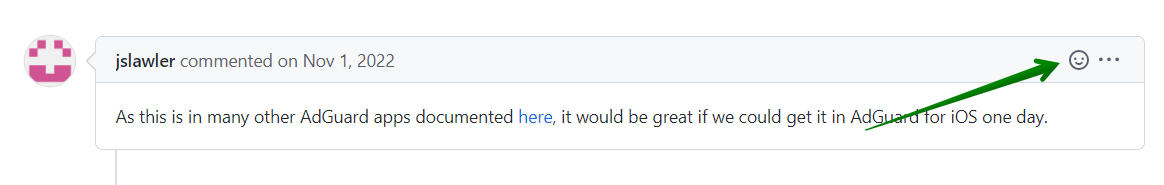
You can find reactions in the upper right corner or at the bottom of an issue.
Instructions for all platforms
AdGuard for Windows
Check out the Windows repo to make sure the issue hasn’t been reported yet.
Open a page for creating new issues and select Bug report.
Fill out the form. If possible, attach screenshots or a screen recording.
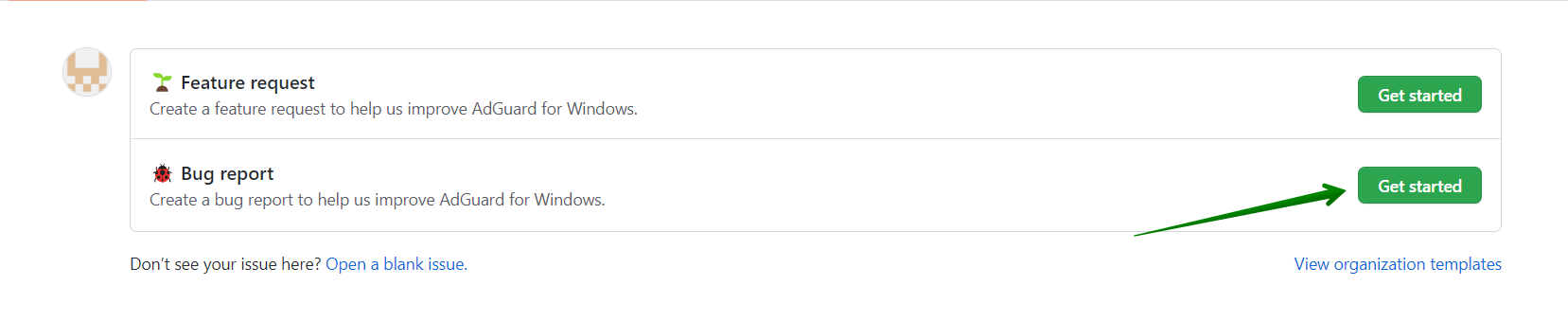
AdGuard for Mac
Check out the Mac repo to make sure the issue hasn’t been reported yet.
Open a page for creating new issues.
Fill out the form. If possible, attach screenshots or a screen recording.
AdGuard for Android
Check out the Android repo to make sure the issue hasn’t been reported yet.
Open a page for creating new issues and select Bug report.
Fill out the form. If possible, attach screenshots or a screen recording.
AdGuard for iOS
Check out the iOS repo to make sure the issue hasn’t been reported yet.
Open a page for creating new issues, select Bug report.
Fill out the form. If possible, attach screenshots or a screen recording.
AdGuard Browser Extension
Check out the Browser Extension repo to make sure the issue hasn’t been reported yet.
Open a page for creating new issues and select Bug report.
Fill out the form. If possible, attach screenshots or a screen recording.
AdGuard for Safari
Check out the Safari repo to make sure the issue hasn’t been reported yet.
Open a page for creating new issues and select Bug report.
Fill out the form. If possible, attach screenshots or a screen recording.