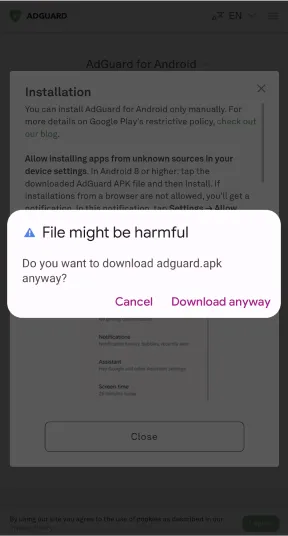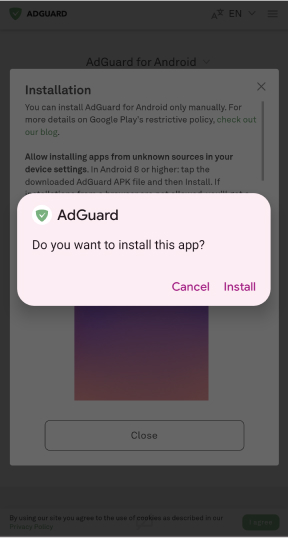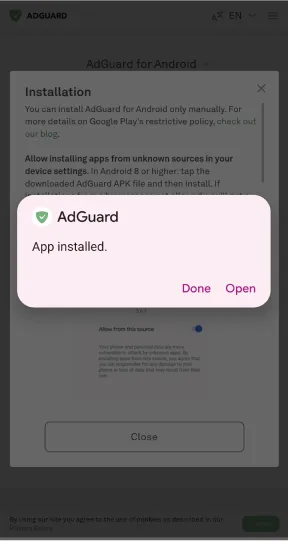No Safari
Por favor, tente o seguinte um por um:
Vá para a tela principal do AdGuard e toque em (Atualizar filtros) no canto superior direito. Verifique se o seu problema foi resolvido.
Vá para Configurações → Proteção Safari → Regras do usuário e verifique se há alguma regra que contenha o nome do site problemático. Desative-os e verifique se isso resolve o problema.
Vá para Configurações → Proteção Safari → Filtros e desative todos os filtros para ver se isso resolverá o problema. Em caso afirmativo, comece a reativá-los um por um, verificando após cada filtro se o(s) site(s) são exibidos como deveriam. Isso ajudará a identificar o filtro problemático.
Se for um dos filtros do AdGuard, informe-nos entrando em contato com support@adguard.com e resolveremos o problema.

Ainda bem que pudemos ajudar!
Se tiver mais perguntas ou sugestões, escreva-nos via support@adguard.com

Por favor, entre em contato com o suporte
O seu problema não foi resolvido ou encontrou uma imprecisão? Envie-nos um correio para support@adguard.com, entraremos em contacto consigo o mais rapidamente possível