
AdGuard Home
- Блокируйте рекламу вездеБлокируйте рекламу на уровне сети и защищайте браузеры и приложения. Выбирайте из десятков фильтров для удаления рекламы с сайтов, видеоплееров и игр
- Данные под защитойЗащитите свои личные данные от онлайн-трекеров и систем аналитики, которые пытаются собирать информацию о вас в интернете
- Безопасный для детей контентОградите своих детей от неприемлемого контента с помощью Родительского контроля и Безопасного поиска в браузерах
- Защита всей сетиУстановите AdGuard Home на свой роутер — и все устройства в сети будут защищены, включая «умные приборы». Отдельные приложения для каждого устройства не нужны
Смотрите в нашей базе знаний, как настроить AdGuard Home
Последние новости
Рекламогеддон: когда даже холодильник показывает рекламу
5 нояб. 2025 г.Компания Samsung начала показывать рекламу на дверцах своих умных холодильников. И её нельзя отключить.Как настроить родительский контроль в продуктах AdGuard
29 мая 2024 г.Сделали краткий обзор функций родительского контроля в AdGuard — узнайте, что он умеет.Было у AdGuard три обновления...
20 февр. 2021 г.Мы выпустили целых три релиза —AdGuard для Mac, AdGuard для Android и AdGuard Home! Исправили ошибки, в плановом порядке обновили движок фильтрации и хррр...AdGuard Home: детальный обзор
18 авг. 2020 г.Погружаемся в детали работы AdGuard Home: сетевого веб-фильтра для продвинутых пользователей. AdGuard Home поможет защитить все устройства в вашей домашней сети.
Артур Лучший DNS под домашний роутер.
Станислав Ios 13.3 через dns не блокирует
вбугага У кого премиум версия, то переходим в «защита-dns защита-dns сервер» выбрать AdGuard DNS. Теперь реклама блокируется везде, а не только в Safari. Актуально на 10.06.2021
Yurii Куда делась блокировка DNS на последних версиях?
Не удалось отправить отзыв
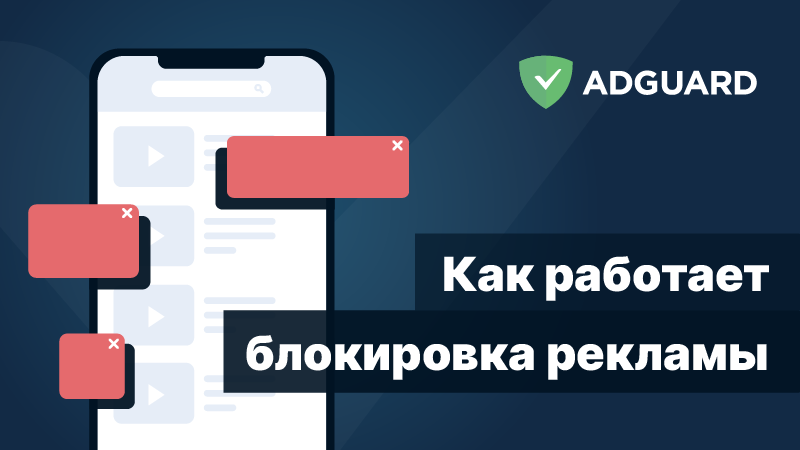
FAQ
- AdGuard Home действует как DNS-сервер, который перенаправляет домены, используемые для слежения, в так называемую «чёрную дыру». Это значит, что ваши устройства не смогут отправлять данные на трекинговые серверы. AdGuard Home во многом построен на том же коде, что и публичные серверы AdGuard DNS.
- AdGuard Home — единое решение для блокировки рекламы и трекеров на всех устройствах вашей сети.Трекеры следят за вами не только в интернете, но и через смартфоны, планшеты и умные устройства дома. Даже если вас не смущает сам факт сбор данных, помните, что эти данные могут утечь в сеть, их могут передать третьим лицам. Что касается рекламы, то большая её часть — это вывеска для вредоносных программ, вирусов, фишинга и трекеров.
- AdGuard Home сложнее в настройке, чем публичные серверы AdGuard DNS, но предлагает больше возможностей: собственные правила фильтрации, выбор политики блокировки и мониторинг сети.
- Вы можете установить AdGuard Home на macOS, Linux (x32 или x64) и Raspberry Pi. В нашей базе знаний вы узнаете об основах и о том, как безопасно настроить AdGuard Home. Инструкции по установке доступны в нашем репозитории на GitHub, а для Raspberry Pi есть отдельное руководство.
AdGuard для Windows
AdGuard для Mac
AdGuard для Android
AdGuard для iOS
AdGuard Content Blocker
Браузерное расширение AdGuard
Помощник AdGuard

AdGuard Home
AdGuard Pro для iOS
AdGuard Mini for Mac — Safari ad blocker
AdGuard для Android TV

AdGuard для Linux

AdGuard Temp Mail
AdGuard VPN
63 локации по всему миру
Доступ к любому контенту
Надёжное шифрование
Без логирования
Быстрое соединение
Поддержка 24/7
AdGuard DNS








































