AdGuard для Android TV
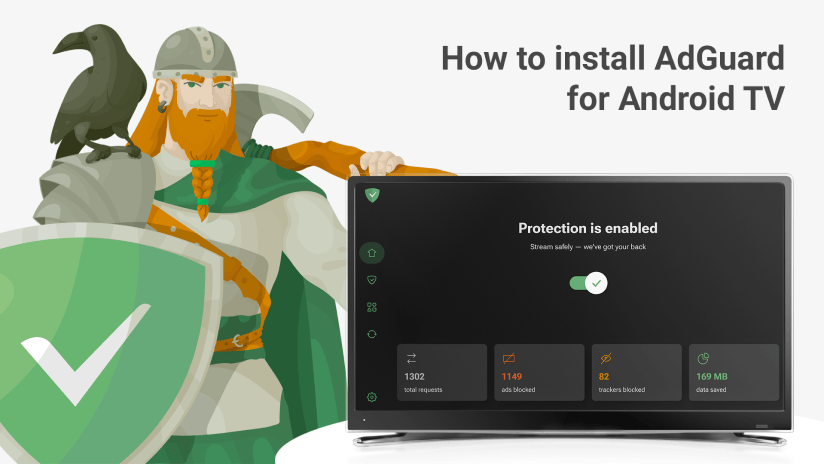
- Блокувати рекламу на ТБAdGuard блокує банери, спливні вікна та рекламу на головному екрані. Дивіться улюблені фільми та серіали на великому екрані й не дозволяйте рекламі заважати вам!
- Захистіть свої даніДані користувачів на телевізорі часто більш вразливі, ніж на комп'ютері чи мобільному телефоні. AdGuard захищає вашу особисту інформацію від програм і вебсайтів, які намагаються шпигувати за вами
- Блокування фішингу та шкідливих програмAdGuard не дозволить вам завантажити шкідливе програмне забезпечення або стати жертвою шахраїв. Він перевіряє кожну сторінку в нашій базі даних шкідливих програм і блокує запити до потенційно небезпечних сайтів
- Використовуйте захищений DNSAdGuard — це єдиний спосіб використовувати зашифрований DNS на вашому Smart TV. Підвищте свою безпеку, зашифрувавши трафік і заблокувавши рекламу та трекери на рівні DNS. Підтримувані протоколи: DNS-over-HTTPS, DNS-over-TLS, DNSCrypt і DNS-over-QUIC
Часті питання
- Ви можете встановити AdGuard на свій телевізор Android через браузер вашого телевізора або сторонній додаток на настільному пристрої. Інструкції:
- Блокування реклами. AdGuard блокує набридливу рекламу в додатках і браузерахЗахист від стеження. AdGuard зберігає вашу інформацію приватною, блокуючи куки відстеження та аналітичні системиБезпека перегляду. AdGuard попереджає вас, якщо ви збираєтеся відвідати шкідливий веб-сайтDNS-захист. AdGuard дозволяє вам використовувати DNS-сервер для блокування реклами на рівні DNS та шифрування трафікуКерування програмами. AdGuard дозволяє вам вказувати програми для фільтрації
- Ні, AdGuard для Android TV не може блокувати рекламу на YouTube.
- Звичайно! У нас є гарантія повернення грошей протягом 60 днів.
- Ні, додаток для TV доступний лише з ліцензією AdGuard. Але ви також можете спробувати його безкоштовно — ми пропонуємо безкоштовний 7-денний пробний період.
- AdGuard є єдиним рекламним блокувальником для TV. Це унікальний додаток, який блокує рекламу та трекери, фільтрує DNS-запити та захищає ваш трафік на TV.Крім того, AdGuard є єдиним додатком для Android TV, який дозволяє вам використовувати шифрований DNS, що значно підвищує безпеку DNS-запитів. Виберіть сервер зі списку, щоб зашифрувати запити DNS та заблокувати рекламу на рівні DNS, або додайте свій сервер, щоб використовувати будь-який протокол — DNS-over-HTTPS, DNS-over-TLS, DNSCrypt або DNS-over-QUIC.
- Наша команда підтримки цілодобово готова допомогти. Якщо у вас виникнуть питання, просто напишіть нам на support@adguard.com.
Готово! Щось пішло не так Підпишіться на наші новини



Elena A Hi! Please add firewall block internet data (wifi, sim1, sim2)for apps. PLEASE! My Android 11 (Android One), my phone does not have the ability to block the Internet data completely for the applications I need.
Iskander AdGuard досить добра програма ,що прибирає рекламу на Windows, користуюсь нею не один рік, а би ще меньше грузила систему в загалі ціни їй не було б, ще так гарно й на Android працювала .
Не вдалося надіслати відгук
AdGuard для Windows
AdGuard для Mac
AdGuard для Android
AdGuard для iOS
AdGuard Content Blocker
Браузерне розширення AdGuard
Помічник AdGuard

AdGuard Home
AdGuard Pro для iOS
AdGuard Mini для Mac — блокувальник реклами в Safari
AdGuard для Android TV

AdGuard для Linux

AdGuard Temp Mail
AdGuard VPN
63 місцезнаходження у світі
Безпечний стрімінг
Надійне шифрування
Без журналювання
Найшвидше з'єднання
Цілодобова підтримка
AdGuard DNS

AdGuard Mail β
1. Дозволити завантаження

Дозволи на встановлення
Примітка для користувачів Samsung з One UI 6 (Android 14) та новіших версій
2. Встановіть програму

3. Запустіть програму





































