AdGuard 浏览器扩展 5.3.0.8


更新日期:2026年2月10日
审查状态





本次更新强化扩展的基础性能,专注于最核心的体验:在全新的 MV3 环境下,带来更快、更稳、更流畅的体验。
过滤引擎启动速度翻倍
作为扩展的核心驱动,TSUrlFilter 过滤引擎负责拦截冗余内容、保持页面纯净。通过此次更新,该引擎的启动速度提升了一倍,使得扩展运行更顺滑,即使在后台重启后也能保持稳定。
原生支持 :has 选择器
引擎通过 CSS 选择器来屏蔽和隐藏页面元素,这是一种高效可靠的方式。此前,
:has 选择器需通过扩展自身的扩展 CSS 功能注入。如今,在浏览器支持的情况下,引擎将直接调用浏览器原生的 :has 选择器。这不仅使过滤更稳定、更可预测,也减轻系统负载。优化 HTML 过滤功能
单一过滤方法往往难以应对所有情况。当广告或其他元素试图融入页面内容时,HTML 过滤便发挥关键作用。它直接与页面结构交互,精准识别并移除此类元素。本次更新优化了 HTML 过滤机制,并使其与最新版 CoreLibs 保持一致,从而提供对
:contains 规则更精准的处理能力。恢复 csp_report 拦截支持
最后,关于我们在 MV3 适配方面的持续进展。自切换到新架构后,
csp_report 请求拦截功能一度失效,这可能使网站能够收集被拦截内容及用户活动的额外数据。此次更新以 兼容 MV3 的方式恢复了 csp_report 拦截,不仅回归原有的防护水平,更进一步提升用户隐私保护能力。更新日志
改进
优化导出的 JSON 设置文件的结构,使其更美观易读 #3069
提升过滤器更新日志的可读性,并添加更新前后的版本信息 #2934
优化跟踪保护 (MV2) 中的功能名称和描述
通过优化规则文本检索,提升过滤日志的性能
修復
达到动态规则限制时的重复通知问题
即使保护功能已禁用,带有
$important 修饰符的网络规则仍然生效 #3227在编辑用户规则或白名单时,上一次保存操作完成前「保存」按钮即可被激活 #3151
即使未向白名单添加任何网站,反向白名单模式中仍会拦截某些请求 #3193
当
enabled-filters 为空时,导入设置后过滤器仍被启用
#3136「设置已应用」通知在实际设置生效前出现 #3278
「保留日志」选项未能保留过滤日志中所有记录 #3148
MV3 扩展在保护功能暂停时,跟踪保护被禁用
即使存在特定的例外规则,
$document 拦截规则仍然生效 #3262Firefox 浏览器中被拦截的 iframe 未折叠显示 #3116
访问
[::]:8000 时,扩展抛出意外错误 #3360用户规则全屏模式下,切换开关失效 #3365
规则转换后,过滤日志中显示的原始规则文本不正确
TSUrlFilter(AdGuard 浏览器扩展的过滤引擎)
@adguard/tsurlfilter 更新至 v4.0.0
在 HTML 过滤规则中新增对完整 CSS 选择器语法的支持
#96
TSWebExtension(浏览器 API 和 TSUrlFilter 的封装程序库)
@adguard/tswebextension 更新至 v4.0.0
AdGuard 浏览器扩展 5.2.700.1


更新日期:2025年12月19日
我们的过滤团队完成了新一轮的技术淬炼。广告无处遁形,稳定性也同步攀升。
AdGuard 浏览器扩展 5.2.600.3


更新日期:2025年12月16日
AdGuard 浏览器扩展 5.2.500


更新日期:2025年12月5日
Changelog
一个小修复,解决了更新通知间歇性出现的问题 #3385
AdGuard 浏览器扩展 5.2.400.0


更新日期:2025年11月24日
AdGuard 浏览器扩展 v5.2 的第三次更新补丁带来了多项使用体验与界面显示的优化。
最显著的改进在于:如今用户只需单击一次即可无缝更新自定义过滤规则。这项功能在迁移至 MV3 架构后曾面临技术挑战,现已在最新版本中重新回归。
同时,我们为扩展程序的弹出窗口添加了动态加载图标,方便用户直观确认扩展是否处于正常运行状态。
更新日志
改进
新增 MV3 版本扩展中自定义过滤规则的更新功能 #3016
为扩展弹窗新增动态加载指示图标
AdGuard 浏览器扩展 5.2.113.0


更新日期:2025年11月19日
此版本移除了不再需要的权限,并更新了扩展程序处理权限请求的方式。
AdGuard 浏览器扩展 5.2.112.84


更新日期:2025年10月25日
在这次小更新中,我们修复了多个错误,让扩展程序运行更稳定
AdGuard 浏览器扩展 5.2.112.1


更新日期:2025年10月13日
AdGuard 浏览器扩展 5.2.77


更新日期:2025年9月22日
AdGuard 浏览器扩展 v5.2 携大量更新重磅来袭!完整更新日志如下,先为您精选最值得关注的亮点功能:
自定义规则
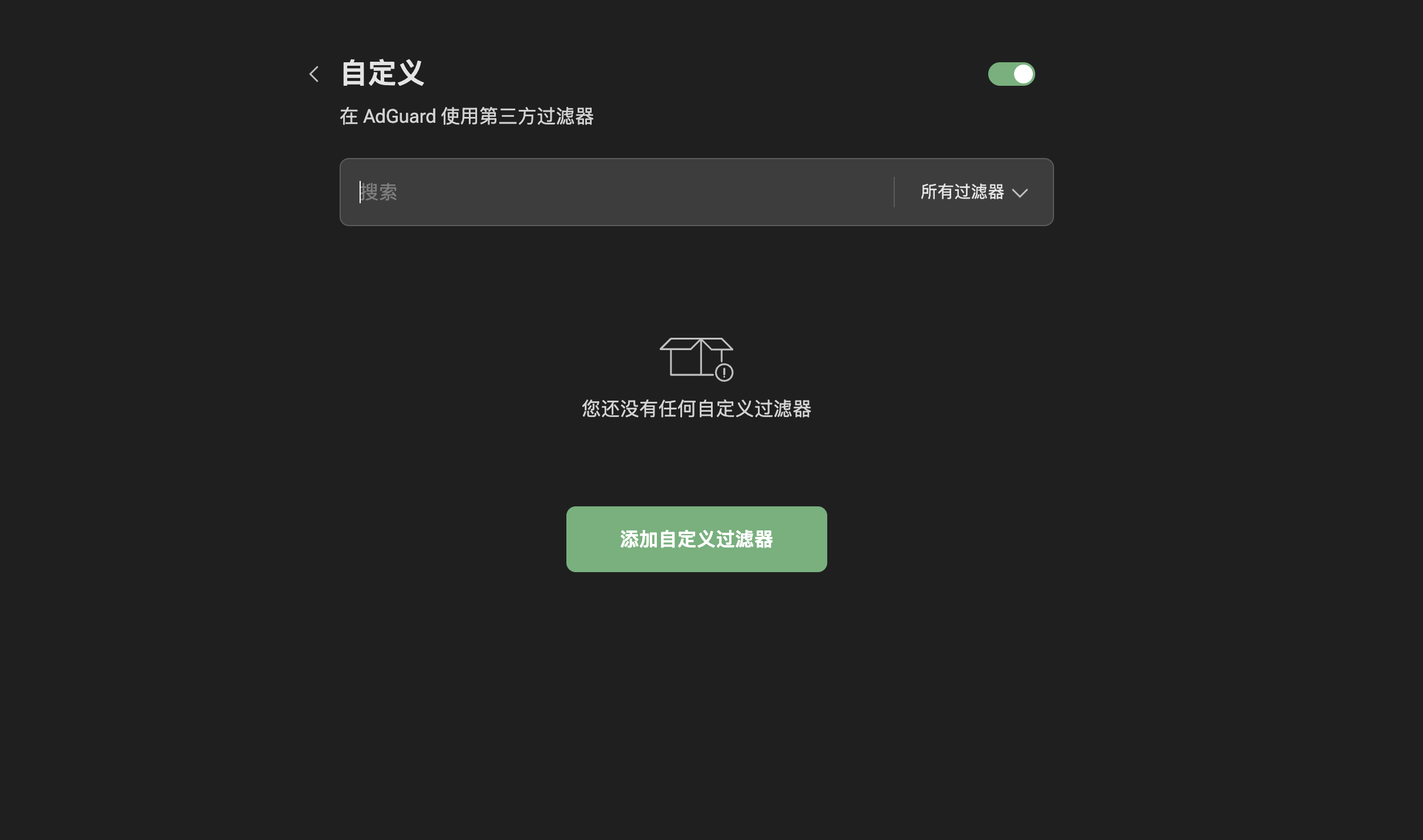
现在用户可以在 MV3 版本扩展中添加自定义过滤规则了!由于 API 限制,该功能在迁移至 MV3 架构后曾暂不可用,如今终于强势回归并可供使用。
若您需要使用未包含在默认规则集中的特定规则,现在可以在扩展内添加。此功能基于 Chrome 全新的用户脚本 API 实现,这意味着自定义过滤规则的底层运行机制已有所不同。
User Scripts API 是浏览器提供的一组函数与能力,允许扩展在网页上运行自定义 JavaScript 脚本,常用于实现网站本身未提供的功能增强。
要添加规则请执行以下操作:
前往「设置」→「过滤器」
在「自定义」,您将看到启用「允许用户脚本」的提示。点击链接打开浏览器扩展设置。

切换「允许用户脚本」选项以启用此功能。

返回「过滤器」标签页,进入「自定义」分区,使用右上角的开关启用功能。
点击「添加自定义过滤器」。
通过用户脚本 API,现在用户还可以在用户规则中应用未包含在扩展内置过滤器内的脚本。操作步骤如下:
前往「设置」→「用户规则」。
系统将提示您启用「允许用户脚本」。点击链接打开浏览器扩展设置。
切换「允许用户脚本」选项以启用此功能。
返回「用户规则」标签页。
点击「导入」或自行编写规则后点击「保存」。
更新检查
在 MV3 架构下,过滤器现与扩展本体同步更新。此前,新过滤器可能需要较长时间才能载入,因为每次更新都需经过 Chrome 网上应用店审核。近期 Chrome 引入了免审通道,大幅提升了更新效率。
我们已优化构建流程,使更新更可能通过快速通道推送,这意味着您能更快获取最新的过滤器。同时我们新增了「检查更新」按钮,如果您不想等待,现在只需一键即可手动触发更新检查。
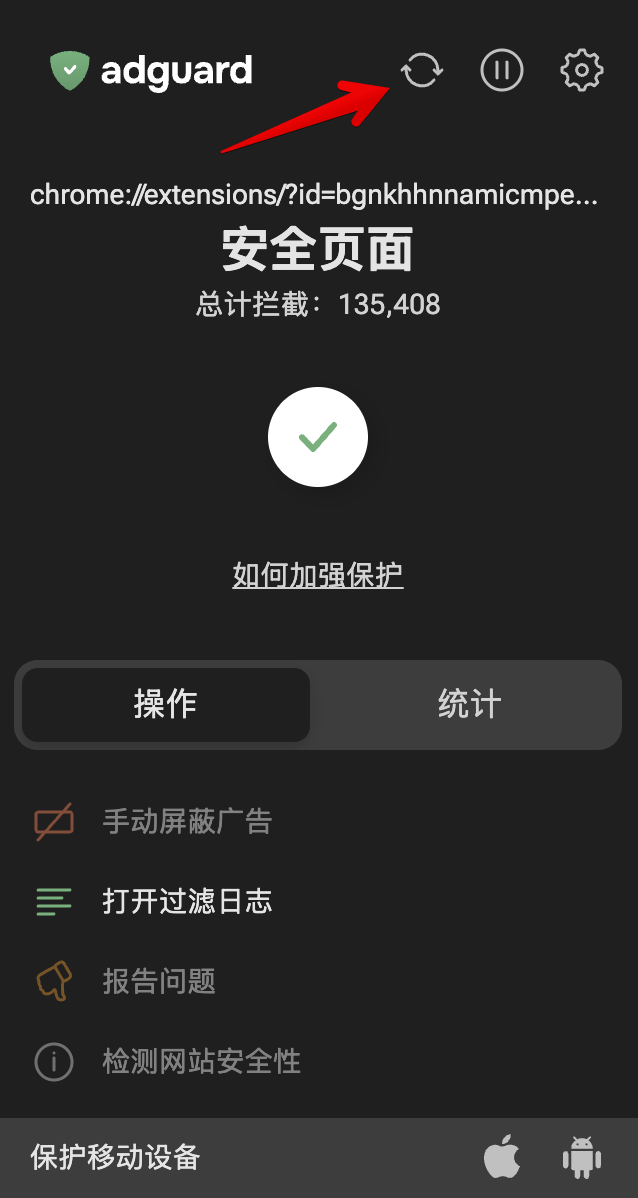
拦截页面
我们重新设计了 MV2 扩展的拦截页面,并同步至 MV3 版本。现在当
$document 修饰符的拦截规则被启用时,用户将看到更清晰、信息更丰富的警告页面。当您即将访问危险网站时,MV2 扩展会展示全新设计的安全浏览警告,交互更直观。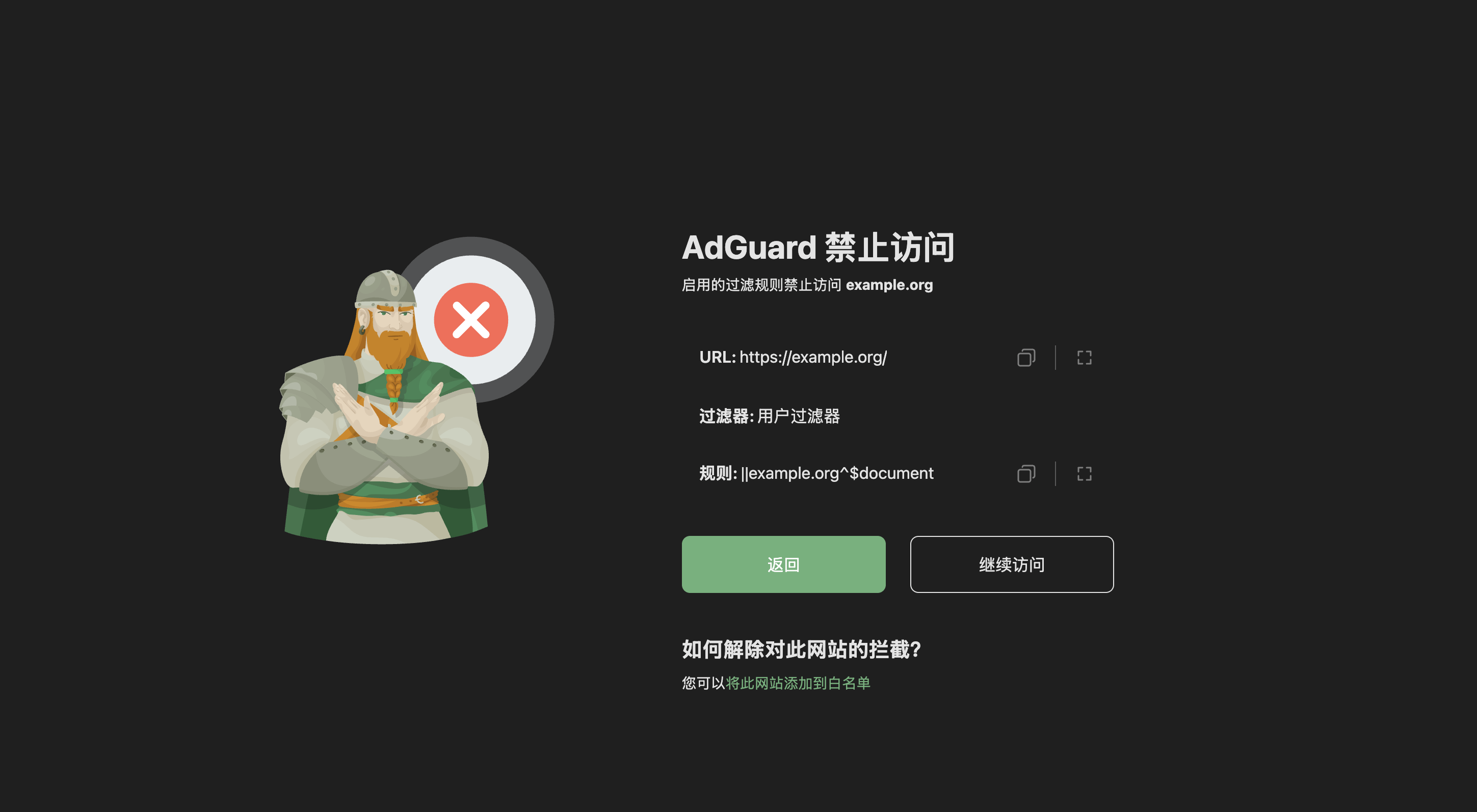
设计优化
最后,为所有用户带来好消息!我们增强了视障用户的易用性支持,让 AdGuard 更加包容、易用。
更新日志
改进
在 MV3 中新增了手动更新扩展程序过滤器的功能
将在拦截页面点击「仍要继续」所触发的临时例外时长从 40 分钟缩短为 10 秒 #3263
选项页通知文字溢出
为 MV3 中
$document 规则拦截的请求添加拦截页面新增对 Chrome 用户脚本 API 的支持,开发者模式下可实现更可靠的 MV3 脚本注入
问题报告时附带最后过滤器更新时间 #3055
支持按 ESC 键退出编辑器 #2333.
恢复 AdGuard 快速修复过滤器及自定义过滤器支持
更新 MV2 扩展中的安全浏览拦截页面及
$document 规则拦截页面移除已弃用的 AdGuard DNS 过滤器和 AdGuard 恼人过滤器
将 Firefox 中
$replace 规则文件大小限制提升至 10MB #3192@adguard/dnr-rulesets 更新至 v3.2.0
@adguard/filters-downloader 更新至 v2.4.2
@adguard/assistant 更新至 v4.3.75
AGTree(广告过滤规则处理工具)
@adguard/agtree 更新至 v3.2.3
AdGuard Logger(A tool for logging from AdGuard 扩展日志记录工具)
@adguard/logger 更新至 v2.0.0
Scriptlets(过滤规则 JavaScript 升级)
Updated @adguard/scriptlets to v2.2.10
TSUrlFilter(AdGuard 浏览器扩展过滤引擎)
@adguard/tsurlfilter 更新至 v3.4.6
TSWebExtension(浏览器 API 和 TSUrlFilter 封装库)
@adguard/tswebextension 更新至 v3.2.11
修复
保存用户规则时光标跳转至末尾 #3145
Windows 版 Firefox 中过滤日志无法最大化 #2464
Android 版用户规则输入框无法粘贴文本 #3061
隐身模式「对第三方隐藏 Referer」选项可能导致网站异常 #2839
过滤日志:调整右侧面板大小时会选中内容 #2305
弹窗中未显示被拦截请求类型(Android 版 Firefox) #3157
切换至「统计」标签导致「操作」与「统计」按钮位移(Android 版 Edge) #3158
过滤日志:在其他窗口/标签加载网站时请求详情面板自动关闭 #2327
过滤日志中未显示脚本规则 #3164
Edge 分屏模式下过滤功能失效 #2832
「总计拦截」弹窗文字翻译错误 #3204
$replace 规则可能导致网站异常 #3122de 版 AdGuard 德国过滤器描述缺少空格#3216MV2 中连续应用过多补丁可能导致内存不足错误 #3230
Firefox 中
$replace 规则的文件大小限制过低 #3192HTML 过滤规则不允许使用不带值的属性 #147
Firefox 浏览器扩展无法在浏览器启动时启动 #3189
MV3 中被
$document 规则阻止的页面会显示错误的规则 #3260
AdGuard 浏览器扩展 5.1.139


更新日期:2025年8月26日
次要修复。
AdGuard 浏览器扩展 5.1.102


更新日期:2025年6月15日
AdGuard 浏览器扩展 5.1.94


更新日期:2025年5月29日
这个更新版本低调务实:它带来一些细微调整,让整体运行更加顺畅。听起来很简单,而有时候,简单正是我们所需要的。
更新日志
AGTree(用于处理广告拦截过滤列表的工具)
将 AGTree 更新为 v3.2.0
TSUrlFilter(AdGuard 浏览器扩展的过滤引擎)
将 TSUrlFilter 更新为 v3.3.3
TSWebExtension(浏览器 API 和 TSUrlFilter 的封装程序库)
将 TSWebExtension 更新为 v3.1.0-alpha.3
AdGuard 浏览器扩展 5.1.88


更新日期:2025年5月23日
一个小但重要的热修复。
更改
更新了 @adguard/agtree 到 v3.1.3。
更新了 @adguard/dnr-rulesets 到 v3.0.0-alpha.3。
更新了 @adguard/tsurlfilter 到 v3.3.1。
更新了 @adguard/tswebextension 到 v3.1.0-alpha.1。
AdGuard 浏览器扩展 5.0.227


更新日期:2025年4月28日
次要修复。
AdGuard 浏览器扩展 5.1.79


更新日期:2025年4月28日
我们推出这个更新,让扩展运行更流畅。
AdGuard 浏览器扩展 5.1.70


更新日期:2025年3月26日
一个小但重要的热修复。
AdGuard 浏览器扩展 4.4.50


更新日期:2025年3月17日
我们推出这个更新,让扩展运行更流畅。
AdGuard 浏览器扩展 5.1.62


更新日期:2025年3月5日
本次更新,我们让 MV2 和 MV3 扩展版本保持同步。我们将 MV2 扩展升级到 5.1 版本。从现在开始,两个扩展的版本号将同步更新,确保功能一致。
这对您有什么好处呢?首先,您会注意到视觉上的升级:MV2 扩展现在采用了 MV3 的设计风格。但这还不是全部——从现在开始,两个扩展的 Bug 修复和功能更新将更加高效。
此外,我们还进行了一些其他改进和错误修复。您可以查看我们的更新日志。其中一项改进值得特别提及,我们正在进行内部调整,以便扩展能够进入 Chrome 网上应用商店的快速审核流程(英语:Fast Track Review)。如果这一方案顺利实施,未来我们可以更频繁地推出扩展更新,尤其是带有最新过滤规则的版本,而无需等待漫长的审核时间。换句话说,用户可以更快地收到更新,让浏览体验始终保持安全。
更新日志
改进
通过实施「安全」和「不安全」规则,扩大动态规则配额
优化了 uBlock 过滤器参数的解析性能 #2962
已添加不支持 regex 时的日志错误支持 #3004
改进了扩展计算统计数据的方式
在过滤日志的「在选项卡中搜索」字段中添加了按域搜索的功能 #3028
DNR 规则现在显示在「关于」选项卡中 #3054
改善内存消耗 #3037
修改字节范围,加快扩展更新速度
修复
由于后向/前向缓存导致的
runtime.connect error 错误在扩展启动之间注入内容脚本
过滤日志中的声明式规则记录
白名单的隐身规则不显示在过滤日志中 #2950
从 Google Drive 添加自定义过滤器 #2908
白名单选项卡将该选项卡中的所有网站都视为被允许 #3020
计数器在弹出式更新中被阻止来自其他选项卡的被阻止请求 #3050
禁用过滤列表中的一条规则会禁用另一条规则 #3002
$popup、第三方修改器导致文档阻塞 #3012添加 regex 规则时,用户规则编辑器在 Chrome 浏览器中挂起,在 Firefox 浏览器中出错
添加自定义过滤器时,删除不存在元数据的行 #3057
在选项页面中,
react-router 会导致功能标志警告缩短扩展名以修复 Android 版 Firefox 浏览器的布局 #3075
修饰符规则应用于助手框架
过滤日志无法检测新标签页的打开情况
从带有字符类的 regexp 模式中提取模式快捷方式 #2924
$removeparam 错误地删除了编码 URL 中的参数在 MV2 中,网站重载或导航时脚本程序和脚本执行得太晚#2855
AGTree(处理广告拦截过滤列表的工具)
AGTree 更新为 v3.0.0-alpha.5
Scriptlets(过滤规则的 JavaScript 改进)
Scriptlets 更新为 v2.1.4
TSUrlFilter(AdGuard 浏览器扩展的过滤引擎)
TSUrlFilter 更新为 v3.1.0-alpha.8
TSWebExtension(浏览器 API 和 TSUrlFilter 的库封装)
TSWebExtension 更新为 v3.0.0-alpha.1
AdGuard 浏览器扩展 5.0.188


更新日期:2025年2月26日
不幸的是,带有返回的快速修复过滤器的构建未能通过Chrome Web商店的审核,我们不得不删除这个过滤器以及整个自定义过滤器组。对此我们感到非常不满,但这是一个被迫的措施。
请关注我们的博客,了解我们对此事的反思和事件的完整时间线,以及
userScripts API和快速通道审核如何可能帮助我们。更新日志
移除
移除了 AdGuard 快速修复过滤器。
移除了自定义过滤器组。
AdGuard 浏览器扩展 5.0.185


更新日期:2025年1月23日
一个小但重要的热修复。
更新日志
更改
现在脚本规则仅可从预先构建的过滤器中使用。
现在,对于添加到自定义过滤器、用户规则或快速修复过滤器中的脚本和脚本规则,只有那些已经在预先构建的过滤器中使用的规则才会生效。这意味着在应用此类规则之前,扩展引擎会将规则主体与已在所有类别的预先构建过滤器(例如广告拦截、隐私等)中使用的规则列表进行比较。如果匹配成功,引擎将应用该规则,否则将予以丢弃。举个例子,假设基础过滤器包含规则
example.com#%#console.log('test'),那么引擎会接受类似 example.org#%#console.log('test') 和 #%#console.log('test') 的规则,但会丢弃 example.com#%#console.log('new test')。添加了 AdGuard 快速修复过滤器。
TSWebExtension (Library wrapper for Browser API and TSUrlFilter)
TSWebExtension 更新至 v2.4.0-alpha.10.
移除
移除了远程托管脚本的注入。
AdGuard 浏览器扩展 5.0.183


更新日期:2025年1月14日
由于与 MV3 限制有关的商店审查问题,我们暂时删除 「快速修复过滤器」。 与此同时,我们还更新了其他过滤器,以提高广告拦截的质量。
AdGuard 浏览器扩展 5.0.178


更新日期:2024年12月24日
一个小但重要的热修复。
更新日志
更改
重制了 MV3 中的 JS 规则注入:
使用
chrome.scripting API 注入来自预构建过滤器的脚本规则函数。 仅对用户手动添加的脚本规则使用 script 标签注入 — 来自 用户规则 和 自定义过滤器 的规则。
TSWebExtension(浏览器 API 和 TSUrlFilter 的封装程序库)
将 TSWebExtension 更新为 v2.4.0-alpha.8。
删除
删除了在 MV3 中从 用户规则 和 自定义过滤器 执行新的
AG_ 脚本规则的功能。
AdGuard 浏览器扩展 4.4.49


更新日期:2024年12月23日
我们推出这个更新,让扩展运行更流畅。
AdGuard 浏览器扩展 5.0.171


更新日期:2024年11月25日
我们推出这个更新,让扩展运行更流畅。
AdGuard 浏览器扩展 4.4.48


更新日期:2024年11月25日
对于那些注意到内存泄漏的用户,此版本将有所帮助。即使您没有发现任何问题,新版本也能为您带来更高的过滤质量。
更新日志
改进
在报告问题时发送
manifest_version优化了 uBlock 过滤器参数的解析性能 #2962
修复
AGTree(用于处理广告拦截过滤列表的工具)
将 AGTree 更新为 v2.1.3
TSUrlFilter(AdGuard 浏览器扩展的过滤引擎)
将 TSUrlFilter 更新为 v3.0.7
TSWebExtension(浏览器 API 和 TSUrlFilter 的封装程序库)
将 TSWebExtension 更新为 v2.0.7
AdGuard 浏览器扩展 2.2.32


更新日期:2024年11月25日
我们推出这个更新,让扩展运行更流畅。
AdGuard 浏览器扩展 5.0.170


更新日期:2024年11月21日
修复了因服务工作线程或事件页面重启后在同一页面多次注入脚本而导致的内存泄漏问题。
更新日志
修复
内存泄漏 #2594
TSWebExtension(浏览器 API 和 TSUrlFilter 的封装程序库)
将 TSWebExtension 更新为 v2.4.0-alpha.7
AdGuard 浏览器扩展 5.0.164


更新日期:2024年11月7日
AdGuard 浏览器扩展 5.0.162


更新日期:2024年10月30日
错误已修复,功能已完善,新补丁新惊喜。在新窗口中打开用户规则时,不会再出现问题。现在,您可以享受到更好的用户体验了。
AdGuard 浏览器扩展 4.4.41


更新日期:2024年10月25日
别担心,这不是可怕的万圣节面具,而是对扩展功能的一些改进,会让您的上网体验焕然一新。
AdGuard 浏览器扩展 5.0.161


更新日期:2024年10月25日
别担心,这不是可怕的万圣节面具,而是对扩展功能的一些改进,会让您的上网体验焕然一新。
AdGuard 浏览器扩展 5.0.159


更新日期:2024年10月22日
10月14日至23日,真是历史上不寻常的一周!
1929年,华特·迪士尼决定创立他的工作室,给世界带来魔法。同时,在1793年,玛丽·安托瓦内特(Marie Antoinette)在断头台上亲身体会到“让他们吃布里欧修吧”(法语:Qu'ils mangent de la brioche)并不是个好主意。
此外,本周我们在浏览器扩展中修复了一些错误。虽然只是小错误,但没有修复的话,谁知道我们会面对怎样的数字混乱呢?
更新日志
修复
排除请求类型将导致文件阻塞 #2992
选择单个
$permissions 过滤日志事件将选择所有 $permissions 事件AdGuard Logger(在 AdGuard 扩展程序中记录日志的工具)
将 Logger 更新为 v1.1.1
TSUrlFilter(AdGuard 浏览器扩展的过滤引擎)
将 TSUrlFilter 更新为 v3.1.0-alpha.7
TSWebExtension(浏览器 API 和 TSUrlFilter 的封装程序库)
将 TSWebExtension 更新为 v2.4.0-alpha.4
AdGuard 浏览器扩展 4.4.39


更新日期:2024年10月21日
我们推出这个更新,让扩展运行更流畅。
更新日志
修复
无效规则破坏弹出窗口的用户界面 #2989
选择单个
$permissions 过滤日志事件将选择所有 $permissions 事件AdGuard Logger(在 AdGuard 扩展程序中记录日志的工具)
将 Logger 更新为 v1.1.1
TSWebExtension(浏览器 API 和 TSUrlFilter 的封装程序库)
将 TSWebExtension 更新为 v2.0.4
AdGuard 浏览器扩展 5.0.138


更新日期:2024年10月10日
通过这次更新,我们离完美的浏览器扩展又近了一步。 我们修复了多个错误,使广告拦截功能更加强大。
更新日志
修复
如果安装 MV3 扩展,Edge 中无法使用 MV3 专用过滤器 #2985
修饰符规则有时不适用或错用 #2984
某些网站上的 Trusted Types 阻止 JS 规则 #2980
MV3 扩展无法对
about:blank 的 iframe 应用规则 #2975小脚本日志记录不起作用 #2977
不带任何修饰符的
$permissions 规则适用于其他类型的请求 #2954AdGuard Logger(在 AdGuard 扩展程序中记录日志的工具)
将 Logger 更新为 v1.1.0
TSUrlFilter(AdGuard 浏览器扩展的过滤引擎)
将 TSUrlFilter 更新为 v3.1.0-alpha.6
TSWebExtension(浏览器 API 和 TSUrlFilter 的封装程序库)
将 TSWebExtension 更新为 v2.4.0-alpha.3
AdGuard 浏览器扩展 5.0.128


更新日期:2024年10月4日
在这次更新中,我们将重点放在设计改进上。我们改进了扩展弹出窗口、通知和用户规则部分。此外,我们还改进了一些设置说明,并在「白名单」和「用户规则」编辑器中添加了关于未保存更改的提示。
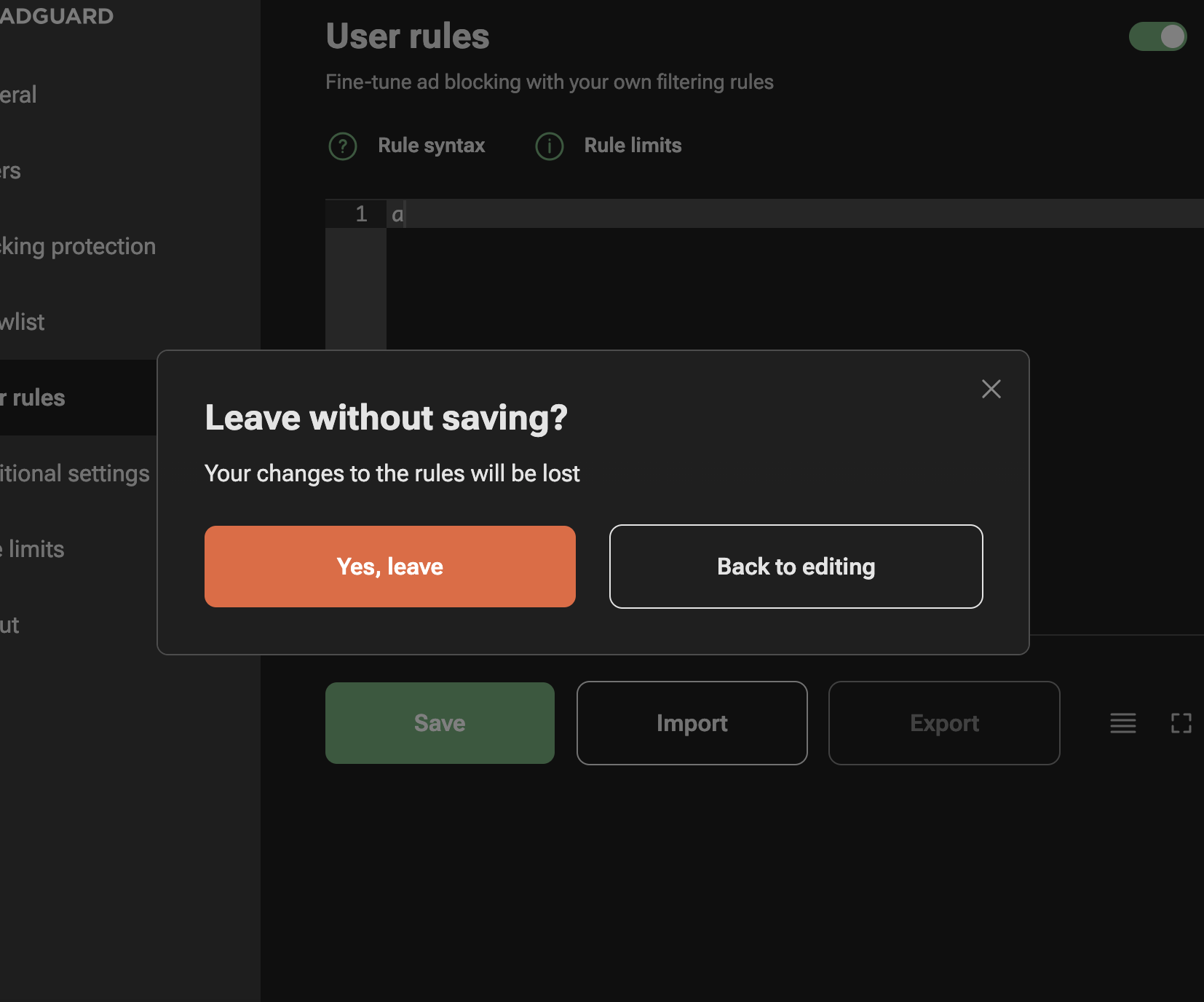
此外,MV2 扩展中的「Polish GDPR-Cookies Filters」过滤器现在也可以在 MV3 扩展中运作。
更新日志
Scriptlets(过滤规则的 JavaScript 改进)
将 Scriptlets 更新为 v1.12.1
TSUrlFilter(AdGuard 浏览器扩展的过滤引擎)
将 TSUrlFilter 更新为 v3.1.0-alpha.5
TSWebExtension(浏览器 API 和 TSUrlFilter 的封装程序库)
将 TSWebExtension 更新为 v2.3.0-alpha.1
AdGuard 浏览器扩展 5.0.113


更新日期:2024年10月2日
AdGuard 浏览器扩展 4.4.30


更新日期:2024年10月2日
最近,我们将扩展迁移到了 Chrome 浏览器的新 API。现在,从网络商店下载 AdGuard 浏览器扩展时,用户将安装新的 MV3 版本。但如果有用户想继续使用 MV2 扩展怎么办?不用担心,只要 Google 继续支持旧版的 API,MV2 扩展就能继续工作。在哪里找到它?我们已经把 MV2 扩展移到以前提供 Beta 测试版的地方。
更新日志
修复
Scriptlets(过滤规则的 JavaScript 改进)
将 Scriptlets 更新为 v1.12.1
TSUrlFilter(AdGuard 浏览器扩展的过滤引擎)
将 TSUrlFilter 更新为 v3.0.5
TSWebExtension(浏览器 API 和 TSUrlFilter 的封装程序库)
将 TSWebExtension 更新为 v2.0.3
AGTree(用于处理广告拦截过滤列表的工具)
将 AGTree 更新为 v2.1.2
AdGuard Logger(在 AdGuard 扩展程序中记录日志的工具)
将 Logger 更新为 v1.0.2
AdGuard 浏览器扩展 5.0.104


更新日期:2024年9月27日
我们的浏览器扩展刚刚迁移到 Manifest V3,但是我们已准备好发布新版本。在更新中,我们改进了扩展的设计。我们进行了一些调整,优化了用户界面以提升用户使用体验。
AdGuard 浏览器扩展 5.0.97


更新日期:2024年9月23日
AdGuard 浏览器扩展 5.0.91


更新日期:2024年9月19日
大更新来了!我们值得信赖的广告拦截扩展现在可以与 MV3 兼容了。让我们来看看新版本包括哪些改进。
如果您已安装 Chrome 浏览器扩展,扩展将自动被替换为 MV3 扩展。新用户可以从 Chrome 网上商店上安装新版本。
功能和新特征
统计数据。统计页面与 AdGuard DNS 中的查询日志相似,包括按公司和类型排序的 URL 分类视图。所有数据均在设备上处理,确保100%的隐私安全。我们只显示哪个请求发送到哪个类别,包括 广告、跟踪器、社交媒体、CDN 和其他等类别。
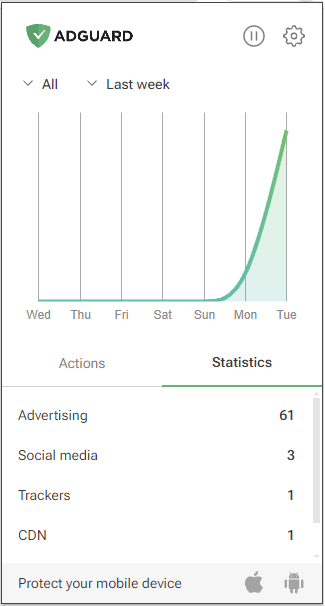
两种过滤日志记录。一个是包含“假定规则”的常规记录,因为浏览器不提供关于声明式规则的具体细节。因此,在常规过滤日志中,可以看到被应用的大致规则。
另一个记录包含更精确的信息,但要查看这些信息,需要在浏览器中安装“解压”版扩展。
网络规则和限制。有了 MV3,网络规则主要由浏览器应用。这将带来一些限制。不过,修饰符规则仍由我们的引擎管理,运行良好。有关限制的更多详情,请参阅 GitHub。
快速修复。AdGuard 广告拦截器 MV3 引入了「快速修复的 AdGuard 过滤器」。新过滤器的作用是什么?
有了 Manifest V3,我们就不能动态更新过滤规则了,因为这些规则是内置在扩展中处理的,只能通过扩展本身进行更新,增加了一些麻烦。
考虑后,我们找到了解决这一问题的方法。新的过滤器使用动态规则,提供最可靠的过滤器运作流程。「快速修复的 AdGuard 过滤器」使用动态规则进行实时调整,不会明显影响用户的动态规则限制,而且快速、高效,非常适合在“严苛”的 MV3 环境中进行无缝过滤。
助力我们。「帮助开发 AdGuard 过滤器」的选项又回来了。用户可以匿名分享过滤器使用数据,做点贡献,帮助我们改进广告拦截功能。
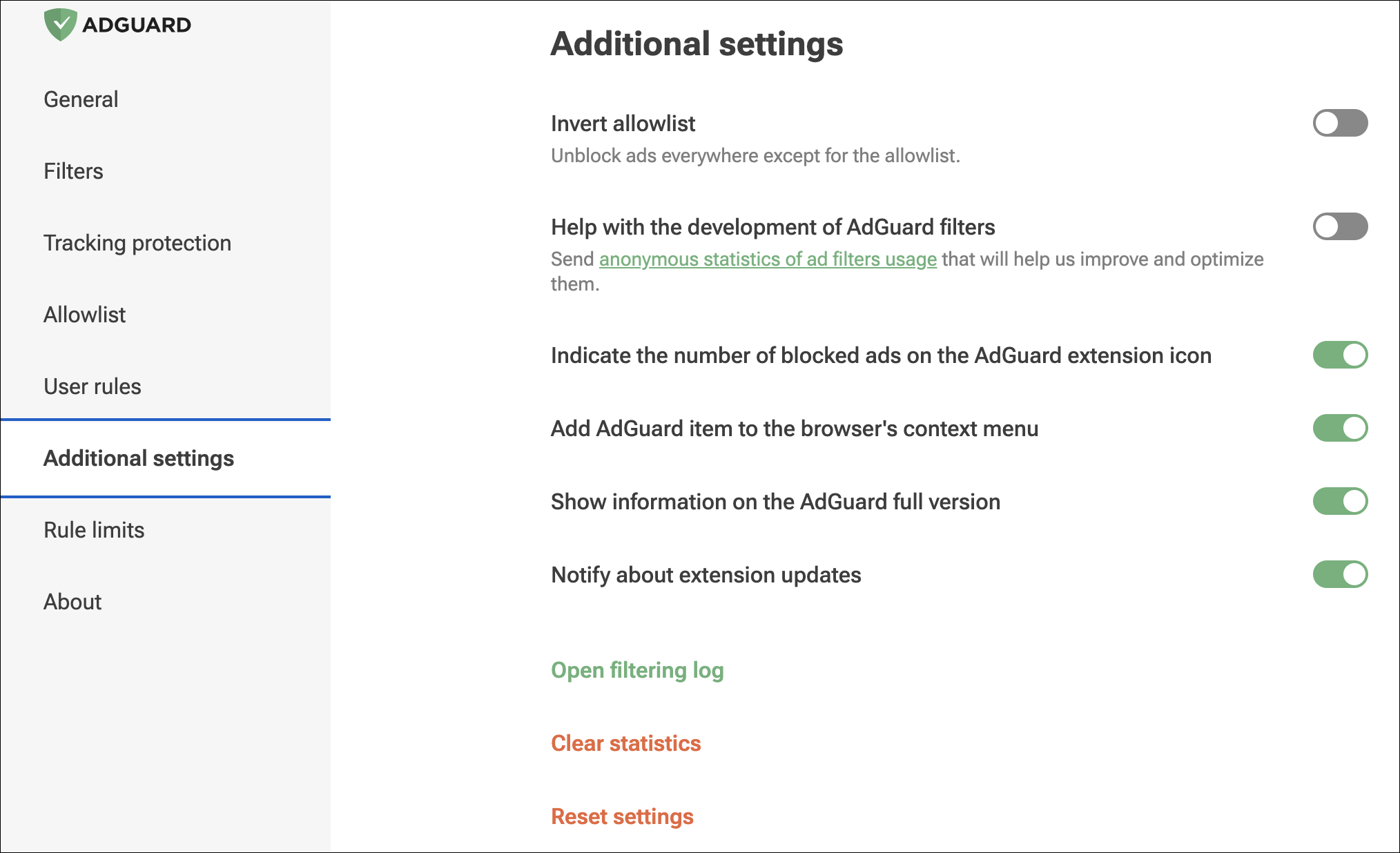
焕然一新:用户界面大改造
该版本带来更简洁、更友好的用户界面。包括但不限于:
加载器在多种情况下都有所改进,例如在暂停模式之间切换、在白名单中添加网站、更改用户规则以及切换过滤组。
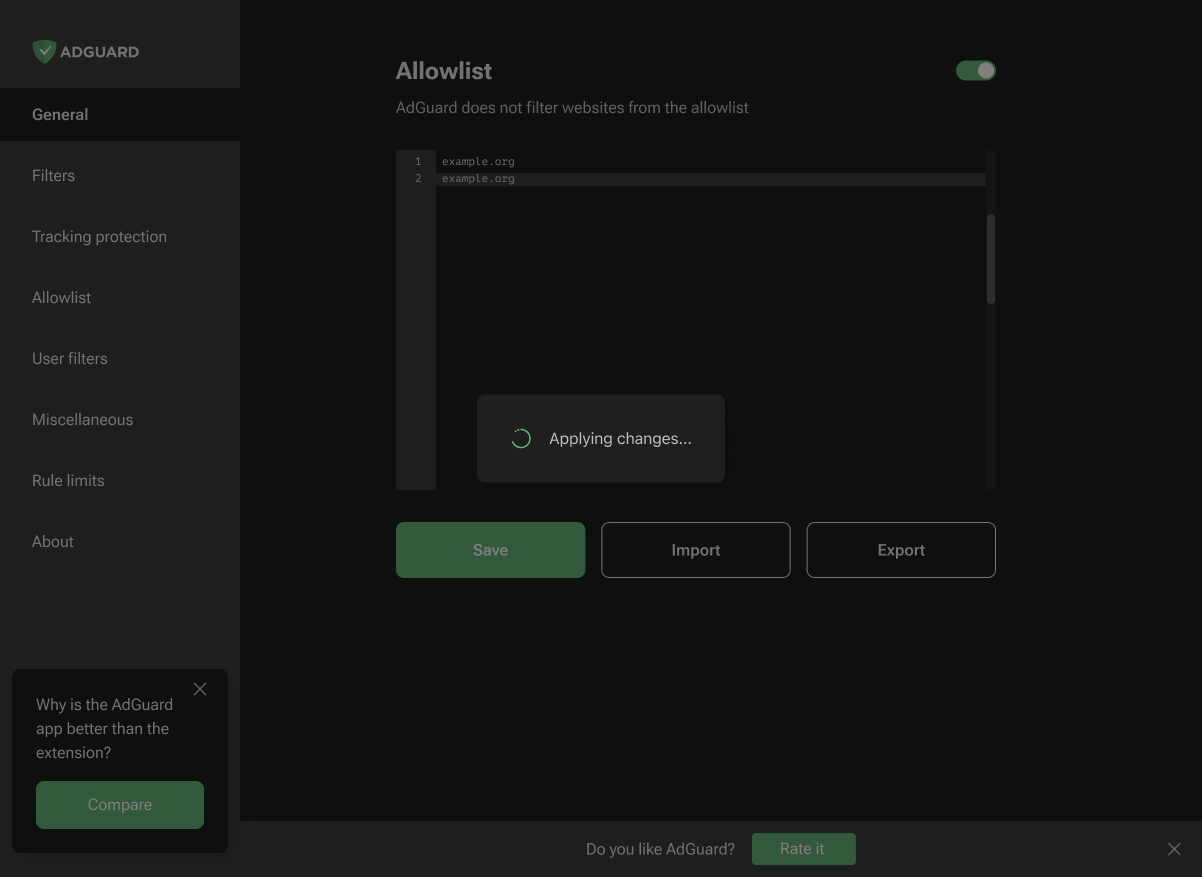
用于启用、禁用和暂停保护的新加载状态。
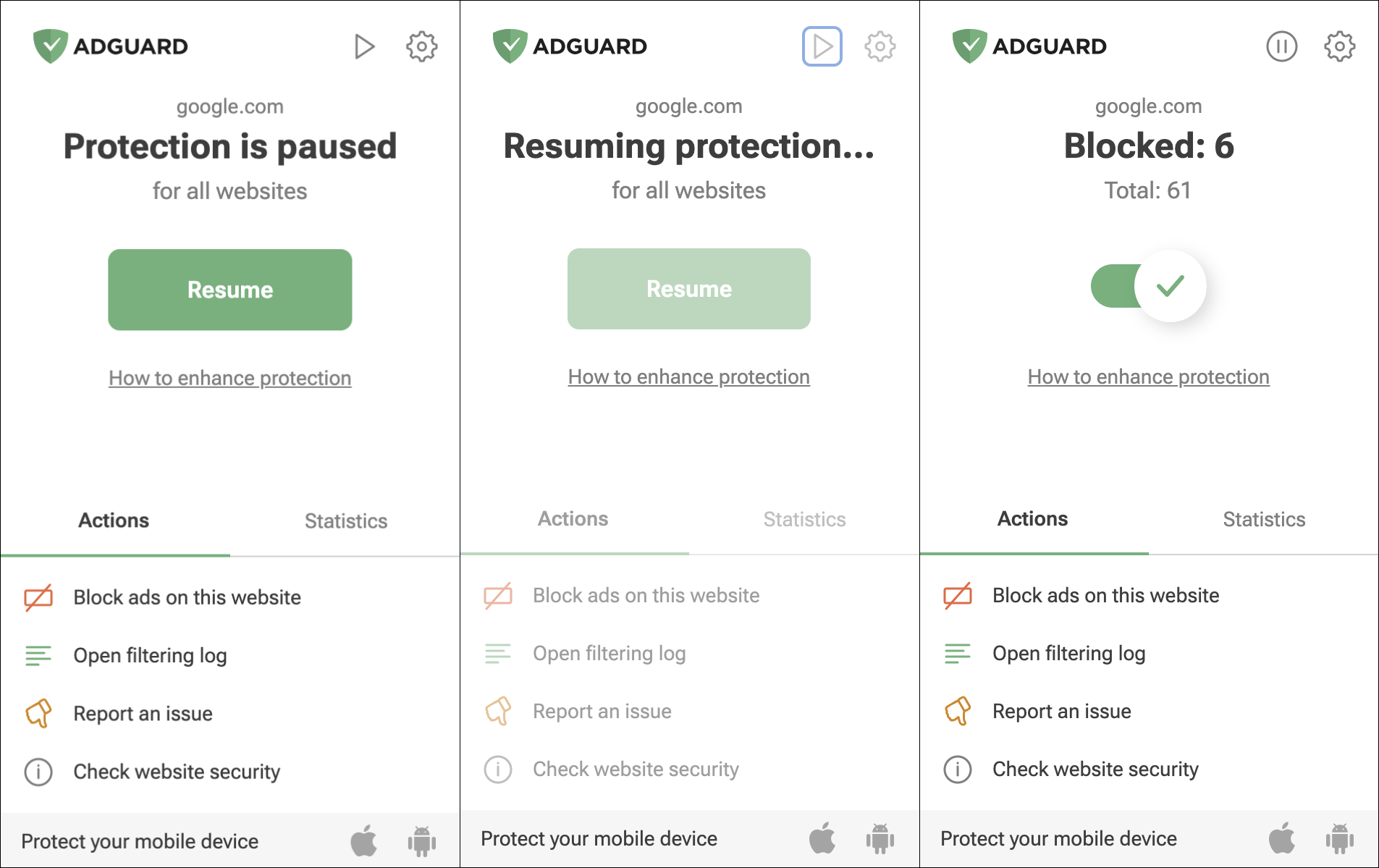
现在,加载过程中会出现带有 AdGuard 徽标的闪屏。
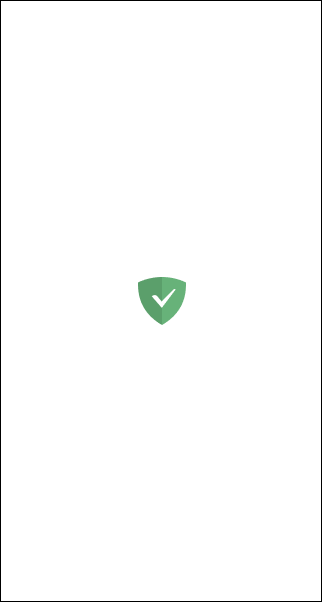
同意弹出窗口中用于打开烦扰过滤器的「启用」按钮现在更容易使用,无需多余的动作。
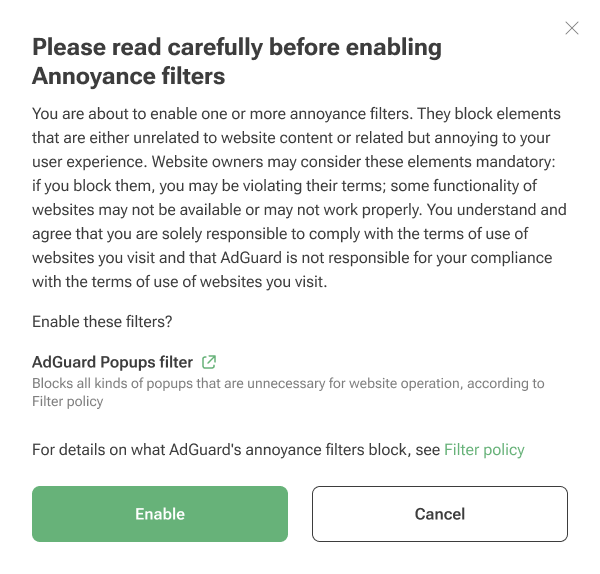
错误修复和改进
通往“发布”的道路上不乏坎坷。以下是我们已经解决的部分问题:
修正了正则表达式规则的错误转换
解决了
$popup 和 $badfilter 修饰符的问题更快地应用外观规则
TSUrlfilter 和 Scriptlets 已焕然一新
如果有用户发现任何错误或有任何建议,请随时通过 GitHub 联系我们。
Chrome 浏览器用户可以从 Chrome Web Store 安装 AdGuard 广告拦截器 MV3。
AdGuard 浏览器扩展 4.4.22


更新日期:2024年8月29日
更新到 v4.4 后,有些用户注意到有一部分网页无法正常运作。原因是,
$redirect 修饰符不能正确处理广告,导致错误,让用户刷新网页。这次热修复解决该问题。此外,我们还修复了一些其他小错误。更新日志
修复
‘$redirect’ 规则导致 CSP(内容安全策略)错误,而不是重定向 #2913
包含
$to 修饰符的排除域名无法按预期运行 #2910TSUrlFilter(AdGuard 浏览器扩展的过滤引擎)
将 TSUrlFilter 更新为 v3.0.1
TSWebExtension (AdGuard 浏览器扩展的包装库)
将 TSWebExtension 更新为 v2.0.1
Scriptlets(过滤规则的 JavaScript 改进)
将 Scriptlets 更新为 v1.11.16
AdGuard 浏览器扩展 4.4.18


更新日期:2024年8月19日
请迎接 AdGuard 浏览器扩展 v4.4.18!虽然乍一看不会发现明显的变化,但请放心,我们一直在幕后努力工作。由于改进的 AGTree 与 TSUrlFilter 库的集成,本次更新的重点是增强规则和过滤器的管理方式。
AGTree 是一款功能强大的工具,可简化广告拦截过滤列表的处理方式。现在,它是 TSUrlFilter 库的一部分。我们已将其集成到各种产品(包括浏览器扩展)中。我们在不同平台上成功实施了 AGTree。我们的目标是采用一种更加统一的方法,这样我们就可以使用一个库来完成拦截规则的转换、解析和验证等任务。现在在新版本中,我们改进了内容拦截,加快了过滤引擎启动速度,简化了规则分析和转换。
上述改进对用户来说有什么额外的好处呢?转用 AGTree 可以最大限度地降低过滤错误的风险,从而增强用户的安全性。这意味着您在浏览时将享受更准确的广告和跟踪器拦截体验。此外,随着转移到 AGTree,此版本还包括 Scriptlets 的重大更新,大大提升扩展的整体性能。
更新日志
改进
导出设置文件的名称格式更方便 #2607
修复
排除
$cookie 破坏 Firefox 中的网站 #2552prevent-xhr 脚本程序出现问题 #2063$redirect 修饰符无法伪造 Response.prototype.url #2278浏览 Yandex Maps 时刷新过滤日志 #2519
过滤日志被 history.replaceState 打破 #2598
$generichide 修饰符使 URL 阻止规则无法正常工作 #2690在同一标签页打开时,被屏蔽的广告计数会在网站之间泄露 #2080
在 download.ros.org 上加载文件时出现故障 #2194
自动过滤更新在手机浏览器中不起作用 #2423
在 Firefox 中打开以 "view-source" 开头的 URL 出现错误 #2549
如果页面上选择某些文本,无法打开过滤器组 #2662
使用 'Self-destruction of first-party cookies' 选项时控制台出现错误 #2683
自动更新时未更新 lastCheckTime #2726
某些使用严格 CSP 规则的网站会阻止 Firefox 中的 AdGuard 脚本 #1733
样式过滤器已应用,但 Firefox 中的脚本过滤器未应用 #2782
在 Firefox Nightly 中无法打开 AdGuard 菜单 #2817
有关启用的自定义过滤器的信息不会传递给报告工具 #2793
某些过滤器启用后无法更新 #2818
Scriptlets(过滤规则的 JavaScript 改进)
将 Scriptlets 更新为 v1.11.6
TSWebExtension(AdGuard 浏览器扩展的过滤引擎)
将 TSWebExtension 更新为 v2.0.0
TSUrlFilter(AdGuard 浏览器扩展的过滤引擎)
将 TSUrlFilter 更新为 v3.0.0
AdGuard 浏览器扩展 4.3.64


更新日期:2024年7月9日
AdGuard 菜单无法在 Firefox 浏览器中打开。在等 Mozilla 修复错误的时候,我们找到了一个解决方案。我们发布的热修复要解决上述的问题。
更新日志
修复
AdGuard 菜单无法在 Firefox Nightly 浏览器中打开 #2817
AdGuard 浏览器扩展 4.3.53


更新日期:2024年5月30日
新版本,新挑战。在这次更新中,我们改进了 Firefox 浏览器中 AdGuard 脚本的可靠性。现在 AdGuard 脚本可以承受网站上最严格的 CSP 规则,这意味着更多广告将被阻止。此外,我们还修复了一些错误,即控制台中将不再显示与第一方 Cookie 自毁选项。
更新日志
修复
TSWebExtension(AdGuard 浏览器扩展过滤引擎)
将 TSWebExtension 更新为 v1.0.24
AdGuard 浏览器扩展 4.3.46


更新日期:2024年4月8日
这是该版本的(最后)一个补丁。我们修复了一个重大问题。因为用户无法访问我们服务器上包含可用过滤列表的文件,因此有一部分用户就无法正常安装扩展。这次,我们解决了与
$all 和 $popup 修饰符有关的问题。更新記錄
改进
新增了加载后过滤器的校验和检查功能 #2681
修复
如果沒有 filters.js 的訪問權限,擴充功能安装过程将停止 #2761
$all 修饰符在当前開啟的分頁中不起作用 #2620开启过滤器组时,安装过时的过滤器 #2714
如果在上次更新过程中发生致命错误,在完成同步前开始差异化更新#2717
助理 iframe 样式受网站特定修饰规则的影响 #1848
$popup 禁用基础的拦截规则 #2728$all 修饰符无法阻止页面加载资源 #2753Scriptlets(过滤规则的 JavaScript 改进)
将 Scriptlets 更新为 v1.10.25
AdGuard 浏览器扩展 4.3.35


更新日期:2024年3月28日
这是一个小更新,让我们离大大更新更近一点。这次我们修复了扩展 Beta 测试版更新通知中的链接,以及导入设置时过滤器退回到预装过滤器的错误。
更新日志
修复
扩展 Beta 测试版更新通知中的链接转到不正确的更新日志记录 [#2682] (https://github.com/AdguardTeam/AdguardBrowserExtension/issues/2682)
导入设置时,过滤器返回到预安装的过滤器 [#2735] (https://github.com/AdguardTeam/AdguardBrowserExtension/issues/2735)
AdGuard 浏览器扩展 4.3.31


更新日期:2024年3月11日
AdGuard 浏览器扩展 4.3.13


更新日期:2024年2月5日
审查状态
Chrome: 已发布(分阶段发布,目前 100%)
AMO: 已发布
Opera: 已发布
Edge:已发布
我们希望每个人上网都安全感满满,因此即使是小错误我们也不会放过,致力于将我们软件的功能覆盖到方方面面。请迎接 AdGuard 浏览器扩展的新版本。
广告拦截程序的核心是什么?当然是过滤列表。启用 AdGuard 后,过滤列表中的规则负责过滤,让网页看起来漂亮整洁。因此,保持过滤列表“紧跟潮流”至关重要。但是,每当过滤器列表中发生任何变化,接踵而来的就是一些新问题。广告拦截程序需要重新下载整个列表。这听起来好麻烦…
因此,在此版本中,我们添加了差异化更新功能。现在,我们的扩展将不再载入整个过滤器列表,而是只下载上次更新后列表中的变化。这也有助于我们通过更低流量消耗、更短响应时间和更低服务器负载来实现更高效、更友好的用户体验。简单地说,现在 AdGuard 可以更便捷地下载过滤列表更新,因此用户将享受到最高效的广告拦截体验。
我们还修复了一个问题,是在用户在扩展设置中启用「隐身模式」选项试图访问网站时出现的。规则无法正常工作,因此一些网站无法打开。我们已修复了这个问题,因此现在规则会在必要时禁用「隐身模式」。
我们还修复了一些小问题,并提高了性能和稳定性。希望用户会喜欢 AdGuard 浏览器扩展 v4.3。
更新日志
改进
添加了差异化过滤器更新功能 #192
修复
启用隐身模式后无法打开 iCloud 邮件 #2660
AdGuard 浏览器扩展无法在 Firefox 91 (ESR) 中运行 #2661
AdGuard 浏览器扩展无法在 360 浏览器 13.0 中运行 #2626
无法通过自定义规则解除对 referrer 的阻止 #2648
带通配符的修饰符规则在某些域名上不起作用 #2650
不是所有自定义过滤器都显示在列表中 #2693
Scriptlets(过滤规则的 JavaScript 改善)
将 Scriptlets 更新为 v1.9.105
AdGuard 浏览器扩展 4.2.241


更新日期:2023年12月22日
我们希望通过浏览器扩展的新版本添加一些圣诞节乐趣。 更新浏览器扩展,敲响圣诞钟声。
AdGuard 浏览器扩展 4.2.240


更新日期:2023年12月14日
我们发布了另一个更新,以修复在上一版本中发现的错误。在这次更新中,我们修复了与 Firefox 浏览器有关的问题。使用旧版本浏览器的 Firefox 用户无法使用 AdGuard 浏览器扩展。我们在新版本中解决了这个问题。
此外,我们还做了一些小调整,以提高 AdGuard 浏览器扩展的整体性能,更新了 Scriptlets,并改进了「关于」页面。
更新日志
改进
修复
'this [#api] is undefined' 错误 #2636
如果关闭过滤日志,浏览器控制台脚本小程序日志记录将被禁用 #2584
修改过的 Cookie 请求未显示在修改过的日志事件中 #2512
在规则编辑器中加载 TSUrlFilter 库 #2412
「更新的过滤器」弹出窗口中的字体不一致 #2309
在某些网站上
$$ 规则会破坏编码 #2249Scriptlets(过滤规则的 JavaScript 改进)
将 Scriptlets 更新为 v1.9.101
AdGuard 浏览器扩展 4.2.228


更新日期:2023年11月27日
在这次热修复补丁中,我们解决了与修饰规则记录有关的重要问题。
AdGuard 浏览器扩展 4.2.226


更新日期:2023年11月22日
这次更新修复 4.2 版遗留的错误。我们解决了标签页长时间打开时的一些内存泄漏问题,缩短了在网页上应用规则的时间,以及修复了其他错误。此外,AdGuard 浏览器扩展现在还支持马其顿语版本,感谢我们的贡献者!
更新日志
改进
添加了马其顿语版本 #2574
修复
在首次访问网站时
remove-node-text scriptlet 不起作用 #2505过滤日志在关闭时也会收集日志 #2544
首次访问 'pikabu.ru' 时无法删除广告 #2571
无法使用
.php 网址添加自定义过滤器列表 #1723「AdGuard 设置...」选项位于扩展设置页面的右键菜单中,点击跳转到同一页面 #2258
zh-CN 用于 zh-TW 用户界面 #2504
「报告问题」表单错误地识别浏览器 #2250
在尝试为
removeparam 排除项创建阻止规则时,过滤日志会崩溃 #2534无法在 Firefox Mobile 浏览器中打开过滤日志 #2536
扩展标志显示错误 #2536
Scriptlets(过滤规则的 JavaScript 改进)
将 Scriptlets 更新为 v1.9.91
TSWebExtension (AdGuard 浏览器扩展的过滤引擎)
将 TSWebExtension 更新为 v0.4.6
AdGuard 浏览器扩展 4.2.209


更新日期:2023年10月31日
我们推出这个更新,让扩展运行更流畅。
AdGuard 浏览器扩展 4.2.208


更新日期:2023年10月25日
希望这次更新让用户浏览体验更愉快,尤其是如果您是 YouTube 或 Android 用户的话。
解决了 YouTube 禁止拦截器的问题
有些用户留下了反馈,除非他们关闭扩展,否则 YouTube 不会让他们观看视频。为了解决这个问题,我们更新了小脚本。
在 Android 系统上适配 Firefox 浏览器
为了继续在 Android 上正常运行,我们的 Firefox 版的扩展程序改用了 Event pages。但用户很可能不会体验到这种变化。
更新日志
改进
修复
在规则向导中无法点击单选按钮和复选框的标签 #2204
Scriptlets(用于过滤规则的 JavaScript 改进)
将 Scriptlets 更新为 v1.9.83
过滤器的改进
添加了对
!#else 指令的支持 #20
AdGuard 浏览器扩展 4.2.189


更新日期:2023年9月28日
我们继续修复 4.2 版的错误。在这次更新中,我们主要解决了一些与过滤有关的问题,让过滤器运行更流畅。
更新日志
修复
对于二级域名以上的域名,「继续访问」按钮不起作用 #2497
使用
<AGPolicy> 的脚本无法在带有 Trusted Types 的网站上正常运行 #2068在 welt.de 网站上,扩展无法在 Firefox 中对脚本进行框架设置 #2190
无法对一些
<iframe> HTML 元素应用规则 #2328无法在
<iframe> 内应用 CSS 规则 #2420在过滤日志中,选项卡选择器没有根据选项卡标题更新 #2428
从 Microsoft Edge 安装扩展时,浏览器会提供俄语翻译成英语 #2430
无法启动过滤器 #2431
$removeparam` 已修改的请求不显示在过滤日志中 #2442
导入用户规则时会保留一些重复内容 #2446
尝试为 CSP 规则创建排除项时,过滤日志崩溃 #2448
直接导航到 URL 时,
$popup 修饰符规则阻止标签页的加载 #2449过滤日志不显示应用的隐形模式选项 #2455
过滤日志提示过滤规则无效 #2456
$removeparam 规则会触发过滤日志的清除 #2457当 AdGuard 的状态发生变化时,网页不会重新加载 #2471
过滤日志打开时,应用 scriplet 的日志记录功能失效 #2481
如果之前在过滤日志中选择了不同的选项卡,则无法从扩展弹出窗口打开当前选项卡的过滤日志 #2482
修改的 Cookie 请求无法被隐形模式规则标记为修改的请求 #2487
没有记录
$csp 和 $removeparam 白名单规则解除 scriptlet 规则时过滤日志崩溃
更新后,AdGuard 浏览器扩展 v4.2.168 在 Android 版 Firefox 浏览器中出现故障 #2501
设计
改进了优化过滤器的描述 [#2468](https://github.com/AdguardTeam/AdguardBrowserExtension/issue
AdGuard 浏览器扩展 4.2.168


更新日期:2023年9月7日
AdGuard 浏览器扩展 4.2.162


更新日期:2023年8月30日
Chrome 版 AdGuard 浏览器扩展 v4.2 推出到 5% 的用户群后,我们发现并修复了几个关键错误。这些错误影响了扩展的功能。
为了解决所有问题,我们发布热修复程序。我们将继续密切监控情况。如果没有进一步的重大错误报告,我们将逐步增加对所有用户的推出。
我们对由此造成的不便深表歉意,并感谢用户在我们改进扩展的过程中给予的耐心和理解。
更新日志
功能
改进了
$redirect 语法与 uBO 的兼容 #59修复
版本
AdGuard 浏览器扩展 4.2.151


更新日期:2023年8月8日
AdGuard 浏览器扩展的新版本有重大变化,不少用户应该立即就会发现。我们在 TypeScript 中重写了整个过滤代码,并将其转移到一个新的、独立的库中,以做到无缝过渡至 MV3。
背景故事
前一段时间,我们将扩展的 URL 过滤引擎移动到一个名为
tsurlfilter 的单独库中。该库的主要目的是在我们的产品(Chrome 和 Firefox 的浏览器扩展,Safari 的规则转换器,linter 等)中重用过滤逻辑。tsurlfilter有两个主要部分:一个过滤引擎,可根据加载的规则匹配 URL
专门针对 Chrome 浏览器和 Firefox 浏览器的编程接口,负责应用所发现的规则
有了 MV3,我们不仅要为不同的浏览器维护过滤代码,还要为不同的清单版本维护过滤代码,同时还要在浏览器移除旧的 API 后,实现从 MV2 到 MV3 的无缝过渡。由于 MV3 的 API 非常有限,我们并不急于立即迁移到 MV3。
在
tsurlfilter 中添加新的逻辑来解决本问题会使库变得过于复杂,因此我们决定设计一个新的软件平台,将不同浏览器和清单的特定逻辑隐藏在一个单一而简单的应用程序接口之后。新库被命名为 tswebextension。新 tswebextension 库
使用
tswebextension,我们将更容易维护和更新我们的产品。在 Chrome 浏览器和 Firefox 浏览器扩展的新版本中,我们使用
tswebextension 重新设计了后台服务。这将使我们能够在 Chrome 浏览器未来的主要版本中无缝迁移到 MV3。除此之外,我们更新了 AdGuard API,现在它也使用
tswebextension。更新日志
功能
点击项目的任何部分会打开一个下拉列表 #2347
添加了新的
$method 修饰符,可按 HTTP 方法匹配请求重新设计了规则优先级算法,为每种规则类型添加了更精确的权重计算方法
扩展启动时,内容脚本会被注入到打开的标签页中
修复
过滤日志的请求详情栏中不显示脚本小程序 #2341
修饰规则不适用于被 Chrome Memory Saver 停用的标签页 #2342
错误报告中插入了不正确的查询参数 #2352
自定义过滤器未更新 #2356
过滤日志不显示事件类型 #2366
规则编辑器不能作为主浏览器窗口的标签页打开 #2379
过滤日志中没有背景选项卡 #2381
Edge 和 Opera 的预编译提示和过滤器列表源不正确 #2380
浏览安全缓存未清除 #2388
如果禁用 AdGuard 保护,则会应用隐身模式和浏览安全功能 #2389
在过滤日志中可以看到修饰规则,即使这些规则未被应用 #2387
修复了外部 Service Worker (如 Chrome Omnibox)的文档请求处理问题
修正了元素折叠器向元素添加不必要样式的问题
版本
将 Scriplets 更新为 v1.9.62
将
tswebextension 更新为 v0.3.6
AdGuard 浏览器扩展 4.1.57


更新日期:2023年7月17日
我们发现,AdGuard 浏览器扩展的「感谢」页面在某些国家无法使用,因此我们在这次小更新中修复了该问题。
AdGuard 浏览器扩展 4.1.56


更新日期:2023年6月1日
在这个更新中,我们修复了一些错误,并且更新了 Scriptlets 和 ExtendedCss。请继续关注即将推出的更多改进!
更新日志
版本
AdGuard 浏览器扩展 4.1.55


更新日期:2023年4月5日
在春风中享受 AdGuard 浏览器扩展的新使用体验。我们改进了 ExtendedCss 和 Scriptlets,正在准备发布更大的更新。
更新日志
版本
AdGuard 浏览器扩展 4.1.53


更新日期:2022年12月22日
这次更新,我们将 Scriptlets 更新为 v1.7.13,提高了扩展的稳定性并修复了一些错误。
AdGuard 浏览器扩展 4.1.52


更新日期:2022年12月13日
这次更新我们改进了「助手」模块、 ExtendedCss,以及 Scriptlets(脚本小程序),让扩展更有效地拦截广告。除此之外,我们在扩展程序添加了扩展功能的可信脚本 (trusted scriptlets)
更新日志
更新的
AdGuard 浏览器扩展 4.1.46


更新日期:2022年11月21日
AdGuard 浏览器扩展 4.1.39


更新日期:2022年10月24日
这次 AdGuard 浏览器扩展的更新很小,但依然很重要。现在,我们的浏览器扩展运行更流畅。
AdGuard 浏览器扩展 4.1.37


更新日期:2022年10月7日
虽然这次更新没有大改进,但是依然有小改进,以及小脚本更新。
AdGuard 浏览器扩展 4.1.36


更新日期:2022年9月21日
AdGuard 浏览器扩展 4.1.22


更新日期:2022年8月30日
AdGuard 浏览器扩展 4.1.19


更新日期:2022年8月24日
AdGuard 浏览器扩展 v4.1.19 上线了。安装更新。这次更新包括几个改进和错误修复。
更新日志
AdGuard 浏览器扩展 4.1.1


更新日期:2022年8月4日
我们总是想改善我们的界面,让过滤更有效。这就是我们发布 AdGuard 浏览器扩展新版本的原因。
我们做了不少修复和改进,例如,我们在扩展的弹窗中添加了「更新过滤器」按钮。
更新日志
[优化] 在扩展弹窗中增加了「更新过滤器」按钮 #1455
[优化] 改进了隐形模式功能的描述
[优化]过滤日志的某些区域是可点击的,现在很容易向后退一步了
#2134
[优化]现在,在过滤日志中点击一个请求可以打开请求的详细信息 #2136
[优化]过滤日志的元素是对称的 #2088
[优化]
:hover 元素在黑暗主题中变得对比度较小 #2137[优化]提高了黑暗主题的可读性 #2139
[优化] 在用户规则编辑器中突出了
ping 类型和伪属性。[优化] 在用户规则编辑器中突出了
touch-action 属性[优化] 更新克罗地亚语的翻译#2113
[修复]带有 TLD(顶级域名)的规则在某些情况下不起作用 #2037
[修复]
$replace 规则在某些情况下会破坏视频播放器 #2038[修复] 在 AdGuard 浏览器扩展 v4.0.161 里,regex 过滤器不起作用 #2042
[修复]
$match-case 修饰符不能正常工作 #2049[修复] 无法在 Android 上的 Firefox 的 AdGuard 浏览器扩展中复制用户规则 2065
[修复] 在首次启用「拦截 WebRTC」选项时,增加读取和修改隐私设置的权限 #2074
[修复]
$redirect-rule 修饰符不能正确工作 #51[修复] 正则表达式规则不能正确应用 #52
[修复] 只为主页添加一个空的
$path 变量 #54[修复] 当没有启用过滤器时,禁用「检查更新」按钮 #2108
[修复]不建议删除 Cookie 规则的查询参数
[修复]当鼠标悬停在过滤日志表中的某一行时,光标会闪动
[修复]隐藏元素的规则不适用于所有子域 #57
AdGuard 浏览器扩展 4.0.204


更新日期:2022年7月12日
When you use AdGuard, good news will be forthcoming. Meet the new release of AdGuard Browser extension. This version is entirely dedicated to fixing bugs which means it will improve your user experience.
For example, previously some scriptlets were displayed in the Developer Tools console even when the Filtering log was closed. Now this problem no longer exists.
See the full list of changes and upgrade to the latest version!
Changelog
[Fixed] Some scriptlets are displayed in the Developer Tools console even when the Filtering log is closed
#2104
[Fixed] Align the Apple logo with the axis of symmetry #2094
[Fixed] In the Russian localization the sentences are truncated #2092
[Fixed] Increase the contrast with a light theme enabled in the Filtering log #2091
[Fixed] Align sliders in Allowlist and User rules #2089
[Fixed] Corrected the translations of the days of the week #2087
[Fixed] Make the corners of the frames equally rounded in Advanced settings #2084
[Fixed] There are no separator lines in the context menu if it's opened by clicking the icon #2079
[Fixed] The AdGuard extension icon is missing in the Firefox browser tab #2062
[Fixed] Improve window-close scriptlet — use the browser extension's API #170
[Fixed] The AdGuard extension icon is missing in the mobile version of Firefox #2032
[Fixed] Horizontal stretching in the Filtering log doesn’t work correctly #2090
[Fixed] The Filtering log is not launching #2100
[Fixed] Automatic search initiation and pop-up keyboard interfere with smooth navigation #2117
AdGuard 浏览器扩展 4.0.181


更新日期:2022年6月3日
AdGuard 浏览器扩展 4.0.171


更新日期:2022年5月25日
AdGuard 浏览器扩展 4.0.163


更新日期:2022年4月12日
这是 v4.0.161 的主要更新后的一次小更新。大家可能并不会看出有什么不同,不过这次小更新是我们迈向下一次更新的一小步。
AdGuard 浏览器扩展 4.0.161


更新日期:2022年4月5日
这次更新我们修复了一系列的错误、改善了滚动条的设计,并更新了翻译。这次更新很小,但很重要。
更新日志
[新增]
color-scheme: dark;用于帖子安装页面和滚动 #1408[优化] 滚动条样式 #2010
[修复] 浏览器重启时,打开标签的CPU负载增加
[修复] 文本不适合在按钮中显示 #2024
[修复] 过滤器的描述与标题和信息太接近 #2022
[修复] 有时
$replace规则不起作用,并且不显示在过滤日志里 #2018[修复] 将光标悬停在保护开关上时,保护开关周围的圆圈会闪烁 #2015
[修复] 火狐浏览器Nightly版错误#2011
[修复] 所有网站上都显示钓鱼网站的弹出窗口 #2009
[修复] Edge建议将设置页面翻译成俄语,尽管它已经是俄语的 #2005
[更新]中文翻译 #2029
AdGuard 浏览器扩展 4.0.141


更新日期:2022年3月18日
你可能已经遇到过这种问题了:你去外面玩儿,一切都安排好了。但是出门前你突然看到衣服上有污渍。在这种情况下,你会做什么呢?当然换一件衣服穿。是的,我们就注意到 v4.0.133 版本的一个小"污点":一些用户在更新后无法从白名单中移除域名。我们决定立即发布一个新版本,修复该错误,并顺便消除了一些其他小的视觉缺陷。希望大家都会喜欢 AdGuard 浏览器扩展 v4.0.141。
更新日志
AdGuard 浏览器扩展 4.0.133


更新日期:2022年3月3日
目前,尚未有用户可以用 AdGuard 浏览器扩展 4.0 。Chrome 商店已经批准了我们扩展程序的新版本,但现在正在进行分阶段的发布过程。该版本将通过增加对用户的可用性比例逐步推出。其他商店(微软、Opera Addons、AMO)仍在审查中。如果您不想等待新的版本在商店上正式发布,您可以在 Github 上找到它,然后手动安装。

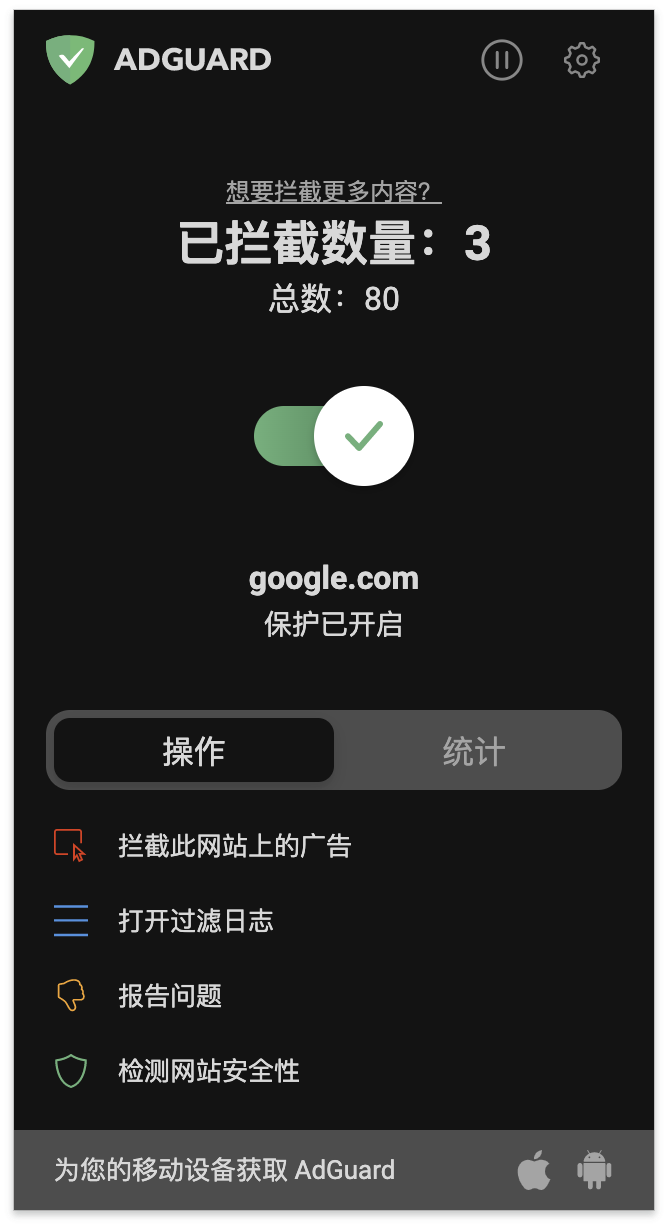
熱烈歡迎 AdGuard 瀏覽器擴充功能 v4.0!這次不僅是更新了,而是徹底改變了擴充功能。我們為擴充功能使用者新增了大堆新功能。
代碼重構和新過濾引擎
重構已成為一種意味著大規模代碼重寫的流行語。我們這樣做的確困難重重、麻煩不小,但是從長遠來看,卻是非常明智之舉。此外,我們增加了對 TSUrlFilter 的支持。這是我們的新過濾平台,其實施 AdGuard 內容阻止規則。
TSUrlFilter 是新過濾引擎。在 AdGuard 應用程式裡,我們用的是 CoreLibs。TSUrlFilter 是一個將要用於更多不同項目(如 AdGuard DNS)的規則應用模組。
回應式網頁設計
我們切換成了回應式網頁設計。也就是說,界面元件將會因地制宜,適應桌面和行動裝置的畫面尺寸,而不再取決於裝置型號。
這對我們來說很方便,因為我們不需要再開發單獨的瀏覽器擴充功能版本,對使用者來說也很方便。當一個應用程式(或一個瀏覽器擴充功能)看起來很美觀且適應畫面尺寸時,總會讓人心情愉悅些吧。
全面的重新設計和新過濾日誌
現在,過濾日誌不僅符合回應式網頁設計,其整體外觀也發生了重大變化。如果使用者有使用以前的過濾日誌的經驗,您會發現諸多不同之處:新版本在分頁中顯示搜尋功能、許多新的請求狀態和過濾器,以讓使用者更方便找到所需要的請求。新的過濾器和狀態被突出顯示。當游標懸停在它們上面時,會彈出解釋每一個過濾器和狀態的提示。除此之外,使用者可以在同一個對話框裡預覽請求並對其進行格式化,即點擊"美化"按鈕可以更容易地閱讀這些請求。

使用者規則部分的編輯器現在可以在全畫面式下開啟。這使得新增、編輯和刪除過濾規則的流程更加便捷。最後,在 AdGuard 瀏覽器擴充功能彈出窗口上有一個新的功能,可以一次性重置用於當前開啟的網站的所有使用者規則。
此外,現在 AdGuard 瀏覽器擴充功能有大家喜愛的深色主題。
切換成 TypeScript 後,支持新修飾語
很多對過濾流程感興趣的使用者也許會問:"依然完全不了解為什麼 TSUrlFilter 比以前過濾引擎更好"。新引擎的最重要優勢也許是新修飾語,即
$removeheader, $redirect-rule, $ping, $path, $noop, and $denyallow。$redirect 修飾語有了很大的改進,因此現在所有用於網站的 $redirect 規則都可以通過實施 @@||example.org^$redirect 被取消。
AdGuard 浏览器扩展 3.6.17


更新日期:2021年12月24日
In this version we've fixed only one, but nevertheless important issue.
Changelog
[Fixed] Do not accept CSS rules with "image-set" #1920
AdGuard 浏览器扩展 3.6.16


更新日期:2021年11月25日
We considered the latest update to be the last before the big 4.0 release. Well, we were wrong. Here is the last one (hopefully): some minor changes and scriptlets updates. Soon you all will become witness to something really epic!
AdGuard 浏览器扩展 3.6.14


更新日期:2021年10月22日
This is the last update before the big 4.0 release coming this November. Wait a bit more and you’ll see how many changes it brings.
Changelog
[Enhancement] Scriptlets updated
[Enhancement] Minor fixes
AdGuard 浏览器扩展 3.6.12


更新日期:2021年8月23日
Psst, here is a BTS promo in the latest version of the AdGuard Browser Extension. Get yours updated!
Don’t get overexcited though, BTS here stands for “back to school” and not what you thought, but it’s still cool, right?
AdGuard 浏览器扩展 3.6.6


更新日期:2021年6月3日
This release is a hotfix for an issue that came up with the previous release.
Changelog
[Fixed] $removeparam modifier must not remove search params from POST requests #1812
AdGuard 浏览器扩展 3.6.5


更新日期:2021年6月1日
AdGuard Browser Extension v3.6.5 is released.
We’ve added support for the
$removeparam modifier which allowed us to get rid of the old Remove tracking parameters setting and add a new one that enables AdGuard URL Tracking filter. This will make deleting tracking parameters more flexible, so that everybody can create $removeparam user rules for their needs.Moreover, in addition to “Do-Not-Track”, another signal appeared in the Stealth Mode settings — “Global Privacy Control”. These signals are sent to the websites you are visiting not to track you and to hide your search queries. Finally, we’ve added the birthday promo to the extension — AdGuard turns 12 on June 1!
Changelog
[Added]
$removeparam modifier support[Added] Global Privacy Control signal in Stealth Mode
[Added] AdGuard URL Tracking filter
[Enhancement] Generic CSS exclusions disable matching CSS/elemhide rules on all domains #1801
[Enhancement] CSP reports to third parties and csp-reports containing moz://extension are blocked #1792
[Enhancement] Updated Scriptlets and redirects from v1.3.15 to v1.3.18
[Enhancement] Updated ExtendedCss from v1.3.10 to v1.3.11
[Enhancement] Portuguese and Portuguese Brazilian localizations are updated following the Portuguese Language Orthographic Agreement of 1990
AdGuard 浏览器扩展 3.5.34


更新日期:2021年3月23日
Note: In progress on Chrome Store review.
Another small but important… Oh please, spare me this. The extension looks a bit brighter now that we have an Easter promo. And of course, the new version includes a basic starter pack of each release, big or small: we’ve updated filters, extended CSS to v1.3.10, scriptlets — to v1.3.15, and AdGuard Assistant — to v4.3.45. These are small preparatory steps for the coming update. Trust us, it’s going to be epic.
AdGuard 浏览器扩展 3.5.31


更新日期:2020年12月24日
A small but important release. We’ve added a new pseudo-class :is() and upgraded extended CSS to v1.3.8.
:is() is a CSS pseudo-class function that comes in handy for writing large selector lists more compactly. Now AdGuard AdBlocker extension supports this functionality.
AdGuard 浏览器扩展 3.5.25


更新日期:2020年12月14日
Another brick in the wall: building our perfect browser extension. It seems that the few latest updates passed without notice – it’s no wonder ’cause we didn’t show to users any visible change. Yet, don’t let yourself be disappointed with the same old mantra: Scriptlets, Extended-CSS, and filters. They matter.
So, we’ve updated Scriptlets to v1.3.13 and Extended-CSS to v1.3.6. AdGuard Assistant has been updated to v4.3.37. Plus, we’ve added new translations and filters to this version.
AdGuard 浏览器扩展 3.5.23


更新日期:2020年11月24日
When you're on a journey to the perfect ad blocker, every step matters. Even if it's on the smaller size like today: in this update, we only touched on scriptlets and extended CSS optimization.
AdGuard 浏览器扩展 3.5.20


更新日期:2020年10月27日
The new version of AdGuard AdBlocker extension has been released. We’ve updated the scriptlets, locales, and extended CSS — and that’s just the tip of the iceberg.
This beta harbours many secrets: many changes remained under the hood, but rest assured, they will improve the app’s performance.
Changelog
[Enhancement] Scriptlets have been updated to v1.3.6
[Other] Localization issue #1678
AdGuard 浏览器扩展 3.5.12


更新日期:2020年8月17日
The release of AdGuard AdBlocker extension v3.5.12 was preceded by four betas the version numbers of which look like Fibonacci sequence: 3.5.3, 3.5.5, 3.5.8 (and 3.5.12 falling out of line)… Seems like we’re getting close to the golden ratio! We hope that you’ll find the changes we made to the extension beautiful and well calibrated.
Changelog
[Enhancement] Integration mode has been removed
[Enhancement] Filters metadata has been updated
[Enhancement] Scriptlets have been updated to v1.3
[Enhancement] Added
:upward support #102[Enhancement] Added
:remove() support #108[Enhancement] Changed restrictions for CSS injection rules with
\ character #1614[Enhancement] All requests initiated by the browser extension have been sanitized #1647
[Enhancement] Changed the way Safebrowsing lookup API works #1648
[Fixed] Error with
set-constant caused by non-existent chain property[Fixed] adguard.configure callback does not apply rules #1607
[Fixed] Some requests blocking rules don't work correctly #1620
[Fixed] Cosmetic rules can be used as CSS rules #1624
[Fixed] Triggered scriptlet rules without domain restrictions are not displayed in filtering log #1637
[Fixed] Infinite pending request status on some web pages #1644
[Fixed] AdGuard v3.5 is not working on Firefox v54 and below #1674
[Other] Thai localization has been added #1590
AdGuard 浏览器扩展 3.4.19 Hotfix


更新日期:2020年4月8日
In this small hotfix we update scriptlets and related metadata.
[Changed] Scriptlets have been updated to v1.1.13
[Changed] Scriptlets’ metadata has been updated
AdGuard 浏览器扩展 3.4.11 Release


更新日期:2020年3月26日
This is a small update that fixes a few ad blocking- and networking-related bugs, as well as introduces some other minor improvements in UI and other areas.
Ad Blocking
[Added]
$ping modifier support #1584[Fixed] Rules are not applied to websites with dot at the end of their domain name #1586
[Fixed]
$3p,domain= rule works as CSP rule #1585[Fixed] Element hiding gets broken by an invalid element hiding rule #1554
[Improved]
$domain modifier semantics #1534[Improved] More modifiers’ aliases have been added #1592
UI
[Fixed] “User rules” highlighting issue #1581
[Improved] Enabled filters have been moved to the top of the list #1259
Networking
[Fixed] Manual element blocker doesn’t work on a website #1540
[Fixed] Enabling “Send ad filters usage stats” breaks webpages on Edge Chromium #1561
Other
[Added] Handling of the
adguard:subscribe protocol for installing new filter subscriptions #1447[Changed] “About” tab and the Settings footer have been updated #1579
[Changed] Update scriptlets to v1.1.9
[Fixed] Exporting/importing the whitelist creates duplicate entries #1531
[Fixed] Rules added via Filtering log are not visible in the already opened Filter editor #1410
[Fixed] Scriptlets are not validated before execution #1593
[Improved] Accessibility for visually impaired users #1456
AdGuard 浏览器扩展 3.3.8


更新日期:2020年1月17日
Fixed an issue with AdGuard add-on running upgrade script even when the add-on was not actually updated.
AdGuard 浏览器扩展 3.3.6


更新日期:2019年12月24日
A small update to enter the new year with a little bit less bugs :)
[Added] Default filters update period #1549
[Changed] Update localizations #1550
[Changed] “Get AdGuard for your mobile" has been hidden from the browser action on MS Edge #1543
[Fixed] Exception rules with
$popup modifier don't work #1542[Fixed] Stealth Mode accepts empty field as a valid value for cookies’ self-destruction time #1544
[Improved] Scriptlets library has been updated to v1.1 #1548
AdGuard 浏览器扩展 3.3.4


更新日期:2019年11月21日
Today’s update is something in-between a hotfix and a regular release. It lacks in numbers of changes compared to some other versions, but isn’t a hotfix either as we don’t patch any specific bug. All in all, consider it a quality of life update.
[Added] Estonian and Hindi localizations #1497
[Changed] “AdGuard” to “AdGuard” in devtools browser tab #1509
[Changed] An
$important modifier is now added when creating an exclusion for a rule with $important#1516[Fixed] Sometimes rules with
$popup modifier don’t close popup windows #1519[Fixed] Extra empty lines are added when pasting rules into the Filter editor #1517
[Fixed] Safebrowsing alert page is displayed in wrong language #1510
AdGuard 浏览器扩展 3.2.1


更新日期:2019年7月3日
Your average grocery list is probably longer than this update’s changelog, but don’t let it fool you. We introduce two powerful new tools that are going to serve well to filtering rules creators and will noticeably improve the ad blocking quality.
[Added] Scriptlets support #1366
Scriptlets is a powerful ad blocking instrument. You can say that scriptlet is an internal script (a mini-program) that we install in the extension, and then execute that script with the help of filtering rules. Putting it simply, scriptlets allow us to modify how the code of the web page behaves. As for the practical use, this helps to block anti-ad blockers, for example.
[Added]
$redirect and $rewrite modifiers support #1367They are practically the same modifiers, and they allow to substitute resources. If you are not a custom filtering rules aficionado, don't bother with it. Just know that it is yet another instrument in the hands of filter developers that helps efficiently block ads.
We should mention that both
$redirect and $rewrite modifiers are still kind of working in test mode, but they are fully operational and you should feel free to use them.
AdGuard 浏览器扩展 3.0.13


更新日期:2019年4月16日
After a series of hasty hotfixes we are happy to finally do a full-scale release. It may be not the biggest AdGuard browser extension release of all times, but it’s something. Inside you will find some small-ish changes and of course more bug fixes! This time, they were not so urgent, though.
Changed] "Mobile ads filter" is enabled by default on the Firefox for Android #1307
[Changed]
$badfilter collection passed to ReplaceFilter #1340[Changed] Chinese date format is now used for filters' update time in Chinese interface #1322
[Changed] Manifest file now properly indicates the latest supported Chrome version #1134
[Fixed] "Add custom filter" button is shown in English after adding a custom filter #1356
[Fixed] "Remove X-Client-Data header" has been made specific to Google Chrome only #1362
[Fixed] “Thank you” page in Edge #1369
[Fixed]
$stealth modifier does not work in some cases #1342[Fixed]
BODY tag is ignored in the rules constructor in developer tools #1301[Fixed] Comment symbol ! is applied as a URL blocking rule #1361
[Fixed] Enabled filters in turned off filter groups should be updated after the group is turned back on #1334
[Fixed] Incorrect automatic activation of the language-specific filters #1354
[Fixed] Language-specific filters are automatically activated even if the Language-specific filter group is disabled #1308
[Fixed] Last custom filters update check time is not saved #1347
[Fixed] Settings page in the extension doesn't wait until the extension is initialized before requesting information #1329
[Fixed] Standalone server breaks the extension's popup #1343
[Fixed] Strings alignment on the Settings screen #1360
[Fixed] The extension doesn't subscribe to the
abp:subscribe - type links in the iframe #1357
AdGuard 浏览器扩展 3.0.11


更新日期:2019年4月2日
AdGuard 浏览器扩展 3.0.10


更新日期:2019年3月21日
Turned out, we overlooked a couple of minor bugs and inconsistencies in the previous hotfix. Here's a quick fix to set things right.
[Fixed] Statistics flushed after browser restart (randomly) #1341
[Fixed] ExtCss DOM observer fails in Edge due to a "Syntax error" #1330
[Fixed] Extension doesn't search for other rules if first found rule matched with
[Fixed] User filter editor is often stuck in "Saving" state #1316
[Fixed] AdGuard extension does not properly show on Chrome 56 (winXP) #1315
[Fixed] AdGuard extension doesn't work in UC browser #1318
[Fixed] ExtendedCss recursively calls MutationObserver #1317
[Fixed] ExtCss DOM observer fails in Edge due to a "Syntax error" #1330
[Fixed] Extension doesn't search for other rules if first found rule matched with
badfilter rule #1328[Fixed] User filter editor is often stuck in "Saving" state #1316
[Fixed] AdGuard extension does not properly show on Chrome 56 (winXP) #1315
[Fixed] AdGuard extension doesn't work in UC browser #1318
[Fixed] ExtendedCss recursively calls MutationObserver #1317
AdGuard 浏览器扩展 3.0.8


更新日期:2019年3月7日
As they say, you can't have a good release without a hotfix. Or maybe they don't say that, but we sure need one.
In this update, we fix a particularly nasty bug that causes high CPU load because of some filtering rules.
AdGuard 浏览器扩展 3.0.7


更新日期:2019年3月6日
New AdGuard Browser Extension follows the trends. As if ads were not bad enough, the web today is teeming with trackers. Big companies want to know everything about you, and AdGuard is here to stop it. The new Stealth Mode is designed specifically to protect your online privacy — an entire new module dedicated just for that. But that’s even not the first thing you will notice. Of course, the new design will steal the show. Let’s have a closer look.
[Improved] Renewed design
Fresh icon and menu designs that make interface more natural and user-friendly, with a big ‘On/Off‘ switch. Brand-new ’Statistics" tab creates charts based on your blocked ads statistics, with the ability to show different types of data: total, filter-specific etc.
Also worth mentioning is the User filter. It has undergone a few changes too. The new luminous element highlighting and auto-save function, as well as a unified text field for filtering rules should make editing more convenient. The text box can also be resized to your liking.
[Added] Stealth Mode #283
We took online privacy protection in our extension to the next level by adding the Privacy module, which until this day existed only in the standalone AdGuard for Windows app. Although it doesn’t have the full capabilities of its desktop parent yet, it still makes the extension all the more effective for protecting privacy against trackers and analytical systems. It already gives you a wide range of privacy-related options (each explained in the tooltip), but we will surely add more in the future updates.
[Added] Filter categories #1068
We changed the way in which the filters are presented to users. Instead of listing them all together, we combined the filters into semantic groups. Each group includes filters that serve some particular goal. For example, filters that block ads are grouped together, filters that block trackers and serve privacy purposes will be united into a different group, etc. It is possible to enable and disable all filters in a group at once.
[Added] ‘Filters update period‘ setting #596
Before, filters were automatically updated every 48 hours (default period), now you can adjust the frequency of automatic updates (by choosing from options: every 1/6/12/24/48 hours) or disable them completely, in case you prefer to update them manually.
[Added] An option to disable integration mode while keeping the extension up #1012
If you already have the AdGuard app, our browser extension may become a very useful additional tool, which can completely replace the browser-based ’AdGuard Assistant" module (learn more). It’s called Integration mode and now you can turn it on or off in the ‘Other settings’ tab.
Common
[Added] An option to resize User filter and Whitelist text areas #1263
[Added] ‘About‘ screen #1135
[Added] ’Submit a complaint‘ item to the right-click menu #1072
[Added] $cookie modifier support #961
[Added] A notification with changelog after an update #1025
[Added] Notifications for various actions, e. g. filter updates #1167
[Added] Search among all filter categories #1192
[Added] Show notify when checking for filters update using context menu #1073
[Added] Update filter after enabling it #1181
[Changed] Information about permissions added to the extension description #1223
[Changed] The settings button has been hidden in the integration mode #1282
[Changed] A forwarder is now used for all links #1109
[Changed] Context menu #1150
[Changed] Intercept abp: subscribe links on all websites #1210
[Changed] Localizations have been updated
[Changed] Localizations have been updated #1174
[Changed] Update translations #1084
[Changed] Padding added to dropdown options #1238
[Changed] Wording for manual blocking tool options #1169
[Fixed] ‘Block WebRTC’ description inconsistency #1274
[Fixed] Extension uses the default value for the filters update check interval instead of the user-selected value #1295
[Fixed] An empty string is shown when importing a User filter #1296
[Fixed] Web reporter misrepresents the enabled/disabled state for filters #1293
[Fixed] ’Activate the most appropriate filters automatically‘ option works despite the protection is on pause #1291
[Fixed] Stealth Mode works despite the protection is on pause #1290
[Fixed] Enabled filters in disabled filter groups receive updates #1270
[Fixed] Mobile filter gets enabled on desktop browsers when ’Ad blocking" filter group gets enabled #1226
[Fixed] An empty string is created when adding the first rule via Chrome dev tools #1243
[Fixed] Closed tabs remain monitored in the Filtering log #1268
[Fixed] Self-destructing third-party cookies lead to logout from the Google account #1245
[Fixed] Statistics chart only works for the current day #1280
[Fixed] In integration mode, if the filtering disabled via assistant, extension can’t detect it #1294
[Fixed] ’Filters update interval’ parameter doesn’t save in settings file after exporting #1255
[Fixed] ’Filters update interval’ parameter duplicates after importing the settings #1254
[Fixed] ‘Third-party’ icon size in Filtering Log #1069
[Fixed] ‘Filter‘ column is empty in the Filtering log for cookie-type requests #1219
[Fixed] $badfilter modifier is not working with stealth exclusions #1236
[Fixed] $extension modifier prevents first-party URL blocking #1122
[Fixed] $stealth modifier issues #1225
[Fixed] AdGuard doesn’t hide referer properly #1217
[Fixed] Assistant advanced settings button doesn’t respond #1091
[Fixed] Custom filter is not saved when exporting settings #1224
[Fixed] Custom filter subscription popup doesn’t close if you move forward and backward #1206
[Fixed] Dropdown menu is empty when there is no statistics yet #1256
[Fixed] Enabled filters in disabled filter group are working #1249
[Fixed] Fix the issue with empty filters after update to v3.0 #1227
[Fixed] Import doesn’t work after deleting custom filters #1233
[Fixed] Import settings doesn’t import filter group settings #1232
[Fixed] Incorrect file types are accepted when you try to import a User filter #1039
[Fixed] Invalid exclusions are created using Filtering Log #1131
[Fixed] Self-destructing third-party cookies are not listed in the Filtering log #1262
[Fixed] Self-destructing third-party cookies lead to a logout from Google account #1245
[Fixed] Some hidden elements are not shown in the Filtering Log #1123
[Fixed] Some requests are not visible in the Filtering Log #1138
[Fixed] strip_tracking_params is applied to sub-requests #1230
[Fixed] The custom filter is always updated #1240
[Fixed] While in integration mode, new rules are not imported to the desktop AG User filter #10
[Fixed] Hotfix for a nasty bug with custom filters in the previous beta version: #1272
[Fixed] Applied element hiding rules are not visible in filtering log in some cases #1200
[Improvement] Users can now specify titles for their custom filters #1209
[Improved] ’abp: subscribe’ links are now intercepted properly #1149
[Improved] $csp rules are now disabled if there’s a document-level exception applied to the website #1093
[Improved] A validity check has been added for rules with a domain modifier #1242
[Improved] Extension is now more friendly towards visually impaired users #953
[Improved] Network requests excluded by a rule in a custom filter can now be blocked #1044
[Improved] Notifications for version 3.0 #1167
Chrome
[Improved] New permissions are made optional #1220
Firefox
[Fixed] Get rid of Safari and Firefox Legacy builds #1035
[Changed] Third-party libraries sources have been updated #1253
[Fixed] AdGuard extension doesn’t open the settings correctly in Firefox for Android #1264
[Fixed] AdGuard settings are not fully visible when accessing them from the overflow menu #970
[Improved] Multiple $replace rules can be applied to a single web request now #1092
Edge
AdGuard 浏览器扩展 2.10.11


更新日期:2018年10月2日
Among important changes is a fix to the Assistant "block" button issue and a new "Save filtering log" feature that will come handy for filter developers and in some cases of troubleshooting via support.
[Added] An option to save Filtering Log when reloading the page #1074
[Fixed] AdGuard 2.10.8 extension for Edge blocks Spotify web player playback #1090
[Fixed] Assistant preview doesn't close #1083
[Fixed] The Norwegian translation implementation is broken #1085
[Fixed] When using Edge dev console, JS error occurs in extended-css.js #1086
[Fixed] Сosmetic filters stop working after refresh of a page cached by a ServiceWorker #1087
[Fixed] AdGuard "send statistics" crashes google sheets when option turned on #1096
AdGuard 浏览器扩展 2.10.8


更新日期:2018年8月28日
This update adds several minor-ish (although filter enthusiasts will argue) features to the Filtering Log and improves ad blocking quality. You'll find an array of bug fixes, as usual.
[Added] Element hiding rules highlighting #1053
Applied element hiding rules are now highlighted with yellow color in the Filtering Log. This will greatly help parse log entries. We don't need to prove it to you if you are actively using it :)
[Added] Wildcard character support in rules with domain modifier #571
Again, another treat for filtering rules creators. Previously you had to list domains old-fashioned way: example.com,example.eu etc, and now you can simply use example.* syntax.
[Improved] Scripts are injected faster #1029
To efficiently block ads on the page we need a way to reliably inject our scripts before the in-page scripts are executed. A set of measures has been taken to ensure this. While there is still no 100% guarantee, the success chance has increased considerably — along with ad blocking quality.
Common
[Added] "Public suffix list" automatic update #1010
[Added] Display applied element hiding and CSS rules in Filtering log #830
[Added] "Filter" column to the Filtering log #863
[Added] Pre-processor directives for filters #917
[Fixed] Error in event handler for
webRequest.onBeforeRequest#1015[Fixed] Unnecessary "Cannot create rule from filter" error entries in the browser console while in integration mode #1016
[Fixed] Whitelist is not applied for requests sent from within a service worker #1032
[Fixed] Wrong filters sort order #1028
[Fixed] Text box is not editable in the "Block element" window #331
[Fixed] Incorrect layout for filter name #1050
[Fixed] High CPU usage because of searching hidden elements #1067
[Fixed] Underscore character is not displayed on Linux #393
[Fixed] Some Extended CSS rules are not working because of regex issues in content attribute #1079
[Fixed] Rules containing content substring are not working correctly while Filtering log window is open #1080
[Improved] Browser extension build process has been optimized #991
[Improved] Filters-downloader module has been upgraded to v1.0.5 #1051
Chrome
[Fixed] Some sites are broken by
$$ rules in Firefox Quantum #1001[Fixed] Element hiding rules don't work in frames by playbuzz #1046
[Fixed] JS rules don't work on xda-developers.com #1004
[Fixed] Ineffective browser.storage issue #1006
[Fixed]
$replace rule does not get applied #1038[Fixed] FF for Android: If you click on "AdGuard settings" nothing happens #1034
Edge
[Fixed] WebSocket requests are not visible #1014
Opera
[Fixed] "Activate the most appropriate filters automatically" doesn't work #997
AdGuard 浏览器扩展 2.9.2


更新日期:2018年4月11日
Ho Ho Ho! Just kidding, it is not Christmas, but it might have very well been — isn’t every AdGuard Browser Extension release a special day for you? For us, it certainly is 🙂 This time we prepared a couple or two of quite important changes and improvements, to come along with a long list of more routine-ish fixes. Read on to find out the details.
[Added] Integration with the new Assistant #956
For a while now we develop AdGuard Assistant more or less independently, to later use it wherever we need — Windows and Mac apps use regular Assistant, Android and iOS apps use mobile version. Browser extension users encounter Assistant when they click "Block ads on this website" button. We will not go into the details here, those who interested can find the exhaustive changelog inside the Assistant repo.
[Improved]
InsertCSS to use instead of the content scripts #847There was a certain change in Chrome browser recently, that prompted us to respond by reconsidering the way we inject scripts and styles. The good thing is, thanks to this change we now have less bugs, more possibilities and were even able to make the extension more lightweight by reducing the amount of code.
[Improved] ExtendedCss has been updated to v1.10 #980
This change is on the technical side, but from the end user perspective it converts into better performance and better quality ad blocking, thanks to more tools being available to the extension now.
Firefox
[Fixed] HTML filtering rule does not work on example.org #948
[Fixed] The issues with content filtering rules in Firefox #959
Safari
[Fixed] Assistant crashes in Safari #974
[Fixed] Wrong URL blocking rule behavior on iOS #957
[Fixed] Styles are applied twice in the Safari extension #979
[Fixed] Safari content blocker converter fails if we pass it an invalid rule #945
[Improved] SafariContentBlockerConverter memory usage #955
Edge
[Fixed] Wrong filter names language #889
Common
[Fixed] Some regex rules don't work #978
[Fixed] Can't build the extension with Maven 3.5.2 #946
[Fixed] Assistant menu doesn't save its position on pages #973
[Fixed] Assistant does't block in 'Preview' mode #975
[Fixed] Element hiding exclusion can't be applied to iframe #934
[Fixed] Filters are not getting updated after the clean install #981
[Fixed] Assistant dialog default position is different from where it should be #976
[Fixed] AdGuard extension for Yandex Browser prevents downloading of .pdf files on vk.com #897
[Fixed] Rules proposed by AdGuard for "content-security-policy-check" are incorrect #941
[Fixed] Warning Page Appears Twice #995
[Fixed] Extension can't detect it when you disable filtering in AdGuard for Win via Assistant #989
[Improved] Old links have been replaced with new ones #952
AdGuard 浏览器扩展 2.8.4


更新日期:2018年2月2日
Ad blocking has been enhanced in this version by adding support for several modifiers. We've also integrated the extension with our web reporting tool, details below. As usual, all spotted bugs have been fixed too, this mostly concerns Firefox version.
Common
[Added] Integration with reports.adguard.com #894
A new convenient way to report any issues with websites, be it missed ads, false positives, unblocked social widgets etc. Just head to the problematic website, bring up the context menu and select "Submit a complaint" option. You will be transferred to reports.adguard.com and a wizard will take you through the required steps to report the issue — and most of the fields will be even filled out automatically. Try it!
[Added] $badfilter modifier support #866
[Fixed] onet.pl shows anti adblock notice #860
[Fixed] Errors in the browser console #865
[Fixed] Blog link in the footer #908
[Fixed] Double scroll bar in filtering log #907
[Improved] AdGuard now filters "New tab" windows #881
[Improved] Styles protection has been enhanced #829
[Improved] "ExtendedCss" module has been upgraded to v1.0.9 #906
Chrome
[Fixed] Browsing security fails in Chrome incognito mode #905
Safari
[Added] $important modifier support #877
Firefox
[Added] $replace and $$ rules partial support #864
[Fixed] Huge amount of writes by storage.js.temp #892
[Fixed] Search option misbehaves on news.yandex.ru #872
[Fixed] Recaptcha is hidden by AdGuard on vk.com #880
[Fixed] Content filtering rules aren't visible in the filtering log #910
[Fixed] group.aliexpress.com #924
[Fixed] "Thank you" page switches don't change the extension settings #929
[Fixed] AdGuard for Firefox hides iframe with text area on insanelymac.com #922
[Fixed] Beta 2.8.2 Doesn't save whitelist settings after reboot (Beta 2.8.1 works) #933
AdGuard 浏览器扩展 2.6.5


更新日期:2017年8月22日
A long time has passed since the last release. But we weren't sitting on our hands. We fixed a whole lot of various bugs, so most users will find something positive in this update. This version also contains some sweet additions that will be interesting mostly for rule creators.
[Improved] $important modifier was added to the rule constructor: #626

This one is a rather obvious: when you use the manual blocking tool to create a rule, you can now give this rule a higher priority by ticking the checkbox. The
$important modifier was available before, but you had to manually add it via the user filter.[Added] $csp modifier support: #685
This is strictly for the rule creators, as it requires the basic understanding of the Content Security Policy security layer.
This modifier completely changes the rule behaviour. If it is applied to a rule, it will not block the matching request. The response headers are going to be modified instead.
You can find the syntax and examples for
csp inside the issue.Refactoring
We had been waiting for this for a long time, it took a lot of time but now the code is much more simple and convenient to work with.
The builds themselves are now available directly on GitHub, all the updates will be stored here. The build names are now more clear and understandable.
[Changed] The build process for v2.6: #600
[Changed] The build process was changed so that all AdGuard's code is encapsulated into a reusable API: #454
All additions, improvements and issues fixed in this release:
Common
[Added]
$empty modifier: #280[Added] AdGuard French filter: #612
[Added] “Select all/none” buttons to rules constructor: #703
[Changed] '2016' to '2017': #519
[Changed] filterlists.com were added to possible filters sources: #544
[Changed] Filtering log performance: #403
[Fixed] Rule constructor can't create a rule with
[onclick] attribute which contains a big script: #469
[Fixed] Rule constructor works incorrectly with TD tag: #483
[Fixed] Regular expressions with
$ aren't processed properly: #517[Fixed] Error while parsing rules with
$replace modifier: #559[Fixed] Error while parsing wide filtering rules: #556
[Fixed] Basic URL rule, which contains domain name, blocks WS: #528
[Fixed] Blocked
blob: URLs #525[Fixed] Errors while parsing CSS rules: #617
[Fixed] Sustainability to the LastPass vulnerability: #625
[Fixed] Huge user filter slows down the 'options' page loading: #641
[Fixed] Browsing security doesn't work: #580
[Fixed] Error parsing pseudo class: #576
[Improved] WebRTC circumvention: #588
[Improved] Separate loading of the cosmetic filters and JS filters: #512
[Changed] German translation was updated: #680
[Changed] A link for "Protected by AdGuard for Windows" menu item was added to the description page: #672
[Fixed] AdGuard settings window is not shown in private mode: #658
[Fixed] WebRTC circumvention: #588
[Fixed] AdGuard 2.6.1 Beta does not block WebSocket connection: #652
[Fixed] Auto-activation of filters still work in integration mode: #666
[Fixed]
$webrtc does not work on rapidvideo.com: #669[Fixed] Filtering log errors: #687
[Fixed] A bug with element hiding rule with domains containing www: #665
[Fixed] A rule with a single
$content modifier now will be ignored. A rule with multiple modifiers which includes $content continue to work: #719[Fixed] CSP and WebRTC rules are now processing the proper way: #725
[Fixed] unutulmazfilmler.co - blocked iframe is not collapsed: #733
[Fixed] $content modifier works as URL exclusion: #719
[Fixed] Difference of blocked ads before AG turn off and after turn on: #748
Firefox
There are few notable changes in this release that take place in Firefox version. First of all, FF have finally released the WebExtensions technology which allowed us to completely revamp the extension code. It now greatly resembles the code for Chrome extension, which makes it much easier for further development among other advantages. A lot of other improvements have been done, too.
[Improved] FF extension migrated to WebExtensions: #523
[Improved] "Require" calls were got rid of: #367
[Improved] SDK is not being used anymore: #151
[Improved]
-moz-binding approach was got rid of: #463[Fixed] Errors in FF browser console: #673
[Fixed] Cleaning Firefox data breaks AdGuard extension: #681
[Fixed] Filtering log: new tab stays in the background when opened: #697
[Fixed] Scrollbar is missing in the filtering log: #732
Firefox - other
Chromium
[Fixed]
chrome.webRequest.onBeforeRequest now intercepts WebSocket: #572[Improved] Text in the rules constructor is too dark with built-in dark theme for dev tools: #739
[Fixed] Separators in rules constructor are collapsed in some cases: #741
Edge
[Fixed] Edge Storage size limit issue: #566
[Fixed] Russian localization: #538
[Fixed] Error on start/adding/removing filter subscription: #627
[Fixed] Browsing security - "Proceed anyway" issue: #628
[Improved] CSP fix is now applied for newer Edge versions (Insider Preview): #602
[Improved] Edge extension now downloads own platform filters: #721
[Fixed] Edge
browser.windows.getAll issue in the Insider Fast ring build: #569[Fixed] AdGuard dropdown menu glitch - Edge browser: #675
[Fixed] Advanced settings menu does not expand: #708
[Fixed] "Block ads on this website" tool misbehaves: #691
[Fixed] Google Docs document glitch: #720
Safari
[Changed] "Activate the most appropriate filters automatically" setting is now disabled by default: #715
[Fixed]
$websocket modifier works incorrectly in Safari: #597[Fixed] Possible websockets blocking issue: #586
[Fixed]
$elemhide exceptions also affect basic rules: #642[Fixed] User filter rules are being imported from .txt together with comments: #584
[Fixed] Browsing security error: #583
[Fixed] Safari tab / Ergonomics issue: #505
[Fixed] "Block ads on this website" tool does not work in Safari 9.1.3: #704



